5.2.5 install problem
Message boards :
Number crunching :
5.2.5 install problem
Message board moderation
| Author | Message |
|---|---|
|
quitchat Send message Joined: 5 May 05 Posts: 18 Credit: 51,774 RAC: 0 
|
Hi there,I have just downloaded the newly released ver5.25 to my local harddisc and started to install it. At first every thing was great.But when 4/5 of the installation was done,the system told me "The feature you are trying to use is on a network resource that is unavailable" and told me to chose an alternate path that contains the package "BOINC.msi". SO I did.But again the system told me that the package was not a valid installation package... I've tried a lot of paths but in vain. Any solutions? Thanks all. http://www.cyclistlog.com/ |
|
Astro Send message Joined: 16 Apr 02 Posts: 8026 Credit: 600,015 RAC: 0 |
I assume you downloaded the windows version of 5.2.5(boinc_5.2.5_windows_intelx86.exe) so you should shut down boinc, restart puter, after windows loads again, then shut down boinc, then try the install again. are you picking "single user", "shared", or "Server" install? |
|
quitchat Send message Joined: 5 May 05 Posts: 18 Credit: 51,774 RAC: 0 
|
I assume you downloaded the windows version of 5.2.5(boinc_5.2.5_windows_intelx86.exe) so you should shut down boinc, restart puter, after windows loads again, then shut down boinc, then try the install again. Thanks for the reply. Yes it was the windows version of 5.2.5. I also shut down all the boinc-related agents and even restarted my PC. BTW,I've tried all the three options. http://www.cyclistlog.com/ |
|
Astro Send message Joined: 16 Apr 02 Posts: 8026 Credit: 600,015 RAC: 0 |
Is the downloaded exe actually on the hd of the machine you're trying to install to? Or is it on a different network HD? The boinc.msi is the Microsoft Installer package they are discussing. |
|
quitchat Send message Joined: 5 May 05 Posts: 18 Credit: 51,774 RAC: 0 
|
Is the downloaded exe actually on the hd of the machine you're trying to install to? Or is it on a different network HD? Yes,the setup file is on the local HDD of my PC. It seems that the boinc.msi is not found in the specific path(I guess it is "C:\\windows\\Downloaded Installations\\..." ).But even if I locate the boinc.msi file by "browse" manually,the system just tells me "package was not a valid installation package",but actually it IS. http://www.cyclistlog.com/ |
|
Astro Send message Joined: 16 Apr 02 Posts: 8026 Credit: 600,015 RAC: 0 |
did you try redownloading and running it? I have 16 Boinc MSI in that folder (been here a while). Maybe it got corrupted? I'm trying like heck, not to recommend deleting the whole thing and causing you to lose work. You could try using the "Add/remove programs" from the control panel and then reinstall. You shouldn't lose work trying that. Remember to shut boinc down before doing any of this |
|
quitchat Send message Joined: 5 May 05 Posts: 18 Credit: 51,774 RAC: 0 
|
did you try redownloading and running it? I have 16 Boinc MSI in that folder (been here a while). Maybe it got corrupted? Thank you anyways. :) I'll try it later. http://www.cyclistlog.com/ |
|
quitchat Send message Joined: 5 May 05 Posts: 18 Credit: 51,774 RAC: 0 
|
Ok,here is the screen snap of my PC. When I clicked the "OK" button, http://www.cyclistlog.com/ |
|
Astro Send message Joined: 16 Apr 02 Posts: 8026 Credit: 600,015 RAC: 0 |
Have you tried to use the Windows "Add/Remove Programs" to uninstall Boinc? You can then redownload 5.2.5 and try to install it again. make sure Boinc is shut down before you do by looking at the processes running in Task Manager. Some apps hang. you should NOT see Boinc, Boincmgr, or Setiathome_4 or any other science app listed. [edit] uninstalling Boinc Does NOT remove your work or certain other account information. |
|
Sergey Broudkov Send message Joined: 24 May 04 Posts: 221 Credit: 561,897 RAC: 0 
|
Ok,here is the screen snap of my PC. Just a guess: I see you're from China. It's the well-known fact that some installation programs (InstallShield for one) don't work correctly being started from a folder containing non-Latin national characters. As well they don't like very long paths. The same is true for TEMP directory. Try to start it from something simple, such as C:\\Setup\\ and set TEMP variable to something like C:\\Temp\\.It may help. Kitty@SETI team (Russia). Our cats also want to know if there is ETI out there 
|
|
John McLeod VII Send message Joined: 15 Jul 99 Posts: 24806 Credit: 790,712 RAC: 0 
|
|
|
quitchat Send message Joined: 5 May 05 Posts: 18 Credit: 51,774 RAC: 0 
|
Hi there. Thanks for the replies. I have uninstalled the BOINC software before installing. I even copied the install file and the BOINC.msi to c:\\,but it didn't help. I'm now having problem with installing the version 4.45,too. I guess I better go back to ver 4.19,which is the latest release that I can install on my PC. Thanks again. http://www.cyclistlog.com/ |
|
Digitalis Send message Joined: 24 Jul 99 Posts: 93 Credit: 85,678 RAC: 0 
|
Hi there. I had this problem with version 5.x client installs. Even extracting the .msi file first and then pointing the installer at it when requested didn't help. In the end I used the /a switch to unpack the downloaded file and copied the files into the BOINC directory, this seems to work fine.  |
|
Ken Phillips m0mcw Send message Joined: 2 Feb 00 Posts: 267 Credit: 415,678 RAC: 0 
|
Hi there. Quitchat, Perhaps your computers (windows) install sub-system is struggling for some reason, it's not unknown for newer applications to have problems working with older installers, you could try as Digitalis suggests, it worked for them. You could also try updating/repairing your windows installer with the newest version 3.1 installer subsystem from micro$oft which has sorted out a few non-boinc related install issues for me in the past. Best wishes, Ken P. Ken Phillips BOINC question? Look here  "The beginning is the most important part of the work." - Plato |
 popandbob popandbob Send message Joined: 19 Mar 05 Posts: 551 Credit: 4,673,015 RAC: 0 
|
I also have this problem :( I've tried uninstalling as well... it has the same problem as the install... I can't update windows installer because it says my windows is not valid which it is... BoB  Do you Good Search for Seti@Home? http://www.goodsearch.com/?charityid=888957 Or Good Shop? http://www.goodshop.com/?charityid=888957 |
|
Digitalis Send message Joined: 24 Jul 99 Posts: 93 Credit: 85,678 RAC: 0 
|
Tried to upgrade from 5.2.5 to 5.2.6 today and the same problem appears even after reinstalling the Windows Installer 3.1(v2). It was a single user installation with the screensaver and login options unchecked. FWIW the installer logs shows: Event Type: Error Event Source: MsiInstaller Event Category: None Event ID: 11706 Date: 02/11/2005 Time: 16:53:06 User: XPMACHINE\\David Computer: XPMACHINE Description: Product: BOINC -- Error 1706.No valid source could be found for product BOINC. The Windows Installer cannot continue. For more information, see Help and Support Center at http://go.microsoft.com/fwlink/events.asp. Data: 0000: 7b 38 41 38 30 33 31 42 {8A8031B 0008: 42 2d 39 41 37 31 2d 34 B-9A71-4 0010: 44 32 44 2d 38 44 38 46 D2D-8D8F 0018: 2d 45 32 30 43 30 39 30 -E20C090 0020: 39 46 33 36 43 7d 9F36C} I used the previously described work around which seems to work ok.  |
|
Ricky@SETI.USA Send message Joined: 4 Sep 04 Posts: 453 Credit: 1,586,857 RAC: 0 
|
Tried to upgrade from 5.2.5 to 5.2.6 today and the same problem appears even after reinstalling the Windows Installer 3.1(v2). I updated to 5.2.6 today and it seems to be doing ok. however, my fan runs all the time now when BOINC is running. So I had to change my settings so it only runs when i'm not using the laptop. I gave it a delay of 4 mins in case i'm stop for some short reason. Ricky 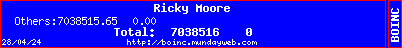 
|
|
quitchat Send message Joined: 5 May 05 Posts: 18 Credit: 51,774 RAC: 0 
|
Hi there,I have solved my problem. Thank you for your replies.:) To popandbob: I asume you didn't uninstall the old version of BOINC client b4 installing the 5.25 one. Same thing happened to me. What I did is searching the registry for "BOINC" and delete every entry I found. After that,I executed the 5.25 installation program and it worked. Hope that works with you,too. Good luck. http://www.cyclistlog.com/ |
|
Ricky@SETI.USA Send message Joined: 4 Sep 04 Posts: 453 Credit: 1,586,857 RAC: 0 
|
Tried to upgrade from 5.2.5 to 5.2.6 today and the same problem appears even after reinstalling the Windows Installer 3.1(v2). Whenever I download a program from the net I save it to my DOC folder in a sub folder named DownLoaded Programs and then when I want to install it I copy it to my Desktop and install it from there. That way I keep the program so when I do a backup of my Doc folder it backs up the sub-folders too. Just my 1.5 cents worth :) Ricky 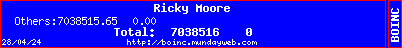 
|
|
Ricky@SETI.USA Send message Joined: 4 Sep 04 Posts: 453 Credit: 1,586,857 RAC: 0 
|
Hi there,I have solved my problem. Instead of removing BOINC I just let the WU end and then exit BOINC and installed the new one. Then I started it and it took off. Ricky 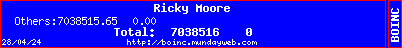 
|

©2025 University of California
SETI@home and Astropulse are funded by grants from the National Science Foundation, NASA, and donations from SETI@home volunteers. AstroPulse is funded in part by the NSF through grant AST-0307956.

