Download Dammit !!!
Message boards :
Number crunching :
Download Dammit !!!
Message board moderation
| Author | Message |
|---|---|
 Smeghead Smeghead Send message Joined: 22 Sep 02 Posts: 22 Credit: 204,206 RAC: 0 
|
I have an issue with the SETI program, whereby it refuses to download the initial 4 files onto my computer. My second system is chugging away merrily, processing work units as fast as it can, but my main one just will not even get started. I have tried re-installing BOINC, detaching and re-attaching the SETI software, but the results are the same. I am using v4.45 for Windows, running on Win XP Pro. The odd thing is; it was fine up until about 5 weeks ago. I thought it would sort itself out in that amount of time, but I guess I was wrong... Has anyone seen this before, and know how to fix it ?? Thank you. I will look upon you all, as .... people I've met. -Arnold J. Rimmer  |
 Paul D. Buck Paul D. Buck Send message Joined: 19 Jul 00 Posts: 3898 Credit: 1,158,042 RAC: 0 
|
Well, it helps to identify the system better, and to post the main error messages ... right now all we can tell you is that yes we have seen broken systems before ... |
 Smeghead Smeghead Send message Joined: 22 Sep 02 Posts: 22 Credit: 204,206 RAC: 0 
|
These are the error messages that are displayed... 3/10/2005 16:57:39 |SETI@home|Temporarily failed download of setiathome_4.18_windows_intelx86.exe: -106 3/10/2005 16:57:41 |SETI@home|Temporarily failed download of better_banner.jpg: -106 3/10/2005 16:58:02 |SETI@home|Temporarily failed download of 17au03aa.26499.7840.584662.230: -106 3/10/2005 16:58:00 |SETI@home|Temporarily failed download of setiathome_4.18_windows_intelx86.pdb: -106 System is a P4-2400 MHz, with 512 MB RAM. Currently running Einstein, LHC, ProteinPredictor and ClimatePredictor with no issues. Just trying to bring SETI online again. I will look upon you all, as .... people I've met. -Arnold J. Rimmer  |
|
Astro Send message Joined: 16 Apr 02 Posts: 8026 Credit: 600,015 RAC: 0 |
Click on the Projects page and look at the status column next to "Setiathome". Does it say anything like "suspended by user" or "no new work"? |
 Ocean Archer Ocean Archer Send message Joined: 11 Jun 04 Posts: 148 Credit: 504,219 RAC: 0 
|
These are the error messages that are displayed... All these failures have the same thread -- that of an error code -106 Temporarily failed download of '(file)': '(error-code)' A temporary failure because the Data Server dropped the connection due to an I/O error. The Data Server referred to in this message is part of the BOINC system that builds and distributes updated files and Work Units for processing. Bottom line here: if you are on dial-up, you may have a noisy telephone line. If via your cable TV circuit, there is possibly a line amplifier going bad - complain either to your phone company or your cable company as applicable to your use ... (edited for syntax) |
|
Astro Send message Joined: 16 Apr 02 Posts: 8026 Credit: 600,015 RAC: 0 |
All these failures have the same thread -- that of an error code -106 I'd agree IF his second puter was on a different line. If not on a seperate line, then It'd probably be something else. [edit] he has his puters hidden, so that limits my ability to check. |
 Paul D. Buck Paul D. Buck Send message Joined: 19 Jul 00 Posts: 3898 Credit: 1,158,042 RAC: 0 
|
It can be mis-configuration of the TCP-IP stack, flakey network card and so on... if the two share a link out of the house, then the problem is on the inside ... |
 Smeghead Smeghead Send message Joined: 22 Sep 02 Posts: 22 Credit: 204,206 RAC: 0 
|
Thanks for the responses. I am on an ADSL2 connection, and my current connection speed is about 4700kbps. There are actually 4 systems running through the one ADSL router, and as entioned, the other system is running well. Logic would suggest that what paul Buck has said in the previous post is correct, but how do I remedy this? It was fine, then it wasn't ... just like that. Nothing has changed, as best I can tell. I have no other issues with internet, email, Skype + VOIP, anything. Any other thoughts ? PS, re: hidden computers .. I am paranoid about anyone gaining access to my systems. These are primarily work computers, and their security has to come first. I will look upon you all, as .... people I've met. -Arnold J. Rimmer  |
|
Astro Send message Joined: 16 Apr 02 Posts: 8026 Credit: 600,015 RAC: 0 |
check your software firewall to make sure that BOTH: Boincmgr.exe and Boinc.exe have full access. Did you make sure that you have the correct status for seti on that puter (see earlier post)? click on my user name and play around with my info to your hearts content. You will see the big difference between what you can see on your account and what I can see. |
 Smeghead Smeghead Send message Joined: 22 Sep 02 Posts: 22 Credit: 204,206 RAC: 0 
|
I am not using a software firewall at all. Just the router. Because the other computer is ok, I am assuming that both files would have free reign over their comings and goings. The status field on the Projects page is blank ... I will look upon you all, as .... people I've met. -Arnold J. Rimmer  |
|
Astro Send message Joined: 16 Apr 02 Posts: 8026 Credit: 600,015 RAC: 0 |
Let me recap to see if I understand YOUR situation: 1) You installed 4.45 five weeks ago and have been unable to get the initial files and thereby any work? 2) your other puters are attached and happily crunching. Is this right? You've not had any work on this puter ever? Shut down boinc. Shut down/restart puter. Open boinc manager, click on Messages page. Highlight all entries and post here. tony |
 Ocean Archer Ocean Archer Send message Joined: 11 Jun 04 Posts: 148 Credit: 504,219 RAC: 0 
|
You mention that you have four machines behind your ADSL router. Swap the cable connection of one of the good machines with the defective machine to see if you might have a flakey input port on the router. Another option (if the machines are close together) would be to swap the DSL lines at the back of the computers in an effort to ensure cables and router ports are good. |
|
2of12 Send message Joined: 12 Jul 04 Posts: 54 Credit: 5,716,632 RAC: 0 
|
Let me recap to see if I understand YOUR situation: Hay me again this is a new one. I have just gone through a power outage too. but here it is.10/3/2005 7:35:10 PM|SETI@home|Started download of 17au03aa.26499.12498.654818.106 10/3/2005 7:35:11 PM|SETI@home|Unrecoverable error for result 17au03aa.26499.12498.654818.106_1 (WU download error: couldn't get input files:<file_xfer_error> <file_name>17au03aa.26499.12498.654818.106</file_name> <error_code>-200</error_code> <error_message></error_message></file_xfer_error>) 10/3/2005 7:35:12 PM|SETI@home|Deferring communication with project for 58 seconds 10/3/2005 7:36:11 PM|SETI@home|Sending scheduler request to http://setiboinc.ssl.berkeley.edu/sah_cgi/cgi 10/3/2005 7:36:11 PM|SETI@home|Reason: To fetch work 10/3/2005 7:36:11 PM|SETI@home|Requesting 863 seconds of work, returning 14 results 10/3/2005 7:36:32 PM|SETI@home|Scheduler request to http://setiboinc.ssl.berkeley.edu/sah_cgi/cgi failed with a return value of -106 10/3/2005 7:36:32 PM|SETI@home|No schedulers responded 10/3/2005 7:36:33 PM|SETI@home|Deferring communication with project for 58 seconds 10/3/2005 7:37:10 PM|SETI@home|Finished download of 17au03aa.26499.12498.654818.106 10/3/2005 7:37:10 PM|SETI@home|Throughput 3024 bytes/sec 10/3/2005 7:37:10 PM|SETI@home|Started download of 02my04aa.11865.26514.704834.252 10/3/2005 7:37:11 PM|SETI@home|Unrecoverable error for result 02my04aa.11865.26514.704834.252_0 (WU download error: couldn't get input files:<file_xfer_error> <file_name>02my04aa.11865.26514.704834.252</file_name> <error_code>-200</error_code> <error_message></error_message></file_xfer_error>) 10/3/2005 7:37:12 PM|SETI@home|Deferring communication with project for 59 seconds 10/3/2005 7:38:11 PM|SETI@home|Sending scheduler request to http://setiboinc.ssl.berkeley.edu/sah_cgi/cgi 10/3/2005 7:38:11 PM|SETI@home|Reason: To fetch work 10/3/2005 7:38:11 PM|SETI@home|Requesting 13893 seconds of work, returning 15 results 10/3/2005 7:38:18 PM|SETI@home|Finished download of 02my04aa.11865.26514.704834.252 10/3/2005 7:38:18 PM|SETI@home|Throughput 5408 bytes/sec 10/3/2005 7:38:19 PM|SETI@home|Finished download of 17au03aa.26499.12498.654818.105 10/3/2005 7:38:19 PM|SETI@home|Throughput 1788 bytes/sec 10/3/2005 7:38:19 PM||request_reschedule_cpus: files downloaded 10/3/2005 7:38:24 PM|SETI@home|Scheduler request to http://setiboinc.ssl.berkeley.edu/sah_cgi/cgi succeeded 10/3/2005 7:38:25 PM|SETI@home|Started download of 17au03aa.26499.12594.4826.62 10/3/2005 7:38:25 PM|SETI@home|Started download of 14au03aa.19412.30881.604828.169 10/3/2005 7:40:43 PM|SETI@home|Finished download of 17au03aa.26499.12594.4826.62 10/3/2005 7:40:43 PM|SETI@home|Throughput 2646 bytes/sec 10/3/2005 7:40:43 PM|SETI@home|Finished download of 14au03aa.19412.30881.604828.169 10/3/2005 7:40:43 PM|SETI@home|Throughput 2646 bytes/sec 10/3/2005 7:40:43 PM||request_reschedule_cpus: files downloaded 10/3/2005 7:40:43 PM||request_reschedule_cpus: files downloaded is this on my end or This is the first error since you guys fixed everything. 
|
|
Astro Send message Joined: 16 Apr 02 Posts: 8026 Credit: 600,015 RAC: 0 |
is this on my end or This is the first error since you guys fixed everything. It appears you managed to get some results there on the end. Are you on DSL or using router to access the web? Did you get WUs? I see the two errors, that might have occured because they were in the process of being downloaded when your system crashed. If it was just those two then keep an eye out for the next attempt to d/l or two. tony |
 Smeghead Smeghead Send message Joined: 22 Sep 02 Posts: 22 Credit: 204,206 RAC: 0 
|
Ocean Archer : Tried that several times ... same result. mmciastro: I have actually been running 4.45 for longer than 5 weeks. Things just stopped at that point. I have detached and reattached it a couple of times, but I cannot get anything happen. This system was processing about 3-4 SETI WU's per day (in amongst Einstein, LHC, etc). All of the other BOINC's are still running fine, though I sometimes have the occasional error from Einstein, but that is for another forum. I will look upon you all, as .... people I've met. -Arnold J. Rimmer  |
 Paul D. Buck Paul D. Buck Send message Joined: 19 Jul 00 Posts: 3898 Credit: 1,158,042 RAC: 0 
|
IF the troublesome system is able to do the other projects then this may be one of those really odd problems. I HAVE had my systems have moments like this. I don't know if you have tried this or not... Sometimes you have to take ALL of the systems and components down and restart them. For example, I have had one computer just not be able to reliably work doing "x" (whatever that might be) and a simple restart of that one computer does not fix the problem. In these rare cases, I take ALL machines down to cold, include ALL network components. Then bring up the DSL router, the firewall/router/switch, and I would start with only the "bad" system to see if it can connect before adding the others systems back in ... if you add one and all of a sudden it does not work again ... well ... more clues ... |
 Pooh Bear 27 Pooh Bear 27 Send message Joined: 14 Jul 03 Posts: 3224 Credit: 4,603,826 RAC: 0 
|
As per Paul's description, I have seen network cards on a network not play nice together. It was the same brand card, and I found the issue to actually be that the MAC addresses were very close (only a couple of bytes off). Which ever came online first was fine, the other one would have fits. This was remedied with a firmware upgrade to the cards and the switch itself. I also know that some of the home routers are a little under powered. They seem to be fine with 2-3 connections but if you are running more, they can lose their way. Some of them have come out with firmware updates that fix this, but alas not all have. Some of the following has been suggested, but I would do the following as a network admin: Wiring, check end to end, change ports on the router, etc. (I hope this isn't a wireless) Firmwares / drivers for Network cards, Routers, and even the "MODEM" (Ths acronym isn't exactly right anymore. MODEM meant modulate/demodulate for digital to analog signal and back to digital. Now it's closer a gateway, cause it converts from one protocol to another.) Hardware test of the card giving you grief. It could be fine for browsing and mail, because those protocols are made for packet loss. Straight downloading is a little less tolerant. Move the card to a different slot if not onboard. If on board change to a new network card. Or change out the card. If none of this fixes it, do a hardware test on the computer. Your manufacturers diagnose software, Prime95, MemTest86. Just maybe another hidden issue. Good luck. P.S. I knew a Smeghead many years ago, who also had a friend "Goose". I miss those two. They were a laugh a minute.  My movie https://vimeo.com/manage/videos/502242 |
 Tigher Tigher Send message Joined: 18 Mar 04 Posts: 1547 Credit: 760,577 RAC: 0 
|
IF the troublesome system is able to do the other projects then this may be one of those really odd problems. I think he is saying that it was fine up until a new boinc core client was installed. Also all his other projects are fine on the same PC. So why is his network , PC, cabling, router etc etc under suspicion? I would like to see him post a larger extract from his log showing einstien working and seti not so we can be sure of what is happening. After that its a case of an ethereal trace to see what is going where network wise. Happy to help if needed.  |
|
SURVEYOR Send message Joined: 19 Oct 02 Posts: 375 Credit: 608,422 RAC: 0 
|
Try suspending all projects except seti, then do update, look at the message, wait the required time [deferred communication with project for xx hours, xx minutes, and xx seconds plus 10 minutes] and you should get work. Hope this helps. Fred BOINC Alpha, BOINC Beta, LHC Alpha, Einstein Alpha 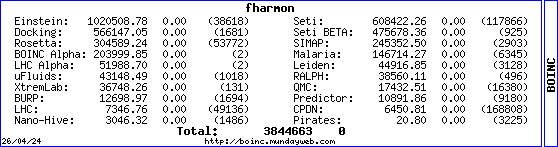 
|
 Paul D. Buck Paul D. Buck Send message Joined: 19 Jul 00 Posts: 3898 Credit: 1,158,042 RAC: 0 
|
Tigher, Well, I jumped in because you hadn't yet ... When there is a connection drop for one project I agree that it is more likely elsewhere ... but, power cycling the "world" sometimes fixes odd problems ... so, we were just trying to fill in because you seemed to be AWOL ... Now, it is YOUR problem ... :) I can go read "The Complete Calvin & Hobbes" ... |

©2024 University of California
SETI@home and Astropulse are funded by grants from the National Science Foundation, NASA, and donations from SETI@home volunteers. AstroPulse is funded in part by the NSF through grant AST-0307956.