NTFS dynamic volumes
Questions and Answers :
Windows :
NTFS dynamic volumes
Message board moderation
| Author | Message |
|---|---|
 Steve Ketchem Steve Ketchem Send message Joined: 3 Jun 05 Posts: 1 Credit: 199,999 RAC: 0 
|
I am fairly new to this so please bare with me, if this seems like a stupide question. How can I assign Bionic to work from a volume other than my C: drive. That is my system volume. I have two other volumes (one for applications and one for data) and I cannot figure out how to make it work from another. I don't have much room on my system volume cause I only allowed size enough for Windows to work on it. Any help would be greatly appreciated. |
|
dave015702 Send message Joined: 13 Feb 05 Posts: 271 Credit: 2,341 RAC: 0 
|
I think all you need to do is install BOINC on a drive other than c: If you've already installed BOINC I'd uninstall and re-install it instead of trying to just move the current directory. If you have WUs downloaded you could probably copy whatever is left in the BOINC directory after the uninstall to the new drive before re-installing BOINC to continue working on your current WUs. Help and BOINC documentation is available here. 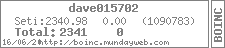
|
|
Pascal, K G Send message Joined: 3 Apr 99 Posts: 2343 Credit: 150,491 RAC: 0 
|
During installation Boinc ask you if you want to change directories. Semper Eadem So long Paul, it has been a hell of a ride. Park your ego's, fire up the computers, Science YES, Credits No. |
|
edtx Send message Joined: 25 Nov 03 Posts: 9 Credit: 43,058 RAC: 0 
|
Just install boinc on a drive rather than c:. i too have a rather small c: drive, I just installed Boinc to My d: (data drive) instead of c: (Windows drive), no problem! |

©2024 University of California
SETI@home and Astropulse are funded by grants from the National Science Foundation, NASA, and donations from SETI@home volunteers. AstroPulse is funded in part by the NSF through grant AST-0307956.