Boinc V4.25 Stable Windows Version Release
Message boards :
Number crunching :
Boinc V4.25 Stable Windows Version Release
Message board moderation
Previous · 1 . . . 3 · 4 · 5 · 6 · 7 · Next
| Author | Message |
|---|---|
|
Ertugrul Gokcen Send message Joined: 3 Apr 99 Posts: 39 Credit: 20,227 RAC: 0 
|
> > 1. Can I suspend/abort WUs on the PCs running the CLI only? Can Boincview > do > > this instead? > > 2. Will I still get all the msg log/task/WU info? > > 3. Other...? > > > > 1. Yes you can use Boincview or start Boincmgr separately to control the CLI. > 2. Yes > 3. If you start the CLI directly and then start Boincmgr and then exit > Boincmgr it no longer halts the CLI > > Edit; I'll try the -return_results_immediately this weekend for a longer time > and see if Boincview records all the wu's in the Complete tab /edit > Where can I find more information about CLI options? Also, I had asked this before, but nobody commented, so let me repeat: Whenever a new messagge arrived in the "Messages" tab, the icon in the SysTray used to change from a B to a B sub i, and when the "Messages" tab was clicked the icon would change back to B. That feature is gone now; there is no visual indication when a new message arrives, you have to check the Messages tab manually to see if everything is OK. I was quite used to see that B sub i icon every now and then, now it's a bit awkward to see the same icon all the time, it makes me feel that nothing is happening! :-) I wish that feature would come back, too... Anybody else missing this "feature"? |
|
Ertugrul Gokcen Send message Joined: 3 Apr 99 Posts: 39 Credit: 20,227 RAC: 0 
|
Edit: Duplicate post deleted... |
|
1mp0£173 Send message Joined: 3 Apr 99 Posts: 8423 Credit: 356,897 RAC: 0 
|
> I just installed 4.26 (on Windows XP SP2), and am getting used to the changes > in the manager screens. One that I haven't seen mentioned, and is on my "not a > good change, lost feature" list, is the use of the manager to go to the > project's website. It no longer uses my preferred, default browser, but starts > up Internet Exploder. Not good, not good! I'm running Win2K, and the link uses Firefox, not the evil browser. This could be an XP "feature" |
 Saenger Saenger Send message Joined: 3 Apr 99 Posts: 2452 Credit: 33,281 RAC: 0 
|
> I'm running Win2K, and the link uses Firefox, not the evil browser. > This could be an XP "feature" I'm running XP and Netscape 7.1, and that's what is started. So it's not an unavoidable feature of XP ;) Gruesse vom Saenger For questions about Boinc look in the BOINC-Wiki |
|
Ron Roe Send message Joined: 28 Feb 02 Posts: 156 Credit: 24,124 RAC: 0 
|
> Where can I find more information about CLI options? > The BOINC command-line client which has the most up-to-date info I found. It is mainly for Mac and Linux systems but the following options also apply to Windows. CLI Options: <br /> -version show version info -exit_when_idle Get/process/report work, then exit -show_projects show attached projects -return_results_immediately contact server when have results -detach_project URL detach from a project -reset_project URL reset (clear) a project -attach_project attach to a project (will prompt for URL, account key) -update_prefs URL contact a project to update preferences -run_cpu_benchmarks run the CPU benchmarks -check_all_logins check input from remote users -allow_remote_gui_rpc allow remote GUI RPC connections -redirectio redirect stdout and stderr to log files -help The GUI (Boincmgr or Boincview) will be easier to use for many of these options. |
|
rachel Send message Joined: 2 Sep 04 Posts: 82 Credit: 121,512 RAC: 0 
|
> Also, I had asked this before, but nobody commented, so let me repeat: > Whenever a new messagge arrived in the "Messages" tab, the icon in the SysTray > used to change from a B to a B sub i, and when the "Messages" tab was clicked > the icon would change back to B. That feature is gone now; there is no visual > indication when a new message arrives, you have to check the Messages tab > manually to see if everything is OK. I was quite used to see that B sub i icon > every now and then, now it's a bit awkward to see the same icon all the time, > it makes me feel that nothing is happening! :-) I wish that feature would come > back, too... > > Anybody else missing this "feature"? > missed your question the first time around. i liked that feature, it was convenient. maybe, they'll bring it back. :) |
 Venus & Mars Venus & Mars Send message Joined: 15 Jan 04 Posts: 56 Credit: 403,416 RAC: 0 
|
Tried out the 4.25 BOINC Manager on all the computers, update went well, and all work continued on as before. I have a question about a new feature in the BOINC Manager, it is the option to "Select Computer" under the File menu. When I click that and type in a name of a computer on my LAN that is also running BOINC 4.25, the title bar flickers from "BOINC Manager (local host)" to "BOINC Manager (name_of_computer) for just a second and then back to "local host". And of course, I cannot remotely check up on the computer I just asked to connect to. Is this functionality not implemented yet? I couldn't find a help file about how to check that I have things setup right to use this feature. All computers have the BOINC folder in default position, and shared with network access. Windows XP SP2. All installed as Shared Mode (runs all the time without being a semi-hidden service). Is there a specific port I need to open up on the computers so that the connection can be made? <br> Mars <br> <img src='http://www.boincstats.com/stats/banner.php?cpid=7d22d5f982e9096d95fa085d6ee2c1bc'> |
|
ABT Chuck P Send message Joined: 15 May 99 Posts: 91 Credit: 316,669 RAC: 0 
|
> Tried out the 4.25 BOINC Manager on all the computers, update went well, and > all work continued on as before. > > I have a question about a new feature in the BOINC Manager, it is the option > to "Select Computer" under the File menu. > > When I click that and type in a name of a computer on my LAN that is also > running BOINC 4.25, the title bar flickers from "BOINC Manager (local host)" > to "BOINC Manager (name_of_computer) for just a second and then back to "local > host". And of course, I cannot remotely check up on the computer I just asked > to connect to. > > Is this functionality not implemented yet? I couldn't find a help file about > how to check that I have things setup right to use this feature. ========== Use notepad and create a file called remote_hosts.cfg in each of your BOINC folders. It should contain the IP address for each of your machines. One IP per line. I had to close and restart BOINC for it to take effect. 192.168.0.2 192.168.0.3 192.168.0.4 192.168.0.5 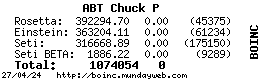 |
 Venus & Mars Venus & Mars Send message Joined: 15 Jan 04 Posts: 56 Credit: 403,416 RAC: 0 
|
> ========== > Use notepad and create a file called remote_hosts.cfg in each of your BOINC > folders. It should contain the IP address for each of your machines. One IP > per line. I had to close and restart BOINC for it to take effect. > > 192.168.0.2 > 192.168.0.3 > 192.168.0.4 > 192.168.0.5 > Thanks Chuck, that worked perfect. Also for those using Windows XP and you save that file as remote_hosts.cfg and its still labelled a text file, open it up again and choose "SAVE AS" and on the file type selector choose "All Files" and then it will be treated as a .cfg file and read by BOINC Manager on startup. I don't remember having to do that in older versions of Windows, just XP. <br> Mars <br> <img src='http://www.boincstats.com/stats/banner.php?cpid=7d22d5f982e9096d95fa085d6ee2c1bc'> |
 PeterHallgarten PeterHallgarten Send message Joined: 4 Dec 02 Posts: 32 Credit: 120,914 RAC: 0 
|
> Is this functionality not implemented yet? I couldn't find a help file about > how to check that I have things setup right to use this feature. > > All computers have the BOINC folder in default position, and shared with > network access. Windows XP SP2. All installed as Shared Mode (runs all the > time without being a semi-hidden service). > > Is there a specific port I need to open up on the computers so that the > connection can be made? > You need to either start the boinc cc with the -allow_remote_gui_rpc which will allow any client from any address to control the cc or the more secure way is to add a file called 'remote_hosts.cfg' in the boinc directory with a list of the hosts that are allowed to control the cc one per line. The reference to the above is on the boinc site as http://boinc.berkeley.edu/gui_rpc_control.php 73 de Peter VK3AVE  
|
 MJKelleher MJKelleher Send message Joined: 1 Jul 99 Posts: 2048 Credit: 1,575,401 RAC: 0 
|
> > I'm running Win2K, and the link uses Firefox, not the evil browser. > > This could be an XP "feature" > > I'm running XP and Netscape 7.1, and that's what is started. > So it's not an unavoidable feature of XP ;) > Experimented a little more with using the links. My default browser is Opera. If Opera is open, the link will open in Opera (and take over whatever window is open, it doesn't start up a new tab.) If Opera isn't open, the link starts up IE. Other open browsers get ignored. I can roll with this, just have to remember to open the new tab before hitting the link.  |
 ralic ralic Send message Joined: 6 Jan 00 Posts: 308 Credit: 274,230 RAC: 0 |
> Whenever a new messagge arrived in the "Messages" tab, the icon in the SysTray > used to change from a B to a B sub i, and when the "Messages" tab was clicked [snip] > > Anybody else missing this "feature"? I remember when this feature was first introduced back in Beta. There were many howls of pain, because people apparently got distracted by the flashing icon in their systray, followed by numerous threats to abandon the project if the flashing icon wasn't removed. Funny how things have changed. Now people are missing it... ;-) |
 Paul D. Buck Paul D. Buck Send message Joined: 19 Jul 00 Posts: 3898 Credit: 1,158,042 RAC: 0 
|
> I remember when this feature was first introduced back in Beta. There were > many howls of pain, because people apparently got distracted by the flashing > icon in their systray, followed by numerous threats to abandon the project if > the flashing icon wasn't removed. Funny how things have changed. Now people > are missing it... ;-) That is why it would be nice to have, with an option to turn it off ... or on ... |
|
Ertugrul Gokcen Send message Joined: 3 Apr 99 Posts: 39 Credit: 20,227 RAC: 0 
|
> > Whenever a new messagge arrived in the "Messages" tab, the icon in the > SysTray > > used to change from a B to a B sub i, and when the "Messages" tab was > clicked > [snip] > > > > Anybody else missing this "feature"? > > I remember when this feature was first introduced back in Beta. There were > many howls of pain, because people apparently got distracted by the flashing > icon in their systray, followed by numerous threats to abandon the project if > the flashing icon wasn't removed. Funny how things have changed. Now people > are missing it... ;-) > The icon in 4.19 wasn't flashing, it was just a static B sub i icon. > That is why it would be nice to have, with an option to turn it off ... or on > ... Exactly!!! But I must say that I would like to have a STATIC icon like that in 4.19, not a flashing one. Am I being too picky? :-) |
 Saenger Saenger Send message Joined: 3 Apr 99 Posts: 2452 Credit: 33,281 RAC: 0 
|
> The icon in 4.19 wasn't flashing, it was just a static B sub i icon. It was, at least the sub I. flashing red when error message (no contact to server...) and blue when changing projects. > > That is why it would be nice to have, with an option to turn it off ... > or on > > ... > Exactly!!! But I must say that I would like to have a STATIC icon like that in > 4.19, not a flashing one. Am I being too picky? :-) I agree with Paul, put in an option for the flashing icon of 4.19. Or not flashing, but telling more, or whatever... ;) Gruesse vom Saenger For questions about Boinc look in the BOINC-Wiki |
|
Grenadier Send message Joined: 15 May 99 Posts: 63 Credit: 5,445,784 RAC: 0 
|
> > Edit; I'll try the -return_results_immediately this weekend for a longer time > > and see if Boincview records all the wu's in the Complete tab /edit Is it me, or does 4.25 no longer support these command line options? They seem tied to the CLI, so if you launch the Manager, there seems to be no way to pass these options to the CLI. I just started using these with 4.19, and like the functionality of -return_results_immediately. I'd like to not lose that in 4.2x. 
|
 Skip Da Shu Skip Da Shu Send message Joined: 28 Jun 04 Posts: 233 Credit: 431,047 RAC: 0 |
> Is anyone running 4.25 on Windows 98SE? Yes, I was. Had it running on a 266Mhz laptop w/ win 98se. No problems except with E@H which this computer just couldn't finish those w/u's in time (not a boinc problem). Have since retired that machine but ran v4.25 for a couple of weeks right before it went public. - da shu @ HeliOS, "A child's exposure to technology should never be predicated on an ability to afford it." |
 Skip Da Shu Skip Da Shu Send message Joined: 28 Jun 04 Posts: 233 Credit: 431,047 RAC: 0 |
> A cool feature that I just discovered is the tooltip buble showing the > project(s) currently crunched and thier progress if you hover the mouse ove > BOINC icon in the sys.tray. > > By the way, the real problem with column width is that it is not saved, so the > next time you start the frontend, you'll have to make the ajustments again... I'm not having this problem w/ 4.25 or 4.26... mine picks up settings from last time. - da shu @ HeliOS, "A child's exposure to technology should never be predicated on an ability to afford it." |
 Skip Da Shu Skip Da Shu Send message Joined: 28 Jun 04 Posts: 233 Credit: 431,047 RAC: 0 |
> And one final question: When a result is aborted, is that communicated to the > server so that it can send out the same WU to someone else (if that's needed, > of course!) before the result is due? Yes. - da shu @ HeliOS, "A child's exposure to technology should never be predicated on an ability to afford it." |
 Skip Da Shu Skip Da Shu Send message Joined: 28 Jun 04 Posts: 233 Credit: 431,047 RAC: 0 |
> > 7. Show graphics isn't working. > > On WinNT/2K/XP, go into the control panel, find "services" and the BOINC > service. > > Change the service to run under the system account, and allow it to interact > with the desktop. > > ... then Show Graphics works. Got to Services via admin tools but don't see BOINC as a service! ? Any help? - da shu @ HeliOS, "A child's exposure to technology should never be predicated on an ability to afford it." |

©2025 University of California
SETI@home and Astropulse are funded by grants from the National Science Foundation, NASA, and donations from SETI@home volunteers. AstroPulse is funded in part by the NSF through grant AST-0307956.