New version of Win10 not running BOINC Screensaver
Questions and Answers :
Windows :
New version of Win10 not running BOINC Screensaver
Message board moderation
Previous · 1 . . . 3 · 4 · 5 · 6 · 7 · 8 · 9 · Next
| Author | Message |
|---|---|
 BilBg BilBg Send message Joined: 27 May 07 Posts: 3720 Credit: 9,385,827 RAC: 0 
|
how to make my AMD work properly with BOINC But it works properly: Valid tasks "SETI@home v8 v8.22 (opencl_ati5_cat132)" and "SETI@home v8 v8.22 (opencl_ati5_SoG_cat132)" (and "Invalid (0) · Error (0)") https://setiathome.berkeley.edu/results.php?hostid=8225092&offset=0&show_names=0&state=4&appid= ... and more (finished OK) are in "Validation pending": https://setiathome.berkeley.edu/results.php?hostid=8225092&offset=0&show_names=0&state=2&appid=    - ALF - "Find out what you don't do well ..... then don't do it!" :) - ALF - "Find out what you don't do well ..... then don't do it!" :) |
 River Song River Song Send message Joined: 30 Jul 15 Posts: 268 Credit: 1,735,966 RAC: 0 
|
how to make my AMD work properly with BOINC Friday July 7 2017, 6:15 AM My BOINC Screensaver does NOT work properly, ever since the "up-date" to the Creators Win 10. If I activate it, all I get is the basic screens rotating, but NOT NOT the "biggie," the, what I call, the "noise box." This is the beautiful screen that "plots" time, power, etc in a very colorful fashion. It is an attention getter, and it no longer works. It works fine only on my old Win 7 PC, but not on my Win 10, 2 month old machine. All the reports on the 2 pages you mentioned may be correct for SOME Uers of the BOINC Screensaver, but not ALL. Many of us are hurting. Thank you for trying to help. River Song (aka Linda Latte on planet Earth) "Happy I-Phone girl on the GO GO GO" |
 Tom M Tom M Send message Joined: 28 Nov 02 Posts: 5124 Credit: 276,046,078 RAC: 462 |
Did you try manually installing this update? I got this from earlier in the thread and I don't know if you saw it or not. I can confirm that update package KB4020102, released on May 26 fixes the problem. https://www.catalog.update.microsoft.com/Search.aspx?q=kb4020102 I was also able to find a reference via Google in the Microsoft Techsupport forum(s) that might help if a straight download/install doesn't work. HTH, Tom A proud member of the OFA (Old Farts Association). |
 River Song River Song Send message Joined: 30 Jul 15 Posts: 268 Credit: 1,735,966 RAC: 0 
|
Saturday July 8 2017, 5:28 AM Yes, the update you mention, a LARGE one, 100s of MB, took an hour or more , was installed back in May following a posting wither in this group or another one about BOINC. It seems to work fine for some people but not for others and the reason is unknown. :( It works FINE except for the fact that the BIGGIE, what I call the colorful "noise box" does not appear, altho all other pages do, inrotation. I wonder if I should run that up-date a SECOND time? Would that HURT anything? Thank you for trying to help! :) Stay here on Earth. It's the only planet with DARK CHOCOLATE !! River Song (aka Linda Latte on planet Earth) "Happy I-Phone girl on the GO GO GO" |
 BilBg BilBg Send message Joined: 27 May 07 Posts: 3720 Credit: 9,385,827 RAC: 0 
|
All the reports on the 2 pages you mentioned ... I didn't link to any pages with reports, the links point to your tasks (which are OK) I didn't comment anything in the last post about "BOINC screensaver" nor "SETI@home screensaver" (which are different files/things) If you select Running CPU task and click [Show graphics] do you see something similar? (and can you post your image?): 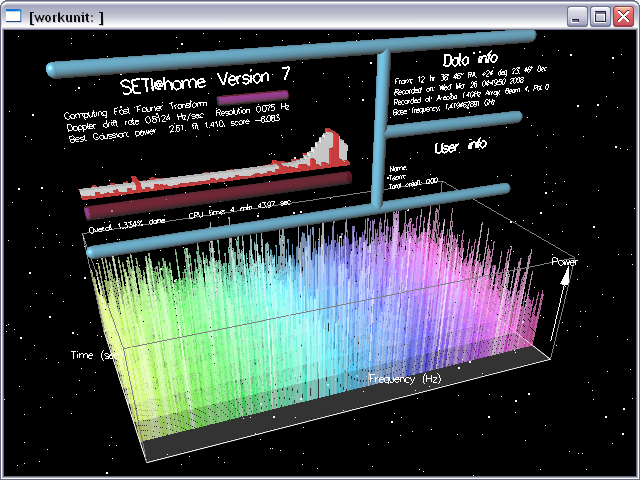 Â   - ALF - "Find out what you don't do well ..... then don't do it!" :) - ALF - "Find out what you don't do well ..... then don't do it!" :)Â |
 River Song River Song Send message Joined: 30 Jul 15 Posts: 268 Credit: 1,735,966 RAC: 0 
|
If you select Running CPU task and click [Show graphics] do you see something similar? (and can you post your image?) Saturday July 8 2017, 9:51 AM Gess wat? I haven't tried the BOINC screensaver in weeks. I just reactivated it and now see what you posted below your line up above. BUT it does not rotate thru the OTHER 3 or 4 screens? I dont see the progress of my running tasks, my name and the msg "This computer is participating in............." and all that like I used to. All i see is the "noise box." Maybe a re-boot is needed? Weird? River Song (aka Linda Latte on planet Earth) "Happy I-Phone girl on the GO GO GO" |
 River Song River Song Send message Joined: 30 Jul 15 Posts: 268 Credit: 1,735,966 RAC: 0 
|
Saturday July 8 2017, 12:16 PM Hi Again, Gess wat? A re-boot got the screensaver working on all screens !! I now get the 3 or 4 rotating data screens PLUS the colorful "noise box." :) Altho I installed the up-date last May BOINC was still bad on my PC, but, as my Win 10 Home is updated automatically by M$, I suspect one of their updates in recent weeks,FIXED the screensaver problem? I had not tried BOINC again the past few weeks so didn't see the "fix" was in. :) Thank you for your help, it is much appreciated! ========================= WINDOWS NOTE: Please find a safe spot to stop your car, so Windows can reboot to finalize installing new drivers for the sensor array of your turbo injector. Then when it finally restarts you get the (not so famous) BSOD with hex-code dump and informed to contact your nearest Automotive Dealer's help desk (repair shop) with the error code in order to have your vehicle towed so they can (attempt to) resolve the error message. Stay here on Earth. It's the only planet with DARK CHOCOLATE !! River Song (aka Linda Latte on planet Earth) "Happy I-Phone girl on the GO GO GO" |
 River Song River Song Send message Joined: 30 Jul 15 Posts: 268 Credit: 1,735,966 RAC: 0 
|
Saturday July 8 2017, 2:46 PM Gess wat again?? The BOINC or SETI screensaver, whichever it is, has just failed. As I reported earlier it was working FINE. But now, after a few hours, its back to its old BAD tricks. All I'm now getting on the screen is a 1/2 size BOINC icon image, slowly rotating around my 24 in. monitor and it is displaying "loading." It is trying, it seems, to load the "noise box" but can't do it. I'm kinda at wits end now. I've no clue WHAT to do? River Song (aka Linda Latte on planet Earth) "Happy I-Phone girl on the GO GO GO" |
 River Song River Song Send message Joined: 30 Jul 15 Posts: 268 Credit: 1,735,966 RAC: 0 
|
Detailed Description of the BOINC SETI Screensaver Problem.. YES, it DOES work, BUT it is intermittent, VERY intermittent. ========================== Monday July 10 2017, 4:55 PM I've been having a problem with the very attractive BOINC SETI Screensaver since April when I got a new Win 10 Home 64-bit PC. Within hours of first "turn-on," I was stopped from trying to get it set up with my software by a screen message from M$ saying the "wonderful Creators Edition!" was being installed, like it or not. After the installation I tried to activate the BOINC SETI Screensaver. I call it that because, when working, it displays screens with a BOINC logo AND a screen saying "This computer is participating in SETI@Home." I use the above description of the screensaver because of the following posted comment earlier to this group: "I didn't comment anything in the last post about "BOINC screensaver" nor "SETI@home screensaver" (which are different files/things)" I have no clue WHAT the differences are between a "BOINC Screensaver" and a "SETI@Home Screensaver" ??? To me they are one in the same for the reason I mentioned above. BOTH the words "BOINC" and "SETI" appear when it's running. What other conclusion could I draw? In May, a kind person posted to this group and described a download available from M$ that was a "fix" for the BOINC SETI Screensaver problem. It was not mentioned publically, it was said, as I sure never heard of it. I downloaded it, all 300 to 400 MB of it' it was an hour-long ordeal. I then went to "Personalize your screen" in Win 10, chose BOINC and set the screensaver to run after 5 minutes. Well, I waited hopefully to see this great screensaver finally come to life! Guess what? It DIDN'T. All I saw was a small, about 1/2 size BOINC logo, slowly circling my 24 in. screen with words saying it was "loading." I watched it an hour and it NEVER "loaded." Disappointed, I then posted to the group that the screensaver "fix" was not a fix, as it didn't work. A few days ago BilBg, a Volunteer tester, posted that the screensaver DID work! Wow! Because of what I detailed above I had to assume that M$ had fixed it a SECOND time and that it was included in one of the many updates that are forced down my throat. Oh happy day, I thought! I returned to "Personalize your screen" and again activated the BOINC SETI screensaver. Guess what? It didn't WORK again! All I got was the small, about 1/2 size BOINC logo slowly circling my 24 in. screen with words saying it was "loading." Frustrated I walked away leaving the "screensaver" running. When I looked at it an hour later IT WAS WORKING, finally! I then watched it quite a while. It cycles thru 3 images, a large BOINC icon, a list of Running Tasks, and a "This computer is participating in SETI@Home" screen. It does this thru several cycles, and THEN the screen blanks, the small 1/2 sized BOINC logo appears with "loading..." below it. THEN, and only if you are LUCKY, the colorful SETI "noise box" displaying frequency, power, and time appears. It's not "real" of course, but only a simulation of a fourier transform type scan, but it looks GREAT, and I like it as it is an attention getter. The "noise box" appears for about 4 minutes, flashes OFF, and is replaced with the small BOINC icon saying "loading" and then, again, if you're LUCKY, it flashes off and is replaced with the colorful "noise box," periodically. The several cycle repitition of the 3 images repeat and, if you're lucky, the "noise box" re-appears for about 4 minutes. And it goes on and on UNTIL it QUITS. I use the word LUCKY above because, at least in my case, the "noise box" doesn't load every time. It fails more times than it works. For some reason the "loading" of the "noise box." is intermittent. Some times I see the nice "noise box" and then hours may pass and I just see the small 1/2 sized BOINC Logo circling, endlessly. So frustrating. :( I sure wish M$ would finally FIX it? River Song (aka Linda Latte on planet Earth) "Happy I-Phone girl on the GO GO GO" |
 Tom M Tom M Send message Joined: 28 Nov 02 Posts: 5124 Credit: 276,046,078 RAC: 462 |
Does the "Noise box" display when you select it directly from the menu after you select a cpu task in BOINC? Tom A proud member of the OFA (Old Farts Association). |
 River Song River Song Send message Joined: 30 Jul 15 Posts: 268 Credit: 1,735,966 RAC: 0 
|
Does the "Noise box" display when you select it directly from the menu after you select a cpu task in BOINC? I don't know what you mean? What menu is that and how do I select a 'cpu task?' Thank you for helping! Stay here on Earth. It's the only planet with DARK CHOCOLATE !! River Song (aka Linda Latte on planet Earth) "Happy I-Phone girl on the GO GO GO" |
 River Song River Song Send message Joined: 30 Jul 15 Posts: 268 Credit: 1,735,966 RAC: 0 
|
Here is the BOINC SETI Screensaver 90% of the time 24/7... Wednesday July 12 2017, 2:06 PM http://www.girlzrus.com/BOINC.JPG River Song (aka Linda Latte on planet Earth) "Happy I-Phone girl on the GO GO GO" |
 BilBg BilBg Send message Joined: 27 May 07 Posts: 3720 Credit: 9,385,827 RAC: 0 
|
Does the "Noise box" display when you select it directly from the menu after you select a cpu task in BOINC? Not a menu: http://boinc.berkeley.edu/wiki/Advanced_view#The_Tasks_tab On Tasks tab - Select Running CPU task     (click on row that say (in Status column) "Running" and do Not say ATI AMD nor NVIDIA) - Click [Show graphics] button This will start directly SETI@home screensaver (setigraphics_8.00_windows_intelx86.exe) A few days ago BilBg, a Volunteer tester, posted that the screensaver DID work! No - I only say that your GPU works OK for SETI@home Computing with links to your tasks as evidence. (I don't use/have Windows 10) Note: BOINC screensaver (boinc.scr + boincscr.exe) have Settings http://boinc.berkeley.edu/wiki/BOINC_screensaver e.g. "Run project screensavers for" is maybe now set at 4 minutes and may be changed to e.g. 30 minutes for longer 'noise'    - ALF - "Find out what you don't do well ..... then don't do it!" :) - ALF - "Find out what you don't do well ..... then don't do it!" :) |
 River Song River Song Send message Joined: 30 Jul 15 Posts: 268 Credit: 1,735,966 RAC: 0 
|
Does the "Noise box" display when you select it directly from the menu after you select a cpu task in BOINC? ===================================== Sunday July 16 2017, 7:00 AM Hi, Thank you for your post! I tried to follow your steps above but could not get to this point: - Click [Show graphics] button See my Screen 1 and Screen 2 below. http://www.girlzrus.com/BOINC Screen 1.JPG http://www.girlzrus.com/BOINC Screen 2.JPG SEE ABOVE LINKS: I highlighted each one, individually, and then clicked on URL at the top, but I could NOT make these "active links." I am clueless? Please copy/paste each one in your browser, OK? Sorry! Dunno WHY I can't make them active? The graphics button on the left is ALWAYS "dimmed out." I clicked on the top line, below "Status" that says "Running." There is NO line that doesn't have "AMD/ATI" in it? When I click on THAT top line I get my screen #2. It is a frozen .jpg image and has, naturally, no "active" Show Graphics button. My screensaver DOES work, on occasion, and DOES go thru ALL pages, including the "noise box" one. However, most of the time all that I see is the 1/2 size BOINC icon slowly rotating around my screen saying "loading." On rare occasion it WILL load and displays as it should. If I move my mouse to use my PC, the screensaver goes away, as it should, but may or may not "load" again for hours; all I see is that small BOINC icon saying "loading." Why won't it LOAD? THAT is the problem. Why does it take hours to load and cycle as it should? On the "Settings" screen, the "BOINC Screensaver Configuration" page that you get to after you drill down in Windows to the place where you can set up the saver there are 4 "adjustments." The descriptions I've found for them elsewhere are unclear and make no sense to me. From top to bottom, here are my 4 settings: Never, 5, 10, and 5. Are these good? River Song (aka Linda Latte on planet Earth) "Happy I-Phone girl on the GO GO GO" |
 Bernie Vine Bernie Vine Send message Joined: 26 May 99 Posts: 9954 Credit: 103,452,613 RAC: 328 
|
The graphics button on the left is ALWAYS "dimmed out." I clicked on the top line, below "Status" that says "Running." There is NO line that doesn't have "AMD/ATI" in it? I think there is a misunderstanding here. You need to open Boinc on your computer. Not click on the links provided they are just a representation. If you double click on the SETI@Home icon in the task bar What do you see? |
 River Song River Song Send message Joined: 30 Jul 15 Posts: 268 Credit: 1,735,966 RAC: 0 
|
The graphics button on the left is ALWAYS "dimmed out." I clicked on the top line, below "Status" that says "Running." There is NO line that doesn't have "AMD/ATI" in it? ============================ Sunday July 16 2017, 8:03 AM Both my screen shot links were taken minutes ago. http://www.girlzrus.com/BOINC%20Screen%201.JPG http://www.girlzrus.com/BOINC%20Screen%202.JPG I dunno WHY I have to insert a "%20" when there is a space in a URL name? I would think this page is smart enough to KNOW it should insert a %20 if it sees a space in a URL name? Dumb software I guess. My links, with spaces in their names, work fine when I paste them into my Firefox browser. :) If I click on "Show Active Tasks" all I get is the frozen .jpg image the I posted and called "Screen 2." I tried clicking everything and nothing would make the "Show Graphics" button light up. :( River Song (aka Linda Latte on planet Earth) "Happy I-Phone girl on the GO GO GO" |
 Bernie Vine Bernie Vine Send message Joined: 26 May 99 Posts: 9954 Credit: 103,452,613 RAC: 328 
|
You copied an earlier version of my message when I hadn't realised what you had done. The links that BilBg posted were to show you how to look at the Boinc task list . To see YOUR list you need to double click the SETI@Home icon in the task bar. Then what do you see?? |
 River Song River Song Send message Joined: 30 Jul 15 Posts: 268 Credit: 1,735,966 RAC: 0 
|
You copied an earlier version of my message when I hadn't realised what you had done. Sunday July 16 2017, 9:08 AM If I single-click the BOINC icon in the task bar I see the BOINC Manager page; it's about 4 X 8 in. or so. If I double-ckick it, it makes no difference, and I see the same thing. Is that bad? The BOINC Screensaver always comes up after the 3 minute wait period I set. BUT, all I get is the small-sized BOINC icon rotating and saying "loading." Once in a while it WILL "load" and I get all 3 pages, PLUS the "noise box" in rotation. WHY it won't "load" right away is the problem. :( Thank you! River Song (aka Linda Latte on planet Earth) "Happy I-Phone girl on the GO GO GO" |
 Bernie Vine Bernie Vine Send message Joined: 26 May 99 Posts: 9954 Credit: 103,452,613 RAC: 328 
|
OK so do you see this:  or this  (Obviously these are what I see yours will be different) |
 River Song River Song Send message Joined: 30 Jul 15 Posts: 268 Credit: 1,735,966 RAC: 0 
|
Sunday July 16 2017, 10:22 AM Yup, see the first one in my task bar all the time, AND also the 2nd one but it takes time to find it. River Song (aka Linda Latte on planet Earth) "Happy I-Phone girl on the GO GO GO" |

©2024 University of California
SETI@home and Astropulse are funded by grants from the National Science Foundation, NASA, and donations from SETI@home volunteers. AstroPulse is funded in part by the NSF through grant AST-0307956.