SETI@Home CPU cores
Message boards :
Number crunching :
SETI@Home CPU cores
Message board moderation
| Author | Message |
|---|---|
|
Demented-Idiot Send message Joined: 30 Aug 16 Posts: 6 Credit: 3,544,155 RAC: 0 
|
Hi Guys I run a Seti VM on my hypervisors. Boinc is set to use all available CPU and I limit seti by virtue of the VM only having a certain number of cores. I've recently upgraded one of my servers and I've now allocated 6 CPU cores to the Seti VM but it seems to consistently only run at about 80% of my CPU. I can see there're 4 setiathome clients running under boinc so I presume its to do with threading and the fact that more threads are available than processes running? Is there a way i can make boinc/seti spawn more processes to make use of all available CPU? Will it see the change automatically and start ramping up work thus i just need to be patient? I'm running Linux setiathome_8.00 Thanks |
|
Grant (SSSF) Send message Joined: 19 Aug 99 Posts: 13736 Credit: 208,696,464 RAC: 304 
|
I'd suggest exiting & restarting BOINC and see if Seti picks up the extra available cores. If not, check in the event log to see if the manager is recognising all of the available cores. Grant Darwin NT |
|
Demented-Idiot Send message Joined: 30 Aug 16 Posts: 6 Credit: 3,544,155 RAC: 0 
|
Hi It sees the correct number of cores, but it only uses about 80% CPU - I've made sure the preferences are set for 100% so i assume its just the individual processes that spawn under boinc arent maxing out the cores |
 HAL9000 HAL9000 Send message Joined: 11 Sep 99 Posts: 6534 Credit: 196,805,888 RAC: 57 
|
Hi If you are using local preferences you might want to give clearing them a try. You can also delete global_prefs_override.xml before starting BOINC. Sometimes BOINC gets a little off kilter and that helps it out. SETI@home classic workunits: 93,865 CPU time: 863,447 hours  Join the [url=http://tinyurl.com/8y46zvu]BP6/VP6 User Group[ Join the [url=http://tinyurl.com/8y46zvu]BP6/VP6 User Group[
|
|
Demented-Idiot Send message Joined: 30 Aug 16 Posts: 6 Credit: 3,544,155 RAC: 0 
|
Hi # cat global_prefs_override.xml <!-- This configuration file global_prefs_override.xml for the BOINC core client can be used to override global preferences locally. For a complete list of all preferences which can be overridden see: http://boinc.berkeley.edu/trac/wiki/PrefsOverride --> <global_preferences> </global_preferences> :) |
|
Demented-Idiot Send message Joined: 30 Aug 16 Posts: 6 Credit: 3,544,155 RAC: 0 
|
Probably should have been clearer with my last reply That is my prefs file, so no local prefs - but it still only uses between 60 and 80% CPU |
|
Juha Send message Joined: 7 Mar 04 Posts: 388 Credit: 1,857,738 RAC: 0 
|
Are you giving BOINC enough RAM (in both VM and BOINC prefs)? If you have multiple venues make sure you edit the right one. |
|
Demented-Idiot Send message Joined: 30 Aug 16 Posts: 6 Credit: 3,544,155 RAC: 0 
|
Hmm, it wasnt struggling for ram as far as I could tell, but never the less i've increased RAM by a few GB for the VM and it seems to be spawning more processes (thus using more CPU now) cheers :) |
 HAL9000 HAL9000 Send message Joined: 11 Sep 99 Posts: 6534 Credit: 196,805,888 RAC: 57 
|
Hmm, it wasnt struggling for ram as far as I could tell, but never the less i've increased RAM by a few GB for the VM and it seems to be spawning more processes (thus using more CPU now) They were actually talking about how the limits in your BOINC Computing preferences You can change the BOINC limits instead of increasing the RAM for the VM. 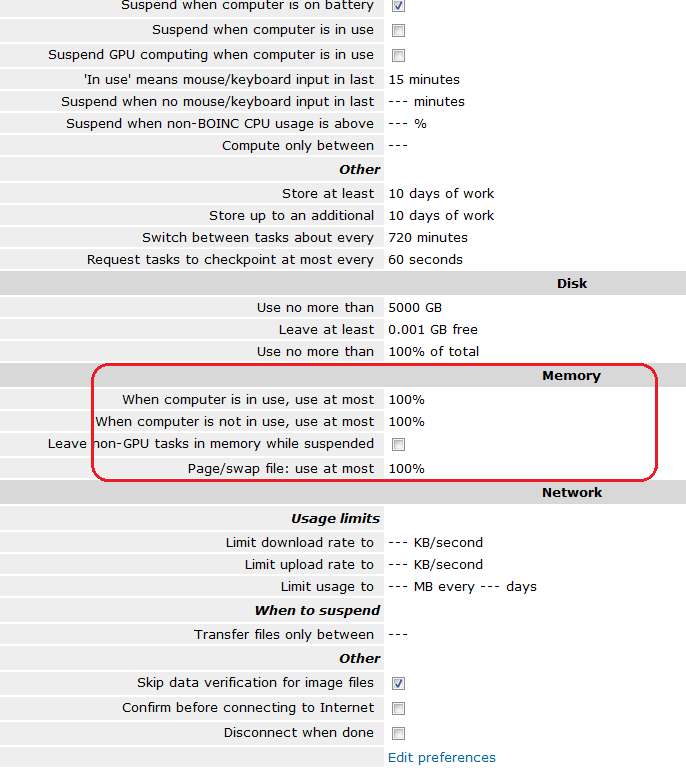 My settings may be overkill for most people. SETI@home classic workunits: 93,865 CPU time: 863,447 hours  Join the [url=http://tinyurl.com/8y46zvu]BP6/VP6 User Group[ Join the [url=http://tinyurl.com/8y46zvu]BP6/VP6 User Group[
|

©2024 University of California
SETI@home and Astropulse are funded by grants from the National Science Foundation, NASA, and donations from SETI@home volunteers. AstroPulse is funded in part by the NSF through grant AST-0307956.