how to debug?
Message boards :
Number crunching :
how to debug?
Message board moderation
Previous · 1 . . . 3 · 4 · 5 · 6 · 7 · 8 · 9 . . . 11 · Next
| Author | Message |
|---|---|
 William William Send message Joined: 14 Feb 13 Posts: 2037 Credit: 17,689,662 RAC: 0 |
No offtopic or unhelpful posts please. I neither want to have to look for the rolling pin nor do I want to search for a newspaper. A person who won't read has no advantage over one who can't read. (Mark Twain) |
Richard Haselgrove  Send message Joined: 4 Jul 99 Posts: 14653 Credit: 200,643,578 RAC: 874 
|
Quick refresher on copying files. Start with two windows open: 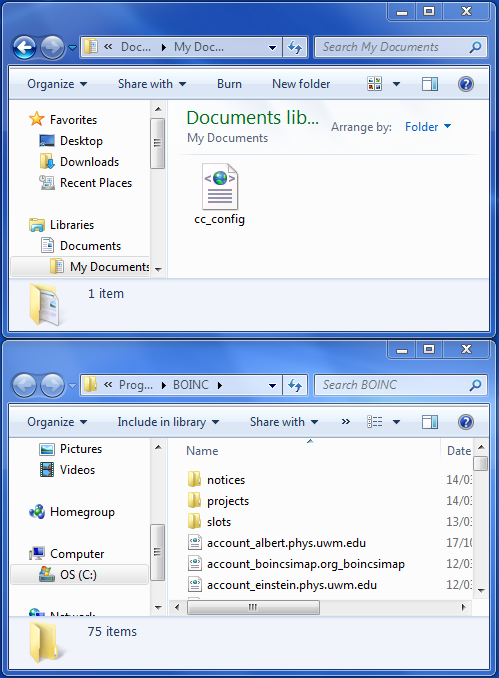 Select the file you want to copy, and right-click: 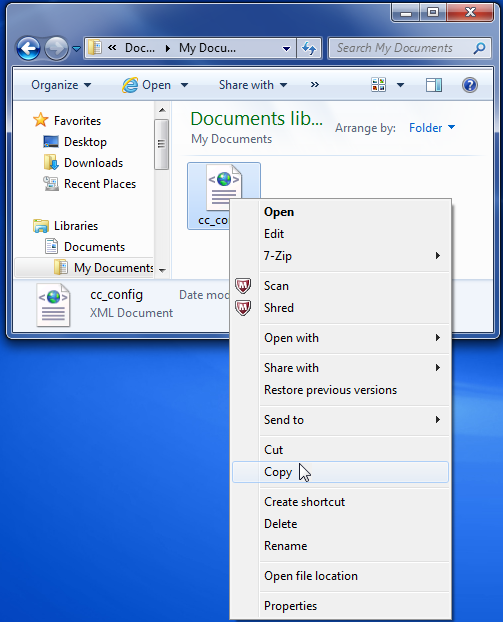 Select 'Copy', as shown. Move to the folder where you want the file to go, and right-click on empty space (don't do this on the sub-folders that exist already - that might be where we went wrong yesterday) 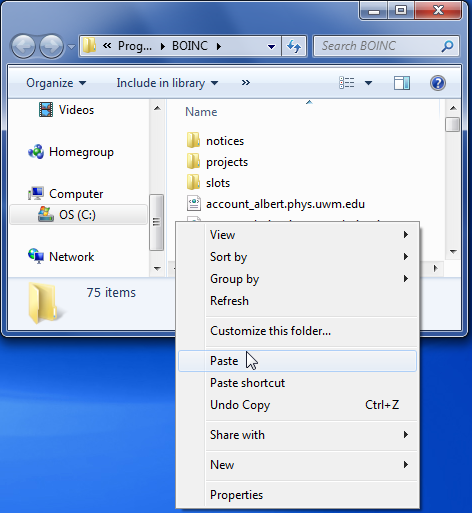 Select 'Paste', as shown. [For the purists: right-click is a convention. For a left-handed user with a properly configured computer, that would be a left-click. We should properly say 'contra-habitual-click', for the mouse button you don't usually use. But that's a bit of a mouthful. And I don't type very fast.] |
|
Miklos M. Send message Joined: 5 May 99 Posts: 955 Credit: 136,115,648 RAC: 73 
|
Thanks, I thought I try the copy paste routine first it is simpler for me. Done. I will restart BOINC now. Sorry for the long delay. |
|
Miklos M. Send message Joined: 5 May 99 Posts: 955 Credit: 136,115,648 RAC: 73 
|
Pre and after the restart of BOINC: 3/14/2014 1:43:03 PM | | Re-reading cc_config.xml 3/14/2014 1:43:03 PM | | cc_config.xml not found - using defaults 3/14/2014 1:43:03 PM | | log flags: file_xfer, sched_ops, task 3/14/2014 1:44:27 PM | | Re-reading cc_config.xml 3/14/2014 1:44:27 PM | | cc_config.xml not found - using defaults 3/14/2014 1:44:27 PM | | log flags: file_xfer, sched_ops, task Could the problem with the restart be that it always runs when the computer is on? I checked in the Task Manager. |
|
bill Send message Joined: 16 Jun 99 Posts: 861 Credit: 29,352,955 RAC: 0 
|
Miklos, may I suggest that you take some time and click the left mouse switch on the Start button to bring up the Start Menu, the click the left mouse switch on Help and Support and spend time reading how to use Windows and the programs that get loaded with it at installation time. It will make things much easier for you to know how to use Windows Explorer and Notepad. |
|
Miklos M. Send message Joined: 5 May 99 Posts: 955 Credit: 136,115,648 RAC: 73 
|
Thank you Bill. |
Richard Haselgrove  Send message Joined: 4 Jul 99 Posts: 14653 Credit: 200,643,578 RAC: 874 
|
Well, that's about the point where I got stuck last night. We made the file. We checked that the contents were right. We found BOINC's data directory. We copied the file to the data directory. We checked that the file was visible in the data directory. We checked that it had the right icon, the right name, the right description. We checked that the directory was active, because the timestamps changed. And BOINC can't find the file? I'm still stuck. I'm not planning to be online late today, and William has already gone offline for the weekend. I'd appreciate some lateral-thinking input. |
|
Miklos M. Send message Joined: 5 May 99 Posts: 955 Credit: 136,115,648 RAC: 73 
|
I wonder if I delete BOINC from this computer and reinstall would it make a difference and would I also lose my optimized version from Lunatics? I should have said SETI not BOINC. |
Richard Haselgrove  Send message Joined: 4 Jul 99 Posts: 14653 Credit: 200,643,578 RAC: 874 
|
I would very much prefer it if somebody could spot what we've done wrong and explain/understand what's happening. The sledgehammer approach to computer maintenance is always available, of course, but I never recommend it. And I've never found a case where it's been needed. There's always a better, quicker, cheaper way - it just takes time to find it. No, don't remove either BOINC or SETI. You're just creating extra work for yourself if you do that - with no guarantee that it'll work any better afterwards. |
|
Miklos M. Send message Joined: 5 May 99 Posts: 955 Credit: 136,115,648 RAC: 73 
|
Thank you Richard, I shall wait for help in identifying my problem. On another thought, when I get my new computer in a week or two, I think I should run SETI after installing BOINC, as the first project. I will still be using this one and will hope to have an additional NVIDIA card, an GTX 780 ti. |
juan BFP  Send message Joined: 16 Mar 07 Posts: 9786 Credit: 572,710,851 RAC: 3,799 
|
My only clue, forget everything, DL the ttaly clean file i send directly to the Boinc Data directory and try, you have nothing to loose. I still think something is corrupted on the file you are ussing. 
|
|
TBar Send message Joined: 22 May 99 Posts: 5204 Credit: 840,779,836 RAC: 2,768 
|
I would very much prefer it if somebody could spot what we've done wrong and explain/understand what's happening. Other than the File Name, the only other logical problem would be the location. I know you've been over that, but, let's try a different approach. I don't have Win7, but, you should be able to open the BOINC folder, select all, copy path, then paste the results here. It works in Win8.1 anyway. Menu Bar/Home/Select all/Home/Copy path Try pasting the File Paths for the Files in the Folder where cc_config.xml is supposed to be... "F:\BOINC\notices" "F:\BOINC\projects" "F:\BOINC\slots" "F:\BOINC\symbols" "F:\BOINC\account_setiathome.berkeley.edu.xml" "F:\BOINC\all_projects_list.xml" "F:\BOINC\boinc_logo_black.jpg" "F:\BOINC\BOINCGUIApp.ico" "F:\BOINC\boincscr.exe" "F:\BOINC\boincsvcctrl.exe" "F:\BOINC\boinctray.exe" "F:\BOINC\ca-bundle.crt" "F:\BOINC\cc_config.xml" "F:\BOINC\client_state.xml" "F:\BOINC\client_state_prev.xml" "F:\BOINC\coproc_info.xml" "F:\BOINC\COPYING" "F:\BOINC\COPYRIGHT" "F:\BOINC\daily_xfer_history.xml" "F:\BOINC\get_current_version.xml" "F:\BOINC\get_project_config.xml" "F:\BOINC\global_prefs.xml" "F:\BOINC\global_prefs_override.xml" "F:\BOINC\gui_rpc_auth.cfg" "F:\BOINC\job_log_setiathome.berkeley.edu.txt" "F:\BOINC\LiberationSans-Regular.ttf" "F:\BOINC\lookup_account.xml" "F:\BOINC\lookup_website.html" "F:\BOINC\master_setiathome.berkeley.edu.xml" "F:\BOINC\Microsoft.VC80.CRT.manifest" "F:\BOINC\msvcm80.dll" "F:\BOINC\msvcp80.dll" "F:\BOINC\msvcr80.dll" "F:\BOINC\placeholder.txt" "F:\BOINC\sched_reply_setiathome.berkeley.edu.xml" "F:\BOINC\sched_request_setiathome.berkeley.edu.xml" "F:\BOINC\sqlite3.dll" "F:\BOINC\statistics_setiathome.berkeley.edu.xml" "F:\BOINC\stderrdae.txt" "F:\BOINC\stderrgpudetect.txt" "F:\BOINC\stderrgui.txt" "F:\BOINC\stderrscr.txt" "F:\BOINC\stderrtray.txt" "F:\BOINC\stdoutdae.old" "F:\BOINC\stdoutdae.txt" "F:\BOINC\stdoutgpudetect.txt" "F:\BOINC\stdoutgui.txt" "F:\BOINC\stdoutscr.old" "F:\BOINC\stdoutscr.txt" "F:\BOINC\stdouttray.txt" "F:\BOINC\symsrv.yes" "F:\BOINC\time_stats_log" As you can see, the BOINC folder isn't in the default location on this host either. |
Richard Haselgrove  Send message Joined: 4 Jul 99 Posts: 14653 Credit: 200,643,578 RAC: 874 
|
That suggests one further thing to do. Open Control Panel, and then Appearance and Personalization. Click the link I've highlighted. 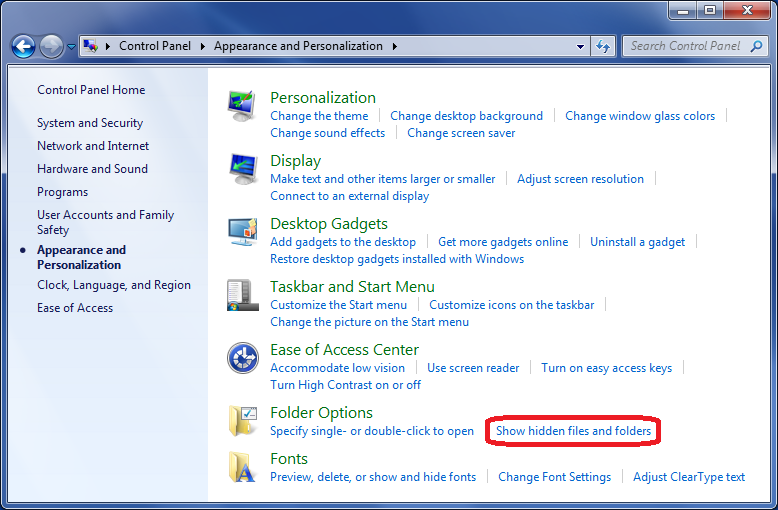 Within that, make the two changes shown:  That's Show hidden files etc... (C:\ProgramData\BOINC is hidden - this makes it easier to find) Uncheck Hide extensions... (makes it easier to check the file name) And with that - sorry, but I'm out to dinner. |
|
Miklos M. Send message Joined: 5 May 99 Posts: 955 Credit: 136,115,648 RAC: 73 
|
Done, checking. |
|
Miklos M. Send message Joined: 5 May 99 Posts: 955 Credit: 136,115,648 RAC: 73 
|
3/14/2014 3:52:04 PM | | Running CPU benchmarks 3/14/2014 3:52:04 PM | | Suspending computation - CPU benchmarks in progress 3/14/2014 3:52:32 PM | | Re-reading cc_config.xml 3/14/2014 3:52:32 PM | | cc_config.xml not found - using defaults 3/14/2014 3:52:32 PM | | log flags: file_xfer, sched_ops, task 3/14/2014 3:52:35 PM | | Benchmark results: 3/14/2014 3:52:35 PM | | Number of CPUs: 8 3/14/2014 3:52:35 PM | | 2727 floating point MIPS (Whetstone) per CPU 3/14/2014 3:52:35 PM | | 9393 integer MIPS (Dhrystone) per CPU 3/14/2014 3:52:36 PM | | Resuming computation |
|
Miklos M. Send message Joined: 5 May 99 Posts: 955 Credit: 136,115,648 RAC: 73 
|
Sorry, cannot do it. I tried to copy the list of XML's in the BOINC file. |
|
TBar Send message Joined: 22 May 99 Posts: 5204 Credit: 840,779,836 RAC: 2,768 
|
Done, checking. Can you post the File Paths as I demonstrated above? After making this change;  Double Click on the Computer Icon on your Desktop to Open it. Double click on the C: drive to open it. Double Click on the ProgramData Folder to open it. Double Click on the BOINC Folder to open it. With the BOINC Window open, go to the menubar, select Home, then select Select all. Select the Home button again, then select Copy path. Then put the pointer in the Browser reply box, click to activate the Browser, then right click and select paste. While you're at it, open the Projects Folder, then the setiathome.berkeley.edu folder and paste the File paths of the files in setiathome.berkeley.edu as well. |
|
Miklos M. Send message Joined: 5 May 99 Posts: 955 Credit: 136,115,648 RAC: 73 
|
When I click on BOINC I get BOINC Manager. |
Sirius B  Send message Joined: 26 Dec 00 Posts: 24879 Credit: 3,081,182 RAC: 7 
|
As Richard stated, have two windows open and instead of copying and pasting, why not try dragging and dropping and see what happens? |
|
Miklos M. Send message Joined: 5 May 99 Posts: 955 Credit: 136,115,648 RAC: 73 
|
OK shall try. |

©2024 University of California
SETI@home and Astropulse are funded by grants from the National Science Foundation, NASA, and donations from SETI@home volunteers. AstroPulse is funded in part by the NSF through grant AST-0307956.