how to debug?
Message boards :
Number crunching :
how to debug?
Message board moderation
Previous · 1 · 2 · 3 · 4 · 5 · 6 · 7 · 8 . . . 11 · Next
| Author | Message |
|---|---|
|
Miklos M. Send message Joined: 5 May 99 Posts: 955 Credit: 136,115,648 RAC: 73 
|
I got it. |
Richard Haselgrove  Send message Joined: 4 Jul 99 Posts: 14650 Credit: 200,643,578 RAC: 874 
|
3:45PM today. Right above it is my new config XML from 2:25PM Just checking - that is cc 'underscore' config, isn't it - not just config? |
|
Miklos M. Send message Joined: 5 May 99 Posts: 955 Credit: 136,115,648 RAC: 73 
|
cc_config |
Richard Haselgrove  Send message Joined: 4 Jul 99 Posts: 14650 Credit: 200,643,578 RAC: 874 
|
Then I'm sorry to say I'm stuck. If the name is exact, and we can see it, why can't the BOINC Manager see it? Anybody else like to come up with a theory, while I go and find a bottle of something? |
|
Miklos M. Send message Joined: 5 May 99 Posts: 955 Credit: 136,115,648 RAC: 73 
|
Richard thank you and have a good dinner too, I think it is that time across the Pond. Perhaps one of the readers will have a suggestion. |
|
Miklos M. Send message Joined: 5 May 99 Posts: 955 Credit: 136,115,648 RAC: 73 
|
Just to repeat what XML I have: Client_configuration (cc_config.xml) <cc_config> <log_flags> <work_fetch_debug>1</work_fetch_debug> </log_flags> </cc_config> |
|
TBar Send message Joined: 22 May 99 Posts: 5204 Credit: 840,779,836 RAC: 2,768 
|
Just to repeat what XML I have: Using NotePad, Try replacing the contents with; <cc_config> <log_flags> <work_fetch_debug>1</work_fetch_debug> </log_flags> <options> <dont_contact_ref_site>1</dont_contact_ref_site> </options> </cc_config> Click on the File Name, Change the Entire File name to; cc_config.xml Make sure there isn't a Space in front of the Name. |
Richard Haselgrove  Send message Joined: 4 Jul 99 Posts: 14650 Credit: 200,643,578 RAC: 874 
|
TBar, please remember that you are advising a user who is likely to have default folder options set. If the file is described as an XML Document, and it opens with Internet Explorer as the default rendering engine (as we saw with the <?xml version="1.0"?> post), then it has a (hidden?) xml extension already. We don't want files called cc_config.xml.xml (double extension) - that will certainly confuse BOINC Manager. (well, to be pedantic - it's the client that re-reads the files, on direction by the Manager) |
|
Miklos M. Send message Joined: 5 May 99 Posts: 955 Credit: 136,115,648 RAC: 73 
|
And lets not forget that we have also have a very confused user, lol. Thanks again Richard for spending with me a whole day. |
|
TBar Send message Joined: 22 May 99 Posts: 5204 Credit: 840,779,836 RAC: 2,768 
|
TBar, please remember that you are advising a user who is likely to have default folder options set. If the file is described as an XML Document, and it opens with Internet Explorer as the default rendering engine (as we saw with the <?xml version="1.0"?> post), then it has a (hidden?) xml extension already. That's why I suggested Detaching the Project, which would result in the Old Project folder being instantly Vaporized. Old Version 6 Apps, Bad app_info.xml...all Vaporized. Then a New Project folder would be created and be populated with the Apps appropriate to the Host. It can still be done. :-) |
 William William Send message Joined: 14 Feb 13 Posts: 2037 Credit: 17,689,662 RAC: 0 |
Ok, that cc_config.xml file, what icon does it have? Does it look like this: 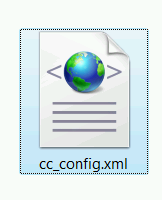 or more like this:  There's an alternative route to get a working, albeit bloated and probably confusing, copy of cc_config.xml by having boinc itself create one, with a little trick, which we can try next... A person who won't read has no advantage over one who can't read. (Mark Twain) |
juan BFP  Send message Joined: 16 Mar 07 Posts: 9786 Credit: 572,710,851 RAC: 3,799 
|
William I put a working file for him to DL in this msg: http://setiathome.berkeley.edu/forum_thread.php?id=74304&postid=1488450 
|
|
Miklos M. Send message Joined: 5 May 99 Posts: 955 Credit: 136,115,648 RAC: 73 
|
Juan, thank you, but I tried a copy and paste yesterday and it would not copy. |
|
Miklos M. Send message Joined: 5 May 99 Posts: 955 Credit: 136,115,648 RAC: 73 
|
Hi William, thank you for the help. It looks like the first icon and looks like all the other icons of XML nature. |
|
Batter Up Send message Joined: 5 May 99 Posts: 1946 Credit: 24,860,347 RAC: 0 
|
Juan, thank you, but I tried a copy and paste yesterday and it would not copy. One has to open an XML file with a text app like notepad, make changes then save the file. 
|
 William William Send message Joined: 14 Feb 13 Posts: 2037 Credit: 17,689,662 RAC: 0 |
'fascinating' Ok, I need to switch boinc version, then I'll try to lead you through getting boinc to do the work for you. A person who won't read has no advantage over one who can't read. (Mark Twain) |
juan BFP  Send message Joined: 16 Mar 07 Posts: 9786 Credit: 572,710,851 RAC: 3,799 
|
Juan, thank you, but I tried a copy and paste yesterday and it would not copy. You don´t need to edit or copy the file, just DL it directly to the boinc directory and reload the configurations it will work, i made in this way to avoid you exactly to use any editor. 
|
|
Batter Up Send message Joined: 5 May 99 Posts: 1946 Credit: 24,860,347 RAC: 0 
|
How come you told me to Read The Fine Manual when I needed DOS help? j/k ja ja. 
|
juan BFP  Send message Joined: 16 Mar 07 Posts: 9786 Credit: 572,710,851 RAC: 3,799 
|
The msg was not for you, was directed to you, was directed to Miklos M., seems like he has problem to build the file with the right name. 
|
 William William Send message Joined: 14 Feb 13 Posts: 2037 Credit: 17,689,662 RAC: 0 |
Ok, so, now let us try to get BOINC to dump the cc_config.xml file. in Advanced View (that is the one that shows you the list of your tasks and has tabs like projects, tasks and transfers) go to Tools -> Computing preferences go to the tab 'exclusive applications' click on 'Add' you'll get a file selection screen looking at your Program directory. Pick a folder from some program you use - any .exe will do, we are going to remove the entry again. Pick a folder, double click tpo open if there are more folders inside open until you see an executable file. Doubleclick it. The window should now have the name of the executable in the top box. click 'ok' - the window will close and BOINC will generate a cc_config.xml in the right place. now, we didn;t really want to have an exclusive app, so tools -> computing preferences it should open on the right tab. click on the .exe entry you made and click 'remove'. click 'ok' Ok, I think that's far too much in one go, so, start at the top and when you get stuck, holler. NB if all goes well you now have a fully fledged cc_config.xml with every tag under the sun in it. Much more than you'll ever need, but that way you get a working copy in the right location. A person who won't read has no advantage over one who can't read. (Mark Twain) |

©2024 University of California
SETI@home and Astropulse are funded by grants from the National Science Foundation, NASA, and donations from SETI@home volunteers. AstroPulse is funded in part by the NSF through grant AST-0307956.