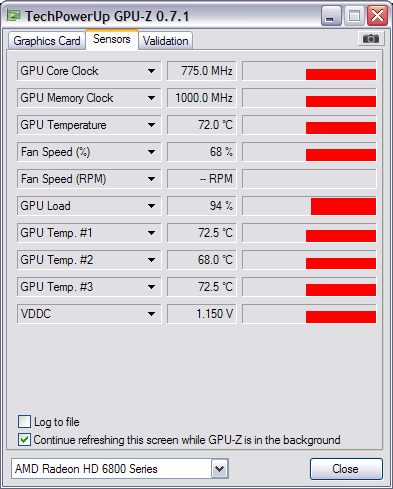OpenCL AstroPulse crash after processing completion - write here.
Message boards :
Number crunching :
OpenCL AstroPulse crash after processing completion - write here.
Message board moderation
Previous · 1 . . . 3 · 4 · 5 · 6 · 7 · 8 · 9 . . . 11 · Next
| Author | Message |
|---|---|
 trader trader Send message Joined: 25 Jun 00 Posts: 126 Credit: 4,968,173 RAC: 0 
|
ok will try intel gpu now just have to figure out where to turn it on at I RTFM and it was WYSIWYG then i found out it was a PEBKAC error |
 Raistmer Raistmer Send message Joined: 16 Jun 01 Posts: 6325 Credit: 106,370,077 RAC: 121 
|
ok will try intel gpu now just have to figure out where to turn it on at Be ready that Intel's GPU too low compared with AMD's APU GPU part. Though one can saw this before from independent test of graphics part. SETI apps news We're not gonna fight them. We're gonna transcend them. |
 trader trader Send message Joined: 25 Jun 00 Posts: 126 Credit: 4,968,173 RAC: 0 
|
ok not finding where to turn on the intel gpu computing. I RTFM and it was WYSIWYG then i found out it was a PEBKAC error |
 Raistmer Raistmer Send message Joined: 16 Jun 01 Posts: 6325 Credit: 106,370,077 RAC: 121 
|
ok not finding where to turn on the intel gpu computing. This thread : http://setiathome.berkeley.edu/forum_thread.php?id=70717 SETI apps news We're not gonna fight them. We're gonna transcend them. |
|
TBar Send message Joined: 22 May 99 Posts: 5204 Credit: 840,779,836 RAC: 2,768 
|
New record today. It's been 10 days since installing driver 11.12 with AP r1316 on my 6850, and still no Exit Code -1073741819 (0xc0000005) Error. If you add the time since the last error, it's been three weeks; Error AstroPulse v6 tasks for computer 6797524, it averages around 30-35 tasks a day. I'm still running one at a time with the settings -unroll 12 -ffa_block 8192 -ffa_block_fetch 2048 -sbs 156 -hp and BOINC 7.0.52. Sometimes it hits 95% GPU load, sometimes it struggles along around 60% with the heavily blanked tasks. It averages around 85% on the rest. |
|
TBar Send message Joined: 22 May 99 Posts: 5204 Credit: 840,779,836 RAC: 2,768 
|
I knew it... The streak ends at 10 days. You might want to check this one out, I ran it twice. Most of them don't give the ERROR Twice in a row. This is the first one that has Erred Out twice in a row, Workunit 1189905156. |
|
TBar Send message Joined: 22 May 99 Posts: 5204 Credit: 840,779,836 RAC: 2,768 
|
Here's another task that caused my 6850 to give the (0xc0000005) Error Twice in a row. As said previously, getting this Error Twice in a row on the same task is very rare. Whatever is causing this Error is pronounced with this particular task. After the second Error, I assigned the task to the CPUs, see how it likes that... Workunit 1250900999 3009864672 6955881 22 May 2013, 21:22:13 UTC 22 May 2013, 22:46:22 UTC Aborted by user 0.00 0.00 --- AstroPulse v6 v6.04 (ati_opencl_100) 3009864673 4895485 22 May 2013, 21:22:10 UTC 23 May 2013, 0:49:54 UTC Completed, validation inconclusive 349.43 349.43 pending AstroPulse v6 v6.04 (opencl_nvidia_100) 3010063313 6699905 23 May 2013, 0:56:27 UTC 26 May 2013, 17:15:40 UTC Completed, validation inconclusive 28,974.69 28,971.89 pending AstroPulse v6 Anonymous platform (CPU) 3015902578 6797524 26 May 2013, 17:15:48 UTC 20 Jun 2013, 17:15:48 UTC In progress... |
|
TBar Send message Joined: 22 May 99 Posts: 5204 Credit: 840,779,836 RAC: 2,768 
|
I've already posted what works for me. Run one AP Task at a time and set the parameters as high as you can to achieve 90-95% GPU usage. For my AMD 6850 the settings are; I decided to move this post back to a thread about AstroPulse Errors. This was my solution after all the time & energy I spent on this Error. Nothing else in this thread worked for this problem. The above quote is what worked, and continues to work for me. |
kittyman  Send message Joined: 9 Jul 00 Posts: 51468 Credit: 1,018,363,574 RAC: 1,004 
|
OK, I have been having a discussion about error problems with AP GPU tasks in the Lunatics installer release thread. It was suggested that I bring the discussion here instead. I am using the r1843 app on NV GPUs as distributed by Lunatics. I have made no changes to any parameter supplied with it. The app is running just fine on most of my rigs, but several of them are not doing so well with it. I have updated NV drivers, tried freeing xtra cores, setting the app priority to high with Fred's priority tool, setting count to 1 instead of .5, ...ect. You could peruse my posts in the installer release thread for more details about what I have tried. I am still getting errors. Here are some recent examples. Host 3480243 Host 2645052 Host 2353446 Is there a newer version I should try? Most of the discussion in this thread seems to be aimed at ATI cards. I want to be able to set my count back to .5 to properly load these NV GPUs. "Freedom is just Chaos, with better lighting." Alan Dean Foster 
|
|
Josef W. Segur Send message Joined: 30 Oct 99 Posts: 4504 Credit: 1,414,761 RAC: 0 
|
Mark, I suggest you try BOINC 7.0.64 on a host which is getting those errors using 6.10.58. Dr. Anderson tries to keep the API between applications and BOINC backward compatible, but nearly 3 years of accumulated changes may be contributing to the issue. Joe |
kittyman  Send message Joined: 9 Jul 00 Posts: 51468 Credit: 1,018,363,574 RAC: 1,004 
|
Mark, I suggest you try BOINC 7.0.64 on a host which is getting those errors using 6.10.58. Dr. Anderson tries to keep the API between applications and BOINC backward compatible, but nearly 3 years of accumulated changes may be contributing to the issue.Joe Ouch... That would be a big nut for me to swallow, Joe. I run the same Boinc on all 9 rigs, know how it works and how it reacts. And it still confuses me why the app would run fine on 5 or 6 of my rigs and not the others. I shall have to ponder that one. "Freedom is just Chaos, with better lighting." Alan Dean Foster 
|
|
bill Send message Joined: 16 Jun 99 Posts: 861 Credit: 29,352,955 RAC: 0 
|
One thing to consider is that none of your computers are exactly alike. There must be some item that's common to the working ones that are not shared by the non-working ones. What that might be is going to be devilishly hard to track down, IMO. If I were doing the trouble shooting I would only work on one machine at a time. Doing changes to multiple machines at the same time is too confusing not to mention it might take different/individual fixes per machine to get them all working satisfactorily. |
kittyman  Send message Joined: 9 Jul 00 Posts: 51468 Credit: 1,018,363,574 RAC: 1,004 
|
I know. I have been at this a while. And I don't recall ever having this much grief with a Seti application, optimized or otherwise. Not something that would work on one rig and not on another which are very similar in capabilities. It's not like I am mixing different OSs, different versions of Boinc, different drivers, or even in some cases different GPUs. I have always tried to be as consistent on all rigs as possible. Otherwise the farm can get a bit hard to manage. I'm gonna have to ponder what to do next. I could regroup the rigs that are not liking the AP app to one venue and opting out of AP work on them. But to me, that is a bandaid, not a solution to the problem with the app. "Freedom is just Chaos, with better lighting." Alan Dean Foster 
|
|
bill Send message Joined: 16 Jun 99 Posts: 861 Credit: 29,352,955 RAC: 0 
|
I know. First time for everything. http://www.youtube.com/watch?v=Ylv1_FEXvLM |
 Raistmer Raistmer Send message Joined: 16 Jun 01 Posts: 6325 Credit: 106,370,077 RAC: 121 
|
Bug that causes crash after scientific computations already completed is transient one (that makes it especially hard to catch). Currently I think it's something that going wrong in BOINC own API cause after completion too little app has to do besides calling boinc_finish(). Also, crash dumps I saw so far supports this point of view, call stack somewhere inside boinc finish call. Because of another BOINC API bugfix there will be updated builds for GPU apps (cause BOINC API calls linked inside app, not just called from some BOINC DLL). Maybe those updated builds will have this issue fixed too. SETI apps news We're not gonna fight them. We're gonna transcend them. |
 Raistmer Raistmer Send message Joined: 16 Jun 01 Posts: 6325 Credit: 106,370,077 RAC: 121 
|
Await debug build. SETI apps news We're not gonna fight them. We're gonna transcend them. |
 Raistmer Raistmer Send message Joined: 16 Jun 01 Posts: 6325 Credit: 106,370,077 RAC: 121 
|
Good that some workaround could be found. Of course it's not "proper solution". Let's try another round of debugging for this issue in next few days. SETI apps news We're not gonna fight them. We're gonna transcend them. |
|
Ibo Send message Joined: 22 Mar 00 Posts: 6 Credit: 6,075,931 RAC: 0 
|
I think I might have got 2 errors: http://setiathome.berkeley.edu/result.php?resultid=3032148687 http://setiathome.berkeley.edu/result.php?resultid=3031511108 Anything else to do other then wait? |
 Raistmer Raistmer Send message Joined: 16 Jun 01 Posts: 6325 Credit: 106,370,077 RAC: 121 
|
I think I might have got 2 errors: If error happens too often suspend and opt out from NV AP tasks. Maybe worth to try latest BOINC build if still not on the last. SETI apps news We're not gonna fight them. We're gonna transcend them. |
|
Ibo Send message Joined: 22 Mar 00 Posts: 6 Credit: 6,075,931 RAC: 0 
|
BOINC is latest version. I even have 2 cores "free" of work for a single GPU. |

©2024 University of California
SETI@home and Astropulse are funded by grants from the National Science Foundation, NASA, and donations from SETI@home volunteers. AstroPulse is funded in part by the NSF through grant AST-0307956.