Can't install 4.13 on XP SP2
Message boards :
Number crunching :
Can't install 4.13 on XP SP2
Message board moderation
| Author | Message |
|---|---|
 davidmcw davidmcw Send message Joined: 28 May 99 Posts: 47 Credit: 388,756 RAC: 1 
|
I can't seem to be able to get Boinc 4.13 to install onto my home WinXP machine. It seems to have started to have these problems once I installed the dreaded SP2 I have pretty much tried everything, that I can think of anyway, stopping it beforehand, uninstalling it, etc. The thing seems to unpack and then does nothing, although if I check the task manager, the installation process is still running (never dies, until a reboot). I am starting to think that there is a possible problem with stuff that has been packaged using InstallShield 2.02.011 another piece of shareware, a VRML viewer, I downloaded seems to have the same problem (they even have the same 'wee red box with a blue sphere in it' icon). Am I completely wrong here? Is there a way I can manually copy the files from a working XP box to this other one, or am I scr@wed. Thanks in advance & slainte, David |
|
John McLeod VII Send message Joined: 15 Jul 99 Posts: 24806 Credit: 790,712 RAC: 0 
|
I have installed every version of BOINC since 4.05 on XP SP2. The first question: Have you checked your rights in the Program Files directory, and the Program Files\BOINC directory? XP turns rights for these directories down to insufficient for most users. Have you changed the XP firewall to allow BOINC to send and recieve from the web?   BOINC WIKI |
 davidmcw davidmcw Send message Joined: 28 May 99 Posts: 47 Credit: 388,756 RAC: 1 
|
I'm pretty sure that I have. I have installed other software since going to SP2 without issue. I am running 4.09 with out issue, so I would have to assume that the firewall settings are good (in fact, I'm pretty sure I turned it off, for testing purposes) > I have installed every version of BOINC since 4.05 on XP SP2. The first > question: Have you checked your rights in the Program Files directory, and > the Program FilesBOINC directory? XP turns rights for these directories down > to insufficient for most users. > > Have you changed the XP firewall to allow BOINC to send and recieve from the > web? > |
|
John McLeod VII Send message Joined: 15 Jul 99 Posts: 24806 Credit: 790,712 RAC: 0 
|
> I'm pretty sure that I have. I have installed other software since going to > SP2 without issue. > > I am running 4.09 with out issue, so I would have to assume that the firewall > settings are good (in fact, I'm pretty sure I turned it off, for testing > purposes) > > > I have installed every version of BOINC since 4.05 on XP SP2. The first > > question: Have you checked your rights in the Program Files directory, > and > > the Program FilesBOINC directory? XP turns rights for these directories > down > > to insufficient for most users. > > > > Have you changed the XP firewall to allow BOINC to send and recieve from > the > > web? > > > There should be no reason that can't copy the executables from a working machine onto the one that is not working. Assuming that you are copying the windows executables.   BOINC WIKI |
 davidmcw davidmcw Send message Joined: 28 May 99 Posts: 47 Credit: 388,756 RAC: 1 
|
Is is simply a matter of copying the 'C:\Program Files\BOINC\boinc_gui.exe' or is there any dependant library stuff hidden anywhere? > > I'm pretty sure that I have. I have installed other software since going > to > > SP2 without issue. > > > > I am running 4.09 with out issue, so I would have to assume that the > firewall > > settings are good (in fact, I'm pretty sure I turned it off, for testing > > purposes) > > > > > I have installed every version of BOINC since 4.05 on XP SP2. The > first > > > question: Have you checked your rights in the Program Files > directory, > > and > > > the Program FilesBOINC directory? XP turns rights for these > directories > > down > > > to insufficient for most users. > > > > > > Have you changed the XP firewall to allow BOINC to send and recieve > from > > the > > > web? > > > > > > There should be no reason that can't copy the executables from a working > machine onto the one that is not working. > > Assuming that you are copying the windows executables. > |
|
John McLeod VII Send message Joined: 15 Jul 99 Posts: 24806 Credit: 790,712 RAC: 0 
|
I believe that is sufficient to copy everything that ends in .exe, .dll, .pdb, and boinc.ini. > Is is simply a matter of copying the 'C:Program FilesBOINCboinc_gui.exe' or is > there any dependant library stuff hidden anywhere? > > > > I'm pretty sure that I have. I have installed other software since > going > > to > > > SP2 without issue. > > > > > > I am running 4.09 with out issue, so I would have to assume that > the > > firewall > > > settings are good (in fact, I'm pretty sure I turned it off, for > testing > > > purposes) > > > > > > > I have installed every version of BOINC since 4.05 on XP SP2. > The > > first > > > > question: Have you checked your rights in the Program Files > > directory, > > > and > > > > the Program FilesBOINC directory? XP turns rights for these > > directories > > > down > > > > to insufficient for most users. > > > > > > > > Have you changed the XP firewall to allow BOINC to send and > recieve > > from > > > the > > > > web? > > > > > > > > > There should be no reason that can't copy the executables from a working > > machine onto the one that is not working. > > > > Assuming that you are copying the windows executables. > > >   BOINC WIKI |
 Captain Avatar Captain Avatar Send message Joined: 17 May 99 Posts: 15133 Credit: 529,088 RAC: 0 
|
EDIT: This really should be posted in Questions and Problems for more exposure... O.K. Gang I am no expert on this but, previous experience tells me you are going down the wrong road here. Your machine has a conflict either with your security settings or your install settings. If you have install a program as a service, then it might be conflicting with Boinc. In which case you will get the same result with the program just stopping and disappearing To copy one program from one box to another opens up more unwanted problems and should not be done. I know there is someone out there that can help you. Lets hear from the experts…. 
|
|
arcturus Send message Joined: 3 Apr 99 Posts: 20 Credit: 665,520 RAC: 0 
|
SP2 introduced a problem for certain apps which require re-registering the windows installer. This knowledge base article might help ... http://support.microsoft.com/?kbid=315346 
|
|
SURVEYOR Send message Joined: 19 Oct 02 Posts: 375 Credit: 608,422 RAC: 0 
|
Things to check Stop Boinc Check task manager make sure no Boinc Appications or Boinc Processes are still running, if so right click on the application and stop task. Go to the Process tab right click on any Boinc Processes and end Processe. Now try to install Boinc. I'ved installed all the Version of Boinc without any trouble. I don't remember at what version of Bionc I tried to install after installing XP SP2. Good luck Fred BOINC Alpha, BOINC Beta, LHC Alpha, Einstein Alpha 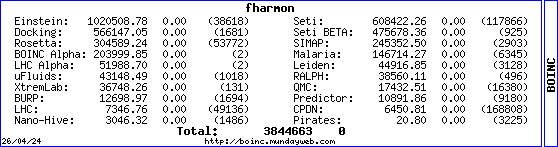 
|
 Grant T.A. Jonasson Grant T.A. Jonasson Send message Joined: 20 Nov 99 Posts: 1 Credit: 232,940 RAC: 0 
|
It may be the Data Execution Prevention feature in SP2: Go to Control Panel -> System -> Performance Click on Settings Go to Data Execution Prevention tab Click on the second selection and add the seti@home setup program in the list. Once you apply these changes, try executing the setup program again. Good luck! |
 davidmcw davidmcw Send message Joined: 28 May 99 Posts: 47 Credit: 388,756 RAC: 1 
|
Unfortunately I only get to try this at night between feeding kids and changing nappies, so opportunities are few and far between. Last night I tried re-registering the Windows installer. The registry setting were fine, but did it anyway. I did manage to get it installed, but only in safe mode. The other two bits of software that I have also been struggling with installed, again in safe mode only. So right now, I'm up and running with 4.13, but when the next version comes out I suspect more problems will ensue. I guess I'll check the 'Data Execution Prevention' stuff anyway. Thanks to all who replied |

©2024 University of California
SETI@home and Astropulse are funded by grants from the National Science Foundation, NASA, and donations from SETI@home volunteers. AstroPulse is funded in part by the NSF through grant AST-0307956.