Lunatics Unified Installer for Windows v0.2
Message boards :
Number crunching :
Lunatics Unified Installer for Windows v0.2
Message board moderation
| Author | Message |
|---|---|
 Gecko Gecko Send message Joined: 17 Nov 99 Posts: 454 Credit: 6,946,910 RAC: 47 
|
Lunatics Unified Installer for Windows v0.2 Three Windows OS specific editions available now at Lunatics Windows Public Downloads area This release is designed to install optimised Seti@Home applications on your Windows PC, that already has Boinc installed, is attached to, and is processing work for the Seti@Home project. These installers are specifically designed to minimise the effort, confusion and difficulty sometimes encountered with installing Lunatics' third party optimised applications for Seti@Home, while not impeding further customisation & enhancements. Choose From 3 editions, a short summary of features is below. Please see the Readme/FAQ at our site for further information that will be progressively extended. Common Features: - Astropulse_v505 5.05r168 in SSE or SSE3 variants. - Multibeam 6.03, AKv8b applications, SSE upwards (Minor cosmetic updates over AKv8) - nVidia Cuda enabled Multibeam 6.08 V12 VLarKill (Win32 & Win64 only, with supported nVidia GPUs only.) Win32 edition features: - For 32 bit versions of Windows, from Windows 2000 upwards. - SSE or Higher CPUs Win64 edition features: - For 64 Bit Windows Editions - SSE3 or Higher INTEL/AMD - Now includes a 32 bit build of Multibeam that proved faster on AMD cpus with SSE3 support Win98me edition features: - For Windows 98, and Windows Millenium edition. - Installs Multibeam 6.03(CPU) and Astropulse applications Special nVidia Cuda Multibeam (V12 VLARKill) Build Notes: - Updated Cuda libraries to v2.2 - Requires nVidia display driver version 185.85(or higher) - Requires 220MiB+ AVAILABLE video RAM. - General improved performance with reduced startup time over V11 - A V12 build without VLARKill feature is available via our downloads page, FOR ADVANCED USERS that know exactly what they're getting themselves into. Most Lunatics use and recommend the use of the evolving 'rebranding' tools to move tasks from GPU to CPU, and hope these tools, and application improvements with respect to the handling of 'very low angle range' tasks, will improve for inclusion in future installer releases. Lastly, there are many people responsible in the development and testing of this new tool, but the vision & main development is owed to Jason G. A special thanks for the continued dedication of Richard Haselgrove, Josef W. Segur, Raistmer and the Alpha Testing Team. AND.....a big welcome and THANK YOU to the inaugural group of Lunatics member Beta Testers that pitched-in and helped to test multiple installation needs on a variety of platforms. Their testing greatly expedited the trouble-shooting process that allows this release. Lunatics welcomes your comments and suggestions as to current ease, difficulty, functionality, and suggested improvements for future versions. Please feel free to post here on the boards or @ Seti Main Number Crunching board. Thanks, Lunatics Team |
 Sutaru Tsureku Sutaru Tsureku Send message Joined: 6 Apr 07 Posts: 7105 Credit: 147,663,825 RAC: 5 
|
Where I could download only the 'CUDA V12 app with VLAR kill' and the CUDA V2.2 .dll's? 
|
 TCP JESUS TCP JESUS Send message Joined: 19 Jan 03 Posts: 205 Credit: 1,248,845 RAC: 0 
|
When running this installer, if we have v1 unified installer package installed already, can this just be installed over top ? or should the old unified package be uninstalled first ? I am TCP JESUS...The Carpenter Phenom Jesus....and HAMMERING is what I do best! formerly known as...MC Hammer. |
 jason_gee jason_gee Send message Joined: 24 Nov 06 Posts: 7489 Credit: 91,093,184 RAC: 0 
|
Hi Sutaru, The Cuda DLL's are part of the NVidia Cuda Toolkit downloaded from their site at: http://www.nvidia.com/object/cuda_get.html And I've moved the V12 (Exe Only) into Windows Multibeam downloads on our site. An easier/better approach would be to run the installer to a temporary directory, rather than the project directory, that way you can pull out the files you want, and be sure everythings versions match (app/DLL's). Regards, Jason "Living by the wisdom of computer science doesn't sound so bad after all. And unlike most advice, it's backed up by proofs." -- Algorithms to live by: The computer science of human decisions. |
 jason_gee jason_gee Send message Joined: 24 Nov 06 Posts: 7489 Credit: 91,093,184 RAC: 0 
|
When running this installer, if we have v1 unified installer package installed already, can this just be installed over top ? or should the old unified package be uninstalled first ? Doesn't really matter with this being only a very simple installer, and I typically run it over the top quite happily. The only potential annoyance you *might* end up with is two uninstaller entries in add/remove programs. If that bothers you, ensuring Boinc is stopped, uninstalling the old one before installing the new one and reenabling Boinc, would be the way to go. Alternatively, removing the old entry using CCleaner or similar tool that allows removal of obsolete entries would do the job. "Living by the wisdom of computer science doesn't sound so bad after all. And unlike most advice, it's backed up by proofs." -- Algorithms to live by: The computer science of human decisions. |
|
1mp0£173 Send message Joined: 3 Apr 99 Posts: 8423 Credit: 356,897 RAC: 0 
|
Jason, You've done a man's job, sir. -- Ned |
 TCP JESUS TCP JESUS Send message Joined: 19 Jan 03 Posts: 205 Credit: 1,248,845 RAC: 0 
|
I have nearly a full 4 day cache right now though......do you think I will loose all my CUDA WU's because of the version change ? Should I run my cache down and wait ? I recall when I first implimented the V1 unified, I lost everything I had cached and had to download everything new, leaving a few wingmen stranded.... I am TCP JESUS...The Carpenter Phenom Jesus....and HAMMERING is what I do best! formerly known as...MC Hammer. |
 jason_gee jason_gee Send message Joined: 24 Nov 06 Posts: 7489 Credit: 91,093,184 RAC: 0 
|
I have nearly a full 4 day cache right now though......do you think I will loose all my CUDA WU's because of the version change ? This was a, apparently unavoidable without huge preparatory effort, side effect that occurred if your old custom app_info has platform tags in it (one case that I know of anyway). Since the old installer and the new one both use the same method, i.e. no platform tags, it *should* not occur, and the transition should be smooth. There are possibly other exceptions, but none cropped up in Beta testing. Keep in mind there are special difficult cases, like trying to switch between x86 & x64 OS with same Boinc folder that used to work smoothly in older Boinc versions, that just don't seem to work anymore. Please report any transition difficulties, but feel free to take any precautions that make you feel at ease. Regards, Jason. "Living by the wisdom of computer science doesn't sound so bad after all. And unlike most advice, it's backed up by proofs." -- Algorithms to live by: The computer science of human decisions. |
 TCP JESUS TCP JESUS Send message Joined: 19 Jan 03 Posts: 205 Credit: 1,248,845 RAC: 0 
|
Thanks for the thorough answer......I understand a little better now in regards to the initial stock-->to-->custom 'Tag' problem I encountered when I first installed V1 and that it shouldn't be a problem this time around going V1-->V2. That helps a ton ;) I think I will wait a day or 2 just in case and run my cache down a little more just to be safe. thanks again. Allan I am TCP JESUS...The Carpenter Phenom Jesus....and HAMMERING is what I do best! formerly known as...MC Hammer. |
 Sutaru Tsureku Sutaru Tsureku Send message Joined: 6 Apr 07 Posts: 7105 Credit: 147,663,825 RAC: 5 
|
@ jason_gee O.K., I used the installer.. ;-) I took the CUDA V12 app and the three .dll's.. I use my app_info.xml.. But, after installation in an other folder.. there are now for me unknown files: aimerge Cuda_v12.aistub The new CUDA V12 app need this two files for well crunching? Or - if only CUDA - it's not needed? For what are this files? @ jason_gee (..and the whole opt. crew) A big 'Thanks' to you! :-) 
|
Richard Haselgrove  Send message Joined: 4 Jul 99 Posts: 14650 Credit: 200,643,578 RAC: 874 
|
aimerge is a batch file that would have been used to assemble a new app_info.xml file if you'd chosen to use full automation. You didn't, so you don't need to use it. Cuda_v12.aistub is a fragment of the app_info.xml, with all the references needed to set up that particular application. You can copy the Lunatics version from that file into your own app_info.xml, or you can write your own - it's up to you. |
|
JarrettH Send message Joined: 14 Nov 02 Posts: 97 Credit: 25,385,250 RAC: 95 
|
This is great! It writes your own app_info file too, everyone should use it. 
|
 Sutaru Tsureku Sutaru Tsureku Send message Joined: 6 Apr 07 Posts: 7105 Credit: 147,663,825 RAC: 5 
|
Thanks Richard! :-) Hmm.. O.K., the whole history.. I crunch only on the GPUs. My old app_info.xml only with CUDA entry. I used the installer, unchecked AP and MB, checked only CUDA. The installer made his nice job and in the installation folder were then 7 files and IIRC 3 folder. CUDA_V12_app 3 x .dll's app_info.xml aimerge Cuda_v12.aistub 3 x 'blabla' folder ;-) I took the three .dll's and the CUDA V12 app. I looked in the new created app_info.xml and compared with my old. They are similar. No 'Cuda_v12.aistub' entry. I had understood you correct, normally there should be a 'Cuda_v12.aistub' entry in the app_info.xml? If I had used the 'setiathome.berkeley.edu folder' for installation the 'aimerge file' had made his job? 
|
Richard Haselgrove  Send message Joined: 4 Jul 99 Posts: 14650 Credit: 200,643,578 RAC: 874 
|
No, you want to copy the contents of the stub file, not reference the name of the file. |
 Sutaru Tsureku Sutaru Tsureku Send message Joined: 6 Apr 07 Posts: 7105 Credit: 147,663,825 RAC: 5 
|
I opened the 'Cuda_v12.aistub file' and there is the same like in the new created app_info.xml, not more or less. *confused* Hmm.. O.K., I use the 3 x .dll's and the CUDA_V12_app and my app_info.xml* and it run.. but.. it's look like it have the same speed like the lastest CUDA_V11_app. (The replica DB is again behind.. so I can't look in the PC overview to the really wall clock time) The crunching performance between V11 and V12 is in the GPU calculation or in the CPU preparation? The start of the CUDA WUs on the CPU look like similar. I have the newest nVIDIA driver 186.18 . [* The only difference, I have the <platform>windows_.. and no <avg/max_ncpus>0._.. entry] 
|
|
AndrejaKo Send message Joined: 21 Jan 05 Posts: 27 Credit: 318,159 RAC: 0 
|
Hi! This installer is really great! I'm having problem with the shell script that is used to make app_info.xml! I'm using the "Win64 edition". This line isn't working, at least as far as I can see: for %%s in (*.aistub) do echo %%s & type %%s | find /v "app_info" >> app_info.xml The output which CMD and PowerShell v1 give me is: = App_info Merge Utility v 0.1a , Jason G, http://lunatics.kwsn.net = It does put the <app_info> an end of line,</app_info> and an end of line in the file, but nothing else. 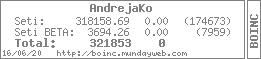
|
 Pappa Pappa Send message Joined: 9 Jan 00 Posts: 2562 Credit: 12,301,681 RAC: 0 
|
When running the installer, did you Right click and then when the menu pops up state Run as Administrator? This looks liek a permissions issue. Hi! This installer is really great! Please consider a Donation to the Seti Project. |
|
AndrejaKo Send message Joined: 21 Jan 05 Posts: 27 Credit: 318,159 RAC: 0 
|
Actually, this happens only when I run the script from terminal, as administrator. When I use the installer, there is no output, but the results are the same. 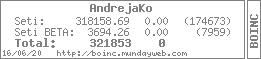
|
 jason_gee jason_gee Send message Joined: 24 Nov 06 Posts: 7489 Credit: 91,093,184 RAC: 0 
|
Actually, this happens only when I run the script from terminal, as administrator. When I use the installer, there is no output, but the results are the same. *Scratching head* Where is your project directory? "Living by the wisdom of computer science doesn't sound so bad after all. And unlike most advice, it's backed up by proofs." -- Algorithms to live by: The computer science of human decisions. |
|
AndrejaKo Send message Joined: 21 Jan 05 Posts: 27 Credit: 318,159 RAC: 0 
|
It's C:\ProgramData\BOINC\projects\setiathome.berkeley.edu, but it works the same no matter what directory I install the pack in. In addition to installing the pack in project directory, I installed it later in a few other directories, so I could experiment with the script. I did that because I had some problems with BOINC which are now resolved, and I had to reset project to solve them, and am now waiting for non optimized WUs to be uploaded, so I can install the optimized version. EDIT: By the way I'm using Vi$ta 64bit. 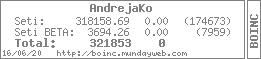
|

©2024 University of California
SETI@home and Astropulse are funded by grants from the National Science Foundation, NASA, and donations from SETI@home volunteers. AstroPulse is funded in part by the NSF through grant AST-0307956.