Cosmology@home causing SETI@home slow downs?
Message boards :
Number crunching :
Cosmology@home causing SETI@home slow downs?
Message board moderation
| Author | Message |
|---|---|
|
Luke Send message Joined: 31 Dec 06 Posts: 2546 Credit: 817,560 RAC: 0 
|
I finished crunching my first Cosmology@home workunit a few hours ago, and since then, the SETI@home tasks completion speed has dropped right off. I used to be able to get 0.020%-0.050% per second. Now I am getting 0.005%-0.015%. Any ideas? The Laptop was cleaned out a few days ago, temperatures are stable, and I haven't made any changes to the operating system, BOINC Manager or the Optimized Applications. Sometimes the tasks speed up, but after a few seconds they run slow again. Running on an Intel Core 2 Duo T9300 2.5Ghz processor, Windows Vista Home Premium 32-bit. More information available. Also, time to completion is now around 1 hour 25 minutes. Usually, tasks take 55 minutes to 1 hour 5 minutes. - Luke. |
Richard Haselgrove  Send message Joined: 4 Jul 99 Posts: 14650 Credit: 200,643,578 RAC: 874 
|
Be aware that SETI tasks come in all different shapes and sizes - are you sure you've been crunching comparable Angle Ranges during the 'few hours' in question? But in response to your direct question, have you checked with Task Manager what CPU utilisation your SETI applications are getting (should be 49%+ each on a duo). And is there any Cosmology application spinning its wheels in the background? If so, a reboot should clear it out. |
 Blurf Blurf Send message Joined: 2 Sep 06 Posts: 8962 Credit: 12,678,685 RAC: 0 
|
I sporadically run both projects simultaneously with no difficulty. 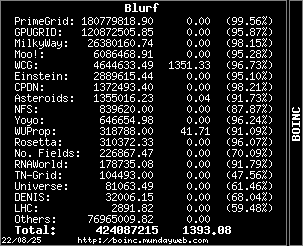  |
|
Luke Send message Joined: 31 Dec 06 Posts: 2546 Credit: 817,560 RAC: 0 
|
Be aware that SETI tasks come in all different shapes and sizes - are you sure you've been crunching comparable Angle Ranges during the 'few hours' in question? A reboot seems to have corrected it. Tasks seem to be crunching normally again. For now. Thanks! Not sure about the AR's... but I was getting 100% on each core in task manager. Prefs were also 100% CPU utilization. - Luke. |
|
Luke Send message Joined: 31 Dec 06 Posts: 2546 Credit: 817,560 RAC: 0 
|
The problem is back. The tasks percentage is now going up at 0.002%-0.011%. And then sometimes it jumps back 0.030%-0.050%. What is an Angle Range? Could that be causing this? I am crunching 05no08, 02no08, and 16dc08, the ones I haven't crunched, 02no08 and 16dc08, all show a increased completion time of about 20 minutes above normal. Any ideas??? - Luke. - Luke. |
 Virtual Boss* Virtual Boss* Send message Joined: 4 May 08 Posts: 417 Credit: 6,440,287 RAC: 0 
|
all show a increased completion time of about 20 minutes above normal. Are you referring to clock time or CPU time? Looking at you list of completed tasks they are all reporting times within a 200 second wndow for tasks with the same claimed credit, which is a fairly normal spread. I would suspect that your CPU is throttling back its speed intermittently, has a power saving feature been activated somehow? EDIT: You can see the Angle Range for a completed task by looking at the Task ID for that result. There is a line which will read: WU true angle range is : 0.013243 or similar |
Richard Haselgrove  Send message Joined: 4 Jul 99 Posts: 14650 Credit: 200,643,578 RAC: 874 
|
'Angle Range' is the apparent motion of the sky (and stars, galaxies, etc.) relative to the focal beam of the Arecibo telescope receiver. If the radio astronomers controlling the telescope want an in-depth study of a particular object, they steer the receiver so that the object appears stationary in the beam - so there is very little difference in the aiming point of the telescope between the beginning and end of our SETI recording. That's a Very Low Angle Range. At the other extreme, some radio astronomers are interested in surveying large regions of space as quickly as possible. They swing the receiver backwards and forwards, and the aiming point at the end of a recording is a long way away from the aiming point at the beginning. That's a Very High Angle Range. And other types of observation are possible. The SETI@home application does different types of analysis for different ARs, and they take differing lengths of time. The AR for any particular task is shown in the processing report on this website, for all current applications that I know of. |

©2024 University of California
SETI@home and Astropulse are funded by grants from the National Science Foundation, NASA, and donations from SETI@home volunteers. AstroPulse is funded in part by the NSF through grant AST-0307956.