Normal AMD CPU operating temp
Message boards :
Number crunching :
Normal AMD CPU operating temp
Message board moderation
Previous · 1 · 2 · 3 · 4 · 5 · Next
| Author | Message |
|---|---|
|
Grant (SSSF) Send message Joined: 19 Aug 99 Posts: 13746 Credit: 208,696,464 RAC: 304 
|
Oh, yeah, blaming the chip set instead of the cpu manufacturer is hardly honest. The system fails when it fails. So you consider the CPU manufacturer resposible for problems with systems using their CPU, when the CPU itself is OK & it's the motherboard chipset at fault? Very, very strange way of looking at things. If the chipset is at fault- it's at fault. If the CPU is at fault- it's at fault. But to blame one for the faults of the other; that's just ludicrous. Grant Darwin NT |
 slavko.sk slavko.sk Send message Joined: 27 Jun 00 Posts: 346 Credit: 417,028 RAC: 0 
|
I'm running AMD64 3200+ Newcastle socket 754, overclocked by 3% (2200MHz -> 2266MHz), for 1,5 years. In summer it runs under 100% CPU load @ 60-62C. Now I upgraded case to Thermaltake Soprano and it has 55C. No problems, no reboots. Room temp is 26C. ALL GLORY TO THE HYPNOTOAD! Potrebujete pomoc? My Stats 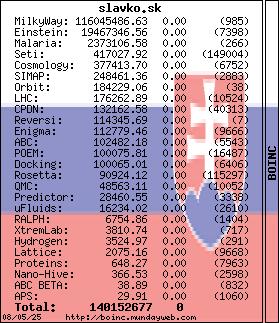
|
 CoolBlue87GT CoolBlue87GT Send message Joined: 27 Dec 03 Posts: 59 Credit: 53,580 RAC: 0 
|
I have a Compaq Presario 2100 Laptop, Althlon XP2200 1.79 GHz. (don't laugh) Is there a s/w program that will report the CPU temp ? My fan runs about 3/4 speed, occasionally slows down for a few min. When it was running the classic verision, the fan ran faster. Thank you for any info. 
|
|
Astro Send message Joined: 16 Apr 02 Posts: 8026 Credit: 600,015 RAC: 0 |
I have a Compaq Presario 2100 Laptop, Althlon XP2200 1.79 GHz. (don't laugh) Gee, I have a compaq presario 2140US laptop with the Athlonxp 2200+ processor myself. You can search for "speedfan" and "MBM5" (motherboard monitor). I haven't found one that accurately recognizes what sensor is what. Speedfan will display temps, but It won't tell you which temp is which. When I start Speedfan, it tells me: HD0=49 degrees C Temp1= 76 degrees C I assume the first to be the hard drive temp (hitachi) and the second to be the processor temp. tony  |
|
Astro Send message Joined: 16 Apr 02 Posts: 8026 Credit: 600,015 RAC: 0 |
Here is a link to speedfan |
W-K 666  Send message Joined: 18 May 99 Posts: 19075 Credit: 40,757,560 RAC: 67 
|
Earlier in this thread there were comments about blame if the cpu fails and was it cpu or mobo problem. I remembered an article about AMD cpu's that went up in smoke if the heatsink was removed, and when the same test was performed on Intel cpus they survived. I cannot find that article but have found one related to it. Its from Oct 2001 and relates to early AMD AthlonXP/MP cpu's code name Palimino. At 4 years old I guess there are probably quite a few people using these cpu's and the associated mobo's. The article I found is Cooling Off: THG visits AMD, subsequently AMD only recommended mobo's that had a temperature controlled shutdown. But it was not unknown, for at least another year after, that some computer suppliers were selling cheap machines and motherboards without thermal protection. |
|
Ricky@SETI.USA Send message Joined: 4 Sep 04 Posts: 453 Credit: 1,586,857 RAC: 0 
|
If you want to know the details of your AMD CPU including max temps then see this chart at Tom's Hardware. That was a kool picture of Tom's hammer but no chart!!! ;) EDIT: SpeedFan is as I type this is reporting my CPU temp as 79C. Ricky 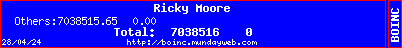 
|
W-K 666  Send message Joined: 18 May 99 Posts: 19075 Credit: 40,757,560 RAC: 67 
|
If you want to know the details of your AMD CPU including max temps then see this chart at Tom's Hardware. I just clicked the link and went straight there, funny (perculiar) I see you have two Pent M's, mine (1.86GHz) has never shown more than 60C. |
|
Ricky@SETI.USA Send message Joined: 4 Sep 04 Posts: 453 Credit: 1,586,857 RAC: 0 
|
If you want to know the details of your AMD CPU including max temps then see this chart at Tom's Hardware. OK, This is strange, just having this Dell laptop on and doing nothing and it shows a temp of 50 - 55C. Soon as I started BOINC which is currently running E@H my CPU temp jump to or between 75 to 81C.! Ricky 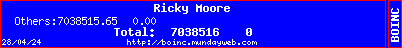 
|
 Prognatus Prognatus Send message Joined: 6 Jul 99 Posts: 1600 Credit: 391,546 RAC: 0 
|
Anandtech has an interesting article about the new Intel Yonah processor. One of the most interesting things is that it's cooler on temp under full load than AMD X2 3800+ is idle! So a Yonah notebook will be the PC choice of next year. :) |
 Reaper13 Reaper13 Send message Joined: 4 Mar 04 Posts: 64 Credit: 672,781 RAC: 0 
|
Well we will just have to wait and see about that. They didn't think that the Presscot was going to cook itself either. But hey who knows. AMD should have the M2 socket out by then and the quad core Opterons and Athlons soon behind that. As for heat who knows. I always say ditch the boxed fan for any CPU anyways and get a good quality cooler. A good case with good airflow helps a lot too. As for laptops, use a laptop cooler if it is just sitting there. And if the room they are in is hot, well that doesn't help either. So those of you up north....open a window it helps :). Either way, with the fast increase in processor performance and shrinking of core and die sizes, heat will become more and more of an issue.  AMD Athlon 64 X2 4400+ AMD Athlon 64 3800+ AMD AthlonXP 3200+ |
 CoolBlue87GT CoolBlue87GT Send message Joined: 27 Dec 03 Posts: 59 Credit: 53,580 RAC: 0 
|
Here is a link to speedfan Thank you for the link. While running Seti @ 100% here's the temps it reported. Temp1: 82C (180F) HDD: 56C (133F) 
|
W-K 666  Send message Joined: 18 May 99 Posts: 19075 Credit: 40,757,560 RAC: 67 
|
While running Seti @ 100% here's the temps it reported. I'd be worried about both temps |
|
Grant (SSSF) Send message Joined: 19 Aug 99 Posts: 13746 Credit: 208,696,464 RAC: 304 
|
I'd be worried about both temps If they are correct of course... Grant Darwin NT |
|
BarryAZ Send message Joined: 1 Apr 01 Posts: 2580 Credit: 16,982,517 RAC: 0 
|
For those with Intel and early adopter funding (smile). Anandtech has an interesting article about the new Intel Yonah processor. One of the most interesting things is that it's cooler on temp under full load than AMD X2 3800+ is idle! So a Yonah notebook will be the PC choice of next year. :) 
|
|
Astro Send message Joined: 16 Apr 02 Posts: 8026 Credit: 600,015 RAC: 0 |
Here is a link to speedfan As I posted earlier, I have the exact same processor in the same laptop and I get: HD0=49 degrees C Temp1= 76 degrees C About 3 weeks ago I took it apart, cleaned the copper heatsink, and replaced the thermal compound. It looks like your is coming up on time for the same. This processor has an onboard diode which will throttle back you cpu frequency without notifying you. It also doesn't show up with a monitor such as CPUZ. I noticed it because my crunch time had grown twice as long, and my benchmarks has been cut in half. My existing benchmarks are : 1650/2784 They were down to 900/1600. These figures are from a standard boinc client (the optimized clients report higher benchmarks) This reduction in work quantity/benchmarks will be your first indicator of upcoming failure. The next will be mysterious shutdowns/reboots and the BSOD errors (blue screen of death) tony  |
|
AC Send message Joined: 22 Jan 05 Posts: 3413 Credit: 119,579 RAC: 0 
|
Here is a link to speedfan Thanks for the link to Speedfan. I'm thinking about installing it but the disclaimer scared me a little. DISCLAIMER: .... I've known of no real problem caused by SpeedFan, but may be it's due to the fact that once it made the PC explode and the user disappeared in the blast, thus being unable to report :-) Anyway: SpeedFan can be extremely useful, but you should first watch its behavior before setting and forgetting it. |
|
Astro Send message Joined: 16 Apr 02 Posts: 8026 Credit: 600,015 RAC: 0 |
I don't leave it running, I just start it to see what the temps are then shut it down. I don't trust it to manage my fans, especially when I'm not sure it knows what my temp devices really are. |
|
AC Send message Joined: 22 Jan 05 Posts: 3413 Credit: 119,579 RAC: 0 
|
Okay, I'll probly do that then -- use it for a little to check the temperature then shut it down just to be safe. THNX. |
|
Sergey Broudkov Send message Joined: 24 May 04 Posts: 221 Credit: 561,897 RAC: 0 
|
Thanks for the link to Speedfan. I'm thinking about installing it but the disclaimer scared me a little. DISCLAIMER: .... I've known of no real problem caused by SpeedFan, but may be it's due to the fact that once it made the PC explode and the user disappeared in the blast, thus being unable to report :-) Anyway: SpeedFan can be extremely useful, but you should first watch its behavior before setting and forgetting it. I believe the disclamer means that Speedfan (as any other tool) can be misused. E.g. you can set cooler speed too low, threshold for CPU temp too high, and such "make the PC explode and disappear in the blast". In this case it's you whom blame to, not Speedfan. EDIT: spelling Kitty@SETI team (Russia). Our cats also want to know if there is ETI out there 
|

©2024 University of California
SETI@home and Astropulse are funded by grants from the National Science Foundation, NASA, and donations from SETI@home volunteers. AstroPulse is funded in part by the NSF through grant AST-0307956.