What is "Client Error"??
Message boards :
Number crunching :
What is "Client Error"??
Message board moderation
| Author | Message |
|---|---|
|
Ricky@SETI.USA Send message Joined: 4 Sep 04 Posts: 453 Credit: 1,586,857 RAC: 0 
|
I see the following on my list of units i have done: 12 Sep 2005 18:56:20 UTC 13 Sep 2005 0:25:46 UTC Over Client error Computing 58.00 0.11 --- I am wondering if the "Client Error" is a because of bad data or did my computer mess up some how? Ricky 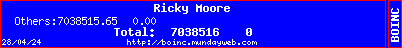 
|
|
Colin Porter Send message Joined: 17 Apr 04 Posts: 88 Credit: 9,422 RAC: 0 
|
Looks like your computer messed up somehow (overheated, overclocked too much, crashed?) could be one of many things. Or you possibly hit "reset project" by error. But you have returned good results since then, it is frustrating but do not worry about it. BOINC-Wiki-Thanks Paul 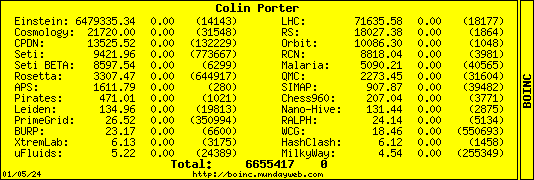 It's not the speed but the quality. Until I get a faster computer. |
|
Ricky@SETI.USA Send message Joined: 4 Sep 04 Posts: 453 Credit: 1,586,857 RAC: 0 
|
Ok thanks, I am thinking of removing that notebook from working on this because it seems to shutdown without warning so that may have caused it. Plus it's running 2 projects. But, some days it will run 24 hours with no problems and other days it won't stay on 15 mins. As soon as my Desktop is up and running i'll remove that Dell notebook. Once again thanks for your help Ricky 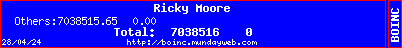 
|
 Paul D. Buck Paul D. Buck Send message Joined: 19 Jul 00 Posts: 3898 Credit: 1,158,042 RAC: 0 
|
Ricky, When running your laptop without you there, put it up on a wire rack so that air can also get underneath it. On warmer days, put a fan on it, or in a place where it can get a breeze ... And, a Client Error is most likely caused by the computer halt ... |
|
SURVEYOR Send message Joined: 19 Oct 02 Posts: 375 Credit: 608,422 RAC: 0 
|
For about $20 or so you can buy a notebook cooling stand {about 1/2 inch [6 cm] +/-} Fred BOINC Alpha, BOINC Beta, LHC Alpha, Einstein Alpha 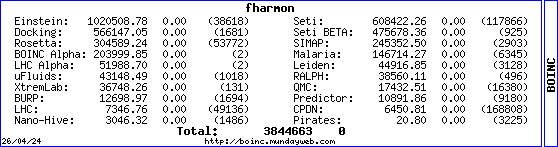 
|
|
Robert Ribbeck Send message Joined: 7 Jun 02 Posts: 644 Credit: 5,283,174 RAC: 0 
|
For about $20 or so you can buy a notebook cooling stand {about 1/2 inch [6 cm] +/-} You can get a cooling stand used in the kitchen for bake goods for a lot cheaper than $20  
|
|
Haakon Rasmussen Send message Joined: 27 May 99 Posts: 18 Credit: 11,420,728 RAC: 64 
|
Anybody remember the aliens behind the moon? YES! They are really there, monitoring the Seti@home progress. Whenever anybody find something interesting, they inject garbage into the results. This is what client error really indicates. :-) 
|
|
Ricky@SETI.USA Send message Joined: 4 Sep 04 Posts: 453 Credit: 1,586,857 RAC: 0 
|
Ricky, Well, I just had 2 more "Client Errors" and this time on a Toshiba laptop. There was no shutdown or anything it just finished one set of work units and and almost zipped through two without stopping and is now working on the 4th unit. As of now it's about 77% done with this last unit and will requesting more work! I had put the laptop on a stand and i do have a fan on it but this Toshiba show no sign of over heating and unlike my Dell it's fan is not on the bottom of the unit. Ricky 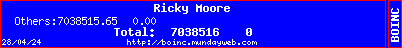 
|
|
Ricky@SETI.USA Send message Joined: 4 Sep 04 Posts: 453 Credit: 1,586,857 RAC: 0 
|
Ricky, 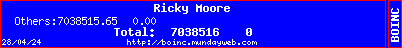 
|
 Yannn Yannn Send message Joined: 29 Aug 04 Posts: 11 Credit: 239,365 RAC: 0 
|
Ricky, You should use a software like SpeedFan or CPU Cooler to check the temperature of your CPU. I've just noticed that the one in my laptop (while BOINC working) decreases from 63°C on the table to 50-55°C on my lap. |
|
Ricky@SETI.USA Send message Joined: 4 Sep 04 Posts: 453 Credit: 1,586,857 RAC: 0 
|
Ricky, Thanks, Is there a web site that i can go and download one of thos? How much will it cost? Thanks again Ricky 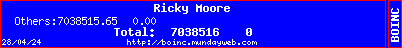 
|
|
Astro Send message Joined: 16 Apr 02 Posts: 8026 Credit: 600,015 RAC: 0 |
google speedfan or mbm5 or any other name, they're free to download and use. I have found that HP Compaq and gateways don't see to have monitorable sensors though. For example, This gateway laptop only shows the Hard drive temps when using speedfan |
|
Ricky@SETI.USA Send message Joined: 4 Sep 04 Posts: 453 Credit: 1,586,857 RAC: 0 
|
google speedfan or mbm5 or any other name, they're free to download and use. I have found that HP Compaq and gateways don't see to have monitorable sensors though. For example, This gateway laptop only shows the Hard drive temps when using speedfan When we/I get a "computation error" why don't it just come back and restart that file or files after it's finish the others and try to do it again before it gives up? Or is this one of "dumb" questions that no one should ask? Ricky 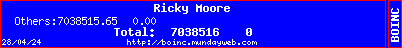 
|
 Paul D. Buck Paul D. Buck Send message Joined: 19 Jul 00 Posts: 3898 Credit: 1,158,042 RAC: 0 
|
When we/I get a "computation error" why don't it just come back and restart that file or files after it's finish the others and try to do it again before it gives up? Or is this one of "dumb" questions that no one should ask? There are several possibilities. 1) The work unit is "bad" and no one will process it successfully. So, why waste time trying? 2) Your computer cannot process the work unit correctly regardless of the number of trials, so why try? 3) You failed, but all other participants will be successful, and since there is always a "spare" issue per work unit, your failure is not needed to establish a quorum of results. |
|
Astro Send message Joined: 16 Apr 02 Posts: 8026 Credit: 600,015 RAC: 0 |
deleted, you're pretty fast paul |
 Tern Tern Send message Joined: 4 Dec 03 Posts: 1122 Credit: 13,376,822 RAC: 44 
|
When we/I get a "computation error" why don't it just come back and restart that file or files after it's finish the others and try to do it again before it gives up? Or is this one of "dumb" questions that no one should ask? Speed. If your system errors out on a given WU, it has a higher-than-normal chance of erroring out again if it reruns the same WU. Sending back an error message as quickly as possible lets the server send that WU out to a different user, if necessary. That different user has the same chance of erroring out as you did the first time, but at least that is less than if you just tried it again. Plus, people get unhappy with "0 credit" WUs. If you spent an hour on this WU before it errored out, you've lost an hour of crunching. If the system made you spend ANOTHER hour, on the same WU, and you errored out again, you would be even more unhappy. EDIT:: Okay, we all answered at the same time! :-) |
|
Ricky@SETI.USA Send message Joined: 4 Sep 04 Posts: 453 Credit: 1,586,857 RAC: 0 
|
When we/I get a "computation error" why don't it just come back and restart that file or files after it's finish the others and try to do it again before it gives up? Or is this one of "dumb" questions that no one should ask? WOW, the You failed, ..... makes sound like it's my failure! But that brings up another question... Should I turn off the BOINC when my virus software tells me i have an update waiting to be downloaded or should the laptop/windows be able handle both things without causing trouble? Ricky 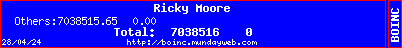 
|
Darrell Wilcox  Send message Joined: 11 Nov 99 Posts: 303 Credit: 180,954,940 RAC: 118 
|
WOW, the You failed, ..... makes sound like it's my failure! But that brings up another question... Should I turn off the BOINC when my virus software tells me i have an update waiting to be downloaded or should the laptop/windows be able handle both things without causing trouble? I have not had any trouble leaving BOINC and the projects crunching when I receive and install anti-virus updates (McAfee). The updates and installation don't even ask me if it is "OK" or not, since I set them to automatically download and install. I just keep on doing whatever I want. Sometimes, though, I have to reboot to finish the install, but the reboot is at my convenience. |
|
Ricky@SETI.USA Send message Joined: 4 Sep 04 Posts: 453 Credit: 1,586,857 RAC: 0 
|
WOW, the You failed, ..... makes sound like it's my failure! But that brings up another question... Should I turn off the BOINC when my virus software tells me i have an update waiting to be downloaded or should the laptop/windows be able handle both things without causing trouble? Being on dail-up i have most programs ask me before doing something so i won't go off line in the middle of a program downloading or uploading to their "home". Even when i used the SETI Classic i had it set to let me know when it needed to "phome home"! Ricky 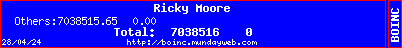 
|
 Paul D. Buck Paul D. Buck Send message Joined: 19 Jul 00 Posts: 3898 Credit: 1,158,042 RAC: 0 
|
WOW, the You failed, ..... makes sound like it's my failure! But that brings up another question... Should I turn off the BOINC when my virus software tells me i have an update waiting to be downloaded or should the laptop/windows be able handle both things without causing trouble? Um, not what I meant ... :) You as in the generic sense. I do all sorts of work with my PCs and that inculdes updates and I have not seen BOINC get into a tizzy over it. Your mileage might vary some ... :) |

©2024 University of California
SETI@home and Astropulse are funded by grants from the National Science Foundation, NASA, and donations from SETI@home volunteers. AstroPulse is funded in part by the NSF through grant AST-0307956.