Seti/Boinc client for HP-UX
Message boards :
Number crunching :
Seti/Boinc client for HP-UX
Message board moderation
Previous · 1 . . . 5 · 6 · 7 · 8 · 9 · Next
| Author | Message |
|---|---|
|
Dotsch Send message Joined: 9 Jun 99 Posts: 2422 Credit: 919,393 RAC: 0 
|
In former times the commandline-clients of setihome@classic could be installed in the home-directory of the user who wanted to run it. This was a plain and simple solution. The editing of an account.xml-file is no problem in order to fix a bug. But you can not compare the old classic with the boinc, because boinc have a lot of more features and is a complete different conecpt.
The swinstall runs on HPUX per default with root permisions. You can setup the swinstall, that users can install sofware. So the easiest way is to let the users install the package as root. The next steps, described in the documentations, are the useradd and the chown. - This also need root permitions. The attachment projedure and the start of the boinc client are now done as user. But I have still a idea for a configure script. But I am very bussy with different other things... If you wan't to let the bonic client running in a differnt directory, there is no problem to move it to the place you wish. You must change the SHLIB_PATH in the /etc/profile, and I recommend you to make a link for the libs directory of the destination where you have copied the boinc client to /opt/boinc/lib. - But you must change the BOINC_DIR in the configuration for the startup script (/etc/rc.config.d/boinc), if you whish to start it at boot from a different direcotry. |
 ulenz ulenz Send message Joined: 23 Mar 05 Posts: 23 Credit: 2,278,208 RAC: 0 
|
A few minutes ago I made a new trial for setihome@enhanced-beta using the files dotsch had sent to me via email. At the moment I am running the application logged in as root using /opt/boinc as a working directory. Of course, this means a severe lack of system security. The system has downloaded a working unit using about 99% of cpu-power. Somebody should work on the installation routine. Otherwise, only professional Unix-admins will be able to do the setup. This was add to my account as a new system: atlas 0.00 0.00 Hewlett-Packard 9000/785 HP-UX B.11.11 1 dotsch: Your mailserver refuses mail. Therefore I was not able to answer you. |
|
Dotsch Send message Joined: 9 Jun 99 Posts: 2422 Credit: 919,393 RAC: 0 
|
A few minutes ago I made a new trial for setihome@enhanced-beta using the files dotsch had sent to me via email. At the moment I am running the application logged in as root using /opt/boinc as a working directory. Of course, this means a severe lack of system security. As I have written in my last post.... All you need is described in the quick install guide /opt/boinc/doc/install. Also I have writen you a step by step install guide in the mail I have attached the seti enhanced package : install the package, edit account.setiathome.berkeley.edu_beta.xml stop boinc, add a user and a group, make a "chown -R $BOINCUSER:$BOINCGROUP /opt/boinc, su to this user, and start the boinc client. I have a idea about a install script, but have no time to write and test it. Your are the first person, which wish a install script. There where a lot of non Unix Admins able to install it with the install documentations... Please be patient !
Ups. Sorry, I had a lot of spam last time, so I have got to filter my incoming mails harder. I will add you to my whitelist. I had some problems when I run the both seti apps (standard and enhanced) on one system. I heavly recommend you, if you run both apps on one system, to look that the option "Leave applications in memory while preempted?" is set to "no" on the preferences on the website. - Don't forget to update the preferences. |
|
Dotsch Send message Joined: 9 Jun 99 Posts: 2422 Credit: 919,393 RAC: 0 
|
As I have written in my last post.... Ulenz, if you are not famliar with adding a user and a group, you can also use sam. Some other thing I have forget... Do you running both apps (seti standard and seti beta) on one system paralell ? - If yes, I recommend you, to use a resource share greater than 20 % for the beta (if your system have about 100% uptime). If your system have a lower uptime, I recommend your to set the resource share higher, because the more sensitive science need some time longer to compute the WUs. The computing time and deadlines depends on the types of WUs. But with a good adjusted resource share for the beta, your system is able to complete the WUs within the deadlines. |
 ulenz ulenz Send message Joined: 23 Mar 05 Posts: 23 Credit: 2,278,208 RAC: 0 
|
Dotsch: I used "chown -R ulrich:users /opt/boinc". User "ulrich" is the only simple user on my system. The account was created using SAM. I found out that HP-UX 11.11i v1 only reserved twenty megabytes disk space for simple user "ulrich". The whole disk is 9,1 GB. The regular seti-client crashed a week ago using the message that there wasn't enough disk space on the file system left.How can I change the disk space allocation for user "ulrich" ? I only installed seti@enhanced. Logged in as root it works. Only my trials to run it as a simple user fail ("Not attached to project", server doesn't know the PA-RISC client, another instance is running etc.) If you're not familiar with Unix right management and the structure of the seti-software, it's not so easy to install it. Okay, at the moment I am Beta-Tester for the MacOSX-client too. And this has worked fine right from the beginning. I will wait for the next update of your HP-UX-client and try again. Life is just a Beta-test ! ;-) |
 Searcher Searcher Send message Joined: 26 Jun 99 Posts: 139 Credit: 9,063,168 RAC: 15 
|
What kind of performace are you getting out of the box? Last time I tested (on K class and V class HP) with the old seti client it was not as good as standard pc. 
|
 ulenz ulenz Send message Joined: 23 Mar 05 Posts: 23 Credit: 2,278,208 RAC: 0 
|
388 Whetstone and 1003 Dhrystone. Best bet for distributed computing are Intel and AMD. RISC-cpus have either lost the race for speed or are too exspensive. |
|
Dotsch Send message Joined: 9 Jun 99 Posts: 2422 Credit: 919,393 RAC: 0 
|
What kind of performace are you getting out of the box? Differs on the CPUs and the system. A PARISC 8800 @ 800 MHz about 4 to 5 hours, a PARISC 8500/550 MHz about 8 to 9 hours, PARISC 8700/750 about 6 to 7 hours, IA64 1600MHz about 3 to 4 hours for the actual production seti. Which CPUs do you have in your V and K class ? The old classic binaries was only 32 bit. Now are 64 bit binaries available, which inprooves performance by 15 to 20 %. The most performance boost the seti app get by a fast memory and a fast cache. |
|
Dotsch Send message Joined: 9 Jun 99 Posts: 2422 Credit: 919,393 RAC: 0 
|
Ulenz, I will write your a mail with some hints for fixing your problems. |
 ulenz ulenz Send message Joined: 23 Mar 05 Posts: 23 Credit: 2,278,208 RAC: 0 
|
Dotsch has now written an installation script for setihome@enhanced Beta that works fine on my old "mighty machine". The new HP-UX-client will be the most comfortable commandline-option for seti@home on the market now. :-) |
|
Dotsch Send message Joined: 9 Jun 99 Posts: 2422 Credit: 919,393 RAC: 0 
|
Dotsch has now written an installation script for setihome@enhanced Beta that works fine on my old "mighty machine". The new HP-UX-client will be the most comfortable commandline-option for seti@home on the market now. :-) Ulrich, thank you very much for the compliments and for your testing. I will include the scripts to the next release of the seti and seti beta packages. I have also put the both scripts to my website : http://www.dotsch.de/seti/hpux/config_boinc-seti.sh (Production Seti) http://www.dotsch.de/seti/hpux/config_boinc-seti-beta.sh (Beta Project) |
 slavko.sk slavko.sk Send message Joined: 27 Jun 00 Posts: 346 Credit: 417,028 RAC: 0 
|
Thanks for the installation script, I installed it just now to the new HP=UX box, so together I'm running 6 HP-UX boxes for S@H now. ALL GLORY TO THE HYPNOTOAD! Potrebujete pomoc? My Stats 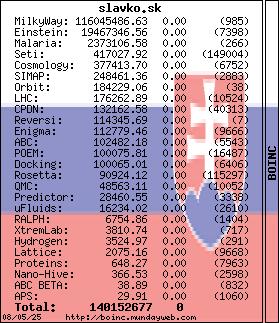
|
|
Dotsch Send message Joined: 9 Jun 99 Posts: 2422 Credit: 919,393 RAC: 0 
|
I have released a new release for HPUX 11i on PARISC. The big change is the move to boinc 5.2.15 and the configure script. The Package including now the 32 and the 64 bit seti app, the right app (32 or 64 Bits) will be configured by swinstall. I hope you have seen the great news on the frontpage, that the seti enhanced will be rolled out in the main project. The new app do a lot of more science and have a lot of improvements and optimistations. For more informations : http://setiathome.berkeley.edu/sah_enhanced.php http://setiathome.berkeley.edu/forum_thread.php?id=30408 The ports for HPUX are still in progress. Some has the reference WU computed, others are in work... If someone interested in testing the binaries, please contact me. |
 slavko.sk slavko.sk Send message Joined: 27 Jun 00 Posts: 346 Credit: 417,028 RAC: 0 
|
Hi, send me the binaries for testing, I will try to put it on one of my HP-UXes (6 for now) right after you send it. I have a little problem with BOINC manager on HP-UX. I'm using BOINCView to manage my small farm and when I start it and it is connecting to the hosts, sometime (1 per month) BOINC Manager (client) crashes on SIGSEG. I hope, the new version will solve this and problem will dissapear. That is also reason to try new version ALL GLORY TO THE HYPNOTOAD! Potrebujete pomoc? My Stats 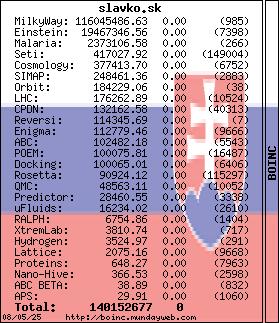
|
|
Dotsch Send message Joined: 9 Jun 99 Posts: 2422 Credit: 919,393 RAC: 0 
|
Hi, send me the binaries for testing, I will try to put it on one of my HP-UXes (6 for now) right after you send it. Great !!. Thanks ! Which one do you need ? - The PARISC 11.0 64 Bit and 11i 64 Bit are ready for use. The PARISC 11.0 and 11i 32 Bit are compiled. But run of the reference WUs are standing out. But, it looks like none of the compiler flags will break the validations. So they could also be tested.
Oh. Which boinc client version do you use on the box wich SIGSEGV ? - Is the SIGSEGV occure, at the connect ? The boinc client 4.72 or 4.32 have some problems and SIGSEGVs sometimes. But with the boinc client 5.2.15 I have never seen any SIGSEGVs. |
 slavko.sk slavko.sk Send message Joined: 27 Jun 00 Posts: 346 Credit: 417,028 RAC: 0 
|
SIGSEGV: 4.72 boinc client, on more hosts and it happed when I'm connecting to the boinc client from remote host via BOINCView program. BUt it is very seldom, so no problem at all and with new version I believe it will disappear. Thank for new version. I have only 64-bits PA-RISC 2.0 machines. I will connect to the company tomorrow and install new client on one box. ALL GLORY TO THE HYPNOTOAD! Potrebujete pomoc? My Stats 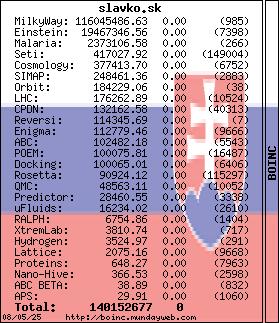
|
 King Gorilla King Gorilla Send message Joined: 7 May 04 Posts: 6 Credit: 16,749,980 RAC: 0 
|
Just installed the client on my J5600 (dual 552Mhz with 2GB of RAM). I looked at the install docs and it said it would use both CPU's if my SETI preferences were to use them. My prefs are set to use up to 4 CPU's, but the J5600 is only using one CPU to compute. I have run the "/opt/boinc/boinc_client -update_prefs http://setiathome.berkeley.edu" command, but still nada. Any ideas? |
 slavko.sk slavko.sk Send message Joined: 27 Jun 00 Posts: 346 Credit: 417,028 RAC: 0 
|
Which version (BOINC Client and SETI@home Application) are you running? Just installed the client on my J5600 (dual 552Mhz with 2GB of RAM). I looked at the install docs and it said it would use both CPU's if my SETI preferences were to use them. My prefs are set to use up to 4 CPU's, but the J5600 is only using one CPU to compute. I have run the "/opt/boinc/boinc_client -update_prefs http://setiathome.berkeley.edu" command, but still nada. Any ideas? ALL GLORY TO THE HYPNOTOAD! Potrebujete pomoc? My Stats 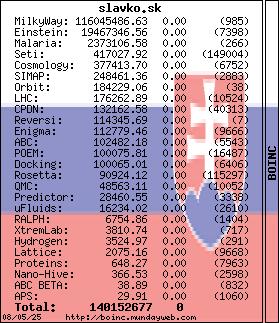
|
 King Gorilla King Gorilla Send message Joined: 7 May 04 Posts: 6 Credit: 16,749,980 RAC: 0 
|
I'm running the latest version, "v1.8 most recent, update to BOINC 5.2.15". The funny thing is, I just checked top on my machine and both CPU's are now being used. I guess when it said that it ran the update yesterday it lied to me. Darn lyin', cheatin' HP...wait that's not the HP...that was my ex-wife. Sorry for the confusion. :) I guess I just didn't give it enough time to update or it needed to finish it's current WU before firing up the second proc. |
 King Gorilla King Gorilla Send message Joined: 7 May 04 Posts: 6 Credit: 16,749,980 RAC: 0 
|
Now, if I can only steal a couple of the partitions on the HP Superdomes we have in the lab to run Seti........or maybe the Unisys 7000(?) 32-way machine (all 1.4Ghz processors). |

©2024 University of California
SETI@home and Astropulse are funded by grants from the National Science Foundation, NASA, and donations from SETI@home volunteers. AstroPulse is funded in part by the NSF through grant AST-0307956.