Posts by LooneyTunes
|
1)
Message boards :
Number crunching :
New System Build - Intel i7-7700k
(Message 1871897)
Posted 9 Jun 2017 by  LooneyTunes LooneyTunes
Post: Hey guys, As I promised in my Ryzen build thread, I said I would be building a new system. Well here it is. Motherboard - Asus Z270F Ram - Trident RGB 32gig (4 x 8) Processor - Intel i7-7700k Kaby Lake Cooling - Corsair H105 240mm AIO Power Supply - Corsair RM 750x Video Cards - Asus 960 2gig Strix x 2 Case - Phanteks Enthoo Luxe And of course the obligatory images, and I did say it would be blue themed being an Intel system. And if you are wondering where the second card is, I installed it after taking the photos. I also haven't as of yet done the Lunatics install but will get round to it shortly and for those that like tech, the ram is running with XMP profile enabled at 3200MHz.   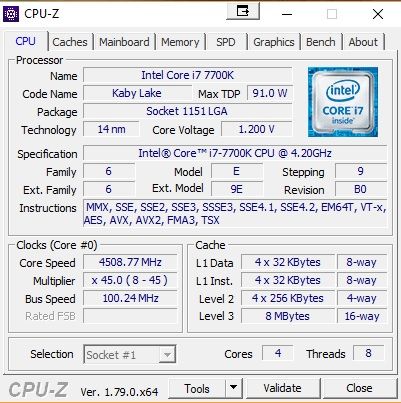 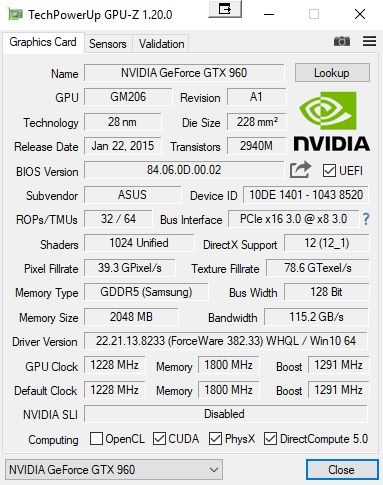
|
|
2)
Message boards :
Number crunching :
Ryzen 1700x Build
(Message 1866992)
Posted 12 May 2017 by  LooneyTunes LooneyTunes
Post: Did some more playing around with the BIOS. Currently have the processor running at 3.75Ghz. Tried 3.80 but was getting random reboots. Mind you, it is still using standard voltages on the CPU so some playing with that may help. I have also managed to get the HyperX Ram to run at 2666 stable with stock settings. I found a good article at http://www.overclockers.com/kingston-hyperx-fury-ddr4-2400mhz-32gb-memory-kit-review/ which gave me some clues as to the rams potential. Thats all I can play with today as I am off to start renovating the bathroom at the investment property.... YaY.... |
|
3)
Message boards :
Number crunching :
Ryzen 1700x Build
(Message 1866977)
Posted 12 May 2017 by  LooneyTunes LooneyTunes
Post: Well after a couple of days running the processor at 3.6Ghz and doing the final tweaks thanks to the advice of various members in particular Keith Myers, I have now bumped up the processor to 3.7Ghz. I have changed the Lunatics Installer over to use AVX for CPU as suggested. Lets see how that goes. |
|
4)
Message boards :
Number crunching :
Ryzen 1700x Build
(Message 1866870)
Posted 12 May 2017 by  LooneyTunes LooneyTunes
Post: Well after a couple of days running the processor at 3.6Ghz and doing the final tweaks thanks to the advice of various members in particular Keith Myers, I have now bumped up the processor to 3.7Ghz. We will see what happens and I will continue to play with the machine to see what we can get out of it. |
|
5)
Message boards :
Number crunching :
Ryzen 1700x Build
(Message 1865784)
Posted 5 May 2017 by  LooneyTunes LooneyTunes
Post: Before I introduced the new 1070's to Numbskull, so was totally dependent on the CPU change from FX to Ryzen, the daily RAC increased by 12K/day. Its amazing that a simple processor change can have such a drastic influence. Goes to show the improvements in processing capabilities of current gen CPU's. Can you imagine what NASA would of been capable of back in the 60's if they had of had this king of processing power. We would be on Mars by now.... ;) |
|
6)
Message boards :
Number crunching :
Ryzen 1700x Build
(Message 1865768)
Posted 5 May 2017 by  LooneyTunes LooneyTunes
Post: Since overclocking the Ryzen and installing Lunatics I have seen a jump in my RAC for HOTH of over 4000RAC a day. Cant complain about that. I will keep an eye on it but so far so good. |
|
7)
Message boards :
Number crunching :
Ryzen 1700x Build
(Message 1865645)
Posted 5 May 2017 by  LooneyTunes LooneyTunes
Post: I think that the 1050Ti only has 4GB of VRAM on each card. Correct? If that is so, you need to correct the -SBS 2048 parameter you pinched from me. You need to knock that down to -SBS 1024. You're using more ram at two tasks per card than the card has onboard. Nice to know.... Done. Thanks Keith. |
|
8)
Message boards :
Number crunching :
Ryzen 1700x Build
(Message 1865515)
Posted 4 May 2017 by  LooneyTunes LooneyTunes
Post: So I have installed Lunatics now and have the machine crunching two WU's per GPU. Will let it run and see what happens. If anyone want to go over my config, which I shamelessly pinched from Keith and his Ryzen setup, please feel free to do so. |
|
9)
Message boards :
Number crunching :
Ryzen 1700x Build
(Message 1865201)
Posted 2 May 2017 by  LooneyTunes LooneyTunes
Post: So I just put the AMD Windows patch onto the machine for the Power Settings change so Windows 10 will handle the Ryzen a little better. Thanks for that info. Definitely food for thought. I will continue watching with interest development of BIOS/Ram etc for Ryzen. I am thinking of putting an AIO cooler onto the processor if the processor stays stable at the current speed and if heat becomes an issue. I love it when new equipment comes out.... Brings out the inner child in me....!! |
|
10)
Message boards :
Number crunching :
Ryzen 1700x Build
(Message 1865000)
Posted 1 May 2017 by  LooneyTunes LooneyTunes
Post: So I just put the AMD Windows patch onto the machine for the Power Settings change so Windows 10 will handle the Ryzen a little better. I also have just set the CPU clock to 3.6GHz so we will see if it stays stable while crunching. 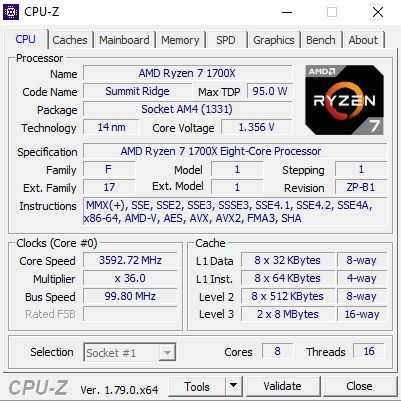 Next I will play with some memory timings and see what can be done there. |
|
11)
Message boards :
Number crunching :
GPU FLOPS: Theory vs Reality
(Message 1864694)
Posted 30 Apr 2017 by  LooneyTunes LooneyTunes
Post: I am seeing about a 1minute difference in GPU processing time between the 1050Ti and the GTX960 with the 1050 being the slighter faster of the two cards. When it comes down to it, dollar for dollar the 1050Ti is a great choice especially should some tuning be done. Especially when you look at the difference in power requirements of the two cards. The reason I went for the Ryzen system was power consumption and cost per core/thread. Couple that with a cheap 1050Ti and give it a tweak speed wise and all in all it becomes quite a potent little package for crunching. |
|
12)
Message boards :
Number crunching :
Ryzen 1700x Build
(Message 1864180)
Posted 28 Apr 2017 by  LooneyTunes LooneyTunes
Post: I figure the 960 and the 1050Ti are pretty close in compute units, so a single tuning parameter will likely work for both. I'm not sure if they have equal amounts of memory but I would go with this simple app_config.xml command line: Thanks for that Keith. I will give it a go. |
|
13)
Message boards :
Number crunching :
Ryzen 1700x Build
(Message 1864171)
Posted 28 Apr 2017 by  LooneyTunes LooneyTunes
Post: So another update.... I removed the 750TI out of the system and found a 960 and put that in instead. The time difference now between crunching the same work units on the 1050TI and 960 is only about 30seconds by my reckoning. The average credit now is around 19500 Not to shabby considering I have done no tuning to the config. So if anyone wants to give me a config or such feel free. |
|
14)
Message boards :
Number crunching :
Ryzen 1700x Build
(Message 1863176)
Posted 23 Apr 2017 by  LooneyTunes LooneyTunes
Post: I had an extra slot in the machine so I decided to throw a spare 750TI into it. So with any luck it will be pumping out extra WU's |
|
15)
Message boards :
Number crunching :
Ryzen 1700x Build
(Message 1862153)
Posted 18 Apr 2017 by  LooneyTunes LooneyTunes
Post: If they're exhaust fans then why the dust filters? Good point.... |
|
16)
Message boards :
Number crunching :
Ryzen 1700x Build
(Message 1862006)
Posted 17 Apr 2017 by  LooneyTunes LooneyTunes
Post: my bad, I saw them on the bottom with the dust filter and my brain automatically assumed they're intake fans :) Choice really... Had I chosen a different MB and layout then the fans would become intake, but seeing as the GPU is constantly working better to suck the heat out as efficiently as possible. |
|
17)
Message boards :
Number crunching :
Ryzen 1700x Build
(Message 1860985)
Posted 12 Apr 2017 by  LooneyTunes LooneyTunes
Post: nice setup... congrats! Just so you know... The Corsair Fans with the logo facing up as they are in the case, suck air out. So the GPU fans are pushing the air towards the Corsair fans and they blow the air out the bottom of the case. |
|
18)
Message boards :
Number crunching :
Water cooling the Breakthrough Listen CPUs and GPUs
(Message 1860888)
Posted 11 Apr 2017 by  LooneyTunes LooneyTunes
Post: This would even make Petri drool :P I certainly does... I also have an X9 Case in white and am still deciding where to put the monster and what exactly to put in it... Thought about putting two systems into the one case. ;) |
|
19)
Message boards :
Number crunching :
Ryzen 1700x Build
(Message 1860887)
Posted 11 Apr 2017 by  LooneyTunes LooneyTunes
Post: Yes, it is definitely not a stock Hyper 212. It doesn't have enough heat pipes protruding through the top. I only see two in the image. The Hyper 212 has four. Nice find.... Mine came from Scorptec here in Melbourne. |
|
20)
Message boards :
Number crunching :
Ryzen 1700x Build
(Message 1860491)
Posted 9 Apr 2017 by  LooneyTunes LooneyTunes
Post: So I thought I would share some images and specs on the new machine. I haven't come up with a creative name for it as of yet. Suggestions are welcome, taking note that I am a Star Wars fan...!! Specs: Case - InWin 303 White PSU - Corsair RM750 M/B - Gigabyte Aorus AX370-Gaming 5 X370 Chipset Mem - HyperX Fury 2 x4gig - possibly another two sticks to come. CPU - AMD Ryzen 1700x SSD - Samsung EVO 250gig M.2 H/D - WD Blue 2TB GPU - ASUS Strix 1050Ti 04G 4 gig Cooler - Cooler Master 212 Fans - Corsair Ultra Quiet 120mm Red LED x 3 - I will probably add another fan at the bottom to fill in the spare opening. This is red themed as you can see due to it being an AMD chip. The next machine will be in the same case but Blue themed as it will be an Intel system. I am still thinking of adding a couple more SSD's to the case in a Raid array just for fun and to fill the inside up a little more.   
|
Next 20

©2024 University of California
SETI@home and Astropulse are funded by grants from the National Science Foundation, NASA, and donations from SETI@home volunteers. AstroPulse is funded in part by the NSF through grant AST-0307956.