Posts by CaptainHer0
|
1)
Message boards :
Number crunching :
RTX 2080 Ti - Odd performance
(Message 1986626)
Posted 22 Mar 2019 by  CaptainHer0 CaptainHer0
Post: Really?!? WOW Guess I know what I'm building then. LOL If the performance increase is that impressive, why can't/hasen't Seti@home/BOINC integrated it as of yet like CUDA 50/42? I would think that as RTX cards et al become more common, the network would benefit from a 2-2.5x increase. Disclaimer: My thoughts may be stupid at times and often eclipsed by my ignorance. |
|
2)
Message boards :
Number crunching :
RTX 2080 Ti - Odd performance
(Message 1986623)
Posted 22 Mar 2019 by  CaptainHer0 CaptainHer0
Post: Yes Sir! Without everybody's help, I'd still be doing WU @ 18+min. Now doing them in 2:28 -3min. Slight increase in performance I would say over CUDA 50/42. What's the bump in performance going from windows SoG, to Linux and CUDA 9?? I think it was I read in the forums. Thanks everyone! |
|
3)
Message boards :
Number crunching :
RTX 2080 Ti - Odd performance
(Message 1986606)
Posted 22 Mar 2019 by  CaptainHer0 CaptainHer0
Post: Exactly. Put the driver on a thumb drive and disconnected the LAN just in case. Windows is set to 'not auto download and install', but I don't trust it. LOL I used DDU in safe mode. I also selected the option to delete the C:/NVIDIA folder. (DDU says "not reccomended") Restarted into normal mode. Then installed the drivers via USB. Rebooted. plugged LAN back in so I could login to GeForce experiance. I also wipes all traces of BOINC just to be sure and reinstalled it and Lunatics from scratch. |
|
4)
Message boards :
Number crunching :
RTX 2080 Ti - Odd performance
(Message 1986509)
Posted 22 Mar 2019 by  CaptainHer0 CaptainHer0
Post: Sweet. :) |
|
5)
Message boards :
Number crunching :
RTX 2080 Ti - Odd performance
(Message 1986505)
Posted 22 Mar 2019 by  CaptainHer0 CaptainHer0
Post: That's done. Should I clear out the computecache as well? Much appreciate the help. |
|
6)
Message boards :
Number crunching :
RTX 2080 Ti - Odd performance
(Message 1986502)
Posted 22 Mar 2019 by  CaptainHer0 CaptainHer0
Post: Only one WU for the GPU at the moment. I'll be playing with that value shortly. |
|
7)
Message boards :
Number crunching :
RTX 2080 Ti - Odd performance
(Message 1986501)
Posted 22 Mar 2019 by  CaptainHer0 CaptainHer0
Post: Much better performance. Tasks are completing in 1-4min. Current: 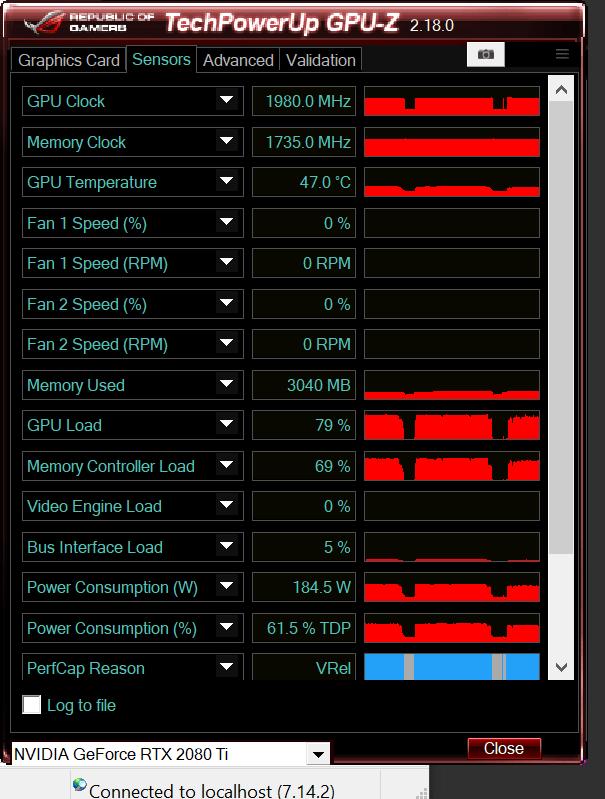 After 30 or so WU averages and Max values 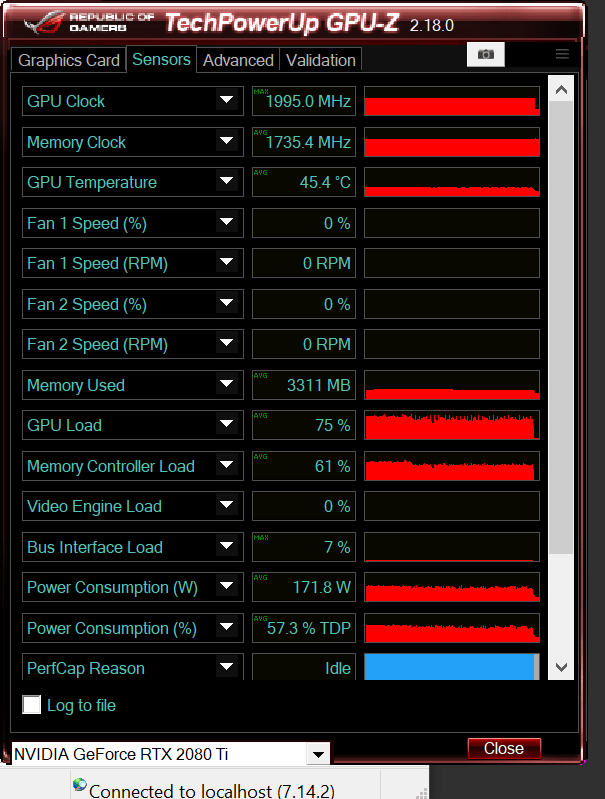 Maybe run 1CPU 0.5GPU and see how she likes it. |
|
8)
Message boards :
Number crunching :
RTX 2080 Ti - Odd performance
(Message 1986500)
Posted 22 Mar 2019 by  CaptainHer0 CaptainHer0
Post: Good to know. Thanks |
|
9)
Message boards :
Number crunching :
RTX 2080 Ti - Odd performance
(Message 1986495)
Posted 22 Mar 2019 by  CaptainHer0 CaptainHer0
Post: ITS WORKING! (opencl_nvidia_SoG) tasks are running, completing and uploading with NVIDIA Creative Driver DCH v419.67 I didn't select any GPU AstroPulse WU. CPU on AVX. <cmdline>-high_perf -hp -high_prec_timer</cmdline> <<<- Prob needs tweaking. GPU is 82-96% now. not 30% like is was under CUDA 50/42. Using up to 200W of power now. Temp, 43C. CPU temp is 45C all cores running. Running (2CPUs + NVIDIA GPU) = running 2 cores (4 threads) and 1 GPU right? Application Local: setiathome_v8 8.20 (opencl_nvidia_SoG) Name blc31_2bit_guppi_58406_28965_HIP20350_0109.23073.409.21.44.31.vlar State Ready to report Received 3/21/2019 11:14:26 PM Report deadline 5/14/2019 4:14:06 AM Resources 2 CPUs + 1 NVIDIA GPU Estimated computation size 183,887 GFLOPs CPU time 00:04:03 Elapsed time 00:04:10 Executable MB8_win_x86_SSE3_OpenCL_NV_SoG_r3557.exe [/color][/color] |
|
10)
Message boards :
Number crunching :
RTX 2080 Ti - Odd performance
(Message 1986485)
Posted 22 Mar 2019 by  CaptainHer0 CaptainHer0
Post: I'm using the standard at the moment. |
|
11)
Message boards :
Number crunching :
RTX 2080 Ti - Odd performance
(Message 1986483)
Posted 22 Mar 2019 by  CaptainHer0 CaptainHer0
Post: NVIDIA's site. https://www.geforce.com/drivers I even disconnect the LAN cable after DDU tool safe mode reboot/install so windows won't auto install the drivers upon bootup from their repository that are roughly 6 months out of date last time I looked at it. I am running: GeForce "Game Ready Driver" - WHQL 419.35 Release Mar 5, 2019 (Windows 64bit, Standard, All) A "Creator Driver" was released yesterday 419.67 - shows 8% gains is Photoshop, and that's what this thing is built for. SETI is a side thing. I'll wipe the 419.35GRD off this thing and load 419.67CD on and see how it goes. If that won't work, then maybe I'll have to rebuild Window$. Again. Linux on this thing isn't an option. Maybe, 3rd party software could be an issue? Maybe Steam or the dozen video games I have installed has affected an opencl thing I have not repaired yet? Those love to load C++ runtime libraries and all sorts of goodies. Still scratching head on how if that's the case, then how could the GPU run LuxMark so well if OpenCL is the issue. All those are OpenCL and C++. If I rebuild windows after driver doesn't work, then I'll not load anySteam/ videogames and see what happens. Alternatively, I could scrounge up a few more parts and build a dedicated SETI box on Linux. You have three 2080 cards on Linux at the moment yes? |
|
12)
Message boards :
Number crunching :
RTX 2080 Ti - Odd performance
(Message 1986474)
Posted 22 Mar 2019 by  CaptainHer0 CaptainHer0
Post: https://boinc.mundayweb.com/wiki/index.php?title=Determine_OpenCL_capability_of_GPU_and_CPU trying this |
|
13)
Message boards :
Number crunching :
RTX 2080 Ti - Odd performance
(Message 1986472)
Posted 22 Mar 2019 by  CaptainHer0 CaptainHer0
Post: How can I convince it otherwise? Slip a $20 bill in the CD ROM tray? LOL? Yes I did select SoG (last option) during installation. |
|
14)
Message boards :
Number crunching :
RTX 2080 Ti - Odd performance
(Message 1986471)
Posted 22 Mar 2019 by  CaptainHer0 CaptainHer0
Post: I changed it on the site. Usually I toggle "run always" and "suspend" when I want BOINC to stop. This is a work PC, so I can't let it run all the time like a dedicated crunching PC. I installed the BOINC software from the installer without virtualbox. I'm not sure about the 'as a service' you speak of. The PC ran CUDA 50/42 (just not well) and my old AMD card ran openCL for months. Any news about a possible update to CUDA stuff? Think the last one was Jan 2016 if I read the Lunatics readme file correctly? Mentions CUDA 5.0 - Now its CUDA 7.5 with the RTX cards. |
|
15)
Message boards :
Number crunching :
RTX 2080 Ti - Odd performance
(Message 1986463)
Posted 22 Mar 2019 by  CaptainHer0 CaptainHer0
Post: In file stderr: 19:36:22 (15044): Can't open init data file - running in standalone mode 19:36:22 (15044): Can't open init data file - running in standalone mode Not using mb_cmdline.txt-file, using commandline options. Priority of worker thread raised successfully Priority of process adjusted successfully, below normal priority class used 19:36:22 (15044): Can't open init data file - running in standalone mode WARNING: init_data.xml missing Error: Getting Platforms. (clGetPlatformsIDs) BOINC assigns device 0 WARNING: BOINC failed to provide OpenCL device, using own enumeration abilities ERROR: OpenCL kernel/call 'clGetDeviceIDs (second call)' call failed (-32) in file ..\..\..\src\GPU_lock.cpp near line 1306. Waiting 30 sec before restart... stdoutdae: 21-Mar-2019 19:22:45 [---] cc_config.xml not found - using defaults 21-Mar-2019 19:22:45 [---] Starting BOINC client version 7.14.2 for windows_x86_64 21-Mar-2019 19:22:45 [---] log flags: file_xfer, sched_ops, task 21-Mar-2019 19:22:45 [---] Libraries: libcurl/7.47.1 OpenSSL/1.0.2g zlib/1.2.8 21-Mar-2019 19:22:45 [---] Data directory: D:\BOINC DATA 21-Mar-2019 19:22:45 [---] Running under account Userper 21-Mar-2019 19:22:45 [---] CUDA: NVIDIA GPU 0: GeForce RTX 2080 Ti (driver version 419.35, CUDA version 10.1, compute capability 7.5, 4096MB, 3541MB available, 15276 GFLOPS peak) 21-Mar-2019 19:22:45 [---] OpenCL: NVIDIA GPU 0: GeForce RTX 2080 Ti (driver version 419.35, device version OpenCL 1.2 CUDA, 11264MB, 3541MB available, 15276 GFLOPS peak) 21-Mar-2019 19:22:45 [---] Creating new client state file 21-Mar-2019 19:22:45 [---] Host name: DESKTOP-H9KJF5Q 21-Mar-2019 19:22:45 [---] Processor: 12 GenuineIntel Intel(R) Core(TM) i7-5820K CPU @ 3.30GHz [Family 6 Model 63 Stepping 2] 21-Mar-2019 19:22:45 [---] Processor features: fpu vme de pse tsc msr pae mce cx8 apic sep mtrr pge mca cmov pat pse36 clflush dts acpi mmx fxsr sse sse2 ss htt tm pni ssse3 fma cx16 sse4_1 sse4_2 movebe popcnt aes f16c rdrandsyscall nx lm avx avx2 vmx tm2 dca pbe fsgsbase bmi1 smep bmi2 21-Mar-2019 19:22:45 [---] OS: Microsoft Windows 10: Core x64 Edition, (10.00.17763.00) 21-Mar-2019 19:22:45 [---] Memory: 15.91 GB physical, 22.16 GB virtual 21-Mar-2019 19:22:45 [---] Disk: 838.34 GB total, 549.42 GB free 21-Mar-2019 19:22:45 [---] Local time is UTC -6 hours 21-Mar-2019 19:22:45 [---] No WSL found. 21-Mar-2019 19:22:45 [---] Last benchmark was 17977 days 01:22:45 ago 21-Mar-2019 19:22:50 [---] No general preferences found - using defaults 21-Mar-2019 19:22:50 [---] Preferences: 21-Mar-2019 19:22:50 [---] max memory usage when active: 8147.35 MB 21-Mar-2019 19:22:50 [---] max memory usage when idle: 14665.23 MB 21-Mar-2019 19:22:50 [---] max disk usage: 549.32 GB 21-Mar-2019 19:22:50 [---] don't use GPU while active 21-Mar-2019 19:22:50 [---] suspend work if non-BOINC CPU load exceeds 25% 21-Mar-2019 19:22:50 [---] (to change preferences, visit a project web site or select Preferences in the Manager) 21-Mar-2019 19:22:50 [---] Setting up project and slot directories 21-Mar-2019 19:22:50 [---] Checking active tasks 21-Mar-2019 19:22:50 [---] Setting up GUI RPC socket 21-Mar-2019 19:22:50 [---] Checking presence of 0 project files 21-Mar-2019 19:22:50 [---] This computer is not attached to any projects 21-Mar-2019 19:22:50 Initialization completed 21-Mar-2019 19:22:50 [---] Suspending GPU computation - computer is in use 21-Mar-2019 19:23:00 [---] Suspending computation - user request 21-Mar-2019 19:23:21 [---] Running CPU benchmarks 21-Mar-2019 19:23:52 [---] Benchmark results: 21-Mar-2019 19:23:52 [---] Number of CPUs: 12 21-Mar-2019 19:23:52 [---] 4564 floating point MIPS (Whetstone) per CPU 21-Mar-2019 19:23:52 [---] 18161 integer MIPS (Dhrystone) per CPU 21-Mar-2019 19:24:03 [---] Fetching configuration file from http://setiathome.berkeley.edu/get_project_config.php 21-Mar-2019 19:24:23 [---] Fetching configuration file from http://setiathome.berkeley.edu/get_project_config.php 21-Mar-2019 19:24:41 [SETI@home] work fetch suspended by user 21-Mar-2019 19:24:41 [SETI@home] Master file download succeeded Restarted BOINC: 21-Mar-2019 19:49:06 [---] cc_config.xml not found - using defaults 21-Mar-2019 19:49:06 [---] Starting BOINC client version 7.14.2 for windows_x86_64 21-Mar-2019 19:49:06 [---] log flags: file_xfer, sched_ops, task 21-Mar-2019 19:49:06 [---] Libraries: libcurl/7.47.1 OpenSSL/1.0.2g zlib/1.2.8 21-Mar-2019 19:49:06 [---] Data directory: D:\BOINC DATA 21-Mar-2019 19:49:06 [---] Running under account Userper 21-Mar-2019 19:49:07 [---] CUDA: NVIDIA GPU 0: GeForce RTX 2080 Ti (driver version 419.35, CUDA version 10.1, compute capability 7.5, 4096MB, 3541MB available, 15276 GFLOPS peak) 21-Mar-2019 19:49:07 [---] OpenCL: NVIDIA GPU 0: GeForce RTX 2080 Ti (driver version 419.35, device version OpenCL 1.2 CUDA, 11264MB, 3541MB available, 15276 GFLOPS peak) 21-Mar-2019 19:49:07 [SETI@home] Found app_info.xml; using anonymous platform 21-Mar-2019 19:49:07 [---] Host name: DESKTOP-H9KJF5Q 21-Mar-2019 19:49:07 [---] Processor: 12 GenuineIntel Intel(R) Core(TM) i7-5820K CPU @ 3.30GHz [Family 6 Model 63 Stepping 2] 21-Mar-2019 19:49:07 [---] Processor features: fpu vme de pse tsc msr pae mce cx8 apic sep mtrr pge mca cmov pat pse36 clflush dts acpi mmx fxsr sse sse2 ss htt tm pni ssse3 fma cx16 sse4_1 sse4_2 movebe popcnt aes f16c rdrandsyscall nx lm avx avx2 vmx tm2 dca pbe fsgsbase bmi1 smep bmi2 21-Mar-2019 19:49:07 [---] OS: Microsoft Windows 10: Core x64 Edition, (10.00.17763.00) 21-Mar-2019 19:49:07 [---] Memory: 15.91 GB physical, 22.16 GB virtual 21-Mar-2019 19:49:07 [---] Disk: 838.34 GB total, 549.37 GB free 21-Mar-2019 19:49:07 [---] Local time is UTC -6 hours 21-Mar-2019 19:49:07 [---] No WSL found. 21-Mar-2019 19:49:07 [SETI@home] Found app_config.xml 21-Mar-2019 19:49:07 [SETI@home] URL http://setiathome.berkeley.edu/; Computer ID 8683082; resource share 100 21-Mar-2019 19:49:07 [SETI@home] General prefs: from SETI@home (last modified 20-Mar-2019 16:35:01) 21-Mar-2019 19:49:07 [SETI@home] Computer location: home 21-Mar-2019 19:49:07 [---] General prefs: using separate prefs for home 21-Mar-2019 19:49:07 [---] Reading preferences override file 21-Mar-2019 19:49:07 [---] Preferences: 21-Mar-2019 19:49:07 [---] max memory usage when active: 14665.23 MB 21-Mar-2019 19:49:07 [---] max memory usage when idle: 15479.97 MB 21-Mar-2019 19:49:07 [---] max disk usage: 20.00 GB 21-Mar-2019 19:49:07 [---] don't use GPU while active 21-Mar-2019 19:49:07 [---] (to change preferences, visit a project web site or select Preferences in the Manager) 21-Mar-2019 19:49:07 [---] Setting up project and slot directories 21-Mar-2019 19:49:07 [---] Checking active tasks 21-Mar-2019 19:49:07 [---] Setting up GUI RPC socket 21-Mar-2019 19:49:07 [---] Checking presence of 140 project files 21-Mar-2019 19:49:07 Initialization completed 21-Mar-2019 19:49:07 [---] Suspending computation - user request |
|
16)
Message boards :
Number crunching :
RTX 2080 Ti - Odd performance
(Message 1986458)
Posted 22 Mar 2019 by  CaptainHer0 CaptainHer0
Post: So I began to run the tasks and they all go to 'postponed'. 1CPU + .5GPU (opencl_nvidia_sah) Seems like that's a no go. I did some OpenCL benchmarks with Luxmark before installing BOINC to see if there was an OpenCL issue. Mic, Ball, Hotel CPU+GPU and GPU only. Scores were right where they should be. #13 in top results: http://luxmark.info/top_results/Microphone/OpenCL/GPU/1 |
|
17)
Message boards :
Number crunching :
RTX 2080 Ti - Odd performance
(Message 1986454)
Posted 22 Mar 2019 by  CaptainHer0 CaptainHer0
Post: Indeed. I deleted the computecache, uninstalled BOINC and reinstalled it. Then did lunatics installer. Added the app_config back in. Then added the SETI project to BOINC. Seems the server gave me a different kind of WU app this time "opencl_nvidia_sah" So I added this to the app_data file: <app_name>setiathome_v8</app_name> <plan_class>opencl_nvidia_sah</plan_class> <avg_ncpus>1</avg_ncpus> <ngpus>0.5</ngpus> <cmdline>-sbs 1024 -high_perf -hp -high_prec_timer</cmdline> </app_version> I'm unsure of the cmdline though. Haven't tried to run a task yet. |
|
18)
Message boards :
Number crunching :
RTX 2080 Ti - Odd performance
(Message 1986406)
Posted 21 Mar 2019 by  CaptainHer0 CaptainHer0
Post: I understand those variables. In China many areas are subsidized by the Gov., making it attractive for Coin Mining. Norway is ending its subsidy causing the price to go to $0.019 kWh, up from approximately $0.0056/kWh https://news.bitcoin.com/sweden-expects-to-attract-hoards-of-norwegian-bitcoin-miners-after-brutal-tax-hike/ I pay about the same as you, 11c/kWh. Industrial accounts in Colorado Springs pay 7.6c/kWh. Commercial is in the 9 ish range alt time I checked. Some areas in the US enjoy special arrangements with power providers and miners have flocked to them as well. https://www.coindesk.com/washington-states-chelan-county-moves-limit-new-bitcoin-mining-firms >>> A better question would be: What is your power consumption to run Skynet Mr. Myers? |
|
19)
Message boards :
Number crunching :
RTX 2080 Ti - Odd performance
(Message 1986402)
Posted 21 Mar 2019 by  CaptainHer0 CaptainHer0
Post: They may be forced to declare bankruptcy so they can negotiate. Its definitely a major problem, and the customer is the one ultimately who's going to pay for it all. |
|
20)
Message boards :
Number crunching :
RTX 2080 Ti - Odd performance
(Message 1986401)
Posted 21 Mar 2019 by  CaptainHer0 CaptainHer0
Post: Ah, nice man. The Springs says hello! Osteopathic - I had to look that word up. LOL Yea we got a bomb all right. At 9AM it was raining, with zero snow on the ground, then the temp dropped about 10AM and started to snow. By 8:30PM, I had 27" in my backyard. Knocked down 40 feet of fencing. 97MPH wind gust at COS airport. There were 1200+ vehicles stranded and abandoned in the Springs. 400+ vehicles on Woodmen Rd alone. The National Guard was helping out. The Facebook group 4xForce activated over 300 volunteers to go rescue the vehicles. I snatched 7 vehicles in total and called it quits. Stuff makes you hungry. Broke one of my foldable shovels on the ice. https://gazette.com/news/more-than-drivers-stranded-in-colorado-springs-area-gov-polis/article_9056f158-458a-11e9-9974-53e3ebdd484a.html https://gazette.com/news/stranded-falcon-woman-says-storm-went-from-virtually-nothing-to/article_02b9ad1c-468a-11e9-b659-3f82b993f932.html https://denver.cbslocal.com/2019/03/15/colorado-march-blizzard-recap/ Falcon got nailed. The snow was 6' piled over the fences. You could walk up the snow embankment and jump down into people back yards. If your ever back in the Springs area, hit me up. We can grab a bite to eat at Ted's Montana Grill. |
Next 20

©2024 University of California
SETI@home and Astropulse are funded by grants from the National Science Foundation, NASA, and donations from SETI@home volunteers. AstroPulse is funded in part by the NSF through grant AST-0307956.