Posts by Bil
|
1)
Message boards :
Number crunching :
Macbook pro, intel HD4000 gpu, and seti
(Message 1766012)
Posted 18 Feb 2016 by  Bil Bil
Post:
about 45 celsium on CPU. 51 degree on memory module 1. when setiathome running in cpu mode, 50% of cpus and 35% load ( 2 cpu at 35% each) cpu temp shows about 60 celsium - good enought. there is no problem with cpu in general - problem is with GPU heat generation amount, when use hd4000 for crunch... |
|
2)
Message boards :
Number crunching :
SETI not give new tasks ...?
(Message 1476436)
Posted 13 Feb 2014 by  Bil Bil
Post: ok, thank you for idea.... |
|
3)
Message boards :
Number crunching :
SETI not give new tasks ...?
(Message 1476432)
Posted 13 Feb 2014 by  Bil Bil
Post: but share resources =100 for all projects, as so, as i understand, there must be got tasks from all projects in the same proportion, not? not "i get 50 wu of milkyway, and dont need any wu from another 5 projects!" ? :) |
|
4)
Message boards :
Number crunching :
BOINC Manager 7.2.39 now available !
(Message 1476431)
Posted 13 Feb 2014 by  Bil Bil
Post: where is changelog? why is reason to upgrade boinc vercion ( not boincmgr alone, but all boinc is a new version, FYI. i often use ./boinc , not ./boincmgr ) |
|
5)
Message boards :
Number crunching :
SETI not give new tasks ...?
(Message 1476418)
Posted 13 Feb 2014 by  Bil Bil
Post: no,no,that my account works ok ( thank to god). i not get new tasks on at least two computers on another my account: http://setiathome.berkeley.edu/show_host_detail.php?hostid=7210225 btw, changed min buffer values, including in global_prefs_override, restart client, do ./boinccmd --project setiathome-bla-bla-bla update - get the same: not need new tasks :-O i got milkyway, and another projects tasks without problem, but not seti :-O |
|
6)
Message boards :
Number crunching :
SETI not give new tasks ...?
(Message 1476413)
Posted 13 Feb 2014 by  Bil Bil
Post: Maintain enough tasks to keep busy for at least (max 10 days). 0.1 days ... and up to an additional 0.5 days but i not get even 1 task at all. not have any task, and not get any new. anyway, ok, i change that positions to 3 days and 5 days.... |
|
7)
Message boards :
Number crunching :
SETI not give new tasks ...?
(Message 1476388)
Posted 13 Feb 2014 by  Bil Bil
Post: second day - Wed 12 Feb 2014 10:17:07 PM EET | SETI@home | update requested by user Wed 12 Feb 2014 10:17:12 PM EET | SETI@home | Sending scheduler request: Requested by user. Wed 12 Feb 2014 10:17:12 PM EET | SETI@home | Not requesting tasks: don't need Wed 12 Feb 2014 10:17:15 PM EET | SETI@home | Scheduler request completed - wtf is this? why "don't need"??? i _need_ in my computer new tasks! but on "update project" ( i do not know another way to manually startd to get new tasks for project) i got that. app_info.xml is ap for nvidia and mb for cuda - in any way there no "no new tasks for your configuration" or so on.... btw, why there, in client, not insorporate manual commands like "get 10 new tasks for GPU", CPU and so on? |
|
8)
Questions and Answers :
Wish list :
Linux boinc - possibility to get the same info, as in mgr ?
(Message 1476243)
Posted 12 Feb 2014 by  Bil Bil
Post: ok, i made a pics for you :D hope, it clears what i want ( and i think, most of CLI users too... 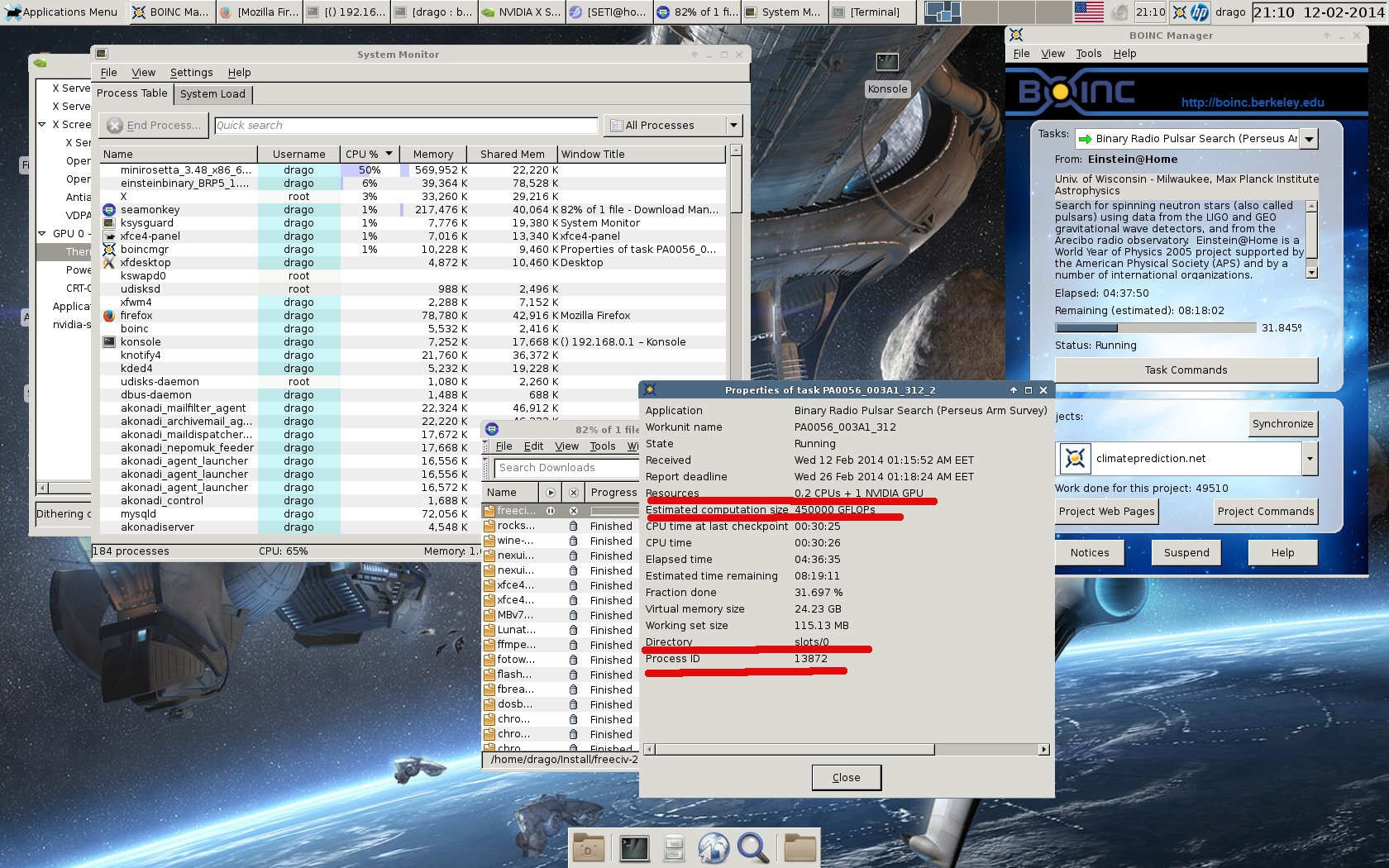 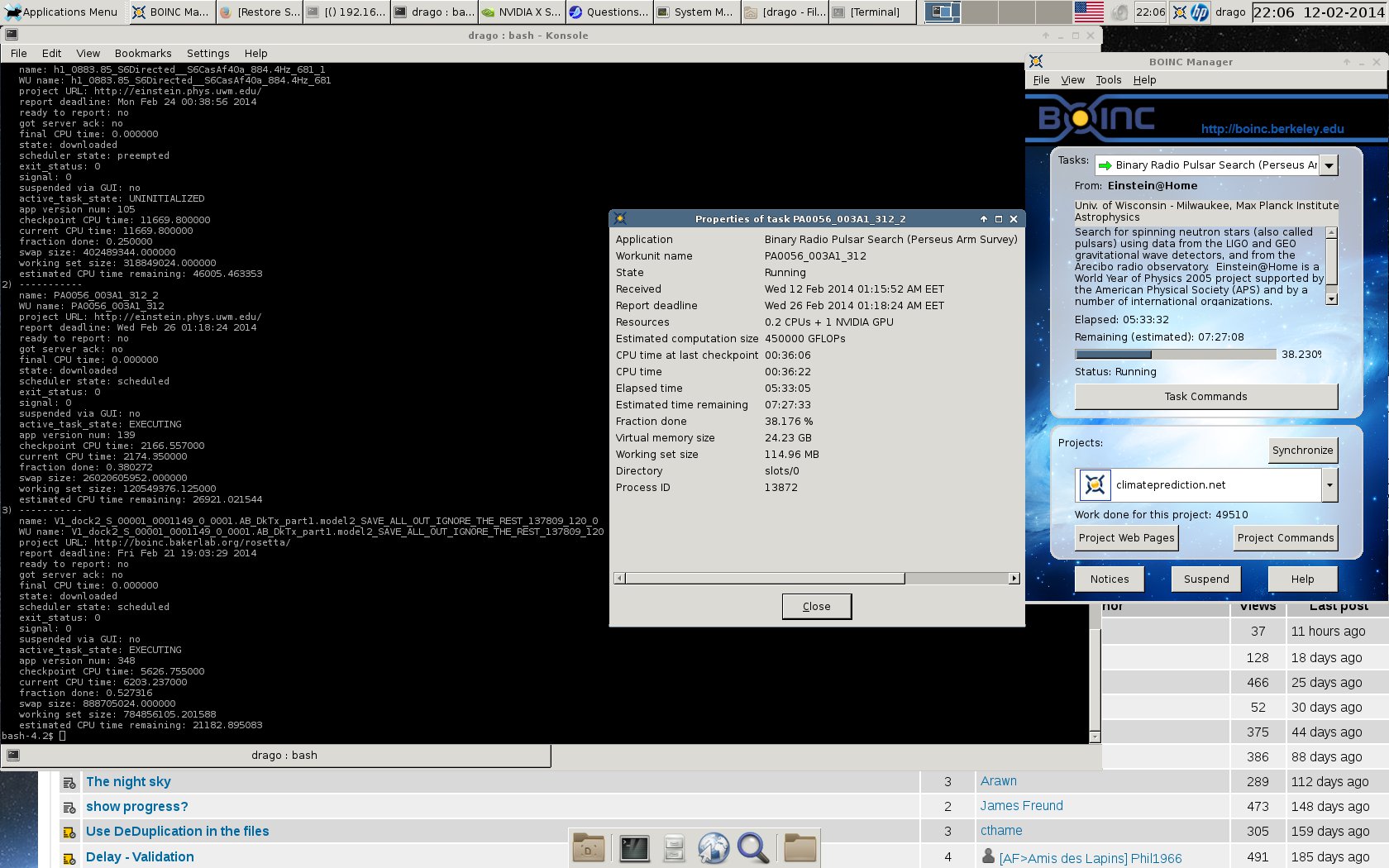
|
|
9)
Questions and Answers :
Unix/Linux :
SETI@HOME FILE LOCATIONS ON DEBIAN
(Message 1476081)
Posted 12 Feb 2014 by  Bil Bil
Post: xm. maybe is good then to deinstall that distro-specific boinc version, and download one original from http://boinc.berkeley.edu/download.php put downloaded file in your home dir, and run it ( by making it executable, or by sh _downloadedfile.sh it very quickly build in your home dir catalog BOINC, where is all need files and environment - i think, it is a good unix-way. |
|
10)
Questions and Answers :
Wish list :
Linux boinc - possibility to get the same info, as in mgr ?
(Message 1476046)
Posted 12 Feb 2014 by  Bil Bil
Post: as i say earlier, i want done and estimated time in hours, not seconds, and usage info like a "0.2CPU + 1 NVIDIA", who you can see in grahical info, but not in boinccmd --get_simple_gui_info in your pic, looks like you not have GPU / that task not use GPU. in another case, in 7.2.33 there be info about what fraction of CPU and GPU task consume, and it is very handy, because in sli info not at all any sign of task use GPU at all,or not. and swap and working set size also be better give in megabytes, not bytes. |
|
11)
Questions and Answers :
Unix/Linux :
Global Setting - Default, Work, Home --> Setup unstable
(Message 1476044)
Posted 12 Feb 2014 by  Bil Bil
Post: OMG, bubuntu looks like very complicated thing. do you use that machines for BOINC only, or boinc is only a spare project on them? if first thing - why you not use a slackware - very simple and good linux distro? also not understand, why on home desktop you us MS OS and putty - there also be a great thing to install slackware :D i personally fully switch to linux ( including all desktops and netbooks in home) about a 7 or 8 years ago, and do not regret it any second. about a putty itself - via putty you do terminal session via ssh. as so you can run vi, vim,ed, pico, or what you want. or, if you are as lazy as i, but do not want x server - then you can use mc too. for running boinc on nvidia GPU, as i know, you do not neet X server running. ATI/AMD is another story - i cannot get GPU recognize in boinc until i not start X server on ATI HD4350. but nvidia is another story -far better than ati in drivers and support... |
|
12)
Questions and Answers :
Unix/Linux :
Ubuntu Server 12.04 - Nvidia GeForce 610 inst. OK, BUT lm-sensors affected! No temp for GPU anymore
(Message 1476035)
Posted 12 Feb 2014 by  Bil Bil
Post: no, i think, that problem is in association in driver. in free drivers you got temperature via sensors, in closed ( proprietary) - not. and way in what you install a proprietary driver not change that thing. maybe i am wrong, but thats is what i think. btw, i be happy if you share your temperature monitoring script. |
|
13)
Message boards :
Number crunching :
nvidia GT630 rev 2
(Message 1476028)
Posted 12 Feb 2014 by  Bil Bil
Post: Hello! yesterday buyed subj card ( note that - revision 2 - have an 64 bit memory bus, instead of older 128 bit, but have more CUDA cores - 384 vs 96 - better performance in GFLOPs, and smaller energy consumption - 25w versus about 50w). got an ASUS GT630SL1GD3L - with 1 Gb VRAM and passive cooling. for first -it was really small card. in comparission with nvidia 9400GT it shows about 14000 FPS in glxgears (linux) versus about 4300 fps or so on on 9400GT. on that moment looks like a performance on astropulse in seti is about 4 times better than 9400gt. as so till now i be happy for that good card for only 45 eur for new, with 3 years of warranty. i do not test it long without ventilator, and it reaches about 75 degrees celsium in about 23c room. i think, it can be got a bit higher, but i want to go sleep, and turn on 80 mm ventilator, who on 5 volts push ait in card and chipset radiators direction - then temperature drops to 49 - 54 celsium. http://en.wikipedia.org/wiki/List_of_Nvidia_graphics_processing_units#GeForce_600_Series i have also some questions - what is with VRAM on boinc projects and seti - 1 Gb is always more than enought, or better is get 2 Gb version? on that cards ( 630,640,650) is any gain to run more than one task in parallel? if yes, what is about optimal number? any other advances? |
|
14)
Message boards :
Number crunching :
syntax error in app_info.xml ?
(Message 1475982)
Posted 12 Feb 2014 by  Bil Bil
Post: thank you. try to fix all that things... |
|
15)
Message boards :
Number crunching :
syntax error in app_info.xml ?
(Message 1475915)
Posted 12 Feb 2014 by  Bil Bil
Post: hello! after i consolidate files Astropulse for Nvidia and Cuda_complex Multibeam from lunatics, i get that message in boincmgr from setiathome - error in syntax app_info.xml. there is it: <app_info> <app> <name>astropulse_v6</name> </app> <file_info> <name>ap_6.07r1844_sse2_clNV_linux64</name> <executable/> </file_info> <app_version> <app_name>astropulse_v6</app_name> <version_num>607</version_num> <avg_ncpus>0.2</avg_ncpus> <max_ncpus>0.2</max_ncpus> <platform>x86_64-pc-linux-gnu</platform> <plan_class>opencl_nvidia_100</plan_class> <cmdline></cmdline> <coproc> <type>NVIDIA</type> <count>1</count> </coproc> <file_ref> <file_name>ap_6.07r1844_sse2_clNV_linux64</file_name> <main_program/> </file_ref> </app_version> <app_version> <app_name>astropulse_v6</app_name> <version_num>607</version_num> <avg_ncpus>0.2</avg_ncpus> <max_ncpus>0.2</max_ncpus> <platform>x86_64-pc-linux-gnu</platform> <plan_class>cuda_opencl_100</plan_class> <cmdline></cmdline> <coproc> <type>CUDA</type> <count>1</count> </coproc> <file_ref> <file_name>ap_6.07r1844_sse2_clNV_linux64</file_name> <main_program/> </file_ref> </app_version> <app> <name>setiathome_enhanced</name> </app> <file_info> <name>AK_V8_linux64_ssse3</name> <executable/> <file_info> <app_version> <app_name>setiathome_enhanced</app_name> <version_num>528</version_num> <file_ref> <file_name>AK_V8_linux64_ssse3</file_name> <main_program/> </file_ref> </app_version> <file_info> <name>setiathome_x41g_x86_64-pc-linux-gnu_cuda32</name> <executable/> </file_info> <file_info> <name>libcudart.so.3</name> <executable/> </file_info> <file_info> <name>libcufft.so.3</name> <executable/> </file_info> <app_version> <app_name>setiathome_enhanced</app_name> <version_num>611</version_num> <platform>x86_64-pc-linux-gnu</platform> <plan_class>cuda_fermi</plan_class> <avg_ncpus>0.05</avg_ncpus> <max_ncpus>1.0</max_ncpus> <coproc> <type>CUDA</type> <count>1.0</count> </coproc> <file_ref> <file_name>setiathome_x41g_x86_64-pc-linux-gnu_cuda32</file_name> <main_program/> </file_ref> <file_ref> <file_name>libcudart.so.3</file_name> </file_ref> <file_ref> <file_name>libcufft.so.3</file_name> </file_ref> </app_version> <app_version> <app_name>setiathome_enhanced</app_name> <version_num>609</version_num> <platform>x86_64-pc-linux-gnu</platform> <plan_class>cuda_fermi</plan_class> <avg_ncpus>0.05</avg_ncpus> <max_ncpus>1.0</max_ncpus> <coproc> <type>CUDA</type> <count>1.0</count> </coproc> <file_ref> <file_name>setiathome_x41g_x86_64-pc-linux-gnu_cuda32</file_name> <main_program/> </file_ref> <file_ref> <file_name>libcudart.so.3</file_name> </file_ref> <file_ref> <file_name>libcufft.so.3</file_name> </file_ref> </app_version> <app_version> <app_name>setiathome_enhanced</app_name> <version_num>608</version_num> <platform>x86_64-pc-linux-gnu</platform> <plan_class>cuda_fermi</plan_class> <avg_ncpus>0.05</avg_ncpus> <max_ncpus>1.0</max_ncpus> <coproc> <type>CUDA</type> <count>1.0</count> </coproc> <file_ref> <file_name>setiathome_x41g_x86_64-pc-linux-gnu_cuda32</file_name> <main_program/> </file_ref> <file_ref> <file_name>libcudart.so.3</file_name> </file_ref> <file_ref> <file_name>libcufft.so.3</file_name> </file_ref> </app_version> </app_info> can anyone help me with this? thanks in advance. |
|
16)
Questions and Answers :
Wish list :
Linux boinc - possibility to get the same info, as in mgr ?
(Message 1475620)
Posted 11 Feb 2014 by  Bil Bil
Post: want to possibility to get the same info in linux CLI, as i can get via boincmanager (in simple view) -> task properties there are a many interesting things - task "size" in GFLOPS, estimated time in hours, information about gpu usage such 0.2cpu and 1 ATI, and so on. there are a command ./boinccmd --get_simple_gui_info , but it not give that information, who give boincmgr via task properties. i think, it is not be very hard to do that? there also will be handy short list of tasks in "downloaded and waiting" status ( like "in queue: seti v7: 5 astropulse v6.03 (nvidia):2 " and number of executing tasks. and second: there are a good thing to get any constant progress indicator with some basic info as i mentioned early - like i run it in console, and ther ealways be that updating information, as i anytime can switch to that console, and see, what percent of task is done and so on...? |
|
17)
Questions and Answers :
GPU applications :
ATI Radeon X1650se --> Will this card work in BOINC/Ubuntu Linux (GPU)???
(Message 1475594)
Posted 11 Feb 2014 by  Bil Bil
Post: i also find a videocard for crunching with low consumption and good efficiency, and possible - with passive cooling for put it in the 24/7 "server" in the future, and find out, there are a gt630 rev 2.0 ( with 64 bit memory channel), who have tdp around 25 watts, and about 700 GFLOPS rating! it looks like very efficient. one folk there report, he have gt640 and gt630, and 640 is only 25% faster ( but looks like is about 2x pricey than gt630, and also have TDP of 49 watts - also 2x). as so i ordered one gt630, to firstly swap 9400gt ( also with 50w tdp, but only 66 GFLOPS) in my home desktop for tests...:D i publish result and opinion later, and then maybe move that card to server and bought second for desktop... there is excellent table with nvidia GPU's : http://en.wikipedia.org/wiki/List_of_Nvidia_graphics_processing_units#GeForce_600_Series |
|
18)
Questions and Answers :
Unix/Linux :
Global Setting - Default, Work, Home --> Setup unstable
(Message 1475573)
Posted 11 Feb 2014 by  Bil Bil
Post: >"vi" is one of the original text editors for Unix/Linux. yes, that's true. but vi and other CLI editors, as so as pure CLI itself not that comfortably for me, as mc ( midnight commander). maybe it is due my young years, when i use ms-dos with Norton Commander :) in any way, especially for novice, i recommend install ( if distro do not include it by default) an midnight commander - it is very handy tools for everyday work in console, also for configfiles view and edit.... P.S what sort of problems introduce nvidia installer disabling nouveau driver via blacklist it in ?modprobe? i always do work for that disabling to nvidia installer, and do not find problems from that...? |
|
19)
Questions and Answers :
Unix/Linux :
Ubuntu Server 12.04 - Nvidia GeForce 610 inst. OK, BUT lm-sensors affected! No temp for GPU anymore
(Message 1475567)
Posted 11 Feb 2014 by  Bil Bil
Post: i think, free nvidia driver ( nouveau) have some integrations with lm-sensors, legacy driver - not. i encounter the same situation on slackware64 14.0 amd with ati 4350 card - with free driver who comes with kernel, "sensors" show GPU temperature also, but when i switch to closed drivers - catalyst 13.1 - sensors stop show gpu temp. i use aticonfig --odgt |
|
20)
Questions and Answers :
Unix/Linux :
Ubuntu Server 12.04 - Nvidia GeForce 610 inst. OK, BUT lm-sensors affected! No temp for GPU anymore
(Message 1475214)
Posted 10 Feb 2014 by  Bil Bil
Post: use nvidia-smi -a |grep Gpu |
Next 20

©2024 University of California
SETI@home and Astropulse are funded by grants from the National Science Foundation, NASA, and donations from SETI@home volunteers. AstroPulse is funded in part by the NSF through grant AST-0307956.