Advice on remote web camera
Message boards :
Number crunching :
Advice on remote web camera
Message board moderation
| Author | Message |
|---|---|
|
The Phoenix Send message Joined: 10 Jul 19 Posts: 60 Credit: 21,835 RAC: 0 |
Within the house I have my Win 10 Desk top computer next to my router. Out back I have a garden room with a wifi extender that has a Network socket. What I need is a webcam that will plug into the extender, and there are mains sockets avaiable. I borrowed an IP baby monitor but my network couldn't see it and it wanted to download an iphone or ipad app. There is no pc out in there that I could attach the camera to via a USB cable. only this extender ethernet socket. What type of camera do I need for my Win 10 desktop to see it. |
 ML1 ML1 Send message Joined: 25 Nov 01 Posts: 20265 Credit: 7,508,002 RAC: 20 
|
... an IP baby monitor but my network couldn't see it and it wanted to download an iphone or ipad app... Yep... That camera is programmed to 'phone home' to the manufacturer's cloud out on the big bad internet. (Security? What security?) The phone app similarly 'phones home' to that cloud. The manufacturer's cloud then connects the two devices together. You may or may not need to pay to maintain that service... To keep things internal to your own network, you need an IP webcam that supports it's own local web page or local stream that you can connect to directly. They do exist. Look at (wired/cabled) IP security camera systems. Alternatively, more flexible and fun, is to use a Raspberry Pi and camera module. There are loads of kits that you can buy also. Some patience is needed to work though setting up the software. Also, when testing, test first directly plugged into you hub/router. Then when working, then test via the extender. Good luck. Have fun! Martin See new freedom: Mageia Linux Take a look for yourself: Linux Format The Future is what We all make IT (GPLv3) |
|
The Phoenix Send message Joined: 10 Jul 19 Posts: 60 Credit: 21,835 RAC: 0 |
Many thanks Martin. I will have a look for a wired IP security camera. |
 Joseph Stateson Joseph Stateson  Send message Joined: 27 May 99 Posts: 309 Credit: 70,759,933 RAC: 3 
|
Wi-Fi cameras can be a challenge to setup but are worth the effort. I have 7 Amcrest that are wired and one, my critter cam, that I kept Wi-Fi. I can use my iPhone's Amcrest View App, Microsoft's IE11 or BlueIris to control them. What I found that is not included or explained properly in the Wi-Fi setup: WiFi cameras like Amcrest are inexpensive "made-in-china" like most, and use 2.4ghz The Apple iPhone cannot be forced to 2.4ghz. If the router uses 5 and 2.4 even with same password the iPhone will always use 5. I had to disable the 5ghz signal at the router before the iPhone connected to the camera. If you don't select static IP then you got to go through the same setup the next time the power fails. If you do not have a smartphone then use IE11 to control the camera. Neither Edge, Firefox nor Chrome work AFAICT. If interested PM me for details. from iPhone's "Amcrest View App" live stream selection 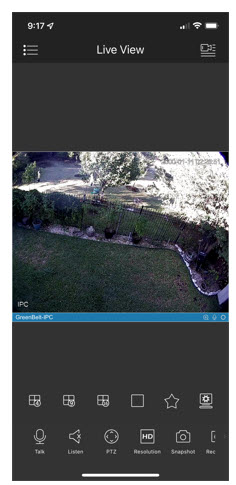 Actual live stream from my Wi-Fi critter cam on the right, left is wired camera. Software is BlueIris http://162.204.3.199:81/ username guest password guess |

©2024 University of California
SETI@home and Astropulse are funded by grants from the National Science Foundation, NASA, and donations from SETI@home volunteers. AstroPulse is funded in part by the NSF through grant AST-0307956.