can't get Boinc / Seti@Home working under linux
Message boards :
Number crunching :
can't get Boinc / Seti@Home working under linux
Message board moderation
| Author | Message |
|---|---|
Fizz  Send message Joined: 11 Jun 01 Posts: 52 Credit: 24,840,628 RAC: 0 
|
Hi all- I recently updated my system and moved to Linux from Win10. I am now running Linux Mint 19.1. All is going well for the most part, but i am having a bunch of issues with getting Boinc / Seti@Home working. When i first installed it, all went well, and it seemed to work, and did some number crunching. My stats updated accordingly so i know it was working. However, at some point the Boinc Manager got turned off. I tried to re-open it from the menu but that doesn't work. It seems that i can only open Boinc manager through sudo boincmgr in terminal due to permissions issues. But even opening the Boinc Manager in this way, i can't connect to a project. I try to select the computer, but it is always disconnected, no matter whether i try localhost, my username, and so on. So right now i'm stuck and i don't think anything is running. How can i fix this? Ideally, i want to run it like i did on Windows. That is, i want to be able to start / stop it whenever i want to, open and close the manager when i want to, and not use a command line to do it. And ultimately, i'd like to have the graphical component as my screensaver again, but first things first... Hope someone out there can help me sort this out. Please note that i am somewhat of a linux novice, so extra details are always helpful. Thanks in advance! -Fizz |
|
Ian&Steve C. Send message Joined: 28 Sep 99 Posts: 4267 Credit: 1,282,604,591 RAC: 6,640 
|
you need to stop and restart the client. a reboot of the system should do that, but you can also do it with the following command sudo /etc/init.d/boinc-client restart https://boinc.berkeley.edu/wiki/Stop_or_start_BOINC_daemon_after_boot Seti@Home classic workunits: 29,492 CPU time: 134,419 hours  
|
Fizz  Send message Joined: 11 Jun 01 Posts: 52 Credit: 24,840,628 RAC: 0 
|
Thanks. I have tried the service restart command, and it says it is restarting. I checked status as well, and it appears up but is not connected to any projects. So I still have the same issue. I can only start the Manager through a sudo boincmgr call (not through the menu), and even when i do that, it still won't connect to any computers. Anything else i can try? -Fizz |
 Keith Myers Keith Myers Send message Joined: 29 Apr 01 Posts: 13164 Credit: 1,160,866,277 RAC: 1,873 
|
Sounds like a problem with the password not matching between the client and the manager. Delete the gui_rpc_auth.cfg file in /var/lib/boinc-client and then reboot the computer. Seti@Home classic workunits:20,676 CPU time:74,226 hours   A proud member of the OFA (Old Farts Association) |
|
dallasdawg Send message Joined: 19 Aug 99 Posts: 49 Credit: 142,692,438 RAC: 2 
|
I have this same problem from time-to-time. Here is what works for me. if you are running the repository version.....look for two files in your home directory: '.BOINC Manager' 'BOINC Manager-<user>' <user> is your Linux username. In my case, it looks like 'BOINC Manager-matt'. Delete both of these files. Boinc Manager should startup from the menu again if it is the same issue I see. When it starts up, it will be back in standard mode, but all your account and project info should still be in place. 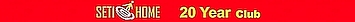
|
 Keith Myers Keith Myers Send message Joined: 29 Apr 01 Posts: 13164 Credit: 1,160,866,277 RAC: 1,873 
|
I have this same problem from time-to-time. Here is what works for me. +1 Seti@Home classic workunits:20,676 CPU time:74,226 hours   A proud member of the OFA (Old Farts Association) |
Fizz  Send message Joined: 11 Jun 01 Posts: 52 Credit: 24,840,628 RAC: 0 
|
Sounds like a problem with the password not matching between the client and the manager. Delete the gui_rpc_auth.cfg file in /var/lib/boinc-client and then reboot the computer. This seems to have worked. I had to reconnect as a new machine and then merge it with the previous, but now everything seems fine. I can open the manager through the menu now. For some reason, when i have the Manager open it appears twice in the panel- one with open programs, and another alongside the other applets. This is a bit weird, but at least it's working. So hopefully next time i restart it will continue this behavior I guess the next step then is getting it to work as a screensaver. I will save that for another thread. Thanks to all for the help and input. I'll keep this handy should it go down again. -Fizz |

©2024 University of California
SETI@home and Astropulse are funded by grants from the National Science Foundation, NASA, and donations from SETI@home volunteers. AstroPulse is funded in part by the NSF through grant AST-0307956.