Unknown Noise From Computer
Message boards :
Number crunching :
Unknown Noise From Computer
Message board moderation
| Author | Message |
|---|---|
 Someone537833 Someone537833  Send message Joined: 3 Dec 17 Posts: 21 Credit: 38,445,632 RAC: 113 
|
Hello, My computer seems to make noise while calculating SETI work units on my GPU (Gigabyte 1060 3GB Windforce). It sounds like a cricket is in my computer. I have looked into this, and do not believe it is coil whine. From Youtube videos, Coil whine seems to be rougher, and not so high pitch. It seems to be coming from either my GPU or a component very close to my GPU on the motherboard. When a GPU work unit is completed, and before the next task starts, this noise stops. Has anyone every heard this before, and were you able to stop this? It's not overly annoying, but loud enough that I hear it. I have uploaded an audio file with this noise for reference. Link: http://s000.tinyupload.com/index.php?file_id=40532800059698590626 Thank you in advance. |
|
dallasdawg Send message Joined: 19 Aug 99 Posts: 49 Credit: 142,692,438 RAC: 2 
|
Sounds to me like you may have a fan out of balance or a bearing in a fan going bad. While running a task, stop each fan in your case momentarily (one at a time) and see if the noise stops. 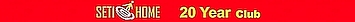
|
 Someone537833 Someone537833  Send message Joined: 3 Dec 17 Posts: 21 Credit: 38,445,632 RAC: 113 
|
Sounds to me like you may have a fan out of balance or a bearing in a fan going bad. While running a task, stop each fan in your case momentarily (one at a time) and see if the noise stops. Thank you for the suggestion. If I stop all tasks, and let the GPU fans stop, then use the Nvidia software controller to increase the fans to 100%, I do not hear the noise. |
 Gary Charpentier Gary Charpentier  Send message Joined: 25 Dec 00 Posts: 30648 Credit: 53,134,872 RAC: 32 
|
Sounds to me like you may have a fan out of balance or a bearing in a fan going bad. While running a task, stop each fan in your case momentarily (one at a time) and see if the noise stops. Case fans or power supply fans? |
 Someone537833 Someone537833  Send message Joined: 3 Dec 17 Posts: 21 Credit: 38,445,632 RAC: 113 
|
Sounds to me like you may have a fan out of balance or a bearing in a fan going bad. While running a task, stop each fan in your case momentarily (one at a time) and see if the noise stops. I let the GPU cool down, and the GPU fans stop. Then I manually increase the GPU fan speed slowly to 100%. I have cool-bits enabled, and control this from the Nvidia driver support software (Nvidia X Server). I am unable to reproduce this noise. I have an EVGA power supply, with ECO mode. I normally have ECO off, so the fan runs continuously at slower speed, instead of start/stop at higher RPM. If I turn on ECO mode, the fan will stop, but the noise will continue. I have tried increasing the CPU fan from 25% to 100%, but have never stopped it. I have manually changed the case fan speeds from 0 to 100%. This is controlled in the BIOS, so no SETI work units are running when I change the CPU fan speed, or case fans. Thank you. |
 JakeTheDog JakeTheDog Send message Joined: 3 Nov 13 Posts: 153 Credit: 2,585,912 RAC: 0 
|
when my hard drive became 3-4 years old, it started vibrating my case, causing a faint, high pitch buzzing or whining sound. i suspended it in a 5 inch bay with elastic bands and that noise stopped. but it seems unlikely that it would be the cause for your noise, though, since you only notice it during SETI tasks. i suppose you could rule that out by unscrewing your hard drive and placing it on a towel or rubber pad while you run SETI. |
 Someone537833 Someone537833  Send message Joined: 3 Dec 17 Posts: 21 Credit: 38,445,632 RAC: 113 
|
when my hard drive became 3-4 years old, it started vibrating my case, causing a faint, high pitch buzzing or whining sound. i suspended it in a 5 inch bay with elastic bands and that noise stopped. but it seems unlikely that it would be the cause for your noise, though, since you only notice it during SETI tasks. i suppose you could rule that out by unscrewing your hard drive and placing it on a towel or rubber pad while you run SETI. Thank you for the suggestion. I have a Solid State Drive, so no moving parts. I'm planning on borrowing a GPUs to see if the noise continues. |
 tazzduke tazzduke Send message Joined: 15 Sep 07 Posts: 190 Credit: 28,269,068 RAC: 5 
|
Greetings All Throwing this one from way out i left field. Are you running the linux special app by any chance. A while back, I had a GTX 780 running on a Linux computer using the Linux special app, heard a similar sound when it crunched, but it went away when it finished the workunit. Didnt think much of it back then and well that computer/GPU has been retired for a long time, so didnt investigate. Cheers Mark |
 Someone537833 Someone537833  Send message Joined: 3 Dec 17 Posts: 21 Credit: 38,445,632 RAC: 113 
|
Hello. Yes I am running the special app "Linux_Pascal+0.97b2_Special_CUDA92". I haven't seen any reports with these symptoms, and thought maybe it was something I could fix? |
|
Ian&Steve C. Send message Joined: 28 Sep 99 Posts: 4267 Credit: 1,282,604,591 RAC: 6,640 
|
i've heard it before both while running seti and mining. it's usually coming from the GPU or the PSU. it's likely coil whine. sounds exactly like you describe, like a cricket chirping and stops when load stops. i've experienced it with ASUS and Zotac GTX 1060 cards especially. just because it doesn't sound like other online videos of people with different card and load scenarios, doesn't mean it's not coil whine. its a whole spectrum and will vary with load type and components used. Seti@Home classic workunits: 29,492 CPU time: 134,419 hours  
|
Oddbjornik  Send message Joined: 15 May 99 Posts: 220 Credit: 349,610,548 RAC: 1,728 
|
Sounds very much like my Asus Strix GTX 1080 under load. I'll go with some kind of coil whine. It started after I switched to the linux special app. I guess the OpenCL app didn't load the card quite as hard. |
 Someone537833 Someone537833  Send message Joined: 3 Dec 17 Posts: 21 Credit: 38,445,632 RAC: 113 
|
From what I've read, there isn't a way to fix coil whine unfortunately. Thank you for the input. Much appreciated. |

©2024 University of California
SETI@home and Astropulse are funded by grants from the National Science Foundation, NASA, and donations from SETI@home volunteers. AstroPulse is funded in part by the NSF through grant AST-0307956.