Setting up Linux to crunch CUDA90 and above for Windows users
Message boards :
Number crunching :
Setting up Linux to crunch CUDA90 and above for Windows users
Message board moderation
Previous · 1 . . . 15 · 16 · 17 · 18 · 19 · 20 · 21 . . . 162 · Next
| Author | Message |
|---|---|
|
TBar Send message Joined: 22 May 99 Posts: 5204 Credit: 840,779,836 RAC: 2,768 
|
You can paste another copy of those Apps in the folder without any trouble, as long as the Execute bit is set and BOINC is stopped. One of my other machines only has libcurl3 and libcurl3-gnutls installed and it is showing the libcurl4 dependency as being filled. Usually the 'important' files in the package manager has a little icon in front of it, meaning it's provided by the provider. It's usually best to choose one of those first, otherwise it's hit or miss. Just keep trying one until the app says the file is found, sometimes the App is never satisfied, such as a couple of files in wxWidgets. I installed just about every gstreamer file available and it still said it couldn't find it, fortunately gstreamer isn't that important. You don't have to restart the machine after installing a dependency, just run the Terminal again and see if it approves. Try Reinstalling All the libcurl packages the Package Manager says you have installed. You Really shouldn't be missing that dependency. This is from one of your earlier posts; Fri 21 Jul 2017 12:38:38 AM PDT | | Starting BOINC client version 7.2.47 for x86_64-pc-linux-gnu Fri 21 Jul 2017 12:38:38 AM PDT | | log flags: file_xfer, sched_ops, task Fri 21 Jul 2017 12:38:38 AM PDT | | Libraries: libcurl/7.47.0 |
 Keith Myers Keith Myers Send message Joined: 29 Apr 01 Posts: 13164 Credit: 1,160,866,277 RAC: 1,873 
|
I'm not sure what you mean by apps. What I was asking is what happens if I run that BOINC_7.2.47.7z.001 file again in the /Download directory. I think that uncompresses the file and installs it in the BOINC 7.2.47 folder which is already installed with the files I have configured like app_info, cc_config and app_config. I also discovered this command: keith@Darksider ~ $ locate libcurl.so.4 /usr/lib/x86_64-linux-gnu/libcurl.so.4 /usr/lib/x86_64-linux-gnu/libcurl.so.4.4.0 keith@Darksider ~ $ However looking in that directory for the file shows it not there. There is a libcurl-gnutls.so.4 and libcurl-gnutls.so.4.4.0 file there and no sign of libcurl.so.4 or libcurl.so.4.4.0. Is that what the issue is? Seti@Home classic workunits:20,676 CPU time:74,226 hours   A proud member of the OFA (Old Farts Association) |
|
TBar Send message Joined: 22 May 99 Posts: 5204 Credit: 840,779,836 RAC: 2,768 
|
Accoding to this, Data directory: /home/keith/BOINC_7.2.47, your main BOINC folder is in your Home folder. It contains Everything BOINC, including downloaded tasks. The correct procedure would be to Expand a new BOINC_7.2.47 folder in your Downloads folder, then Copy the five Executables in that folder and paste them into the folder in your Home folder. The 5 Apps are the only things that matter anyway. It appears something trashed the libcurl.so.4 file for you, that's why I suggested reinstalling the packages in the Package Manager. If that doesn't work you can just make a link to libcurl.so.4.4.0 and rename the link libcurl.so.4, one of my machines has that, the libcurl.so.4 is a link to libcurl.so.4.3.0. I'm starting to see a pattern here. You have a working OpenCL, after removing some packages it doesn't work anymore. You have a working libcurl4 and after removing some files it doesn't work anymore. Maybe you shouldn't remove any more files anytime soon ;-) |
 Keith Myers Keith Myers Send message Joined: 29 Apr 01 Posts: 13164 Credit: 1,160,866,277 RAC: 1,873 
|
OK, I used the Synaptic Package Manage and searched on libcurl in the Installed package section. It found 4 packages identified with libcurl, one with the libcurl3-gnutls and 2 more associated with Python, plus the new libcurl4-gnutls-dev package you had me install. Marked them all for re-installation and installed them. Ran ldd against boinc client file and again libcurl.so.4 => not found. Any new ideas on how to get BOINC working again? Thanks in advance. Seti@Home classic workunits:20,676 CPU time:74,226 hours   A proud member of the OFA (Old Farts Association) |
|
TBar Send message Joined: 22 May 99 Posts: 5204 Credit: 840,779,836 RAC: 2,768 
|
If you can right click on a folder and select Open as Root as some say, navigate to /usr/lib/x86_64-linux-gnu and open it as Root. Make a link to libcurl-gnutls.so.4.4.0 and name the link libcurl.so.4 See if that works. Strange keith@Darksider ~ $ locate libcurl.so.4 says it's there, something not quite right there.. |
|
dallasdawg Send message Joined: 19 Aug 99 Posts: 49 Credit: 142,692,438 RAC: 2 
|
You can also try the following in a terminal: sudo apt-get -f install The -f is an option that will attempt to fix broken dependencies. 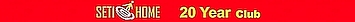
|
 Keith Myers Keith Myers Send message Joined: 29 Apr 01 Posts: 13164 Credit: 1,160,866,277 RAC: 1,873 
|
Ok, I uncompressed the archive again an copied all the 8 executables to the 7.2.47 directory in /Home/ I tried to create a symbolic link which I think is what you are saying. I followed the instructions on this page In Unix, what is a symbolic link, and how do I create one?. This is my ldd output: keith@Darksider ~ $ ldd '/home/keith/BOINC_7.2.47/boinc' /home/keith/BOINC_7.2.47/boinc: /usr/lib/x86_64-linux-gnu/libcurl.so.4: version `CURL_OPENSSL_3' not found (required by /home/keith/BOINC_7.2.47/boinc) linux-vdso.so.1 => (0x00007ffe63158000) libcurl.so.4 => /usr/lib/x86_64-linux-gnu/libcurl.so.4 (0x00007f57cb376000) So what to do next? Seti@Home classic workunits:20,676 CPU time:74,226 hours   A proud member of the OFA (Old Farts Association) |
|
TBar Send message Joined: 22 May 99 Posts: 5204 Credit: 840,779,836 RAC: 2,768 
|
When I'm running as Root all I have to do to make a link is to right click on the file and select Make Link. Links are nice, they are easy to make and easy to remove. Looking at this CURL_OPENSSL_3' not found, it would appear it wants the SSL version. Go back and remove the link you made, then open the Package Manager and select Edit/Fix Broken Packages. You should get libcurl.so.4 with the libcurl3 package. Since the system says you have it, I'm not sure installing any packages would help. But, you could try installing libcurl4-openssl-dev if fixing broken packages doesn't help as it seems the App is looking for the SSL version. It's looking pretty borked at this point. |
 Keith Myers Keith Myers Send message Joined: 29 Apr 01 Posts: 13164 Credit: 1,160,866,277 RAC: 1,873 
|
OK, I will try as you instruct. I thought I could make a link as root but right-click on the file did not give me that choice. I only could make the link via the root terminal. I have looked for broken packages every time I have used the package manager and it says I have none. I ran the dependency checker and it came up clean also. Only ldd in the terminal points out the issue with libcurl.so.4. Seti@Home classic workunits:20,676 CPU time:74,226 hours   A proud member of the OFA (Old Farts Association) |
|
TBar Send message Joined: 22 May 99 Posts: 5204 Credit: 840,779,836 RAC: 2,768 
|
Another thing you could try is to note which libcurl packages you have installed and then select to remove them completely. Then run locate libcurl.so.4 again and see if it still says it's present. The only libcurls you should need is the libcurl3, libcurl3-gnutls, and python3-pycurl. It's the only ones 2 of my machines have, and they have libcurl.so.4 Strange problem, I've been running Ubuntu around 5 years now, and never had this problem...and hope I never do. |
 Keith Myers Keith Myers Send message Joined: 29 Apr 01 Posts: 13164 Credit: 1,160,866,277 RAC: 1,873 
|
Well, one step forward and now two steps back. BOINC is launching now. Unfortunately I have GPU is missing now in the startup. Strange is that I have all three showing in nvidia-smi. I also have all three showing in Nvidia X-server with the PowerMizer and Thermal Settings showing and configurable. Its like the video driver is not loading. No sign of any driver in the logfile startup. I am extremely reluctant to try reloading the video drivers as that is what caused my loss of BOINC entirely today. Any suggestions on what I have to fix now? Seti@Home classic workunits:20,676 CPU time:74,226 hours   A proud member of the OFA (Old Farts Association) |
|
Grant (SSSF) Send message Joined: 19 Aug 99 Posts: 13736 Credit: 208,696,464 RAC: 304 
|
I'd suggest making a copy of the BOINC system information (so you don't end up with yet another computer ID). Nuke & re-pave. Re-install BOINC, copy back the backed up computer info. Reconnect to the internet & see what happens. Grant Darwin NT |
|
TBar Send message Joined: 22 May 99 Posts: 5204 Credit: 840,779,836 RAC: 2,768 
|
I think it's time to say goodbye mister repository driver...for now. Apparently it has the same problem as libcurl, something is borked and might shake out later once everything is removed, completely. Download the nVidia driver here, http://www.nvidia.com/Download/driverResults.aspx/118290/en-us, move it to your Home folder and check the Execute bit. Shut down anything you have running and then drop into the Console Ctlr+ALT+F1. Login Type, sudo service lightdm stop (that's for Ubuntu, Mint may be different) Or maybe it's sudo stop service lightdm It's getting late. Type sudo apt-get remove --purge nvidia* Type sudo apt-get autoremove Type dir to list the driver, then sudo ./NVIDIA-Linux-x86_64-375.66.run (or the name of your driver) Follow the props, register the kernel if asked, do Not let it configure your xorg.conf When finished, sudo reboot Unless you have other problems, that should work. |
 Brent Norman Brent Norman  Send message Joined: 1 Dec 99 Posts: 2786 Credit: 685,657,289 RAC: 835 
|
I'm starting to see a pattern here.I'm starting to see a pattern too. F'n around installing the Berkeley version of BOINC just to save the permissions issue of files that rarely need changing and can be solved with one simple command when you need too "sudo chmod -R 0777 /var/lib/boinc-client" CAUSES nothing but problems with drivers. The one click install of the repository version just works, simple as that. |
|
TBar Send message Joined: 22 May 99 Posts: 5204 Credit: 840,779,836 RAC: 2,768 
|
Strange, I haven't had that trouble. A lot of others haven't either. Seems to me the Problems Start as SOON as you install the Repository version. Use what you wish, the Berkeley version has been around a very long time, back when the Repository version Was Pure Trash. That's Why I started using the Berkeley version, Years ago. How long have you been doing this? BTW, Never tell someone to remove the Driver without dropping into the Console and installing a new one before rebooting. Go to Ask Ubuntu and see what they have to say about it. https://askubuntu.com/questions/612077/how-to-install-nvidia-driver Now in terminal (Ctrl+Alt+T) run this command to remove all previous installations of Nvidia Drivers: That's pretty much the same way any driver should be Installed. Reboot AFTER you install a new driver. In this instance a Repository driver was being Installed, for a driver from nVidia you Must stop lightdm first. |
 Brent Norman Brent Norman  Send message Joined: 1 Dec 99 Posts: 2786 Credit: 685,657,289 RAC: 835 
|
Yes it is strange, especially when both version are the same for Ubuntu 14. IDK, maybe 'all hell breaks lose' when BOINC is installed BEFORE the proper NVida drivers exist. Something sure is wrong, maybe BOINC dependencies should be updated to include OpenCL and Cuda drivers .. IDK |
|
TBar Send message Joined: 22 May 99 Posts: 5204 Credit: 840,779,836 RAC: 2,768 
|
It's the easiest method on any Platform. Install Ubuntu, run updates. Install driver, either Repository or nVidia. Place Berkeley Boinc in Home Folder and Double click boincmgr. That's All it takes, Nothing More. |
 Keith Myers Keith Myers Send message Joined: 29 Apr 01 Posts: 13164 Credit: 1,160,866,277 RAC: 1,873 
|
Probably should have blown away the installation yesterday at the beginning of trouble. Doing that now. I will try my hand with the repository BOINC I guess this time with the ownership/permission commands that Brent posted. I will try the Nvidia driver from your link now that you have told me how to get out of the X-server so the installer will run. Things were still messed up. I thought that since the CPU tasks were running that the Manager was OK other than the GPUs weren't seen. Turned out unless I manually double-clicked the boinc-client file, the manager wouldn't connect. The boinc-client was not running as a service. I tried for the last hour or so trying to restart or start it and got nowhere. I also ran some sort of command at one time I found online and it said the daemon was ghosted or some wording. I dug out one of my portable imaging drives and backed up the BOINC_7.2.47 directory which has all my files and tasks. Running the Mint installer from USB now. At least it was already fixed from two days ago with the nomodeset command and actually runs now. Seti@Home classic workunits:20,676 CPU time:74,226 hours   A proud member of the OFA (Old Farts Association) |
 tazzduke tazzduke Send message Joined: 15 Sep 07 Posts: 190 Credit: 28,269,068 RAC: 5 
|
Greetings I have a couple of extra steps I do, but its still simple, you know what, maybe someone should do a Youtube Video on the process from install to crunching BOINC, that way there is no confusion. Otherwise Skype / Facetime with the person and visualise his setup and see what went wrong. Or jump in a car and go for a visit and help out, ohhhh thats a bit hard if you live in another country lol (Sorry trying to inject some humour into the conversation) at least its not a primary machine. Last words of wisdom, backup your xorg.conf file to usb and start from scratch, sometimes a clean slate is better than chasing your tail, I did it last year when I was getting a machine up, I trashed it 3 times before I got up an going, only because I didnt follow my notes. Cheers |
|
TBar Send message Joined: 22 May 99 Posts: 5204 Credit: 840,779,836 RAC: 2,768 
|
Glad I don't have those problems. My machines must be special, or maybe it's because I haven't touched the Repository version of BOINC in around 4 years. Or maybe I know enough to check Execute bits before diving off in some other direction. I'll just sit back and check in from time to time to see what other problems people are having. By my count, at least 90% of the problems people have is in Linux Directly linked to using the Repository version of BOINC. |

©2024 University of California
SETI@home and Astropulse are funded by grants from the National Science Foundation, NASA, and donations from SETI@home volunteers. AstroPulse is funded in part by the NSF through grant AST-0307956.