12-3-2016 - Using Color-That-Site for Firefox.
Message boards :
Cafe SETI :
12-3-2016 - Using Color-That-Site for Firefox.
Message board moderation
| Author | Message |
|---|---|
 TimeLord04 TimeLord04 Send message Joined: 9 Mar 06 Posts: 21140 Credit: 33,933,039 RAC: 23 
|
Posting to let everyone know to GO TO Number Crunching at Main, GO TO the "Panic Mode...(103)..." Thread, find HAL9000's Post with a Link to Color-That-Site for Firefox. (If you have Firefox, that is...) Click said Link and Install Color-That-Site. Upon completion of Install, you will be prompted to Restart FF. Upon Restart of FF, go to SETI@Home Page: Go Here. THEN with the SETI@Home-Beta Page from above Open, GO TO "Tools" ---> Color That Site In the Sidebar for Color-That Page, hit "Go". For me, at that point, ALL I had to do was go to Background Colors ---> "Invert Brightness" - (Check Box) Then Foreground Colors ---> "Invert Colors" - (Check Box) Then, in the Color Pallet Area, scroll to find the Yellow Tile, (NOT the Light Yellow, but actual Yellow), and drag the tile down below the Text stating "Drag a color here to create an extra color definition set." and let go of the tile. (The tile will disappear.) [Getting rid of the Yellow Tile at this point restores Blue SETI Signatures to being Blue.] THEN go up and hit Save. For some reason, at first, NOT every part of the Forum got Inverted... I had to set a couple of Pages in the Forum... All of a sudden, the WHOLE Site GOT FIXED!!! NOW, I have a Light Gray Background, Blue Foreground Bars for SETI@Home, et al, Blue Links, and Black Text all throughout the Site. 😃 😃 😃 😃 TL Screenshot of Fixed SETI Page: 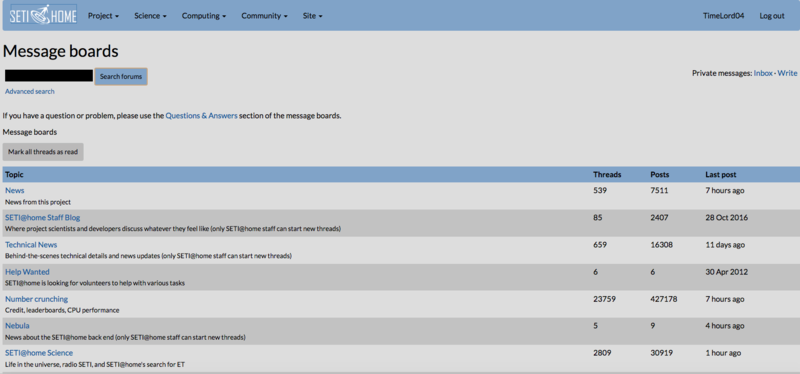 TimeLord04 Have TARDIS, will travel... Come along K-9! Join Calm Chaos |
 TimeLord04 TimeLord04 Send message Joined: 9 Mar 06 Posts: 21140 Credit: 33,933,039 RAC: 23 
|
I'm reposting these instructions, as in the last day or so the Site Colors changed AGAIN!!! I've modified these instructions to now correct for the current Stock Color Scheme of SETI@Home. Carlos saw the corrected version on my MAC today and was impressed; so, I wanted to re-share the instructions for everyone. Below these instructions is a Screenshot of my MAC in FF with the corrected color scheme. I hope everyone is able to follow my instructions, and can return their screens for SETI and SETI Beta to a more usable and eye friendly color scheme. TL TimeLord04 Have TARDIS, will travel... Come along K-9! Join Calm Chaos |
 Graham Middleton Graham Middleton Send message Joined: 1 Sep 00 Posts: 1519 Credit: 86,815,638 RAC: 0 
|
Many thanks, TL. Easy instructions, and a great result. Happy Crunching, Graham 
|
kittyman  Send message Joined: 9 Jul 00 Posts: 51468 Credit: 1,018,363,574 RAC: 1,004 
|
I am glad that TL's adjustments are working for some who do not fancy the new color scheme. I am adjusting to the new format, and am finding that the darker tone is actually very legible, and I think easier on the eyes during long viewing sessions. Just my opinion, YMMV. Meow. "Freedom is just Chaos, with better lighting." Alan Dean Foster 
|
 Bernie Vine Bernie Vine Send message Joined: 26 May 99 Posts: 9954 Credit: 103,452,613 RAC: 328 
|
And of course it works either way. If like me you don't now like the BOINC Dev site you can chage that too.  Happy fiddling :-) |
rob smith  Send message Joined: 7 Mar 03 Posts: 22190 Credit: 416,307,556 RAC: 380 
|
And for those that can't find the link that TL talked about in his first post (due to inertia or whatever else) - here it is: http://www.htmlgoodies.com/beyond/webmaster/toolbox/article.php/3919261/Firefox-Extension-for-Web-Development-Color-That-Site.htm Bob Smith Member of Seti PIPPS (Pluto is a Planet Protest Society) Somewhere in the (un)known Universe? |
 HAL9000 HAL9000 Send message Joined: 11 Sep 99 Posts: 6534 Credit: 196,805,888 RAC: 57 
|
And for those that can't find the link that TL talked about in his first post (due to inertia or whatever else) - here it is: In my original post I provided the link on the Mozilla site for the add-on. https://addons.mozilla.org/en-US/firefox/addon/color-that-site/ The the site you references does provide better instructions. I think it took me 15-20min of playing around to figure out how to use the add-on originally. I probably would have been done in <2min with their instructions. I went with setting that are a bit in between the new scheme and the original. See here & here SETI@home classic workunits: 93,865 CPU time: 863,447 hours  Join the [url=http://tinyurl.com/8y46zvu]BP6/VP6 User Group[ Join the [url=http://tinyurl.com/8y46zvu]BP6/VP6 User Group[
|
 HAL9000 HAL9000 Send message Joined: 11 Sep 99 Posts: 6534 Credit: 196,805,888 RAC: 57 
|
It looks like settings can be exported & imported. So I figured I'd export mine in the event someone finds it useful. I applied the settings to the Domain berkley.edu so Main, Beta, & the BOINC site all look pretty much the same. This can be change be selecting Settings and then changing to Site to change each site separately. My color that site settings <- You may need to select Save link as... SETI@home classic workunits: 93,865 CPU time: 863,447 hours  Join the [url=http://tinyurl.com/8y46zvu]BP6/VP6 User Group[ Join the [url=http://tinyurl.com/8y46zvu]BP6/VP6 User Group[
|

©2024 University of California
SETI@home and Astropulse are funded by grants from the National Science Foundation, NASA, and donations from SETI@home volunteers. AstroPulse is funded in part by the NSF through grant AST-0307956.