Open Beta test: SoG for NVidia, Lunatics v0.45 - Beta6 (RC again)
Message boards :
Number crunching :
Open Beta test: SoG for NVidia, Lunatics v0.45 - Beta6 (RC again)
Message board moderation
Previous · 1 . . . 13 · 14 · 15 · 16 · 17 · 18 · 19 . . . 32 · Next
| Author | Message |
|---|---|
Stephen "Heretic"  Send message Joined: 20 Sep 12 Posts: 5557 Credit: 192,787,363 RAC: 628 
|
. . Hi Robert, . . How is that now? Stephen |
|
EdwardPF Send message Joined: 26 Jul 99 Posts: 389 Credit: 236,772,605 RAC: 374 
|
How do I know if it's doing anything different? I look at my queue and it still looks like cuda50 (and a few AP's)?? Ed F P.S. yes I have GPU-z and EVGA Precision16 |
 Mike Mike Send message Joined: 17 Feb 01 Posts: 34258 Credit: 79,922,639 RAC: 80 
|
How do I know if it's doing anything different? I look at my queue and it still looks like cuda50 (and a few AP's)?? You can see this line in stderr after a task is finnished. OpenCL version by Raistmer, r3500 Of course it will first finnish tasks you already have in your queue. With each crime and every kindness we birth our future. |
Stephen "Heretic"  Send message Joined: 20 Sep 12 Posts: 5557 Credit: 192,787,363 RAC: 628 
|
How do I know if it's doing anything different? I look at my queue and it still looks like cuda50 (and a few AP's)?? . . The existing files in your cache will keep the header they have, but new workd will reflect the choice you have made as in "V8.12_OpenCL_SoG" Stephen |
|
robertmiles Send message Joined: 16 Jan 12 Posts: 213 Credit: 4,117,756 RAC: 6 
|
A few words got lost. Change "whether has any program" to "whether your computer has any program" Three relevant threads: http://setiathome.berkeley.edu/forum_thread.php?id=79704 http://setiathome.berkeley.edu/forum_thread.php?id=79760 http://setiathome.berkeley.edu/forum_thread.php?id=79765 MSI Afterburner is the program I plan to use for adjusting the fan speed for various GPU temperatures. https://gaming.msi.com/features/afterburner My GTX 560 now has a GPU temperature of about 70 C, and several recent invalids. It had 80 C and occasional invalids before blowing away the heat sink dust. It still has occasional Suspicious spike results notices, so I'm planning to try reducing the typical temperature to 60 C. I have another computer with a GT 440; no definite signs I need to make any more changes on that one. Note - I'm testing r3500 in the Beta4 package; the SETI applications for NVIDIA GPU improvement - how you can help thread appears to mention some even more recent test versions of the SoG application. Treat SoG as some people's name for OpenCL plus extra effort toward reducing the amount of data moved between the CPU and the GPU. |
Stephen "Heretic"  Send message Joined: 20 Sep 12 Posts: 5557 Credit: 192,787,363 RAC: 628 
|
. . I can recommend Afterburner. One of my GPUs (the GT730) is MSI and it came with Afterburner and I love it. I have my fans set for a fairly aggressive attitude to temps. Nothing much below 30 or 40 deg but then ramps up sharply to 100% by 70 or 75 deg. That tends to keep temps in the 60s at worst. . . SoG r3500 is a very good package, Raistmer has done some great work and I am putting it through its paces on "my little donkey". Arecibo runtimes don't quite match CUDA50 because the native CUDA implementation is that bit more powerful then the OpenCL implemetation on Nvidia cards, but it is very close, and r3500 does so much better on Greenbank work (guppis) shaving 10 to 20 mins off each WU runtime. I tried it on one other rig too but found it was not quite as productive as running SoG r3430 on that unit (that rig "La_Bamba" is a bit of a cuckoo by nature) so I returned to that for now. But that can change in the future. Stephen . |
|
robertmiles Send message Joined: 16 Jan 12 Posts: 213 Credit: 4,117,756 RAC: 6 
|
Stephen, a link that may be of interest if you decide to do more testing: SETI Beta http://setiweb.ssl.berkeley.edu/beta/ Set up as a separate BOINC project. Appears to be testing a few versions beyond r3500. I'm now starting to test whether Afterburner helps, still for r3500 under beta4. |
Stephen "Heretic"  Send message Joined: 20 Sep 12 Posts: 5557 Credit: 192,787,363 RAC: 628 
|
Stephen, a link that may be of interest if you decide to do more testing: . . I will have a look at the beta site, I hope the increase in fan activity will bring the temps down a bit for you. Stephen . |
|
robertmiles Send message Joined: 16 Jan 12 Posts: 213 Credit: 4,117,756 RAC: 6 
|
The Afterburner fan profile appears to take effect only if I leave Afterburner running from the console, but will then limit the temperature to 62 C. I'm about to try a small change aiming for 60 C. |
 Jimbocous Jimbocous  Send message Joined: 1 Apr 13 Posts: 1853 Credit: 268,616,081 RAC: 1,349 
|
The Afterburner fan profile appears to take effect only if I leave Afterburner running from the console, but will then limit the temperature to 62 C. Not the most intuitive setup, for sure. I fiddled with it a bit, and never felt comfortable that I knew what it was doing ...  
|
Stephen "Heretic"  Send message Joined: 20 Sep 12 Posts: 5557 Credit: 192,787,363 RAC: 628 
|
The Afterburner fan profile appears to take effect only if I leave Afterburner running from the console, but will then limit the temperature to 62 C. . . Yes, that is a weak point, the profile you create is only within Afterburner, it is not locked into the GPU, so Aftrburner must be running in the backgroud. For me this is not a problem because I have it running all the time to monitor how things are working. I would say 62 deg is a success, hopefully those errors will disappear now. Stephen |
Stephen "Heretic"  Send message Joined: 20 Sep 12 Posts: 5557 Credit: 192,787,363 RAC: 628 
|
The Afterburner fan profile appears to take effect only if I leave Afterburner running from the console, but will then limit the temperature to 62 C. . . That is surprising to me, I found the fan adjustment very straightforward. Set the curve of how you want the fan to respond to GPU temps and let it go. It was only a matter of moving the set points to where you want them, even add more set points if you want to be creative :) Stephen |
 Jimbocous Jimbocous  Send message Joined: 1 Apr 13 Posts: 1853 Credit: 268,616,081 RAC: 1,349 
|
The Afterburner fan profile appears to take effect only if I leave Afterburner running from the console, but will then limit the temperature to 62 C. Wondering of you were using it with multiple GPUs. Each of my boxes has two, and while I understand the linked/unlinked concept, it didn't seem to quite work that way. This was more to do with things other than fan speed, though ...  
|
Stephen "Heretic"  Send message Joined: 20 Sep 12 Posts: 5557 Credit: 192,787,363 RAC: 628 
|
The Afterburner fan profile appears to take effect only if I leave Afterburner running from the console, but will then limit the temperature to 62 C. . . HI, . . Well two rigs have single GPU cards but the 3rd has 2 of 'em. . . They are both GTX970s so there is no issue with the settings. Never tried it with 2 dissimilar cards, but I do believe it can cope with it. I need to check that out. Stephen . |
 Jimbocous Jimbocous  Send message Joined: 1 Apr 13 Posts: 1853 Credit: 268,616,081 RAC: 1,349 
|
Never tried it with 2 dissimilar cards, but I do believe it can cope with it. I need to check that out. So, I think at the time I was doing this, both cards were 750tis. I just got my 980s recently. Also, PM coming your way on another issue ...  
|
|
robertmiles Send message Joined: 16 Jan 12 Posts: 213 Credit: 4,117,756 RAC: 6 
|
The Afterburner fan profile appears to take effect only if I leave Afterburner running from the console, but will then limit the temperature to 62 C. I may have found the way to make it run without much attention - click on Fan Speed, then Settings, then General, find General properties, and make sure both Start with Windows and Start minimized are checked. |
Stephen "Heretic"  Send message Joined: 20 Sep 12 Posts: 5557 Credit: 192,787,363 RAC: 628 
|
The Afterburner fan profile appears to take effect only if I leave Afterburner running from the console, but will then limit the temperature to 62 C. . . That sounds like a plan. Stephen |
|
robertmiles Send message Joined: 16 Jan 12 Posts: 213 Credit: 4,117,756 RAC: 6 
|
The Afterburner fan profile appears to take effect only if I leave Afterburner running from the console, but will then limit the temperature to 62 C. Now 60 C and Afterburner started automatically after the last Windows restart. It will take a day or two to tell if that stopped the invalids from the 560. |
![View the profile of [AF>EDLS]GuL Profile](https://setiathome.berkeley.edu/img/head_20.png) [AF>EDLS]GuL [AF>EDLS]GuL Send message Joined: 15 Feb 06 Posts: 10 Credit: 27,125,503 RAC: 0 
|
Hi all, Thank you Richard Haselgrove for this application. I have installed lunatics v0.45 beta 4 without any troubles, working on a GTX 780, a HD 4600 and a i5 4670k. In progress tasks were not killed and they seems to work much faster. Especially, v0.44 was only using 60-90% of the gpu and it is now above 90%. Cheers 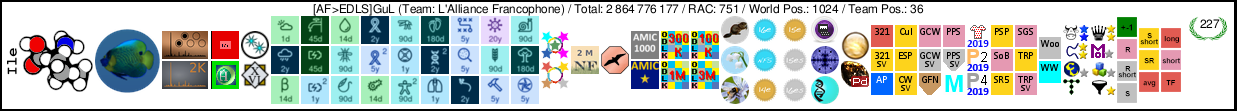
|
|
robertmiles Send message Joined: 16 Jan 12 Posts: 213 Credit: 4,117,756 RAC: 6 
|
Now 60 C and Afterburner started automatically after the last Windows restart. It will take a day or two to tell if that stopped the invalids from the 560.[/quote] Still some invalids at 60 C. Now trying for 55 C. |

©2024 University of California
SETI@home and Astropulse are funded by grants from the National Science Foundation, NASA, and donations from SETI@home volunteers. AstroPulse is funded in part by the NSF through grant AST-0307956.