how to debug?
Message boards :
Number crunching :
how to debug?
Message board moderation
Previous · 1 · 2 · 3 · 4 · 5 · 6 · 7 . . . 11 · Next
| Author | Message |
|---|---|
|
Miklos M. Send message Joined: 5 May 99 Posts: 955 Credit: 136,115,648 RAC: 73 
|
It is not working stupid aol keeps jumping and it is shut down. |
Richard Haselgrove  Send message Joined: 4 Jul 99 Posts: 14650 Credit: 200,643,578 RAC: 874 
|
I copied, but need to find where to paste it. ProgramData/BOINC is where it needs to be - note there is only one '/' (actually, '\') in that. No need to copy anywhere else. |
Richard Haselgrove  Send message Joined: 4 Jul 99 Posts: 14650 Credit: 200,643,578 RAC: 874 
|
It is not working stupid aol keeps jumping and it is shut down. Next time you start BOINC, it should find and read the cc_config file automatically, without you doing anything more. |
|
Miklos M. Send message Joined: 5 May 99 Posts: 955 Credit: 136,115,648 RAC: 73 
|
But, I did not paste it yet. Just restarted and XML not found by BOINC. |
Richard Haselgrove  Send message Joined: 4 Jul 99 Posts: 14650 Credit: 200,643,578 RAC: 874 
|
If you can see the XML file, where is it now? What does it say in the top-left box of that screen? Type it carefully, with any punctuation and spaces, please. |
 Bill G Bill G Send message Joined: 1 Jun 01 Posts: 1282 Credit: 187,688,550 RAC: 182 
|
It is in Program/data/boinc and it s xml. Sorry to jump in here but, if this is where he is looking it is the wrong place Richard.  SETI@home classic workunits 4,019 SETI@home classic CPU time 34,348 hours |
Richard Haselgrove  Send message Joined: 4 Jul 99 Posts: 14650 Credit: 200,643,578 RAC: 874 
|
It is in Program/data/boinc and it s xml. Program/data/boinc is not a valid folder address in Windows - forward slash is a reserved character. The file can't be in there - that's why I made the point about there only being one slash, and it being a '\' backslash. Let's see what the careful retype brings. |
|
Miklos M. Send message Joined: 5 May 99 Posts: 955 Credit: 136,115,648 RAC: 73 
|
Computer > LocalDisc(C:) > ProgramData > BOINC |
Richard Haselgrove  Send message Joined: 4 Jul 99 Posts: 14650 Credit: 200,643,578 RAC: 874 
|
Computer > LocalDisc(C:) > ProgramData > BOINC Bingo - spot on, exactly right. I was about to post some screenshots to explain that little problem - what you type is not what you see afterwards. I'll do that later, perhaps. But you should be good to go - no copying needed. Give BOINC Manager a try? |
|
Miklos M. Send message Joined: 5 May 99 Posts: 955 Credit: 136,115,648 RAC: 73 
|
Sorry no luck. 3/13/2014 3:17:21 PM | | Re-reading cc_config.xml 3/13/2014 3:17:21 PM | | cc_config.xml not found - using defaults 3/13/2014 3:17:21 PM | | log flags: file_xfer, sched_ops, task |
Richard Haselgrove  Send message Joined: 4 Jul 99 Posts: 14650 Credit: 200,643,578 RAC: 874 
|
Odd - it looked good. To explain: If you start from 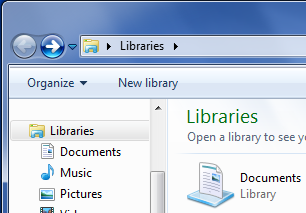 and type/paste in C:\ProgramData\BOINC what you see afterwards is 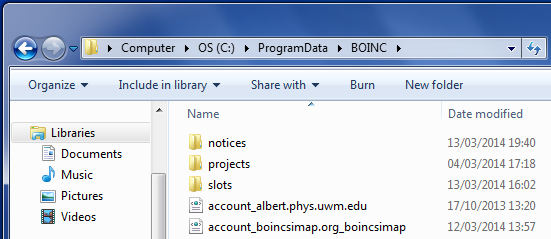 (and if you go down far enough, you should see cc_config of type 'XML Document') But if you click inside the top box, ready to start typing again, it changes back to 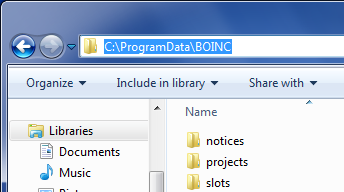 One of Windows 7's little quirks. |
|
Miklos M. Send message Joined: 5 May 99 Posts: 955 Credit: 136,115,648 RAC: 73 
|
Yes it does. I seem to have all XML just like yours. But the Manager is still not satisfied. |
Richard Haselgrove  Send message Joined: 4 Jul 99 Posts: 14650 Credit: 200,643,578 RAC: 874 
|
Yes it does. And your file - your XML file - is inside the location I illustrated? Not in any sub-folder? Just in the list starting with the account files? That's the specific cc_config XML file we've been talking about? |
|
Miklos M. Send message Joined: 5 May 99 Posts: 955 Credit: 136,115,648 RAC: 73 
|
Yes it is there, notices, projects, slots, etc. But I seem to get a different topics in the similar locations. |
Richard Haselgrove  Send message Joined: 4 Jul 99 Posts: 14650 Credit: 200,643,578 RAC: 874 
|
Yes it is there, notices, projects, slots, etc. But I seem to get a different topics in the similar locations. Um. Explain 'topics', please, and what similar locations? |
|
Miklos M. Send message Joined: 5 May 99 Posts: 955 Credit: 136,115,648 RAC: 73 
|
<?xml version="1.0"?> -<cc_config> -<log_flags> <work_fetch_debug>1</work_fetch_debug> </log_flags> </cc_config> |
|
Miklos M. Send message Joined: 5 May 99 Posts: 955 Credit: 136,115,648 RAC: 73 
|
Same location, but different subjects/programs. Computer > LocalDisc(C:) > ProgramData > BOINC |
Richard Haselgrove  Send message Joined: 4 Jul 99 Posts: 14650 Credit: 200,643,578 RAC: 874 
|
If BOINC is running on that computer, and you look in the location we've just been talking about..... Can you scroll a little lower down, until you can see a file call 'client_state' (also an XML document). Don't touch it - we're just looking. But if you scroll to the right, you should be able to see a date and time - the date and time that file was last modified. If BOINC is running, and we're looking in the right place, that file should show a date and time within the last few minutes - it's constantly changing. If the file is there, but the modification date/time is more than a few minutes old - say if it's yesterday or last month - then either BOINC isn't running, or we're looking in the wrong place. |
Richard Haselgrove  Send message Joined: 4 Jul 99 Posts: 14650 Credit: 200,643,578 RAC: 874 
|
Same location, but different subjects/programs. Computer > LocalDisc(C:) > ProgramData > BOINC You have LocalDisk where I have OS, but that doesn't matter - we just got our computers from different manufacturers, who set them up slightly differently. The parts that matter are the same. |
|
Miklos M. Send message Joined: 5 May 99 Posts: 955 Credit: 136,115,648 RAC: 73 
|
3:45PM today. Right above it is my new config XML from 2:25PM |

©2024 University of California
SETI@home and Astropulse are funded by grants from the National Science Foundation, NASA, and donations from SETI@home volunteers. AstroPulse is funded in part by the NSF through grant AST-0307956.