I'm going back to SETI@home Classic
Message boards :
Number crunching :
I'm going back to SETI@home Classic
Message board moderation
| Author | Message |
|---|---|
 spiko spiko Send message Joined: 16 Jun 99 Posts: 16 Credit: 1,129,371 RAC: 0 
|
I've had enough with random slowdowns of my machine doe to boinc causing delays of 5 seconds when I work on simple things as type text. The low_priority is i guess flawed. cya when you fix this nasty bug. |
|
Walt Gribben Send message Joined: 16 May 99 Posts: 353 Credit: 304,016 RAC: 0 
|
> I've had enough with random slowdowns of my machine doe to boinc causing > delays of 5 seconds when I work on simple things as type text. The > low_priority is i guess flawed. cya when you fix this nasty bug. > How do you know its BOINC/Seti thats causing the problem? Low priority refers to CPU usage. Is does nothing for memory, paging or I/O. Perhaps if you looked into the _cause_ of the slowdown you'd be able to fix it. Windows 2000 and later have fine performance tools that you can use to monitor the system and applications. If nothing else, you get get a pretty good idea of what it was doing when you saw those five second dalays when typing text. |
 spiko spiko Send message Joined: 16 Jun 99 Posts: 16 Credit: 1,129,371 RAC: 0 
|
> How do you know its BOINC/Seti thats causing the problem? I know it's BOINC because I have to SUSPEND it to use the system normally. And FYI this are the systems I administer that have this error: 2.8 intel XP 2.4 intel XP 2.4 intel 2k 2600+ amd w2k3 > Perhaps if you looked into the _cause_ of the slowdown you'd be able to fix > it. I think there are some people that are paid to make sure BOINC runs as it should. I just try to help them with running it.. But it's too much to ask from me if it makes PC inoperable. > Windows 2000 and later have fine performance tools that you can use to monitor > the system and applications. If nothing else, you get get a pretty good idea > of what it was doing when you saw those five second dalays when typing text. perfmon, right? What should I monitor ? |
|
Walt Gribben Send message Joined: 16 May 99 Posts: 353 Credit: 304,016 RAC: 0 
|
> > How do you know its BOINC/Seti thats causing the problem? > I know it's BOINC because I have to SUSPEND it to use the system normally. And > FYI this are the systems I administer that have this error: > 2.8 intel XP > 2.4 intel XP > 2.4 intel 2k > 2600+ amd w2k3 Memory? > I think there are some people that are paid to make sure BOINC runs as it > should. I just try to help them with running it.. But it's too much to ask > from me if it makes PC inoperable. > Letting them know whats actually going wrong gives them something to fix. > > Windows 2000 and later have fine performance tools that you can use to monitor > > the system and applications. If nothing else, you get get a pretty good idea > > of what it was doing when you saw those five second dalays when typing text. > > perfmon, right? What should I monitor ? > Well, theres three tools. Perfmon is desirable because it logs performance counters. But some basic info first. This stuff is for Win2K and works for XP. Don't have Win2003. Computer Managment has a "System Information" topic, with that theres "System Summary" and the last five or six lines gives you physical and virtual memory values. Edited: System Information in XP off the start menu - Start->accessories->System tools->System Information. It starts up with the system summary. Taskmanager lets you see most of the same information you get with Perfmon, without all the trouble of adding performace objects and adding items. Taskmanager Performance tab shows Physical Memory, three item. Processes shows a line for each process, and you can add columns for: Memory Usage Page Faults Page Fault Delta VM size Handles USER objects GDI objects Gives an indication of whats happening right then. Perfmon also lets you display the info in real time, and/or record it to a log file. Two objects - memory and threads. Memory: Available KBytes Demand Zero Faults per sec Page Faults per sec Page writes per sec Page reads per sec Pages input per sec Pages output per sec Pool nonpaged bytes Pool paged bytes Transition Faults per sec Threads: Select all counters, then check "Selected instances from list". In the list select the threads for BOINC (theres two) and SETI (theres three). You can add them one at a time (pain) or hold the control key down while selecting each thread. Set the interval to like 15 seconds, start the counter logging and mark down the times you see your system hesitating like you say. Then go back into perfmon, stop the data collection (you can start another file) and "open" it in the System Display window. You'll have to select objects and items again that you want to see, and the "source" tab of the log properties lets you set the start and end time to look at. Perfmon will average out the counters over your selected interval. If you don't want the file to get too large, you can set the log file to wrap, writing over earlier entries. THe "Settings" tab of the log properties (in perfmon) lets you set a limit for the file size. Once it reached the limit it wraps. |
 Toby Toby Send message Joined: 26 Oct 00 Posts: 1005 Credit: 6,366,949 RAC: 0 
|
Nice piece of troubleshooting there Walt. Spiko, It is obvious that this is not a widespread problem or there would be at least 10 threads on these message boards complaining about it. I myself have not noticed ANY adverse behavior in this regard. I play doom 3 while BOINC is running. Another avenue to look into may be some other program running in the background that is somehow being affected by BOINC and the effect is trickling up to affect the whole system. The first thing that comes to mind would be a virus scanner running in the background. It may be set to run at idle priority and therefore have to compete with seti@home for CPU cycles but if it is trying to check a file on the hard drive, the I/O request could freeze the system until it seti@home gives up control of the CPU and the scanner is able to handle the data. That is just one example - it could be many other things... In addition to what Walt said, I would take a close look at all the processes running at low priority. Maby see if anything changes if you set them to a slightly higher priority (careful with that though :) A member of The Knights Who Say NI! For rankings, history graphs and more, check out: My BOINC stats site |
 spiko spiko Send message Joined: 16 Jun 99 Posts: 16 Credit: 1,129,371 RAC: 0 
|
Thank you both for the tips... I'm running classic cmdline version right now and it's not exactly idle priority either, but at least I can see chars as I type :) The system hardware is very good, all machines have at least 512 of ram, the w2k3 one having 1GB. The only things common to all of them are: -antivirus (3 have norton, w2k3 has nod32) -ADSL connection (w2k3 is directly connected to Internet, others have a gateway) -Spybot S&D (this made me think...) with resident protection -MSN messenger always on I don't know why I haven't tried to kill this processes in the first place :)? Heh, might be because I fear of spyware and viruses more than of not finding alien life ;) But I will try that and repost. If it doesn't help... well I can always try perfmon. Cya and thanks Jure |
 spiko spiko Send message Joined: 16 Jun 99 Posts: 16 Credit: 1,129,371 RAC: 0 
|
> Spiko, It is obvious that this is not a widespread problem or there would be at least 10 threads on these message boards complaining about it. Well, Maybe you don't look in the right messageboards.. There were quite some people dealing with this issue when searching for "idle" on "problems" board, though most of them were complaining about system freezes when running Outlook Express. My problems are more widespread, but include OE. |
|
Andrew Waddington Send message Joined: 1 Jun 99 Posts: 69 Credit: 55,557 RAC: 0 
|
Spiko, I have 6 machines running BOINC (1 nt4, 1 win2k, 4 xp) with Symantec AV, Spybot S&D MSN Messenger and a ADSL line going through a firewall box on all of them and have not problems like yours. It looks like it is a problem that is specific to your computers at this time and the only way it will be fixed is for you to do some research and trouble shooting and let the BOINC DEV's know what you find. 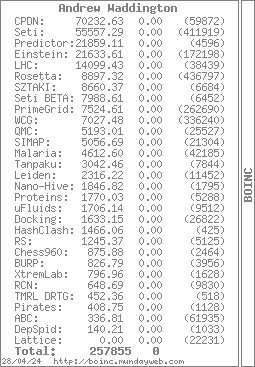
|
|
Walt Gribben Send message Joined: 16 May 99 Posts: 353 Credit: 304,016 RAC: 0 
|
> Nice piece of troubleshooting there Walt. Spiko, It is obvious that this is > not a widespread problem or there would be at least 10 threads on these > message boards complaining about it. I myself have not noticed ANY adverse > behavior in this regard. I play doom 3 while BOINC is running. Another > avenue to look into may be some other program running in the background that > is somehow being affected by BOINC and the effect is trickling up to affect > the whole system. The first thing that comes to mind would be a virus scanner > running in the background. It may be set to run at idle priority and > therefore have to compete with seti@home for CPU cycles but if it is trying to > check a file on the hard drive, the I/O request could freeze the system until > it seti@home gives up control of the CPU and the scanner is able to handle the > data. That is just one example - it could be many other things... > > In addition to what Walt said, I would take a close look at all the processes > running at low priority. Maby see if anything changes if you set them to a > slightly higher priority (careful with that though :) > Thanks for this stuff Toby, its usually a paging problem (and low memory) that slows down _all_ applications, so thats what I talked about. Your post also reminded me of other things..... Disk I/O by itself won't by itself slow down the system, but its affect on buffer space and free pages will if theres too much I/O activity and available memory isn't there. Or if the disk cache gets too large, taking up free memory. If theres problems with the hard drive (I/O's take a few seconds to complete), or its set to use PIO instead of DMA, or compression is turned on, or any combinations of these things, there will _definitely_ be problems. The Task Manager process display doesn't show priority, but the System Information tool does. In Software Components, in Running Tasks. It also shows the min and max working set size, which is the physcal memory each task uses when running. To add to the virus scanner stuff, I've seen other applications that put themselves at a low priority but expect to get _some_ cycles. System wide hook grabs keystroke input (for example), puts it into a buffer and then a low priority task processes that buffer. If it runs at below SETI in priority then when the buffers fill up all processing stops until the program does process a buffer. Spyware is one example, keyboard/mouse accelerators are another. |
 Paul D. Buck Paul D. Buck Send message Joined: 19 Jul 00 Posts: 3898 Credit: 1,158,042 RAC: 0 
|
One of my favorite performance killers is the "index disk" feature that is on by default. When that decides to run, well, I have never seen it run without it killing all other performance. Just another random thought ... |
|
Walt Gribben Send message Joined: 16 May 99 Posts: 353 Credit: 304,016 RAC: 0 
|
> One of my favorite performance killers is the "index disk" feature that is on > by default. When that decides to run, well, I have never seen it run without > it killing all other performance. > > Just another random thought ... > Good point, Paul. Forgot about that one, I turned it off on all my systems long ago. To stop: Computer Management -> Services and Applications -> Services. Rightside panel, click the "Indexing" service, click properties and change to "manual". Then rigth click it again and click "stop". Spiko, are you running OE with spell checking turned on? What happens if you turn it off? Thats one of the pieces that process keystrokes in the background. Dunno about the priority of the spell checker thread, I don't use OE. Might be a problem with Word also. |
 spiko spiko Send message Joined: 16 Jun 99 Posts: 16 Credit: 1,129,371 RAC: 0 
|
There were two applications listed under Software Environment -Running Tasks in msinfo32, both with priority 4: setiathome_4.05_windows_intelx86.exe 4 teatimer.exe c:utilspybotteatimer.exe 4 Since I killed teatimer I can write and multitask again - for almost half an hour (= I thank you for your support, I'm sorry I couldn't get an answer in SETI@home: Questions and problems and had to bring it in here. Have a nice time , Jure Hmm I still wonder why teatimer is having problems only on my instalations. Could it have something to do with 20 million page faults it accumulated over these days ? |
|
TPR_Mojo Send message Joined: 18 Apr 00 Posts: 323 Credit: 7,001,052 RAC: 0 
|
> There were two applications listed under Software Environment -Running Tasks > in msinfo32, both with priority 4: > > setiathome_4.05_windows_intelx86.exe 4 > teatimer.exe c:utilspybotteatimer.exe 4 > > > Since I killed teatimer I can write and multitask again - for almost half an > hour (= > > > I thank you for your support, I'm sorry I couldn't get an answer in <a> href='forum_help_desk.php'> SETI@home: Questions and problems [/url] and had to > bring it in here. > > Have a nice time , > > Jure > > > Hmm I still wonder why teatimer is having problems only on my instalations. > Could it have something to do with 20 million page faults it accumulated over > these days ? > I had similar problems with teatimer on my systems - plus it killed the machine's netwrok connection. Uninstalled and all back to normal.  
|
 spiko spiko Send message Joined: 16 Jun 99 Posts: 16 Credit: 1,129,371 RAC: 0 
|
This is very unconvinient... What should I run :)? Seti or spyware protection :P I've written to SpyBot authors.. let's see what they think of. |
 Paul D. Buck Paul D. Buck Send message Joined: 19 Jul 00 Posts: 3898 Credit: 1,158,042 RAC: 0 
|
> This is very unconvinient... What should I run :)? Seti or spyware protection > :P I've written to SpyBot authors.. let's see what they think of. If that is the cause of the slow down, try a different version of that utility. I am lucky in that I don't use my PC computers for much of my web browsing so I don't pick up as many as most people. You may want to consider just doing a manual test each week and killing off the ones that show up. Again, I was inferring from the wording that you did turn off the background task and you got your responsiveness back. |
|
Ron Roe Send message Joined: 28 Feb 02 Posts: 156 Credit: 24,124 RAC: 0 
|
Try SpyBot Search & Destroy. Excellent free program but be aware of the Immunize option. It can prevent the viewing of webpages on certain sites or even visiting some sites. |
 Siran d'Vel'nahr Siran d'Vel'nahr Send message Joined: 23 May 99 Posts: 7379 Credit: 44,181,323 RAC: 238 
|
My suggestion is: to use Ad-Aware and SpyBot - Search & Destroy. What one doesn't find, the other will and vice versa. I use them both occasionally and have not had any spyware problems. Been using them for a couple years now. L8R.... --- CAPT Siran d'Vel'nahr - L L & P _\\// Winders 11 OS? "What a piece of junk!" - L. Skywalker "Logic is the cement of our civilization with which we ascend from chaos using reason as our guide." - T'Plana-hath |
 Toby Toby Send message Joined: 26 Oct 00 Posts: 1005 Credit: 6,366,949 RAC: 0 
|
Or just use a REAL browser (anything that isn't IE) and be careful what you click. I use Opera. I actually downloaded adaware once and scanned myself. Reslt: a few tracking cookies (which I really don't care about) and nothing else. I am on the internet every day on a wide range of sites. The problem often lies between the keyboard and the chair :p A member of The Knights Who Say NI! For rankings, history graphs and more, check out: My BOINC stats site |

©2024 University of California
SETI@home and Astropulse are funded by grants from the National Science Foundation, NASA, and donations from SETI@home volunteers. AstroPulse is funded in part by the NSF through grant AST-0307956.