INstalled as service only, but graphics still displayed
Message boards :
Number crunching :
INstalled as service only, but graphics still displayed
Message board moderation
| Author | Message |
|---|---|
 RePhLeX RePhLeX Send message Joined: 3 Dec 05 Posts: 76 Credit: 128,962 RAC: 0 
|
Hi There. Recently added boinc/seti to another pc, installed as service only so no graphics etc.. I have been running it a few days and have just clicked display graphics, and it does. On my other pc, it works fine. Cheers RePh |
 Diego -=Mav3rik=- Diego -=Mav3rik=- Send message Joined: 1 Jun 99 Posts: 333 Credit: 3,587,148 RAC: 0 |
Hi There. Who said that when boinc is installed as a service graphics are disabled? As far as I know that depends on the science application that processes the data. (Please somebody correct me if I'm wrong) Maybe on your other machine you are using an optimized client compiled with no graphics? Regards /Mav We have lingered long enough on the shores of the cosmic ocean. We are ready at last to set sail for the stars. (Carl Sagan) |
 RePhLeX RePhLeX Send message Joined: 3 Dec 05 Posts: 76 Credit: 128,962 RAC: 0 
|
BOINC can be installed in any of several modes: Single-user installation This is the recommended mode. BOINC will run while you (the installing user) are logged in. BOINC is listed in the Start menu of the installing user, but not other users. The 'Show graphics' command in the BOINC manager works only for the installing user. The BOINC screensaver only shows application graphics only for the installing user (other users can run the screensaver but will see textual information only). Shared installation BOINC runs whenever any user is logged in. BOINC is listed in the Start menu of all users. While BOINC is running, it runs as a particular user (either the first user to log in, or the first to run BOINC). The 'Show graphics' command in the BOINC manager works only for this user. The BOINC screensaver shows application graphics only for this user (other users can run the screensaver but will see textual information only). Service installation BOINC runs all the time (even when no one is logged in). BOINC is listed in the Start menu of the installing user, but not other users. The 'Show graphics' command in the BOINC manager will not work for any user. The BOINC screensaver will only show textual information. I stopped using optimized a month or more ago.. |
|
Andrew Waddington Send message Joined: 1 Jun 99 Posts: 69 Credit: 55,557 RAC: 0 
|
I have boinc installed as a service on all of my computers and any user can see the graphics if the science app has it. Andrew 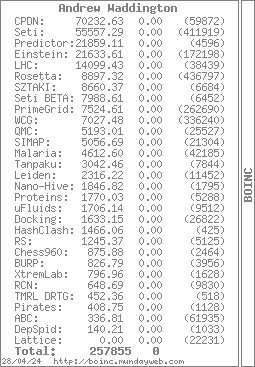
|
 Jord Jord Send message Joined: 9 Jun 99 Posts: 15184 Credit: 4,362,181 RAC: 3 
|
I have boinc installed as a service on all of my computers and any user can see the graphics if the science app has it. Are you sure? As it's been since the 5.2.x versions that you need the work around to be able to do this. I just changed back from this work around to just daemon on my system (5.4.9, service install) and then the graphics button is grayed out. |
 RePhLeX RePhLeX Send message Joined: 3 Dec 05 Posts: 76 Credit: 128,962 RAC: 0 
|
its not greyed out on either of my pcs..on one, if you click it, nothing happens. On the other, if you click it, another window opens with graphics. |
|
Andrew Waddington Send message Joined: 1 Jun 99 Posts: 69 Credit: 55,557 RAC: 0 
|
Your right Ageless, Its been a while since i had installed the client and for goten I had done that, also on some of my machines a logon script makes that change for me. Andrew 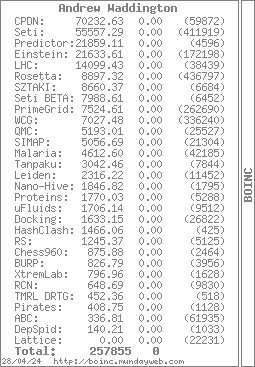
|
 popandbob popandbob Send message Joined: 19 Mar 05 Posts: 551 Credit: 4,673,015 RAC: 0 
|
I first installed as a service then I installed a newer version over it as a single user install but it still runs as a service and I see graphics for all users. BoB  Do you Good Search for Seti@Home? http://www.goodsearch.com/?charityid=888957 Or Good Shop? http://www.goodshop.com/?charityid=888957 |
 RePhLeX RePhLeX Send message Joined: 3 Dec 05 Posts: 76 Credit: 128,962 RAC: 0 
|
I dont want to see the graphics though. How come on one install it works, and the other it doesnt?. Cheers RePh |
 popandbob popandbob Send message Joined: 19 Mar 05 Posts: 551 Credit: 4,673,015 RAC: 0 
|
I dont want to see the graphics though. No one is making you see them. Its a choice.  Do you Good Search for Seti@Home? http://www.goodsearch.com/?charityid=888957 Or Good Shop? http://www.goodshop.com/?charityid=888957 |
|
John McLeod VII Send message Joined: 15 Jul 99 Posts: 24806 Credit: 790,712 RAC: 0 
|
I dont want to see the graphics though. A service install using the system account with interaction with the desktop allowed will allow graphics to display. A service install with any other account will not allow the graphics to display.   BOINC WIKI |
 RePhLeX RePhLeX Send message Joined: 3 Dec 05 Posts: 76 Credit: 128,962 RAC: 0 
|
I dont want to see the graphics though. Was simply pointing out that the program didnt seem to be working as it is supposed to. Nice comment though. |

©2024 University of California
SETI@home and Astropulse are funded by grants from the National Science Foundation, NASA, and donations from SETI@home volunteers. AstroPulse is funded in part by the NSF through grant AST-0307956.