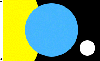Network accessed switched off
Message boards :
Number crunching :
Network accessed switched off
Message board moderation
| Author | Message |
|---|---|
 Sir Ulli Sir Ulli Send message Joined: 21 Oct 99 Posts: 2246 Credit: 6,136,250 RAC: 0 
|
|
|
Ulrich Metzner Send message Joined: 3 Jul 02 Posts: 1256 Credit: 13,565,513 RAC: 13 
|
The new 5.4.9 BOINC client has also the well known bug from earlier versions. If you set it to not access the net, you have a 30% chance, it will really obey it. I still can't see, what is so damn'd complicated in programming an essentially working feature like that :P The only way to really stop it from accessing the net is to set it to not access the net and then hard stop BOINC and restart it. Well, that's a behaviour, i would expect from a Windows 3.1 application at best and not from a really modern piece of code... :P :P :P [edit] This is one (of numerous) cause, why i still use a BOINC 4.19 client. This one's only annoyance is, it doesn't remember the network access setting. This is very annoying, but at least it obeys the "don't access the net" setting after i choose it... simply embarrassing... :rolleyes: Aloha, Uli |
|
Ingleside Send message Joined: 4 Feb 03 Posts: 1546 Credit: 15,832,022 RAC: 13 
|
The new 5.4.9 BOINC client has also the well known bug from earlier versions. If you set it to not access the net, you have a 30% chance, it will really obey it. I still can't see, what is so damn'd complicated in programming an escentially working feature like that :P It's not a bug, it's a "feature"... If there's currently an active upload/download, or you've just connected to a projects scheduling-server, it can take upto 5 minutes before client switches to "network disabled". Also, if you manually hits "update", the client expects you knows what you're doing, and therefore tries to make the connection. The change in behaviour was for the benefit of users that isn't permanently connected, and also has "only work when idle", so when they does make a connection the client will actually use this, and not just sit idle doing nothing waiting on the computer being idle for N minutes before starts upload/downloading anything... Anyway, v5.6 should have separate network/crunching, meaning can example set preference to crunch during the night and connect during the day. If the 5-minute delay will be kept, no idea... |
|
Ulrich Metzner Send message Joined: 3 Jul 02 Posts: 1256 Credit: 13,565,513 RAC: 13 
|
The change in behaviour was for the benefit of users that isn't permanently connected, and also has "only work when idle", so when they does make a connection the client will actually use this, and not just sit idle doing nothing waiting on the computer being idle for N minutes before starts upload/downloading anything...Sorry, i can't see any benefit in that behaviour, when i say: "Don't access the net" and stop the modem connection and go outside the room and come back 30 minutes later, only to see BOINC has dialed up (without permission!) and caused me costs, although i told it not to do so... /me shaking head Aloha, Uli |
|
Alinator Send message Joined: 19 Apr 05 Posts: 4178 Credit: 4,647,982 RAC: 0 
|
LOL, Well at least I'm not crazy and can stop looking for the "intermittant" bug I thought I was seeing! :-) DOH, that's what ya get for not reading the release notes (or paying full attention in the Alpha/Beta forums. (Give self slap on head) ;-) Alinator |
|
Ingleside Send message Joined: 4 Feb 03 Posts: 1546 Credit: 15,832,022 RAC: 13 
|
Sorry, i can't see any benefit in that behaviour, when i say: "Don't access the net" and stop the modem connection and go outside the room and come back 30 minutes later, only to see BOINC has dialed up (without permission!) and caused me costs, although i told it not to do so... Can to a large extent agree with you that the benefit is doubtful at best, since a dialup-user wouldn't get much done in 5 minutes anyway... Still, you can check the message-tab, if it shows "Suspending network activity - user request", it is really suspended, until you either enables it again, or manually hits "update"... |
 RDC RDC Send message Joined: 17 May 99 Posts: 544 Credit: 1,215,728 RAC: 0 
|
Thanks for the info. That "feature" is driving me crazy, especially since I'm still stuck on dial-up for a few more months at least. At least now I know why I couldn't get BOINC to set properly to "Network Activity Suspended" half the time.  To truly explore, one must keep an open mind... |
 Jim-R. Jim-R. Send message Joined: 7 Feb 06 Posts: 1494 Credit: 194,148 RAC: 0 
|
Thanks for the info. That "feature" is driving me crazy, especially since I'm still stuck on dial-up for a few more months at least. At least now I know why I couldn't get BOINC to set properly to "Network Activity Suspended" half the time. If you are on a dial up connection have you went into your project preferences page under "Network Settings" and set "Ask before connecting" and "disconnect when finished" to "yes"? Seems like this might help. Jim Some people plan their life out and look back at the wealth they've had. Others live life day by day and look back at the wealth of experiences and enjoyment they've had. |
 RDC RDC Send message Joined: 17 May 99 Posts: 544 Credit: 1,215,728 RAC: 0 
|
That's exactly how I'm set up. That does stop some of the "BOINC needs your attention" messages but not all of them since the 5-minute feature sometimes keeps me from suspending the network access until the retry is over 5 minutes. Also with S@H: If I report a WU, the time sets itself for 10 minutes but if I'm also downloading other WU's for S@H or other projects at the same as reporting the completed WU I often find myself in the 5-minute feature window. Now that I understand what is occurring with BOINC, I can better deal with and adapt to it. When I didn't know about the 5-minute feature, it was driving me crazy trying to suspend the network access. Now I can relax and wait a few minutes and then suspend when it occurs since I know when to do it now.  To truly explore, one must keep an open mind... |

©2024 University of California
SETI@home and Astropulse are funded by grants from the National Science Foundation, NASA, and donations from SETI@home volunteers. AstroPulse is funded in part by the NSF through grant AST-0307956.