Turn off screen saver...
Questions and Answers :
Windows :
Turn off screen saver...
Message board moderation
| Author | Message |
|---|---|
 Chet Laughlin Chet Laughlin Send message Joined: 3 May 01 Posts: 24 Credit: 12,717,961 RAC: 0 
|
can't find it in the FAQ... Just want a black screen... Chet Laughlin 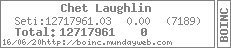
|
|
Pascal, K G Send message Joined: 3 Apr 99 Posts: 2343 Credit: 150,491 RAC: 0 
|
Turn it off using windows display properities Semper Eadem So long Paul, it has been a hell of a ride. Park your ego's, fire up the computers, Science YES, Credits No. |
 PeterColin PeterColin Send message Joined: 25 Aug 01 Posts: 25 Credit: 65,867 RAC: 0 
|
Right Click Desktop, select properties, then select Screen Saver Tab then pick a screen saver from the list. |

©2024 University of California
SETI@home and Astropulse are funded by grants from the National Science Foundation, NASA, and donations from SETI@home volunteers. AstroPulse is funded in part by the NSF through grant AST-0307956.