Posts by BilBg
|
21)
Questions and Answers :
Wish list :
I wish for a Lunatics installer that....
(Message 1877552)
Posted 9 Jul 2017 by  BilBg BilBg
Post: The installer have the Stock application inside: setiathome_8.00_windows_intelx86.exe setigraphics_8.00_windows_intelx86.exe 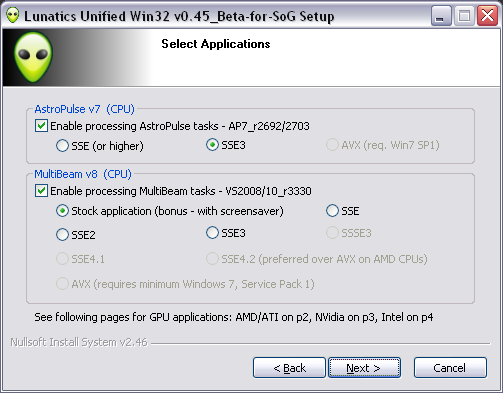 And I don't think setigraphics can work with the GPU apps |
|
22)
Questions and Answers :
Windows :
New version of Win10 not running BOINC Screensaver
(Message 1877477)
Posted 8 Jul 2017 by  BilBg BilBg
Post: All the reports on the 2 pages you mentioned ... I didn't link to any pages with reports, the links point to your tasks (which are OK) I didn't comment anything in the last post about "BOINC screensaver" nor "SETI@home screensaver" (which are different files/things) If you select Running CPU task and click [Show graphics] do you see something similar? (and can you post your image?): 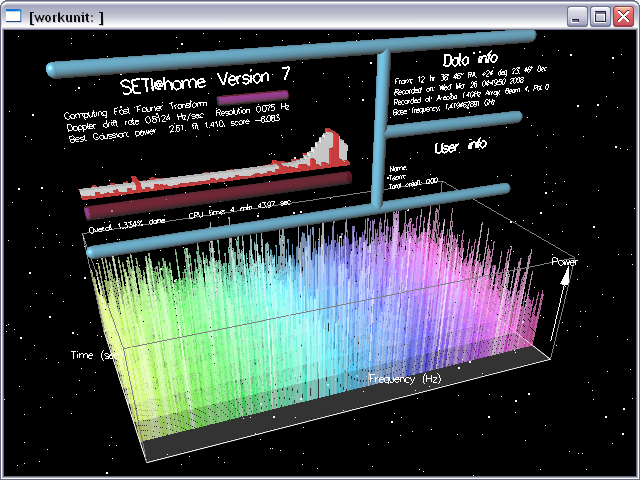
|
|
23)
Questions and Answers :
Windows :
spikes
(Message 1877473)
Posted 8 Jul 2017 by  BilBg BilBg
Post: Its called Tthortle You try to type this difficult word? ;) I use abbreviations: https://setiathome.berkeley.edu/forum_thread.php?id=73694 So I type tt` to get TThrottle And type ttl` to get TThrottle P.S. Some other abbreviations: abb` abbreviations b` BOINC bm` BOINC Manager s` SETI@home rs` Resource share nnt` No New Tasks btl` BoincTasks bmm` BOINC Manager Menu cpl` Computing preferences spl` SETI@home preferences Raw: btl` [url=http://efmer.com/b/boinctasks]BoincTasks[/url] bmm` [url=http://boinc.berkeley.edu/wiki/Advanced_view#BOINC_Manager_Menus]BOINC Manager Menu[/url] cpl` [url=http://setiathome.berkeley.edu/prefs.php?subset=global]Computing preferences[/url] spl` [url=http://setiathome.berkeley.edu/prefs.php?subset=project]SETI@home preferences[/url] dd` BOINC Data directory sd` SETI@home directory (<BOINC_Data>\projects\setiathome.berkeley.edu\) tm` Windows Task Manager pex` Process Explorer be` boinc.exe bme` boincmgr.exe c/` Copy/Paste [e` [Enter] c+` Ctrl+ a+` Alt+ s+` Shift+ 0c` °C 0f` °F us` µs kr` Krisia Todorova кр` КриÑÐ¸Ñ Ð¢Ð¾Ð´Ð¾Ñ€Ð¾Ð²Ð° .............. |
|
24)
Questions and Answers :
Windows :
Abandoned Tasks
(Message 1877466)
Posted 8 Jul 2017 by  BilBg BilBg
Post: How long will it take the "abandoned tasks" to roll off so I get more Seti tasks? These two events are not connected: "How long will it take the "abandoned tasks" to roll off" - until the WUs are "Completed and validated" by 2 other computers "so I get more Seti tasks": I don't see any "Max tasks per day" = 1 https://setiathome.berkeley.edu/host_app_versions.php?hostid=7327799 ... so check your Preferences if they allow CPU tasks. If they are OK - wait 1 day |
|
25)
Message boards :
Number crunching :
Lunatics beta6 and using 2 different gpus?
(Message 1877455)
Posted 8 Jul 2017 by  BilBg BilBg
Post: <file_ref> No A) Both files (will) exist in SETI@home directory so both have to be described in app_info.xml (no matter in which order) BOINC reads app_info.xml and only looks if the files exist, BOINC does not read those files. OTOH app don't know what is in app_info.xml (does not read it) B) Both files (mb_cmdline.txt and MultiBeam_NV_config.xml) are read by the app so it is up to the app programmer (Raistmer) how and in which order they are interpreted. I think the order is : 0) App sets all values to default (imagine there is table in RAM which is filled with values for all parameters) 1) Direct switches in app_info.xml : <cmdline>-sbs 512</cmdline> ... which means BOINC will start the app like this: MB8_win_x86_SSE3_OpenCL_NV_SoG_r3557.exe -sbs 512 (in the table in RAM the value for -sbs is set/changed) 2) App reads mb_cmdline.txt (Yes, the app looks for and sees that name only (in 'slots') and <soft_link> in it redirects to the real file. If you run app offline (outside BOINC, for test) the real file have to be named mb_cmdline.txt and not anything different ) Any switches in mb_cmdline.txt that are also present in the <cmdline> will have the new values from mb_cmdline.txt E.g. the following will set 3 new values (and -sbs will become 256): -period_iterations_num 10 -hp -sbs 256 But this will set 2 new values (and -sbs will stay unchanged at 512): -period_iterations_num 10 -hp All other parameters remain at default values as per "0)" 3) App reads MultiBeam_NV_config.xml You can e.g. set/change here only some parameters for only one of the GPUs (e.g. GPU #2) I imagine app creates copy of the "table in RAM" and changes these "some parameters" only in that "table #2" which will be used for GPU #2 GPU #1 will use the "original table" created in previous steps 0) ... 2) Moral: The last interpreted replaces the same settings used in previously interpreted. Â |
|
26)
Message boards :
Cafe SETI :
Photobucket
(Message 1877432)
Posted 8 Jul 2017 by  BilBg BilBg
Post: These sites can be used to post images here (even no account needed, unless you want to) http://postimages.org/ http://picbg.net/ The second may start in Bulgarian but there is English flag at top-right (click that) (text at the top "This site is for sale" stays there for 3-4 years) "direct link" given by picbg.net for seti_logo_final.png (1000 x 200 Pixels) http://store.picbg.net/pubpic/AD/87/91ff74d80d14ad87.png  The site has very simplistic interface. Main page: 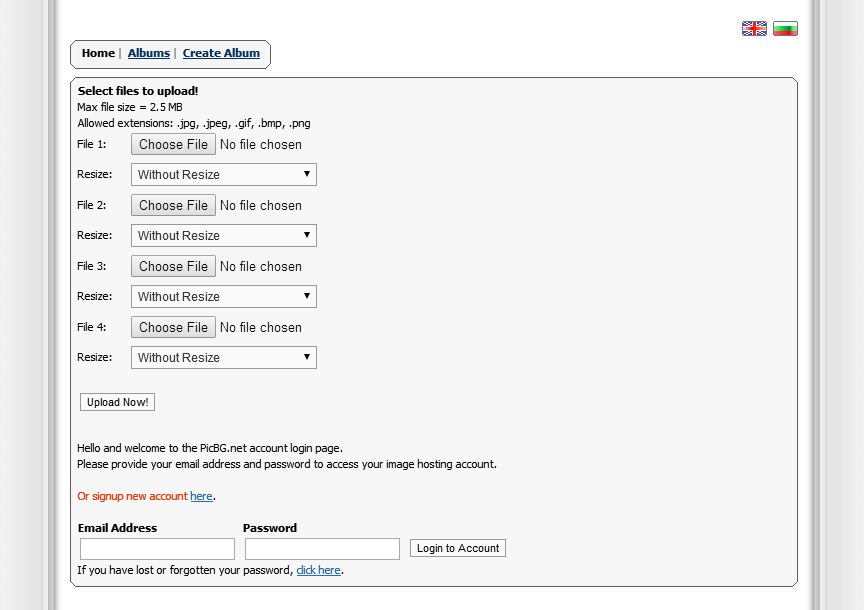 After Upload: 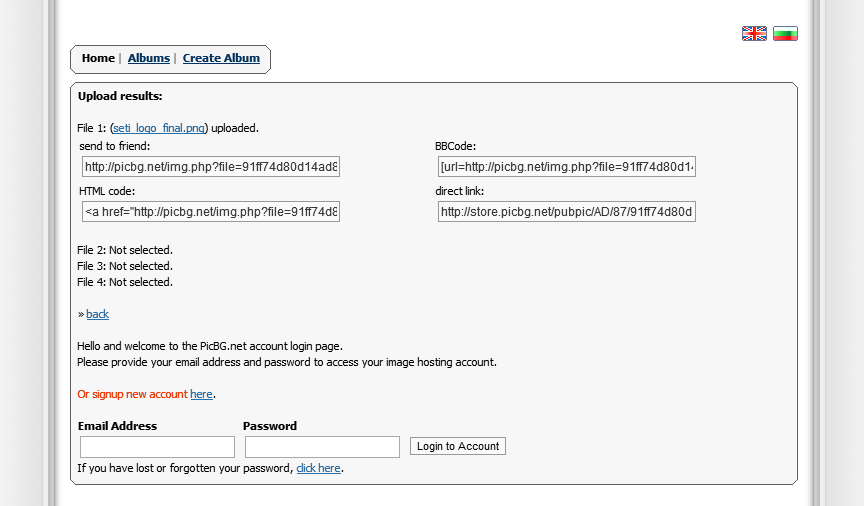
|
|
27)
Message boards :
Number crunching :
Lunatics beta6 and using 2 different gpus?
(Message 1877422)
Posted 8 Jul 2017 by  BilBg BilBg
Post: I am going to have to try and get this Multibeam_NV_config.xml working ... It should not be too difficult to edit app_info.xml You should have the file Multibeam_NV_config.xml (even empty) in SETI@home directory before trying to start BOINC with changed app_info.xml Note: I don't think Caps matter in filenames on Windows but the exact name from inside the .exe (Copy/Paste) is: MultiBeam_NV_config.xml I think it is enough to change only the first (topmost) section, from MB8_win_x86_SSE3_OpenCL_NV.aistub this is:
<app>
<name>setiathome_v8</name>
</app>
<file_info>
<name>MB8_win_x86_SSE3_OpenCL_NV_SoG_r3557.exe</name>
<executable/>
</file_info>
<file_info>
<name>libfftw3f-3-3-4_x86.dll</name>
<executable/>
</file_info>
<file_info>
<name>MultiBeam_Kernels_r3557.cl</name>
</file_info>
<file_info>
<name>mb_cmdline_win_x86_SSE3_OpenCL_NV_SoG.txt</name>
</file_info>
<app_version>
<app_name>setiathome_v8</app_name>
<version_num>819</version_num>
<platform>windows_intelx86</platform>
<api_version>7.5.0</api_version>
<avg_ncpus>0.04</avg_ncpus>
<max_ncpus>0.2</max_ncpus>
<plan_class>opencl_nvidia_SoG</plan_class>
<cmdline></cmdline>
<coproc>
<type>CUDA</type>
<count>1</count>
</coproc>
<file_ref>
<file_name>MB8_win_x86_SSE3_OpenCL_NV_SoG_r3557.exe</file_name>
<main_program/>
</file_ref>
<file_ref>
<file_name>libfftw3f-3-3-4_x86.dll</file_name>
</file_ref>
<file_ref>
<file_name>MultiBeam_Kernels_r3557.cl</file_name>
</file_ref>
<file_ref>
<file_name>mb_cmdline_win_x86_SSE3_OpenCL_NV_SoG.txt</file_name>
<open_name>mb_cmdline.txt</open_name>
</file_ref>
</app_version>
First Copy/Paste two existing parts (<file_info> and <file_ref>, I used where it say MultiBeam_Kernels_r3557.cl):
<app>
<name>setiathome_v8</name>
</app>
<file_info>
<name>MB8_win_x86_SSE3_OpenCL_NV_SoG_r3557.exe</name>
<executable/>
</file_info>
<file_info>
<name>libfftw3f-3-3-4_x86.dll</name>
<executable/>
</file_info>
<file_info>
<name>MultiBeam_Kernels_r3557.cl</name>
</file_info>
<file_info>
<name>MultiBeam_Kernels_r3557.cl</name>
</file_info>
<file_info>
<name>mb_cmdline_win_x86_SSE3_OpenCL_NV_SoG.txt</name>
</file_info>
<app_version>
<app_name>setiathome_v8</app_name>
<version_num>819</version_num>
<platform>windows_intelx86</platform>
<api_version>7.5.0</api_version>
<avg_ncpus>0.04</avg_ncpus>
<max_ncpus>0.2</max_ncpus>
<plan_class>opencl_nvidia_SoG</plan_class>
<cmdline></cmdline>
<coproc>
<type>CUDA</type>
<count>1</count>
</coproc>
<file_ref>
<file_name>MB8_win_x86_SSE3_OpenCL_NV_SoG_r3557.exe</file_name>
<main_program/>
</file_ref>
<file_ref>
<file_name>libfftw3f-3-3-4_x86.dll</file_name>
</file_ref>
<file_ref>
<file_name>MultiBeam_Kernels_r3557.cl</file_name>
</file_ref>
<file_ref>
<file_name>MultiBeam_Kernels_r3557.cl</file_name>
</file_ref>
<file_ref>
<file_name>mb_cmdline_win_x86_SSE3_OpenCL_NV_SoG.txt</file_name>
<open_name>mb_cmdline.txt</open_name>
</file_ref>
</app_version>
Then change in the Copies (both <file_info> and <file_ref>) the MultiBeam_Kernels_r3557.cl with MultiBeam_NV_config.xml
<app>
<name>setiathome_v8</name>
</app>
<file_info>
<name>MB8_win_x86_SSE3_OpenCL_NV_SoG_r3557.exe</name>
<executable/>
</file_info>
<file_info>
<name>libfftw3f-3-3-4_x86.dll</name>
<executable/>
</file_info>
<file_info>
<name>MultiBeam_Kernels_r3557.cl</name>
</file_info>
<file_info>
<name>MultiBeam_NV_config.xml</name>
</file_info>
<file_info>
<name>mb_cmdline_win_x86_SSE3_OpenCL_NV_SoG.txt</name>
</file_info>
<app_version>
<app_name>setiathome_v8</app_name>
<version_num>819</version_num>
<platform>windows_intelx86</platform>
<api_version>7.5.0</api_version>
<avg_ncpus>0.04</avg_ncpus>
<max_ncpus>0.2</max_ncpus>
<plan_class>opencl_nvidia_SoG</plan_class>
<cmdline></cmdline>
<coproc>
<type>CUDA</type>
<count>1</count>
</coproc>
<file_ref>
<file_name>MB8_win_x86_SSE3_OpenCL_NV_SoG_r3557.exe</file_name>
<main_program/>
</file_ref>
<file_ref>
<file_name>libfftw3f-3-3-4_x86.dll</file_name>
</file_ref>
<file_ref>
<file_name>MultiBeam_Kernels_r3557.cl</file_name>
</file_ref>
<file_ref>
<file_name>MultiBeam_NV_config.xml</file_name>
</file_ref>
<file_ref>
<file_name>mb_cmdline_win_x86_SSE3_OpenCL_NV_SoG.txt</file_name>
<open_name>mb_cmdline.txt</open_name>
</file_ref>
</app_version>
! DON'T type anything, only Copy/Paste ! Â |
|
28)
Message boards :
Number crunching :
missing wu
(Message 1877410)
Posted 8 Jul 2017 by  BilBg BilBg
Post: You should exit BOINC, then run the installer, then restart BOINC. Will not help (as I explained) See the Version # here: https://setiathome.berkeley.edu/apps.php ... and compare to <version_num> in .aistub files. (Open the installer by 7-Zip and see for yourself) e.g. you can't find v8.22 in the (very big) MB8_win_x86_SSE2_OpenCL_ATi_HD5.aistub , the highest in it is <version_num>820</version_num> |
|
29)
Message boards :
Number crunching :
missing wu
(Message 1877401)
Posted 8 Jul 2017 by  BilBg BilBg
Post: https://setiathome.berkeley.edu/result.php?resultid=5848622280 Name 13fe17aa.10422.395680.7.34.26.vlar_0 Not your fault. The last Lunatics installer was made many months ago (in Nov 2016) and some of <version_num> inside are not up to date. The installer was OK (i.e. the old tasks were preserved) at the time of release. Your task was labelled "SETI@home v8 v8.05 windows_x86_64" but in .aistub files (from which is generated app_info.xml) there is only <version_num>800</version_num> (= v8.00) This is MB8_win_x64_SSE3_VS2008.aistub found inside Lunatics_Win64_v0.45_Beta6-for-SoG_setup.exe
<app_info>
<app>
<name>setiathome_v8</name>
</app>
<file_info>
<name>MB8_win_x64_SSE3_VS2008_r3330.exe</name>
<executable/>
</file_info>
<file_info>
<name>libfftw3f-3-3-4_x64.dll</name>
<executable/>
</file_info>
<file_info>
<name>mb_cmdline_win_x64_SSE3_VS2008.txt</name>
</file_info>
<app_version>
<app_name>setiathome_v8</app_name>
<version_num>800</version_num>
<platform>windows_x86_64</platform>
<api_version>7.5.0</api_version>
<file_ref>
<file_name>MB8_win_x64_SSE3_VS2008_r3330.exe</file_name>
<main_program/>
</file_ref>
<file_ref>
<file_name>libfftw3f-3-3-4_x64.dll</file_name>
</file_ref>
<file_ref>
<file_name>mb_cmdline_win_x64_SSE3_VS2008.txt</file_name>
<open_name>mb_cmdline.txt</open_name>
</file_ref>
</app_version>
<app_version>
<app_name>setiathome_v8</app_name>
<version_num>800</version_num>
<platform>windows_intelx86</platform>
<api_version>7.5.0</api_version>
<file_ref>
<file_name>MB8_win_x64_SSE3_VS2008_r3330.exe</file_name>
<main_program/>
</file_ref>
<file_ref>
<file_name>libfftw3f-3-3-4_x64.dll</file_name>
</file_ref>
<file_ref>
<file_name>mb_cmdline_win_x64_SSE3_VS2008.txt</file_name>
<open_name>mb_cmdline.txt</open_name>
</file_ref>
</app_version>
</app_info>
P.S. @Richard Haselgrove Maybe you can think of some logic in installer that will: - find all <version_num> in .aistub - search for them in client_state.xml - if none is found let user know (e.g. "You may lose tasks") and ask to [Continue] or not with installation Or opposite (in absolutely rubbish pseudo-code): Search in client_state.xml for any of these strings: <master_url>http://setiathome.berkeley.edu/</master_url> <project_name>SETI@home</project_name> (If not found - SETI@home is not Added (attached) in this BOINC) Set pointer P1 to that place P1++ Search starting from P1 for next <master_url> (If not found you are at EOF) Set pointer P2 to that place Now you know SETI@home segment is between P1 and P2 From P1 to P2 { Â Â Â Â Â Â Â Â Â Pa1 = find <app_version> Â Â Â Â Â Â Â Â Â Pa2 = find </app_version> Â Â Â Â Â Â Â Â Â From Pa1 to Pa2: Â Â Â Â Â Â Â Â Â Â Â Â Â Â Â Â Â Â find and remember <app_name> <version_num> <plan_class> Â Â Â Â Â Â Â Â Â find that combination of <app_name> <version_num> <plan_class> in any of .aistub which will be used (selected by user) Â Â Â Â Â Â Â Â Â if not found - Warn user } |
|
30)
Questions and Answers :
Preferences :
time frequency power graph question
(Message 1877186)
Posted 6 Jul 2017 by  BilBg BilBg
Post: There is some problem (incompatibility) in Intel Graphics drivers (OpenGL part) (some Intel driver versions may work OK with SETI@home screensaver, some may not) (There is no such problem on NVIDIA or ATI AMD) It was reported many times some 4-5 years ago, e.g. "Empty Frequency-Power-Time graph": https://setiathome.berkeley.edu/forum_thread.php?id=69101 |
|
31)
Questions and Answers :
Windows :
New version of Win10 not running BOINC Screensaver
(Message 1877179)
Posted 6 Jul 2017 by  BilBg BilBg
Post: how to make my AMD work properly with BOINC But it works properly: Valid tasks "SETI@home v8 v8.22 (opencl_ati5_cat132)" and "SETI@home v8 v8.22 (opencl_ati5_SoG_cat132)" (and "Invalid (0) · Error (0)") https://setiathome.berkeley.edu/results.php?hostid=8225092&offset=0&show_names=0&state=4&appid= ... and more (finished OK) are in "Validation pending": https://setiathome.berkeley.edu/results.php?hostid=8225092&offset=0&show_names=0&state=2&appid= |
|
32)
Questions and Answers :
Windows :
USER INFO
(Message 1876264)
Posted 1 Jul 2017 by  BilBg BilBg
Post: Какой вопроÑ? Google Translate тебе поможет? https://translate.google.com/?hl=ru&tab=wT |
|
33)
Questions and Answers :
GPU applications :
Balancing Mcuda50 and SOG work
(Message 1876253)
Posted 1 Jul 2017 by  BilBg BilBg
Post: The way to do that is the "Lunatics installer": Open Beta test: SoG for NVidia, Lunatics v0.45 - Beta6 (RC again) https://setiathome.berkeley.edu/forum_thread.php?id=79704&postid=1791791#1791791 The post about "Beta 6": https://setiathome.berkeley.edu/forum_thread.php?id=79704&postid=1829188#1829188 The installer (~20 MB) have all the applications inside, CPU apps are optimized (AVX, SSE3) and faster than the stock but don't have graphics/screensaver. But since it (Lunatics v0.45 - Beta6) was released long ago you may at first lose the tasks in the computer. (some version numbers in the installer may not match the currently used) So set No New Tasks, finish tasks you have, and only then try the install (better exit BOINC first). (The installer have 4-5 pages with [Next] buttons and in fact do not make real changes until user click [Install] button on the last page You have to select All the apps that you want to run (e.g. for CPU) Only the apps you select will be run; e.g. if you select only CUDA50 (and uncheck all the other) no CPU tasks will be run and no AstroPulse ) Note: if you select e.g. CUDA50 all the tasks on the GPU will be run by the CUDA50 Don't be confused that BOINC Manager will continue to show them (the "old" tasks) as "SoG" or CUDA42 Check by Windows Task Manager what .exe is really running. The new Downloaded tasks will have the correct label in BOINC Manager |
|
34)
Questions and Answers :
Wish list :
Auto-update clients when account e-amail changed
(Message 1876246)
Posted 1 Jul 2017 by  BilBg BilBg
Post: This only shows that the attempt to change the email address in SETI@home account was unsuccessful (any error message?) or you have 2 accounts and changed the wrong one? |
|
35)
Message boards :
Number crunching :
New binary to test on beta
(Message 1876234)
Posted 1 Jul 2017 by  BilBg BilBg
Post: but the 'show graphic' button on this machine remains greyed out despite selecting a running task It have to be: Running SETI@home CPU Stock i.e. Not GPU and Not optimized (e.g. AVX or SSE3 apps don't have graphics) Check in Windows Task Manager what .exe is actually Running |
|
36)
Message boards :
Number crunching :
New binary to test on beta
(Message 1876230)
Posted 1 Jul 2017 by  BilBg BilBg
Post: Did all and graphics still sway to and fro ... Check if init_data.xml have: <roll_period>0</roll_period> <roll_range>0</roll_range> <pitch_period>0</pitch_period> <pitch_range>0</pitch_range> If not (and you already Restarted BOINC) - you may have home / school / work Preferences and you changed the wrong "Location" Or you have/see another account in the browser (e.g. of friend) and changed that. Or you changed Preferences here and not at SETI@home BETA Look in file account_setiathome.berkeley.edu.xml and account_setiweb.ssl.berkeley.edu_beta.xml for the same 4 rows above - do they have 0s Watch also for line like this: <venue name="school"> This shows there exist "Separate preferences for school" |
|
37)
Message boards :
Number crunching :
"BOINC portable" for Windows hosts
(Message 1876217)
Posted 1 Jul 2017 by  BilBg BilBg
Post: Data directory: D:\Boinc.6.12.43 How did you made every BOINC version to use different BOINC Data directory? Did you edit the Registry? Or boinc.exe is in the BOINC Data directory? i.e. : boinc.exe v6.12.43 is in D:\Boinc.6.12.43 boinc.exe v7.6.33 is in D:\Boinc.7.6.33 And Registry do not have any BOINC info? |
|
38)
Message boards :
Number crunching :
"BOINC portable" for Windows hosts
(Message 1876210)
Posted 1 Jul 2017 by  BilBg BilBg
Post: Addition: Strings coproc_info and detect_gpus are not found in "my" BOINC 6.10.58 i.e. search for them as ANSI, Unicode or UTF8 in all files in BOINC Program (install) directory do not find them in any file. But e.g. run_cpu_benchmarks is found in boinc.exe as ANSI and around it is block of ~20 other switches: --version -version ....... --abort_jobs_on_exit -abort_jobs_on_exit (every switch is listed 2 times with -- and -) String client_state_prev is also found so any switch or filename is in clear text in boinc.exe (Some are generic like sched_request_) |
|
39)
Message boards :
Number crunching :
"BOINC portable" for Windows hosts
(Message 1876176)
Posted 1 Jul 2017 by  BilBg BilBg
Post: Yes, it is "usual setup with BOINC manager" (boinc.exe is started by boincmgr.exe) I don't know if coproc_info.xml is created (it may be created and then deleted?) - I didn't tested. I just put coproc in SwiftSearch and no filename is found. (by the way SwiftSearch searches in RAM the pre-loaded $MFT files. So if you created new files (and want they to be found) use F5 in SwiftSearch to read again $MFT or restart SwiftSearch If files are on FAT32 (usual e.g. for Flash drives) - remember to use "conventional" methods to find them. ) I don't know if the same mechanism (second boinc.exe that detects GPU) is used on old BOINC 6.10.58 Searching for string <engineClock> in all files in BOINC Data directory (by Total Commander) finds info about GPU only in sched_request_*.xml and init_data.xml files (which are sorta Tmp files so seems BOINC keeps this info only in memory):
<coproc_ati>
<count>1</count>
<name>ATI Radeon HD 6570 (NI TURKS) {ASUS EAH6570/DI/1GD3(LP)}</name>
<req_secs>57903.757778</req_secs>
<req_instances>0.000000</req_instances>
<estimated_delay>0.000000</estimated_delay>
<target>18</target>
<localRAM>1024</localRAM>
<uncachedRemoteRAM>128</uncachedRemoteRAM>
<cachedRemoteRAM>64</cachedRemoteRAM>
<engineClock>800</engineClock>
<memoryClock>1050</memoryClock>
<wavefrontSize>64</wavefrontSize>
<numberOfSIMD>6</numberOfSIMD>
<doublePrecision>0</doublePrecision>
<pitch_alignment>256</pitch_alignment>
<surface_alignment>256</surface_alignment>
<maxResource1DWidth>16384</maxResource1DWidth>
<maxResource2DWidth>16384</maxResource2DWidth>
<maxResource2DHeight>16384</maxResource2DHeight>
<CALVersion>1.4.1646</CALVersion>
<atirt_detected/>
</coproc_ati>
Note: the <name> tag is hard-patched by me in boinc.exe (was "ATI unknown") You can try ProcessActivityView to find what boinc.exe do at startup (Ctrl+N in it to start boinc.exe with parameters) http://www.nirsoft.net/utils/process_activity_view.html |
|
40)
Message boards :
Number crunching :
"BOINC portable" for Windows hosts
(Message 1876156)
Posted 1 Jul 2017 by  BilBg BilBg
Post: I can't find (there is no) coproc_info on my computer (in fact no file with coproc in the name) BOINC 6.10.58 is running now on: https://setiathome.berkeley.edu/show_host_detail.php?hostid=4832843 I used SwiftSearch which "Searches NTFS volumes almost instantly" (with the speed of Google) I have 9 partitions on 3 HDDs (7 of them NTFS) There is no install, only small exe you run: https://sourceforge.net/projects/swiftsearch/ |
Previous 20 · Next 20

©2024 University of California
SETI@home and Astropulse are funded by grants from the National Science Foundation, NASA, and donations from SETI@home volunteers. AstroPulse is funded in part by the NSF through grant AST-0307956.