Posts by Alaun
|
1)
Message boards :
SETI@home Science :
First Signs of the NTPCkr
(Message 1751288)
Posted 23 Dec 2015 by  Alaun Alaun
Post: The GPUUG made things happen when there was an actual item that needed to be purchased. Could Matt or someone put out a parts list on a monster machine that would get the job done? |
|
2)
Message boards :
Number crunching :
turn memory clock lower to decrease temp in an amd gpu?
(Message 1588096)
Posted 17 Oct 2014 by  Alaun Alaun
Post: Dentaku - In BOINC computing preferences, leave the CPU TIME at 100%, and where it says 'On multiprocessor systems use at most' try 25%, 50%, or 75%. That will leave some cores free to do other things. |
|
3)
Message boards :
Number crunching :
More Bandwidth = Raised (or Dropped) Limits?
(Message 1354814)
Posted 8 Apr 2013 by  Alaun Alaun
Post: +1 on the larger workunits. That's the way to get more work done per database entry. Fewer files to handle, fewer server requests, also fewer load/unload breaks on GPU's. Hope a new workunit would load down a GPU for many hours. |
|
4)
Message boards :
News :
Server Relocation
(Message 1349148)
Posted 21 Mar 2013 by  Alaun Alaun
Post: Great news! |
|
5)
Message boards :
Number crunching :
Please rise the limits... just a little...
(Message 1345957)
Posted 12 Mar 2013 by  Alaun Alaun
Post: Easy to say, probably harder to do: 1. The project has been capped by bandwidth for quite awhile. Move the servers to the colo facility and open the taps! 2. If the database has too many entries to keep up, make the workunits much, much larger! Have the GPU's work for several hours or a day on one task. Fewer files to move around, fewer database entries. 3. If the CPU crunchers are too slow to be wingmen now, that trend will only continue. Either seperate the workunits or stop sending them to CPU's at all! How much computing power do we have available CPU vs GPU anyway? |
|
6)
Message boards :
Technical News :
Upgrades (Jan 30 2013)
(Message 1339498)
Posted 20 Feb 2013 by  Alaun Alaun
Post: I say go for it! Better uptime and reliable workunit transfers would do wonders for this project. Plenty of hungry crunchers out there.. |
|
7)
Message boards :
Number crunching :
Q6600 worth anything?
(Message 1327896)
Posted 16 Jan 2013 by  Alaun Alaun
Post: I run a Q6600 with (2) GTX 460 Just have it feeding the cards (4 tasks) and not crunching. It does about 40,000 RAC all projects.. Mainly on Einstein since SETI is usually out of work. Good machine and heats my apartment in winter! |
|
8)
Message boards :
Number crunching :
Seti at home takes a lot of power
(Message 1293086)
Posted 9 Oct 2012 by  Alaun Alaun
Post: The 3 AMD boxes arent producing very much. Turn them off and sell them! You could, with the proceeds, replace your GTX 260 with a GTX 680. Lean and mean: Intel i7 3820 + (2) GTX 550ti Intel i7 920 + (1) GTX 680 Intel i5 2500 + (1) Radeon 6770 This would cut nearly half your power bill AND be contributing more work. If your i7 920 has room on the motherboard, you could also sell your i5 machine and buy another GTX 680. Even leaner and meaner: Intel i7 3820 + (2) GTX 680 Intel i7 920 + (2) GTX 550ti |
|
9)
Message boards :
Number crunching :
Panic Mode On (77) Server Problems?
(Message 1291119)
Posted 4 Oct 2012 by  Alaun Alaun
Post: Bandwidth is obviously an issue here, I've been wondering why it's restricted but the last few posts have helped. So if I understand it right: 1) SETI@home servers are in the SSL building on the UCLA Berkeley campus. The SSL building is way up on a hill. 2) SETI@home has purchased a gigabit connection to the outside world through Hurricane Electric. 3) The Hurricane Electric line terminates somewhere across campus, and all our traffic must move through the University's network, specifically through a single fiber going up the hill to the SSL building. 4) Right now the University is giving Seti@home 10% of that line or 100MB. 5) In order to get more bandwidth down to the Hurricane Electric switch, there needs to be permission granted by the University to use more of their network. 6) This is tricky because of politics and the need to serve people on campus. Right? |
|
10)
Message boards :
Technical News :
Hot Day (Oct 02 2012)
(Message 1290582)
Posted 3 Oct 2012 by  Alaun Alaun
Post: Always like the updates! How much would it cost to get the gigabit line up the hill? It might help donations if there were a specific equipment list and dollar amount. |
|
11)
Message boards :
Number crunching :
Similiar perfomance replacement suggestions for GTX295 Co-op
(Message 1244086)
Posted 9 Jun 2012 by  Alaun Alaun
Post: I did a comparision using single precision GFLOPS. That's not directly RAC numbers, but it's a good guideline to compare cards against each other. Total cost = Purchase price + Electricity @ $0.13/kwh for 2 years. This does not include air conditioning which would add to your bill substantially. You can see that buying a 295 and running it continually for 2 years is going to cost you roughly $850. For less money you can run a 670 that has triple the performance. In the graph you can see the 6xx cards are far and away the best value. 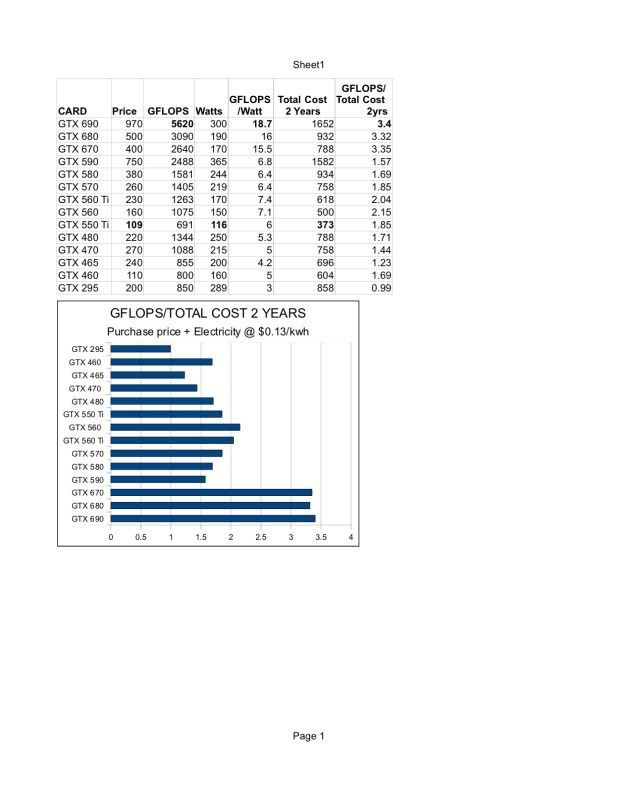 [/img] |
|
12)
Message boards :
Number crunching :
Emergency shutdown.....
(Message 1234958)
Posted 22 May 2012 by  Alaun Alaun
Post: I just shut down for the summer. Central air draws big power.. No sense giving it even more work. Back in the fall, hopefully with another rig to heat my place! |
|
13)
Message boards :
Number crunching :
Seeking advice on components for a new computer.
(Message 1224462)
Posted 28 Apr 2012 by  Alaun Alaun
Post: My advice would be to get the older, cheaper CPU. Spend the savings on a motherboard that can support multiple video cards. That way when you want to grow your computing power in the future, just drop in another card instead of buying a new system. Video Card: As others have said, GTX680 is the current best..but there are rumors of a better compute card coming for fall. GTX570 and GTX560 would be good in the meantime. Whatever you get, choose the one with the big, nasty cooler on it. Get a tower case that has a 120mm side fan blowing on the video card slots. Overclocking: Even if you overclock your CPU, it won't contribute much to your total credit compared to the GPU. But if you want to anyway, a great cooler is the Cooler Master Hyper 212+. It's quiet and dropped my overclocked CPU temps from 75C to 45C. |
|
14)
Message boards :
Number crunching :
Upgrading SETI@Home: Current Hardware Fundraising Projects
(Message 1216713)
Posted 11 Apr 2012 by  Alaun Alaun
Post: That's great news! Lots of hungry machines out there.. Go bandwidth go!! |
|
15)
Message boards :
Technical News :
High Score (Mar 27 2012)
(Message 1211271)
Posted 28 Mar 2012 by  Alaun Alaun
Post: Glad to hear there's talk of bandwidth, and nice to see the new server in! Thanks for the update |
|
16)
Message boards :
Number crunching :
SETI: What will it take to get reliable work transfers? Bandwidth?
(Message 1199868)
Posted 26 Feb 2012 by  Alaun Alaun
Post: I've been running SETI for years. I'm happy to contribute, but frustrated that my purpose built dual-GPU crunching machine runs out of work basically everyday. There are many threads on here to the same effect. Thanks to everyone who donated to the GPU users group, you have some fancy new hardware coming online. Should help the stability on the project end.. However, won't we still have a hard time getting work because your bandwidth is just plain maxed out? http://fragment1.berkeley.edu/newcricket/grapher.cgi?target=%2Frouter-interfaces%2Finr-250%2Fgigabitethernet2_3;view=Octets;ranges=d%3Aw SETI, how much would it cost to add another dedicated line for downloads? Could you make that your next request to the GPUUG? |
|
17)
Message boards :
Number crunching :
Ubuntu 11.10 not using both NVIDIA GPU's
(Message 1182647)
Posted 3 Jan 2012 by  Alaun Alaun
Post: It works! Thank you sir~ Both cards are loaded up and sounding great. |
|
18)
Message boards :
Number crunching :
Ubuntu 11.10 not using both NVIDIA GPU's
(Message 1182627)
Posted 3 Jan 2012 by  Alaun Alaun
Post: I have two GTX 460's. BOINC recognizes both of them and seems like it's trying to use both of them. Running (0.25 CPUs + 0.50 NVIDIA GPUs (device 0)) Running (0.25 CPUs + 0.50 NVIDIA GPUs (device 0)) Running (0.25 CPUs + 0.50 NVIDIA GPUs (device 1)) Running (0.25 CPUs + 0.50 NVIDIA GPUs (device 1)) Seems good but when I look at the load/temps, one card is maxed out and other is at idle. What I have tried: -Dummy plug. It shows up in X Server. It's enabled as 'Seperate X Screen' -use_all_gpus. It shows up in the event log, but makes no difference. -Flipping the cards around and all combinations of connectivity. -Enabling 'Xinerama'. This causes mayhem and doesnt work. -deleting the contents of the xorg.conf file (to get rid of xinerama) Any ideas?? System: Intel Quad 2.4GHZ Two GTX 460's Ubuntu 11.10 (64 bit) BOINC 6.12.33 Seti CUDA app from Crunchers Anonymous setiathome-6.11.x86_64-pc-linux-gnu__cuda32 Current NVIDIA drivers and CUDA toolkits. |

©2024 University of California
SETI@home and Astropulse are funded by grants from the National Science Foundation, NASA, and donations from SETI@home volunteers. AstroPulse is funded in part by the NSF through grant AST-0307956.