Posts by Gatekeeper
|
1)
Questions and Answers :
Getting started :
Communication delay
(Message 1445779)
Posted 23 Nov 2013 by  Gatekeeper Gatekeeper
Post: I too, am getting "Communication Deferred" statement. Is it, because I have another computer crunching files for Seti too ? I have not discovered yet, where to find out, how to set-up a group, for myself & all of our computers, to help the Seti@Home cause ? Your quad core system has the maximum amount of work you can get (100 units). As you finish some work and return it, you'll get more. |
|
2)
Questions and Answers :
Web site :
Work unit cleanup
(Message 1444906)
Posted 21 Nov 2013 by  Gatekeeper Gatekeeper
Post: I still haven't received an answer to my original question. I fully understand how it all works, What I want to know is WHEN will these stuck work unit be deleted from the computers that are no longer running. This needs to go to Matt, I sure there are other stuck work units. There are probably thousands of them. Matt isn't around much at all anymore, thanks to reduced project funding and his own personal schedule. The truth is, database cleanup is not anywhere close to the top of anyone's priority list, so I'd be surprised to see it addressed anytime soon. FWIW, the last two rigs I "decommissioned" sat in my computer list for well over a year before all the workunits disappeared and I could delete them. |
|
3)
Questions and Answers :
Getting started :
Why is Virtual Box recommended?
(Message 1443939)
Posted 19 Nov 2013 by  Gatekeeper Gatekeeper
Post: Here Here! I couldn't agree more with each and everything you said. Frustrating and really lacking in clear instructions. SETI @ home used to be so easy. What happened. Now I'm being asked for donations at every turn. No! Don't confuse Seti with BOINC. Seti@home is STILL easy. And as far as donations go, they send one, maybe two, request emails annually, certainly not at every turn. Then why was VirtualBox automatically put on my desktop when all I wanted to do was start back up with Seti@home? Because you didn't pay attention to the installer. VirtualBox is an OPTION, not an automatic install. Didn't you read Ageless's post above, where he said: Now, with that out of the way, you must have seen that the installer gives you the option to install VirtualBox. You can opt-out for the moment to install VirtualBox. For at a project like Seti, you don't need it. |
|
4)
Questions and Answers :
Getting started :
Communication delay
(Message 1443905)
Posted 18 Nov 2013 by  Gatekeeper Gatekeeper
Post: Turned off "new task" for primabonica. Would guess it will take a while given the number of files currently on hand. You'll want to change that 2 + 3 to, for example, 2 + .1. Since BOINC v7, the way BOINC handles those settings has changed from the way they were handled in v6. |
|
5)
Questions and Answers :
Getting started :
Communication delay
(Message 1443617)
Posted 18 Nov 2013 by  Gatekeeper Gatekeeper
Post: I wish that were the answer. Still have not managed to download a SETI task. On the other hand primabonica is running just fine. If the "skip image file verification" mentioned above is set to yes, then BOINC may think you don't need any work due to the work you have on board from your other projects. You could increase share to Seti and see if that helps, or temporarily set your other project(s) to "no new tasks" to force BOINC to try and D/L Seti. Keep in mind though, that even if it works, Seti will only give you one task because of all the prior errors. You'll need to return a few completed tasks, and get them validated, before that number increases. EDIT: Out of curiosity, what are your preference settings for "Maintain enough tasks to keep busy for at least -- days" and "... and up to an additional --days"? |
|
6)
Message boards :
Number crunching :
Motherboard help
(Message 1443615)
Posted 18 Nov 2013 by  Gatekeeper Gatekeeper
Post: Suggest: Good case choice. Here's another:Enermax I built a twin 590 rig in this case, and it is designed to handle two PSU's. Newegg is saying it has been discontinued, but there are still some available on Amazon. |
|
7)
Message boards :
Number crunching :
Motherboard help
(Message 1443559)
Posted 18 Nov 2013 by  Gatekeeper Gatekeeper
Post: I'd agree with Martin. Unless the GPU's were all liquid cooled, you'd be hard pressed to find a board able to fit them all in. Even with liquid cooling, there are only a couple cases I can think of that would support all the hardware, and only one of those would support two PSU's, which I'm pretty sure you'd need for that sort of configuration. |
|
8)
Questions and Answers :
Getting started :
Kindle
(Message 1438632)
Posted 6 Nov 2013 by  Gatekeeper Gatekeeper
Post: As I understand it, Kindle's Android OS is highly non-standard. There is an Android app in beta testing now, but whether or not it would run on a Kindle I don't know. |
|
9)
Questions and Answers :
Windows :
help! How to get my SETI @ HOME project to add only GPU computing project?
(Message 1437085)
Posted 2 Nov 2013 by  Gatekeeper Gatekeeper
Post: Thank you, but this is a complex issue. I've been to that address, tried to modify. However, without success. Because the client name displayed GPU and CPU tasks are the same, cause I can not distinguish who is who. Task names have nothing to do with preferences. You want the screen that looks like this: 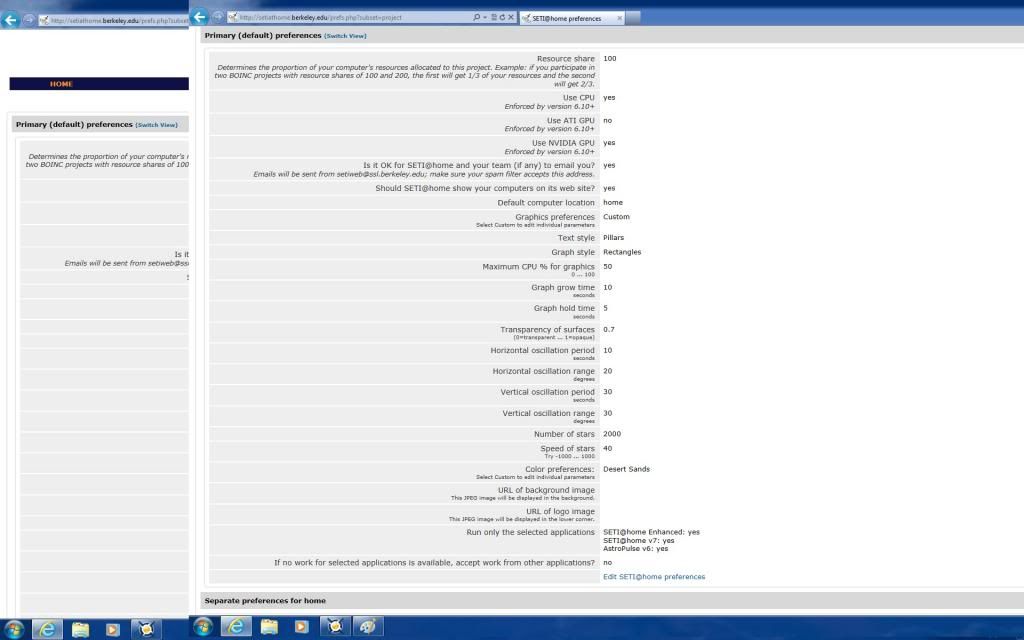 and is reached at http://setiathome.berkeley.edu/prefs.php?subset=project. Click on "Edit SETI@home preferences" at the bottom of the page, then change "Use CPU" from yes to no. Finally, click on the "update preferences" button, and you're done. From that point forward, you will no longer receive CPU work. |
|
10)
Questions and Answers :
Windows :
help! How to get my SETI @ HOME project to add only GPU computing project?
(Message 1437031)
Posted 2 Nov 2013 by  Gatekeeper Gatekeeper
Post: Looking at your two computers here , in fact, the desktop rig has virtually all GPU work and no CPU work, while the laptop is receiving both CPU and GPU work. If you want no CPU work at all, go to http://setiathome.berkeley.edu/prefs.php?subset=project (Seti@home preferences) and change "Use CPU" to no. |
|
11)
Questions and Answers :
Getting started :
Bigger units or slower PC?
(Message 1435320)
Posted 29 Oct 2013 by  Gatekeeper Gatekeeper
Post: All your GPU work is running in about the same time range, as is your CPU work. Of course, CPU work takes 5-10 times longer per unit. Perhaps this is what you're looking at. The other factor might be the completion of a workunit that happened to take longer than anticipated. That will skew the subsequent estimates until BOINC re-stabilizes them down the road. |
|
12)
Questions and Answers :
Getting started :
Bigger units or slower PC?
(Message 1435319)
Posted 29 Oct 2013 by  Gatekeeper Gatekeeper
Post: All your GPU work is running in about the same time range, as is your CPU work. Of course, CPU work takes 5-10 times longer per unit. Perhaps this is what you're looking at. For example, here. |
|
13)
Message boards :
Number crunching :
Warning: Avast indicates false positive on Astropulse V6 for Nvidia!
(Message 1435193)
Posted 29 Oct 2013 by  Gatekeeper Gatekeeper
Post: (This have to be some 'Behavioral Analysis' or how they call it by Avast or this is specific to Avast v9/2014 and do not happen on Avast v8/2013) It did happen to me on Avast v8. There was a definitions update released by Avast sometime around 0500UTC yesterday, and it was after that update that the file was quarantined by Avast. I've since applied global exclusions on Avast on all my rigs, so I don't know if subsequent definition updates are doing the same thing. EDIT: Avast called the .exe "suspicious-evo-win32" |
|
14)
Message boards :
Number crunching :
Completely Stumped
(Message 1434919)
Posted 28 Oct 2013 by  Gatekeeper Gatekeeper
Post: Yep, that was it alright. Like the OP in the other thread mentioned, in all the years I've used Avast, this is the first time it's ever false-positived a BOINC/seti file. What gripes me even more is that it did so silently, with no notice of the action it took in its log, or as a popup. And, I might add, Avast V9 (AKA Avast 2014) is REALLY clunky in access to its virus chest and settings. There were three different places I had to log the exclusion before it finally took. There's an hour of my life I can never get back. Thanks to Graham and rob for setting me in the right direction. |
|
15)
Message boards :
Number crunching :
Completely Stumped
(Message 1434839)
Posted 28 Oct 2013 by  Gatekeeper Gatekeeper
Post: So, after running Lunatics 041 since its release with zero problems and virtually no errors across three rigs, this morning I noticed that 10 AP's for NV cuda/opencl had erred out overnight. What was strange was, the units were across all three rigs, not just one. Checking the errors, they were all (-185), indicating a missing file. A quick check of the first rig yielded the following from the event log after a re-start: 10/28/2013 11:57:44 AM | SETI@home | Found app_info.xml; using anonymous platform 10/28/2013 11:57:44 AM | SETI@home | File referenced in app_info.xml does not exist: AP6_win_x86_SSE2_OpenCL_NV_r1843.exe 10/28/2013 11:57:44 AM | SETI@home | [error] State file error: missing application file AP6_win_x86_SSE2_OpenCL_NV_r1843.exe Yep, after no problems running AP's on the GPUs on three rigs for 6 months, sometime overnight, the main EXE file disappeared from not one, but ALL my rigs. And just that file too; the others like the cmdline file for AP, as well as all the other exe's, are still there. A couple things, because I know you'll ask: No, nothing has changed on any of the rigs in at least 60 days. No one else has access to the rigs, either physically or remotely. I use Avast Free on all the rigs, and have had no problems with it ever. Here's the final oddity of it all: Re-running the 041 installer does not correct the problem. I still get BOINC saying no AP exe, and the file is not in the seti folder. I'm stumped. Either that or the answer is so obvious that I can't see it. Thoughts/suggestions? |
|
16)
Message boards :
Number crunching :
Panic Mode On (85) Server Problems?
(Message 1433625)
Posted 25 Oct 2013 by  Gatekeeper Gatekeeper
Post: Transitioners are down, and splitting is non-existent. Hopefully, they're working on something. |
|
17)
Message boards :
Number crunching :
15th Anni T-shirt discussions
(Message 1426506)
Posted 10 Oct 2013 by  Gatekeeper Gatekeeper
Post: Definitely still in for two size XL's. |
|
18)
Message boards :
Number crunching :
15th Anni T-shirt discussions
(Message 1423921)
Posted 4 Oct 2013 by  Gatekeeper Gatekeeper
Post: 2 of the XL, if you please. |
|
19)
Questions and Answers :
Getting started :
No Work Avalailable to Process
(Message 1421263)
Posted 28 Sep 2013 by  Gatekeeper Gatekeeper
Post: Which error message? None of the ones you posted apply to Seti@home |
|
20)
Questions and Answers :
Windows :
SETI does nothing now
(Message 1420498)
Posted 26 Sep 2013 by  Gatekeeper Gatekeeper
Post: Not using any utilities other then what is DL from the homepage of the various projects. At least I sure don't recall installing any third party utils. And about 90 minutes ago, you got some new v7 work. You should be good from here on out. |
Next 20

©2024 University of California
SETI@home and Astropulse are funded by grants from the National Science Foundation, NASA, and donations from SETI@home volunteers. AstroPulse is funded in part by the NSF through grant AST-0307956.