Posts by Ralf02061973
|
1)
Message boards :
Number crunching :
Question about Intel-GPU WU-Times
(Message 1475080)
Posted 10 Feb 2014 by  Ralf02061973 Ralf02061973
Post: hmmmm...anybody have info's about Intel WU Timesfor me to compare? 1300MHz was over night stabil with Seti + dvbviewer and DLik-DView-Cam. the results can be viewed in my Profile, but look only at the the last 15 houres;), bevore was a mix restartand non overvlock |
|
2)
Message boards :
Number crunching :
Question about Intel-GPU WU-Times
(Message 1474577)
Posted 9 Feb 2014 by  Ralf02061973 Ralf02061973
Post: @Juan BFB thx can a mod please correct this in my Posts? but back to Topic. the Performance/Watt in OpenCL is not so bad. if i look at my longest WU ~75minutes GPU-Z say to me 12Watt at stock and 15Watt overclocked. my Nvidia-630GT need around 50Watt for a longer WU ~45minutes with CUDA |
|
3)
Message boards :
Number crunching :
Question about Intel-GPU WU-Times
(Message 1474573)
Posted 9 Feb 2014 by  Ralf02061973 Ralf02061973
Post: @Wiggo if you open this thread the Pictures open automatic with it and on all my machines start any popup, maybe if click on it ;) @all 1400MHz Ends up with a shotdown and a lost of the data from three Projects in my boincmanager inclusive SETI :( i stay now with 1300MHz and an additional overclock voltage in BIOS with 0,100V (the Offset stay with 0,000V) |
|
4)
Message boards :
Number crunching :
Question about Intel-GPU WU-Times
(Message 1474529)
Posted 9 Feb 2014 by  Ralf02061973 Ralf02061973
Post: some minutes ago i deleted the Picture in Message-1474423 because of the updated Picture in Message-1474513 now you can only see two Pictures, the GPU-Z and the Diagram screenshot |
|
5)
Message boards :
Number crunching :
Question about Intel-GPU WU-Times
(Message 1474513)
Posted 9 Feb 2014 by  Ralf02061973 Ralf02061973
Post: the pic's here working fine. tested on my HTPC, Notebook and Sony-PS-Vita. the overklocking diagram is updated with 1400MHz. if you one time started with overclock you can not stop...hope you know what i mean :D but now i tried the overclocking in BIOS. the Option is: Load optimized GPU OC Setting hope it work. 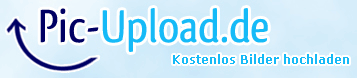
|
|
6)
Message boards :
Number crunching :
Question about Intel-GPU WU-Times
(Message 1474423)
Posted 9 Feb 2014 by  Ralf02061973 Ralf02061973
Post: the last view houres seems that 1300MHz is stabil. i run SETI + DVBviewer + DLink-Dview-Cam with 4 Cameras at the same time. now i try 1350MHz ;) i also tested the program Luxmark-2.0(Scene: Sala Medium) to check the overclocking. here are the results: 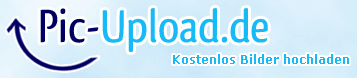 after a short time with 1350MHz the Computer freeze. now im back to 1300MHz. maybe 1350MHz is stabil with an Offset +0,100mV but i have not tested it. i hope my info about the HD4000 help someone here ;) and yes...my english is bad :P |
|
7)
Message boards :
Number crunching :
Question about Intel-GPU WU-Times
(Message 1474294)
Posted 8 Feb 2014 by  Ralf02061973 Ralf02061973
Post: @HAL9000 your last post inspired me ;) i overclocked it now to 1300MHz with an Offset +50mV here is a screenshot from my HD4000 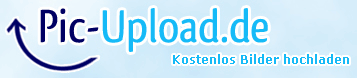 i think 100MHz more is for your HD4600 also no Problem. if you feel stability Problems with your GPU try to set the Offset +50mV |
|
8)
Message boards :
Number crunching :
Question about Intel-GPU WU-Times
(Message 1474259)
Posted 8 Feb 2014 by  Ralf02061973 Ralf02061973
Post: @HAL9000 i think your right. have here times now between 73 und 41 minutes. in some houres i check again the times ;) |
|
9)
Message boards :
Number crunching :
Question about Intel-GPU WU-Times
(Message 1474235)
Posted 8 Feb 2014 by  Ralf02061973 Ralf02061973
Post: hi friends just want to know your WU-Times on Intel-GPU's to see if my times are normal. my Intel-HD4000 need around 40-42 minutes to finish. GPU-Z say ~9-12W GPU-Power, GPU-Load is ~90-97% thx for your info's ;) greetings Ralf |
|
10)
Message boards :
Number crunching :
Optimize your GPU. Find the value the easy way.
(Message 1280558)
Posted 6 Sep 2012 by  Ralf02061973 Ralf02061973
Post: @Snowmain that is a very interesting list ;) thanx in the next some weeks my Nvidia-GT630 get a new friend that is not in the list. im courious about the WU's/$ :D greetings ralf |
|
11)
Message boards :
Number crunching :
Optimize your GPU. Find the value the easy way.
(Message 1276935)
Posted 29 Aug 2012 by  Ralf02061973 Ralf02061973
Post: hi friends i know my gpu is not the best...but for me good enough ;) here are results from my Nvidia GT630 Starting automatic test: (x41g) 29 August 2012 - 09:33:44 Start, devices: 1, device count: 1 (1.00) 29 August 2012 - 09:41:18 Runtime: Device: 0, count: 0, 453 seconds 29 August 2012 - 09:41:18 Device: 0, Count: 0, finished. Ready --------------------------------------------------------------------- Results: Device: 0, device count: 1, average time / count: 453, average time on device: 453 Seconds (7 Minutes, 33 Seconds) Next --------------------------------------------------------------------- 29 August 2012 - 09:41:19 Start, devices: 1, device count: 2 (0.50) 29 August 2012 - 09:54:59 Runtime: Device: 0, count: 0, 819 seconds 29 August 2012 - 09:54:59 Device: 0, Count: 0, finished. 29 August 2012 - 09:55:03 Runtime: Device: 0, count: 1, 823 seconds 29 August 2012 - 09:55:03 Device: 0, Count: 1, finished. Ready --------------------------------------------------------------------- Results: Device: 0, device count: 2, average time / count: 821, average time on device: 410 Seconds (6 Minutes, 50 Seconds) Next --------------------------------------------------------------------- 29 August 2012 - 09:55:04 Start, devices: 1, device count: 3 (0.33) 29 August 2012 - 10:15:19 Runtime: Device: 0, count: 2, 1214 seconds 29 August 2012 - 10:15:19 Device: 0, Count: 2, finished. 29 August 2012 - 10:15:25 Runtime: Device: 0, count: 1, 1220 seconds 29 August 2012 - 10:15:25 Device: 0, Count: 1, finished. 29 August 2012 - 10:15:28 Runtime: Device: 0, count: 0, 1223 seconds 29 August 2012 - 10:15:28 Device: 0, Count: 0, finished. Ready --------------------------------------------------------------------- Results: Device: 0, device count: 3, average time / count: 1219, average time on device: 406 Seconds (6 Minutes, 46 Seconds) Next --------------------------------------------------------------------- 29 August 2012 - 10:15:29 Start, devices: 1, device count: 4 (0.25) 29 August 2012 - 10:42:33 Runtime: Device: 0, count: 2, 1622 seconds 29 August 2012 - 10:42:33 Device: 0, Count: 2, finished. 29 August 2012 - 10:42:35 Runtime: Device: 0, count: 1, 1624 seconds 29 August 2012 - 10:42:35 Device: 0, Count: 1, finished. 29 August 2012 - 10:42:35 Runtime: Device: 0, count: 3, 1624 seconds 29 August 2012 - 10:42:35 Device: 0, Count: 3, finished. 29 August 2012 - 10:42:39 Runtime: Device: 0, count: 0, 1628 seconds 29 August 2012 - 10:42:39 Device: 0, Count: 0, finished. Ready --------------------------------------------------------------------- Results: Device: 0, device count: 4, average time / count: 1624, average time on device: 406 Seconds (6 Minutes, 46 Seconds) The best average time found: 406 Seconds (6 Minutes, 46 Seconds), with count: 0.33 (3) looks like there is no difference between 3 or 4 counts. hope it help you ;) greetings ralf |
|
12)
Message boards :
Number crunching :
Team Credit wrong?!?
(Message 1245241)
Posted 13 Jun 2012 by  Ralf02061973 Ralf02061973
Post: @HAL9000 thanx for your fast answer...now i understand it ;) wääääähhhhh :( so many credits lost for this team :D greetings ralf |
|
13)
Message boards :
Number crunching :
Team Credit wrong?!?
(Message 1245236)
Posted 13 Jun 2012 by  Ralf02061973 Ralf02061973
Post: hello friends can someone correct the wrong credit size for this team? http://setiathome.berkeley.edu/team_display.php?teamid=143844 it says that team have around 60000credits but the member have over 3000000credits :( hope you guys can help me ;) thanx ralf |
|
14)
Message boards :
Number crunching :
Ivy-Bridge...witch app works better?
(Message 1233550)
Posted 19 May 2012 by  Ralf02061973 Ralf02061973
Post: ok the 6.10(cuda_fermi) need also 29min. ;) monday i test connect a second nvida in a free pci-e slot. it is not a gt240 but maybe it work...if i dont use it for games so maybe i dont need that sli-bridge...this cards have no connector. maybe it work |
|
15)
Message boards :
Number crunching :
Ivy-Bridge...witch app works better?
(Message 1233432)
Posted 19 May 2012 by  Ralf02061973 Ralf02061973
Post: the task with 29min is 6.08(cuda) in some hours the gpu running 6.10(cuda_fermi) if the first three tasks is ready i post the times hope this 6.10(cuda_fermi) need not more time greetings ralf |
|
16)
Message boards :
Number crunching :
Ivy-Bridge...witch app works better?
(Message 1233346)
Posted 19 May 2012 by  Ralf02061973 Ralf02061973
Post: thanx for all your help i have now installed the SSE3 version. this pc is in my livingroom. it is my all in one...for TV, Security-Camerasoftware with 3 IP-Camera, to watch Movies and play sometimes games for tv and movies i use the IGP with two displays one 24'' and one 50'' the nvidia-gt240 running at this moment only bonic. there is a software from lucidlogix that allow if i want play a game i can switch with this software from IGP to the nvida, but i have not tried it for games, only to test it work or not...aquamark3 switch to nvidia so it should work for other programs too. the cpu run @3000mhz with a vcore offset 0,100v and 6cores boinc + tv + camerasoftware and nvidia-gt240@seti the pc uses 117W...that is ok for me ;) greetings ralf edit: hmmm...29 minutes for the gt240 looks a little slow with lunatics app :( |
|
17)
Message boards :
Number crunching :
Ivy-Bridge...witch app works better?
(Message 1232908)
Posted 18 May 2012 by  Ralf02061973 Ralf02061973
Post: hello friends the question is to you...witch app works better with ivy sse3, 3S, 4,1/4,2 ? maybe one have the answer before i install the wrong. i read sse3 works best but is it with ivy the same? thanks for help greetings from germany ralf |
|
18)
Message boards :
Number crunching :
9+ year
(Message 1013162)
Posted 7 Jul 2010 by  Ralf02061973 Ralf02061973
Post: im bored to read threads like that. if someone want to leave ok...but keep the rest of us peace....please. adios and bye @RottenMutt !!! |
|
19)
Message boards :
Number crunching :
how configure seti to run only at gpu
(Message 1008333)
Posted 25 Jun 2010 by  Ralf02061973 Ralf02061973
Post: @Josef W. Segur yes u r right....i found my answer ;) but thx @all again for your advice....im glad to be a member here greetings ralf |
|
20)
Message boards :
Number crunching :
how configure seti to run only at gpu
(Message 1007865)
Posted 24 Jun 2010 by  Ralf02061973 Ralf02061973
Post: hey wow :) im very impressed about the fast answers...that was accurately i searched for thx @all for your help ;) greetings ralf |
Next 20

©2024 University of California
SETI@home and Astropulse are funded by grants from the National Science Foundation, NASA, and donations from SETI@home volunteers. AstroPulse is funded in part by the NSF through grant AST-0307956.