Posts by TOM
|
21)
Questions and Answers :
GPU applications :
Updated drivers from Nvidia?
(Message 1105862)
Posted 14 May 2011 by  TOM TOM
Post: May be the guys from NVidia turned over, because some Users blown up their brand new gtx590 cards with insufficent drivers... |
|
22)
Questions and Answers :
GPU applications :
Updated drivers from Nvidia?
(Message 1105577)
Posted 13 May 2011 by  TOM TOM
Post: What driver do you want to use ? Stock app or optimised app ? Tip: disable SLI and try 266.58, this is the driver of choice, dont use 270.x there are issues: http://setiathome.berkeley.edu/forum_thread.php?id=63858 |
|
23)
Questions and Answers :
GPU applications :
SLI and bad computed WU's
(Message 1105568)
Posted 12 May 2011 by  TOM TOM
Post: You don't have a choice, if you want to do WU's on GFX in time. ;-) The new drivers come with CUDA 4.0 to deal with WU's. After some time the driver crashes and the system will restart the the gfx driver. Most of the GPU's then are clocked constantly down to medium Power and Performance level and will slow dramaticly down. You can use Tools like GPU-Z or others to check this out. Do you run stock app or optimised apps ? If you interested in some discussions about the new NVidia driver you can take a look here: http://setiathome.berkeley.edu/forum_thread.php?id=63858 |
|
24)
Questions and Answers :
GPU applications :
SLI and bad computed WU's
(Message 1105085)
Posted 11 May 2011 by  TOM TOM
Post: Disable SLI, and install driver 266.58. This will help you to get through the potential slowdowns. |
|
25)
Message boards :
Number crunching :
Panic Mode On (46) Server problems
(Message 1104348)
Posted 8 May 2011 by  TOM TOM
Post: I took a look at pending credits under my account and it shows only 11 WU's. But if i look at my tasks and filter with status pending i get more than 1500 Wu's ??? |
|
26)
Questions and Answers :
Preferences :
Instability problem GPU and Boinc
(Message 1103434)
Posted 5 May 2011 by  TOM TOM
Post: I have a dell inspiron 545 with an intel quad core CPU Q8300 @ 2.50Ghz installed memory 8GB, running Windows 7 64 bit. Graphics Nvidia GT 220 1Gb memory, latest driver updated a week ago. I've been noticing instability (repeated temporary graphics shut down and restore a few seconds later)in my system which only began after updating Nvidia graphics driver for the first time two months ago. The newest Nvida driver (270.61) is using CUDA 4.0 to deal with the GPU Workunits, this caused my machine to crash, try the driver (266.58) that should work better even whith the GT 220. http://setiathome.berkeley.edu/forum_thread.php?id=63858 |
|
27)
Questions and Answers :
Preferences :
particular download order to avoid wu deadline ???
(Message 1103427)
Posted 5 May 2011 by  TOM TOM
Post: You try to feed an Elephant using a (64 kbit/s) teaspoon ;) And the Elephant gets angry about that... ;-) There are many short GPU WU's comming down the line right now... I changed to connect every 10 days and Additonal 0 days and we will see what happens. I'm thinking about faster Internet. It will almost triple the connection costs, because we ware far away from the next connection point, more than 8 km. At this moment, the only way for a faster connection is to go by sattelite, and this is not a real flat rate. The WU's close to the deadline finished in time, but the next deadline will be there. I guess there must be some more intelligence in Boinc to download the WU's witch are closed to the deadline first. |
|
28)
Questions and Answers :
Preferences :
particular download order to avoid wu deadline ???
(Message 1101485)
Posted 28 Apr 2011 by  TOM TOM
Post: Let's see whats gona happen, there are 50 packets left closed to the deadline out of 4000 in the wu download queue. Are there any messages when Boinc goes to EDF Mode ? |
|
29)
Questions and Answers :
Preferences :
particular download order to avoid wu deadline ???
(Message 1101382)
Posted 28 Apr 2011 by  TOM TOM
Post: Unfortunately i'm on low bandwith internet connection, only 64 kbit/s. In the download queue there are many wu far away from the deadline but there are also wu that are close to it. Boincmanager seems just to work fifo... Is there a way to get a particular download order to avoid wu deadline ? |
|
30)
Message boards :
Number crunching :
Panic Mode On (46) Server problems
(Message 1097778)
Posted 16 Apr 2011 by  TOM TOM
Post: The crew is back in town ;-) |
|
31)
Message boards :
Number crunching :
Panic Mode On (46) Server problems
(Message 1097709)
Posted 16 Apr 2011 by  TOM TOM
Post: No uploads, No downloads... >SETI@home 16.04.2011 03:40:09 Temporarily failed download of 17dc10ac.17841.9883.10.10.70: can't resolve hostname >SETI@home 16.04.2011 03:40:09 Temporarily failed download of 17dc10ac.17841.9883.10.10.70: can't resolve hostname >16.04.2011 03:40:12 Internet access OK - project servers may be temporarily down. >SETI@home 16.04.2011 03:42:37 Temporarily failed upload of 18no10ab.2383.81964.16.10.67_0_0: can't resolve hostname Server status page looks nice. |
|
32)
Questions and Answers :
GPU applications :
More than one WU per GPU at the same time ?
(Message 1088762)
Posted 20 Mar 2011 by  TOM TOM
Post: GPU-Z is a good Tool to view Memory and GPU utilisation. I've testet around with 3 or 4 WU's and i found that 3 WU are sufficent per GPU. The workload on the GPU is then around 70 to 95 %, but depends on the WU. You can also use monitoring tools that come with your GPU like EVGA Precision or MSI Afterburner and others. If you have a keyboard that comes with an LC-Display these Tools can be pluged in the display and you can easy monitor the workload on the GPU even without turning on the PC-Monitor. 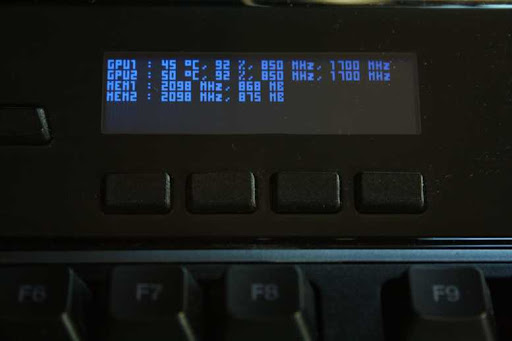 TOM |
|
33)
Message boards :
Number crunching :
help new install
(Message 1084577)
Posted 7 Mar 2011 by  TOM TOM
Post: try this... http://setiathome.berkeley.edu/forum_thread.php?id=63210&nowrap=true#1078264 |
|
34)
Message boards :
Number crunching :
GTX 295 Driver Hell
(Message 1084573)
Posted 7 Mar 2011 by  TOM TOM
Post: but I thought that SLI mode was a negative for SETI performance? I've seen that too, if you turn on SLI mode it slows down your seti performance extremly. I got two GTX 580, the drivers are on 266.58 and four apps on each GPU at the same time. |
|
35)
Questions and Answers :
GPU applications :
More than one WU per GPU at the same time ?
(Message 1078264)
Posted 17 Feb 2011 by  TOM TOM
Post: GPU Temp : up from 42°C to 44°C Yes liquid cooling, one triple radiator with 3 120mm fans and one single radiator with 1 120mm fan to make it fit into a big tower case. I can't even hear them running, and i thing there's enough cooling capacity to run a second GPU. I'll check Fred's Rescheduler to move them to CPU. Thank You |
|
36)
Questions and Answers :
GPU applications :
More than one WU per GPU at the same time ?
(Message 1078229)
Posted 17 Feb 2011 by  TOM TOM
Post: Thank you for help, that looks realy nice ;-). 3 GPU WU's : GPU Load : 100 % Mem Used : 998 MB GPU Temp : up from 42°C to 44°C Do i have to change anything if there will be a second GTX 480 ? |
|
37)
Questions and Answers :
GPU applications :
More than one WU per GPU at the same time ?
(Message 1078189)
Posted 17 Feb 2011 by  TOM TOM
Post: I've made the computers visible, so you can take a look if you like ;-) |
|
38)
Questions and Answers :
GPU applications :
More than one WU per GPU at the same time ?
(Message 1078159)
Posted 17 Feb 2011 by  TOM TOM
Post: Is it possible to get more than one WU per GPU running at the same time ? |
|
39)
Message boards :
Technical News :
Crisis? What crisis? (Feb 15 2011)
(Message 1077811)
Posted 16 Feb 2011 by  TOM TOM
Post: Good news...congratulations to you & thanks for the hard work! Now that my new numbercruncher is almost finished and it will be realy huuuuuuuuuuuuungry. Hopefully you keep the gates more open during this week so it can fill up the cache. |
|
40)
Message boards :
Number crunching :
Optimized CUDA Issues & '-12 Unknown error'
(Message 918739)
Posted 17 Jul 2009 by  TOM TOM
Post: After installing the new Lunatics Unified Installer for Windows v0.2 i got 3 CUDA WU's, they all terminated after a few seconds. The results all looked like this: <core_client_version>6.6.36</core_client_version> <![CDATA[ <message> - exit code -1073741819 (0xc0000005) </message> <stderr_txt> setiathome_CUDA: Found 1 CUDA device(s): Device 1 : Quadro NVS 160M totalGlobalMem = 268435456 sharedMemPerBlock = 16384 regsPerBlock = 8192 warpSize = 32 memPitch = 262144 maxThreadsPerBlock = 512 clockRate = 1450000 totalConstMem = 65536 major = 1 minor = 1 textureAlignment = 256 deviceOverlap = 0 multiProcessorCount = 1 setiathome_CUDA: CUDA Device 1 specified, checking... Device 1: Quadro NVS 160M is okay SETI@home using CUDA accelerated device Quadro NVS 160M V12 modification by Raistmer Priority of worker thread rised successfully Priority of process adjusted successfully Total GPU memory 268435456 free GPU memory 168546304 setiathome_enhanced 6.02 Visual Studio/Microsoft C++ Build features: Non-graphics CUDA VLAR autokill enabled FFTW USE_SSE x86 CPUID: Intel(R) Core(TM)2 Duo CPU T9600 @ 2.80GHz Cache: L1=64K L2=6144K CPU features: FPU TSC PAE CMPXCHG8B APIC SYSENTER MTRR CMOV/CCMP MMX FXSAVE/FXRSTOR SSE SSE2 HT SSE3 libboinc: 6.3.22 Work Unit Info: ............... WU true angle range is : 0.431305 After app init: total GPU memory 268435456 free GPU memory 75223040 Cuda error 'cudaMalloc((void**) &dev_GaussFitResults' in file 'd:/BoincSeti_Prog/sinbad_repositories/LunaticsUnited/SETI_CUDA_MB_exp/client/cuda/cudaAcceleration.cu' in line 317 : out of memory. setiathome_CUDA: CUDA runtime ERROR in device memory allocation (Step 1 of 3). Falling back to HOST CPU processing... Unhandled Exception Detected... - Unhandled Exception Record - Reason: Access Violation (0xc0000005) at address 0x726F662F read attempt to address 0x726F662F Engaging BOINC Windows Runtime Debugger... ******************** BOINC Windows Runtime Debugger Version 6.3.22 Dump Timestamp : 07/17/09 13:05:09 Install Directory : C:\Program Files\BOINC\ Data Directory : C:\ProgramData\BOINC Project Symstore : Loaded Library : C:\Program Files\BOINC\\dbghelp.dll Loaded Library : C:\Program Files\BOINC\\symsrv.dll Loaded Library : C:\Program Files\BOINC\\srcsrv.dll LoadLibraryA( C:\Program Files\BOINC\\version.dll ): GetLastError = 126 Loaded Library : version.dll Debugger Engine : 4.0.5.0 Symbol Search Path: C:\ProgramData\BOINC\slots\2;C:\ProgramData\BOINC\projects\setiathome.berkeley.edu;srv*C:\Users\THOMAS~1\AppData\Local\Temp\symbols*http://msdl.microsoft.com/download/symbols;srv*C:\Users\THOMAS~1\AppData\Local\Temp\symbols*http://boinc.berkeley.edu/symstore ModLoad: 00400000 00448000 C:\ProgramData\BOINC\projects\setiathome.berkeley.edu\MB_6.08_CUDA_V12_VLARKill_FPLim2048.exe (6.2.0.0) (-nosymbols- Symbols Loaded) Linked PDB Filename : File Version : 6.02 Company Name : Space Sciences Laboratory Product Name : setiathome_enhanced Product Version : 6.02 ModLoad: 77520000 00127000 C:\Windows\system32\ntdll.dll (6.0.6002.18005) (PDB Symbols Loaded) Linked PDB Filename : ntdll.pdb File Version : 6.0.6001.18000 (longhorn_rtm.080118-1840) Company Name : Microsoft Corporation Product Name : Betriebssystem Microsoft� Windows� Product Version : 6.0.6001.18000 ModLoad: 76ae0000 000dc000 C:\Windows\system32\kernel32.dll (6.0.6002.18005) (PDB Symbols Loaded) Linked PDB Filename : kernel32.pdb File Version : 6.0.6001.18000 (longhorn_rtm.080118-1840) Company Name : Microsoft Corporation Product Name : Betriebssystem Microsoft� Windows� Product Version : 6.0.6001.18000 ModLoad: 10000000 00048000 C:\ProgramData\BOINC\projects\setiathome.berkeley.edu\cudart.dll (6.14.11.2020) (-exported- Symbols Loaded) Linked PDB Filename : File Version : 6,14,11,2020 Company Name : NVIDIA Corporation Product Name : NVIDIA CUDA 2.2 Runtime Product Version : 6,14,11,2020 ModLoad: 00150000 00124000 C:\ProgramData\BOINC\projects\setiathome.berkeley.edu\cufft.dll (6.14.11.2020) (-exported- Symbols Loaded) Linked PDB Filename : File Version : 6,14,11,2020 Company Name : NVIDIA Corporation Product Name : NVIDIA CUDA 2.2 FFT Library Product Version : 6,14,11,2020 ModLoad: 00bd0000 001ce000 C:\Windows\system32\nvcuda.dll (8.15.11.8603) (-exported- Symbols Loaded) Linked PDB Filename : File Version : 8.15.11.8603 Company Name : NVIDIA Corporation Product Name : NVIDIA CUDA 2.2 driver Product Version : 8.15.11.8603 ModLoad: 776e0000 0009d000 C:\Windows\system32\USER32.dll (6.0.6002.18005) (PDB Symbols Loaded) Linked PDB Filename : user32.pdb File Version : 6.0.6001.18000 (longhorn_rtm.080118-1840) Company Name : Microsoft Corporation Product Name : Betriebssystem Microsoft� Windows� Product Version : 6.0.6001.18000 ModLoad: 75d90000 0004b000 C:\Windows\system32\GDI32.dll (6.0.6002.18005) (PDB Symbols Loaded) Linked PDB Filename : gdi32.pdb File Version : 6.0.6002.18005 (lh_sp2rtm.090410-1830) Company Name : Microsoft Corporation Product Name : Microsoft� Windows� Operating System Product Version : 6.0.6002.18005 ModLoad: 77040000 000c6000 C:\Windows\system32\ADVAPI32.dll (6.0.6002.18005) (PDB Symbols Loaded) Linked PDB Filename : advapi32.pdb File Version : 6.0.6002.18005 (lh_sp2rtm.090410-1830) Company Name : Microsoft Corporation Product Name : Betriebssystem Microsoft� Windows� Product Version : 6.0.6002.18005 ModLoad: 769c0000 000c3000 C:\Windows\system32\RPCRT4.dll (6.0.6002.18024) (PDB Symbols Loaded) Linked PDB Filename : rpcrt4.pdb File Version : 6.0.6001.18000 (longhorn_rtm.080118-1840) Company Name : Microsoft Corporation Product Name : Betriebssystem Microsoft� Windows� Product Version : 6.0.6001.18000 ModLoad: 77670000 0001e000 C:\Windows\system32\IMM32.DLL (6.0.6002.18005) (PDB Symbols Loaded) Linked PDB Filename : imm32.pdb File Version : 6.0.6002.18005 (lh_sp2rtm.090410-1830) Company Name : Microsoft Corporation Product Name : Microsoft� Windows� Operating System Product Version : 6.0.6002.18005 ModLoad: 77170000 000c8000 C:\Windows\system32\MSCTF.dll (6.0.6002.18005) (PDB Symbols Loaded) Linked PDB Filename : msctf.pdb File Version : 6.0.6000.16386 (vista_rtm.061101-2205) Company Name : Microsoft Corporation Product Name : Betriebssystem Microsoft� Windows� Product Version : 6.0.6000.16386 ModLoad: 76f10000 000aa000 C:\Windows\system32\msvcrt.dll (7.0.6002.18005) (PDB Symbols Loaded) Linked PDB Filename : msvcrt.pdb File Version : 7.0.6002.18005 (lh_sp2rtm.090410-1830) Company Name : Microsoft Corporation Product Name : Microsoft� Windows� Operating System Product Version : 7.0.6002.18005 ModLoad: 77690000 00009000 C:\Windows\system32\LPK.DLL (6.0.6002.18051) (PDB Symbols Loaded) Linked PDB Filename : lpk.pdb File Version : 6.0.6002.18051 (vistasp2_gdr.090615-0258) Company Name : Microsoft Corporation Product Name : Microsoft� Windows� Operating System Product Version : 6.0.6002.18051 ModLoad: 76bc0000 0007d000 C:\Windows\system32\USP10.dll (1.626.6002.18005) (PDB Symbols Loaded) Linked PDB Filename : usp10.pdb File Version : 1.0626.6002.18005 (lh_sp2rtm.090410-1830) Company Name : Microsoft Corporation Product Name : Microsoft(R) Uniscribe Unicode script processor Product Version : 1.0626.6002.18005 ModLoad: 03a20000 000fb000 C:\Windows\system32\nvapi.dll (8.15.11.8603) (-exported- Symbols Loaded) Linked PDB Filename : d:\bld\r185_79\drivers\nvapi\_out\win7_x86_release\nvapi.pdb File Version : 8.15.11.8603 Company Name : NVIDIA Corporation Product Name : NVIDIA Windows drivers Product Version : 8.15.11.8603 ModLoad: 773d0000 00145000 C:\Windows\system32\ole32.dll (6.0.6002.18005) (PDB Symbols Loaded) Linked PDB Filename : ole32.pdb File Version : 6.0.6000.16386 (vista_rtm.061101-2205) Company Name : Microsoft Corporation Product Name : Betriebssystem Microsoft� Windows� Product Version : 6.0.6000.16386 Get Product Name Failed. ModLoad: 76e00000 0008d000 C:\Windows\system32\OLEAUT32.dll (6.0.6002.18005) (PDB Symbols Loaded) Linked PDB Filename : oleaut32.pdb File Version : 6.0.6002.18005 Company Name : Microsoft Corporation Product Name : Product Version : 6.0.6002.18005 ModLoad: 77110000 00059000 C:\Windows\system32\SHLWAPI.dll (6.0.6002.18005) (PDB Symbols Loaded) Linked PDB Filename : shlwapi.pdb File Version : 6.0.6000.16386 (vista_rtm.061101-2205) Company Name : Microsoft Corporation Product Name : Betriebssystem Microsoft� Windows� Product Version : 6.0.6000.16386 ModLoad: 75eb0000 00b10000 C:\Windows\system32\SHELL32.dll (6.0.6002.18005) (PDB Symbols Loaded) Linked PDB Filename : shell32.pdb File Version : 6.0.6001.18000 (longhorn_rtm.080118-1840) Company Name : Microsoft Corporation Product Name : Betriebssystem Microsoft� Windows� Product Version : 6.0.6001.18000 ModLoad: 77240000 0018a000 C:\Windows\system32\SETUPAPI.dll (6.0.6002.18005) (PDB Symbols Loaded) Linked PDB Filename : setupapi.pdb File Version : 6.0.6001.18000 (longhorn_rtm.080118-1840) Company Name : Microsoft Corporation Product Name : Betriebssystem Microsoft� Windows� Product Version : 6.0.6001.18000 ModLoad: 74fa0000 00008000 C:\Windows\system32\VERSION.dll (6.0.6002.18005) (PDB Symbols Loaded) Linked PDB Filename : version.pdb File Version : 6.0.6002.18005 (lh_sp2rtm.090410-1830) Company Name : Microsoft Corporation Product Name : Microsoft� Windows� Operating System Product Version : 6.0.6002.18005 ModLoad: 74d10000 0019e000 C:\Windows\WinSxS\x86_microsoft.windows.common-controls_6595b64144ccf1df_6.0.6002.18005_none_5cb72f96088b0de0\comctl32.dll (6.10.6002.18005) (PDB Symbols Loaded) Linked PDB Filename : comctl32.pdb File Version : 6.10 (vista_rtm.061101-2205) Company Name : Microsoft Corporation Product Name : Betriebssystem Microsoft� Windows� Product Version : 6.0.6000.16386 ModLoad: 6bd20000 00115000 C:\Program Files\BOINC\dbghelp.dll (6.8.4.0) (PDB Symbols Loaded) Linked PDB Filename : dbghelp.pdb File Version : 6.8.0004.0 (debuggers(dbg).070515-1751) Company Name : Microsoft Corporation Product Name : Debugging Tools for Windows(R) Product Version : 6.8.0004.0 ModLoad: 6d400000 00048000 C:\Program Files\BOINC\symsrv.dll (6.8.4.0) (PDB Symbols Loaded) Linked PDB Filename : symsrv.pdb File Version : 6.8.0004.0 (debuggers(dbg).070515-1751) Company Name : Microsoft Corporation Product Name : Debugging Tools for Windows(R) Product Version : 6.8.0004.0 ModLoad: 6d3c0000 0003b000 C:\Program Files\BOINC\srcsrv.dll (6.8.4.0) (PDB Symbols Loaded) Linked PDB Filename : srcsrv.pdb File Version : 6.8.0004.0 (debuggers(dbg).070515-1751) Company Name : Microsoft Corporation Product Name : Debugging Tools for Windows(R) Product Version : 6.8.0004.0 *** Dump of the Process Statistics: *** - I/O Operations Counters - Read: 109, Write: 0, Other 1805 - I/O Transfers Counters - Read: 0, Write: 226, Other 0 - Paged Pool Usage - QuotaPagedPoolUsage: 137368, QuotaPeakPagedPoolUsage: 138616 QuotaNonPagedPoolUsage: 4056, QuotaPeakNonPagedPoolUsage: 4056 - Virtual Memory Usage - VirtualSize: 126210048, PeakVirtualSize: 134602752 - Pagefile Usage - PagefileUsage: 55660544, PeakPagefileUsage: 63856640 - Working Set Size - WorkingSetSize: 50913280, PeakWorkingSetSize: 59133952, PageFaultCount: 15905 *** Dump of thread ID 6292 (state: Waiting): *** - Information - Status: Wait Reason: UserRequest, , Kernel Time: 936006.000000, User Time: 30888198.000000, Wait Time: 4597252.000000 - Unhandled Exception Record - Reason: Access Violation (0xc0000005) at address 0x726F662F read attempt to address 0x726F662F - Registers - eax=06290034 ebx=ffffffff ecx=02337328 edx=02800034 esi=02800030 edi=00000000 eip=726f662f esp=0012f60c ebp=06290030 cs=001b ss=0023 ds=0023 es=0023 fs=003b gs=0000 efl=00010213 - Callstack - ChildEBP RetAddr Args to Child 0012f608 0045eadb 02337328 02800034 02800030 06290034 !+0x0 SymFromAddr(): GetLastError = '126' SymGetModuleInfo(): GetLastError = '126' Address = '726f662f' 0012f62c 00401f36 0083c1c0 02800030 06290030 00000003 MB_6.08_CUDA_V12_VLARKill_FPLim!+0x0 SymFromAddr(): GetLastError = '126' SymGetModuleInfo(): GetLastError = '126' Address = '0045eadb' 0012f664 00519f42 004561b3 00000000 06290030 02800030 MB_6.08_CUDA_V12_VLARKill_FPLim!+0x0 SymFromAddr(): GetLastError = '126' SymGetModuleInfo(): GetLastError = '126' Address = '00401f36' 0012f668 004561b3 00000000 06290030 02800030 00000008 MB_6.08_CUDA_V12_VLARKill_FPLim!+0x0 SymFromAddr(): GetLastError = '126' SymGetModuleInfo(): GetLastError = '126' Address = '00519f42' 00519f42 bd7fe856 c359ffff c8680c6a e80082fe 00006cba MB_6.08_CUDA_V12_VLARKill_FPLim!+0x0 SymFromAddr(): GetLastError = '126' SymGetModuleInfo(): GetLastError = '126' Address = '004561b3' 00519f46 c359ffff c8680c6a e80082fe 00006cba 5d89db33 MB_6.08_CUDA_V12_VLARKill_FPLim!+0x0 SymFromAddr(): GetLastError = '126' SymGetLineFromAddr(): GetLastError = '126' SymGetModuleInfo(): GetLastError = '126' Address = 'bd7fe856' 00519f4a c8680c6a e80082fe 00006cba 5d89db33 8bc033e4 MB_6.08_CUDA_V12_VLARKill_FPLim!+0x0 SymFromAddr(): GetLastError = '126' SymGetLineFromAddr(): GetLastError = '126' SymGetModuleInfo(): GetLastError = '126' Address = 'c359ffff' 00519f4e e80082fe 00006cba 5d89db33 8bc033e4 f33b0875 MB_6.08_CUDA_V12_VLARKill_FPLim!+0x0 SymFromAddr(): GetLastError = '126' SymGetLineFromAddr(): GetLastError = '126' SymGetModuleInfo(): GetLastError = '126' Address = 'c8680c6a' 00519f52 00000000 5d89db33 8bc033e4 f33b0875 3bc0950f MB_6.08_CUDA_V12_VLARKill_FPLim!+0x0 SymFromAddr(): GetLastError = '126' SymGetLineFromAddr(): GetLastError = '126' SymGetModuleInfo(): GetLastError = '126' Address = 'e80082fe' *** Dump of thread ID 5480 (state: Waiting): *** - Information - Status: Wait Reason: ExecutionDelay, , Kernel Time: 0.000000, User Time: 0.000000, Wait Time: 4597251.000000 - Registers - eax=0253f880 ebx=00000000 ecx=00000005 edx=0000007c esi=0253ff48 edi=00000000 eip=77585e74 esp=0253ff04 ebp=0253ff6c cs=001b ss=0023 ds=0023 es=0023 fs=003b gs=0000 efl=00000206 - Callstack - ChildEBP RetAddr Args to Child 0253ff00 77584780 76b29990 00000000 0253ff48 6229e653 ntdll!_KiFastSystemCallRet@0+0x0 FPO: [0,0,0] 0253ff04 76b29990 00000000 0253ff48 6229e653 00000000 ntdll!_ZwDelayExecution@8+0x0 FPO: [2,0,0] 0253ff6c 76ae1c6c 00000064 00000000 0253ff94 0045ca5b kernel32!_SleepEx@8+0x0 0253ff7c 0045ca5b 00000064 00000000 76b2d0e9 00000000 kernel32!_Sleep@4+0x0 0253ff94 775619bb 00000000 714b8049 00000000 00000000 MB_6.08_CUDA_V12_VLARKill_FPLim!+0x0 0253ffd4 7756198e 0045ca50 00000000 00000000 00000000 ntdll!___RtlUserThreadStart@8+0x0 0253ffec 00000000 0045ca50 00000000 00000000 000570e4 ntdll!__RtlUserThreadStart@8+0x0 *** Debug Message Dump **** *** Foreground Window Data *** Window Name : Window Class : Window Process ID: 0 Window Thread ID : 0 Exiting... </stderr_txt> ]]> any comments ? |
Previous 20 · Next 20

©2024 University of California
SETI@home and Astropulse are funded by grants from the National Science Foundation, NASA, and donations from SETI@home volunteers. AstroPulse is funded in part by the NSF through grant AST-0307956.