ubuntu Install
Message boards :
Number crunching :
ubuntu Install
Message board moderation
Previous · 1 · 2 · 3 · 4 · 5 · Next
| Author | Message |
|---|---|
|
TBar Send message Joined: 22 May 99 Posts: 5204 Credit: 840,779,836 RAC: 2,768 
|
The fastest AMD GPU App I've found is the r3602 from here, http://lunatics.kwsn.info/index.php?action=downloads;cat=48 I think I was getting the same occasional overflow with it on my old GPU. It might work better on the newer cards, it is Fast though. Just use the app_info from my App and plug in the new Apps. Oops...wrong GPU... I thought there was an AMD App there, but , I can't seem to find it now. Here are the links to the stock Apps http://boinc2.ssl.berkeley.edu/beta/download/MultiBeam_Kernels_r3584.cl http://boinc2.ssl.berkeley.edu/beta/download/setiathome_8.22_x86_64-pc-linux-gnu__opencl_ati5_SoG http://boinc2.ssl.berkeley.edu/beta/download/setiathome_8.22_x86_64-pc-linux-gnu__opencl_ati5_sah Just make sure the Execute bits are set ;-) |
 RueiKe RueiKe Send message Joined: 14 Feb 16 Posts: 492 Credit: 378,512,430 RAC: 785 
|
Thanks TBar! I was able to get it working using the sample app_info you had in the NVidia special app release package. Now the system is up and running in my bench setup with an old GPU. Later this weekend, I will move my triple ProDuo block over and put this on the Praxis Wet Bench. I have the latest drivers from and hoping that it will install with no issues. As I get this system up and running, I am really missing HWinfo from the windows environment. Is there anything nearly as good for Linux? It would be great to see CPU/GPU temps and monitor GPU loadings and clocks. The fastest AMD GPU App I've found is the r3602 from here, http://lunatics.kwsn.info/index.php?action=downloads;cat=48 I think I was getting the same occasional overflow with it on my old GPU. It might work better on the newer cards, it is Fast though. Just use the app_info from my App and plug in the new Apps. GitHub: Ricks-Lab Instagram: ricks_labs 
|
rob smith  Send message Joined: 7 Mar 03 Posts: 22182 Credit: 416,307,556 RAC: 380 
|
Yes, there are a number of similar tools, take a look in the list on the package installer, filtering for hardware or system configuration. Warning, some are far better than others on different systems so you might need to try a couple to fond one that suits both you and your hardware. Bob Smith Member of Seti PIPPS (Pluto is a Planet Protest Society) Somewhere in the (un)known Universe? |
 Keith Myers Keith Myers Send message Joined: 29 Apr 01 Posts: 13164 Credit: 1,160,866,277 RAC: 1,873 
|
I really miss SIV in the Linux environment since I depend on it greatly for the Windows machines. For now I get by with Nvidia X-Server to show the gpu clocks and for monitoring of CPU/GPU temps and fan speeds, I use GKrellM Monitor and Psense. You can find them via the Package Manager. Just search on the names. Seti@Home classic workunits:20,676 CPU time:74,226 hours   A proud member of the OFA (Old Farts Association) |
 RueiKe RueiKe Send message Joined: 14 Feb 16 Posts: 492 Credit: 378,512,430 RAC: 785 
|
My latest problem is that I tried modifying the app_info.xml file in order to use my optimized arguments. I have not been able to get it to work. The soflink in the mb_cmdline.txt file references the executable instead of the file with the commands in it. Here is what I am using (deduced from looking at other examples): <app>
<name>setiathome_v8</name>
</app>
<file_info>
<name>setiathome_8.22_x86_64-pc-linux-gnu__opencl_ati5_SoG</name>
<executable/>
</file_info>
<file_info>
<name>MultiBeam_Kernels_r3584.cl</name>
</file_info>
<file_info>
<name>mb_cmdline_x86_64-pc-linux-gnu__opencl_ati5_SoG.txt</name>
</file_info>
<app_version>
<app_name>setiathome_v8</app_name>
<platform>x86_64-pc-linux-gnu</platform>
<version_num>822</version_num>
<plan_class>opencl_ati5_SoG</plan_class>
<coproc>
<type>ATI</type>
<count>1</count>
</coproc>
<avg_ncpus>0.1</avg_ncpus>
<max_ncpus>0.4</max_ncpus>
<file_ref>
<file_name>setiathome_8.22_x86_64-pc-linux-gnu__opencl_ati5_SoG</file_name>
<main_program/>
</file_ref>
<file_ref>
<file_name>MultiBeam_Kernels_r3584.cl</file_name>
</file_ref>
<file_ref>
<file_name>mb_cmdline_x86_64-pc-linux-gnu__opencl_ati5_SoG.txt</file_name>
<open_name>mb_cmdline.txt</open_name>
</file_ref>
</app_version>
</app_info>
GitHub: Ricks-Lab Instagram: ricks_labs 
|
|
TBar Send message Joined: 22 May 99 Posts: 5204 Credit: 840,779,836 RAC: 2,768 
|
I think that happens if the txt file has a name similar the executable. Just change the name of the txt file a little. I use Urs App for the ATI GPUs, I'm not sure if it works with the newer driver, http://lunatics.kwsn.info/index.php?action=downloads;sa=view;down=460 There is also one called Radeon Top, I'm not sure where that one is, just google it. |
 RueiKe RueiKe Send message Joined: 14 Feb 16 Posts: 492 Credit: 378,512,430 RAC: 785 
|
I think that happens if the txt file has a name similar the executable. Just change the name of the txt file a little. I use Urs App for the ATI GPUs, I'm not sure if it works with the newer driver, http://lunatics.kwsn.info/index.php?action=downloads;sa=view;down=460 There is also one called Radeon Top, I'm not sure where that one is, just google it. Thanks! I changed the name and it works fine now. The tool on the link you provided indicates ADL library missing when I try to run it. I will do some more research. GitHub: Ricks-Lab Instagram: ricks_labs 
|
|
dallasdawg Send message Joined: 19 Aug 99 Posts: 49 Credit: 142,692,438 RAC: 2 
|
I don't know much about AMD cards in Linux since I use only Nvidia. One thing I do know is that you will find that AMD is not a very good supporter of Linux, and Nvidia is barely better. About a year or so ago, AMD dropped support for its older cards in newer releases of Linux with the new amdgpu driver. The old driver was flgrx. Since you have your cards working, you have obviously work through that issue. About the best I can offer up is info from the Arch Linux wiki. It is usually a good starting place to work on issues, even if you are not using Arch Linux. https://wiki.archlinux.org/index.php/AMDGPU 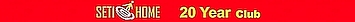
|
 RueiKe RueiKe Send message Joined: 14 Feb 16 Posts: 492 Credit: 378,512,430 RAC: 785 
|
I was worried about that which is why this is my first Linux build for SETI, but I found that these cards work better on Linux then any other system I have attempted to use them in. I have always struggled to get Windows drivers loaded. In this case, I downloaded the latest from AMD and loaded with no issues. Then started BOINC and found all 6 GPUs in operation. The system is now up and running and fully dedicated to SETI! I don't know much about AMD cards in Linux since I use only Nvidia. One thing I do know is that you will find that AMD is not a very good supporter of Linux, and Nvidia is barely better. GitHub: Ricks-Lab Instagram: ricks_labs 
|
 RueiKe RueiKe Send message Joined: 14 Feb 16 Posts: 492 Credit: 378,512,430 RAC: 785 
|
Yes, you can download it from the Lunatics Website. Hi Mike, I saw the SSE4.1 CPU app in the Linux download section of the Lunatics site, but I was hoping to do some testing on my Win10 Threadripper machine. I could not find a Windows version of this at Lunatics or your site. Does it exist? |
 Keith Myers Keith Myers Send message Joined: 29 Apr 01 Posts: 13164 Credit: 1,160,866,277 RAC: 1,873 
|
Hi Rick, unfortunately no. The Windows apps top out with the AVX app or SSSE3 or SSE3 app. Since Joe left the project, no developer had reworked the Windows apps for the higher SSE instructions. Only Urs has developed the SSE4.1/4.2 and AVX apps for Linux. I've found the AVX app the fastest on Windows.. Seti@Home classic workunits:20,676 CPU time:74,226 hours   A proud member of the OFA (Old Farts Association) |
 Keith Myers Keith Myers Send message Joined: 29 Apr 01 Posts: 13164 Credit: 1,160,866,277 RAC: 1,873 
|
Yes, you can download it from the Lunatics Website. Mike, I see you brought another Ryzen 1800 online today. But your comment to Rick was from five days ago about running the SSE4.1 Linux app. So far I only see one CPU task completed. Did you start over on this machine with a new machines ID? I was curious whether you find the SSE4.1 or AVX app the fastest on Linux. Seti@Home classic workunits:20,676 CPU time:74,226 hours   A proud member of the OFA (Old Farts Association) |
 RueiKe RueiKe Send message Joined: 14 Feb 16 Posts: 492 Credit: 378,512,430 RAC: 785 
|
Hi Rick, unfortunately no. The Windows apps top out with the AVX app or SSSE3 or SSE3 app. Since Joe left the project, no developer had reworked the Windows apps for the higher SSE instructions. Only Urs has developed the SSE4.1/4.2 and AVX apps for Linux. I've found the AVX app the fastest on Windows.. Hi Keith, Thanks for the confirmation. I was hoping to avoid bringing my new machine down for bench testing, but looks like no choice. I will plan to compare all versions on my 1950X under Linux. I will have to figure out the Linux Bench scripts first, as I have never worked with it. Hope it is not too much different that the Windows Bench scripts. |
 Mike Mike Send message Joined: 17 Feb 01 Posts: 34255 Credit: 79,922,639 RAC: 80 
|
Yes, you can download it from the Lunatics Website. No, its the same Computer just 2 OSes. I`m running Linux always tuesdays. With each crime and every kindness we birth our future. |
 Mike Mike Send message Joined: 17 Feb 01 Posts: 34255 Credit: 79,922,639 RAC: 80 
|
Yes, you can download it from the Lunatics Website. We have tried different SMD Versions for Windows but there were no benefit except for AVX. With each crime and every kindness we birth our future. |
 Keith Myers Keith Myers Send message Joined: 29 Apr 01 Posts: 13164 Credit: 1,160,866,277 RAC: 1,873 
|
Yes, you can download it from the Lunatics Website. OK, Mike thanks for the explanation. I always forget that you can dual boot a machine and receive two different machine IDs. Seti@Home classic workunits:20,676 CPU time:74,226 hours   A proud member of the OFA (Old Farts Association) |
 Keith Myers Keith Myers Send message Joined: 29 Apr 01 Posts: 13164 Credit: 1,160,866,277 RAC: 1,873 
|
Yes, you can download it from the Lunatics Website. Mike, from just that one CPU task processed with the SSE4.1 app, I was wondering how you came to the conclusion it was faster than the AVX app. Or did you run the Linux benches as Rick is going to do and determine the SSE4.1 app was faster than the AVX app? Seti@Home classic workunits:20,676 CPU time:74,226 hours   A proud member of the OFA (Old Farts Association) |
 Mike Mike Send message Joined: 17 Feb 01 Posts: 34255 Credit: 79,922,639 RAC: 80 
|
Yes, you can download it from the Lunatics Website. Like i said earlier i run it every tuesday so not just one task. OTOH of course as a Lunatics alpha tester i did bench all recent CPU and GPU apps offline. SSE4.1 is approx 5 minutes faster on my Ryzen 1800X with either arecibo and Guppie tasks. Number of tasks completed 1546 Max tasks per day 1543 Number of tasks today 15 Consecutive valid tasks 1514 Average processing rate 53.23 GFLOPS Average turnaround time 8.53 days With each crime and every kindness we birth our future. |
 Keith Myers Keith Myers Send message Joined: 29 Apr 01 Posts: 13164 Credit: 1,160,866,277 RAC: 1,873 
|
Yes, you can download it from the Lunatics Website. Thanks Mike for the explanation. I am just used to seeing a lot more tasks in everybody's machines and leapt to the wrong conclusion. Seti@Home classic workunits:20,676 CPU time:74,226 hours   A proud member of the OFA (Old Farts Association) |
 RueiKe RueiKe Send message Joined: 14 Feb 16 Posts: 492 Credit: 378,512,430 RAC: 785 
|
I setup the bench script on my 1950X Linux machine last night and ran an Arecibo task (old vlar) with all version of the optimized Linux CPU apps. Here are my results:  Looks like AVX is fastest on my machine. Here is the WU I used: 21jl16ad.13182.18067.14.41.184_vlar GitHub: Ricks-Lab Instagram: ricks_labs 
|

©2024 University of California
SETI@home and Astropulse are funded by grants from the National Science Foundation, NASA, and donations from SETI@home volunteers. AstroPulse is funded in part by the NSF through grant AST-0307956.