Thoughts? New 1080Ti designs
Message boards :
Number crunching :
Thoughts? New 1080Ti designs
Message board moderation
| Author | Message |
|---|---|
 Zalster Zalster Send message Joined: 27 May 99 Posts: 5517 Credit: 528,817,460 RAC: 242 
|
So both EVGA and Galax have release images of their new 1080Tis. For EVGA it's the icx design, for GALAX it's their HOF (Hall Of Fame) design. Besides the the triple fan designs with both of these cards, it's the issue of the VRMs that caught my eye. For the EVGA icx design, you can monitor the temps of the VRMs and one fan is dedicated to cooling them. Here in this press release, you can see the now have copper pipes to help cool the VRMs 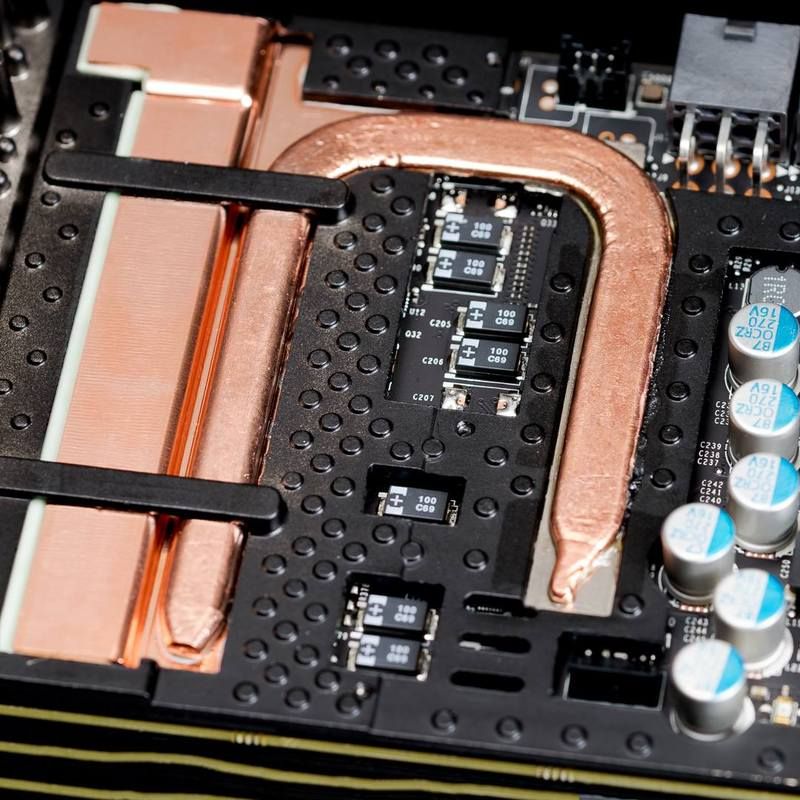 For the GALAX, they use aluminum heat sink to cool the VRMs  http://wccftech.com/galax-geforce-gtx-1080-ti-hof-unveiled/ Would like to see what those who currently have 1080Ti thoughts are? Are you able to monitor the temps of the VRMs? If so, what are the temps running? This of course begs the question, what about the 1080, 1070s, etc that are out in the field? We all remember EVGA doing the BIOS update and shipping out the thermal pads. I modified my 1070s to install thermal pads over the VRMs but now I have to wonder if VRMs of all the different companies might be at risk due to the OC ability (and their by the increase in voltage = heat) of these cards. Thoughts?? Zalster  
|
 Shaggie76 Shaggie76 Send message Joined: 9 Oct 09 Posts: 282 Credit: 271,858,118 RAC: 196 
|
I have FE card from Asus and I don't believe there is a sensor for VRM temps on it (of course, being an FE card I don't expect much). |
Al  Send message Joined: 3 Apr 99 Posts: 1682 Credit: 477,343,364 RAC: 482 
|
Slightly OT to the orig question, but just took a look at EVGA's site on the 1080Ti's, and noticed that they have a number of varieties, 2 of which look interesting to me. One is the http://www.evga.com/products/product.aspx?pn=11G-P4-6696-KR and the other is the http://www.evga.com/products/product.aspx?pn=11G-P4-6696-KR and the main difference that I could tell looking on the main 1080Ti page was one had Gaming in it's name and the other had Elite. Anyone know what the difference might be? It does say Elite Member exclusive, so it's just a prestige thing? Sheesh.  
|
|
Grant (SSSF) Send message Joined: 19 Aug 99 Posts: 13736 Credit: 208,696,464 RAC: 304 
|
Slightly OT to the orig question, but just took a look at EVGA's site on the 1080Ti's, and noticed that they have a number of varieties, 2 of which look interesting to me. One is the http://www.evga.com/products/product.aspx?pn=11G-P4-6696-KR and the other is the http://www.evga.com/products/product.aspx?pn=11G-P4-6696-KR and the main difference that I could tell looking on the main 1080Ti page was one had Gaming in it's name and the other had Elite. Anyone know what the difference might be? It does say Elite Member exclusive, so it's just a prestige thing? Sheesh. Those links are the same. Found the products & used the compare option. The specs for the Elite and non-Elite cards are the same. The Elite one is only available to those that are members of the EVGA Elite club- you get to choose different coloured shrouds. As the Elite prices aren't listed, you probably get a discount on the price of the same non-Elite card. "This product will be available for EVGA ELITE Members exclusively. EVGA ELITE Members will get exclusive access to limited edition cards. The EVGA GeForce GTX 1080 Ti FTW3 and SC2 ELITE cards allow for multiple different color options, available only for EVGA ELITE Members. Who qualifies to be an EVGA ELITE Member? •Purchased and registered at least one of any qualifying EVGA GTX Graphics Cards as an original owner (GTX 960 SC and above, GTX 1060 SC and above). More Info OR •Purchased and registered at least two EVGA products from select categories as the original owner. More Info OR •Have at least 100 posts at EVGA.com forums." Grant Darwin NT |
 Zalster Zalster Send message Joined: 27 May 99 Posts: 5517 Credit: 528,817,460 RAC: 242 
|
Slightly OT to the orig question, but just took a look at EVGA's site on the 1080Ti's, and noticed that they have a number of varieties, 2 of which look interesting to me. One is the http://www.evga.com/products/product.aspx?pn=11G-P4-6696-KR and the other is the http://www.evga.com/products/product.aspx?pn=11G-P4-6696-KR and the main difference that I could tell looking on the main 1080Ti page was one had Gaming in it's name and the other had Elite. Anyone know what the difference might be? It does say Elite Member exclusive, so it's just a prestige thing? Sheesh. The non-Elite comes with only 1 color (black) to the faceplate covering the fans. This is the statement for the elite. "This product will be available for EVGA ELITE Members exclusively. EVGA ELITE Members will get exclusive access to limited edition cards. The EVGA GeForce GTX 1080 Ti FTW3 and SC2 ELITE cards allow for multiple different color options, available only for EVGA ELITE Members." Basically you can choose black, red, white, blue, or yellow to match your system.  
|
 HAL9000 HAL9000 Send message Joined: 11 Sep 99 Posts: 6534 Credit: 196,805,888 RAC: 57 
|
Slightly OT to the orig question, but just took a look at EVGA's site on the 1080Ti's, and noticed that they have a number of varieties, 2 of which look interesting to me. One is the http://www.evga.com/products/product.aspx?pn=11G-P4-6696-KR and the other is the http://www.evga.com/products/product.aspx?pn=11G-P4-6696-KR and the main difference that I could tell looking on the main 1080Ti page was one had Gaming in it's name and the other had Elite. Anyone know what the difference might be? It does say Elite Member exclusive, so it's just a prestige thing? Sheesh. I don't believe the choice of colors for the SC2 and FTW3 versions will make them go any faster, but a friend of mine swore that painting racing stripes on his Pinto was good for at least 10HP. SETI@home classic workunits: 93,865 CPU time: 863,447 hours  Join the [url=http://tinyurl.com/8y46zvu]BP6/VP6 User Group[ Join the [url=http://tinyurl.com/8y46zvu]BP6/VP6 User Group[
|
 zoom3+1=4 zoom3+1=4 Send message Joined: 30 Nov 03 Posts: 65745 Credit: 55,293,173 RAC: 49 
|
Slightly OT to the orig question, but just took a look at EVGA's site on the 1080Ti's, and noticed that they have a number of varieties, 2 of which look interesting to me. One is the http://www.evga.com/products/product.aspx?pn=11G-P4-6696-KR and the other is the http://www.evga.com/products/product.aspx?pn=11G-P4-6696-KR and the main difference that I could tell looking on the main 1080Ti page was one had Gaming in it's name and the other had Elite. Anyone know what the difference might be? It does say Elite Member exclusive, so it's just a prestige thing? Sheesh. 100 posts? That's easy, yes I have an account there. The T1 Trust, PRR T1 Class 4-4-4-4 #5550, 1 of America's First HST's 
|
Al  Send message Joined: 3 Apr 99 Posts: 1682 Credit: 477,343,364 RAC: 482 
|
Slightly OT to the orig question, but just took a look at EVGA's site on the 1080Ti's, and noticed that they have a number of varieties, 2 of which look interesting to me. One is the http://www.evga.com/products/product.aspx?pn=11G-P4-6696-KR and the other is the http://www.evga.com/products/product.aspx?pn=11G-P4-6696-KR and the main difference that I could tell looking on the main 1080Ti page was one had Gaming in it's name and the other had Elite. Anyone know what the difference might be? It does say Elite Member exclusive, so it's just a prestige thing? Sheesh. Ah hahaha! That's a good'un. :-D  
|
Al  Send message Joined: 3 Apr 99 Posts: 1682 Credit: 477,343,364 RAC: 482 
|
Registered at least 2 EVGA products? I've registered at least 25-30, though that selected categories business might trim that number down slightly in their eyes. Not that I give a rat's patooi what color it is... unless it adds another 10% to it's performance, that is... ;-)  
|
 Zalster Zalster Send message Joined: 27 May 99 Posts: 5517 Credit: 528,817,460 RAC: 242 
|
I guess I titled the thread wrong. My original question wasn't supposed to be about the colors, it was about the addition of copper heatplate to the VRMs. I was hoping to have a debate on thermal limits of electrical slowing down the GPUs vs not having the plates. I should have been more clear, lol. That being said, why would they do colors? Because graphic cards are aimed at Gamers, not Crunchers and most people who spend this kind of money build machines with LED lights so they can put them on display both online and at shows. So for those individuals giving them the option to have different colored GPUs make sense. I could care less about the colors and turn off any LEDs that are present. I originally brought this up as in the EVGA forums several people with hybrids were seeing slow downs on their cards while playing and were trying to find out why. Eventually it was concluded (without any hard proof) that the VRMS were overheating (but not catching fire) and the cards were down throttling to keep the VRMs from overheatings. This all occurred just as EVGA and GALAX came out with their new cards with heatplates over the VRMs, adding to the speculation that the OC of the cards was creating sufficient heat in the VRMs to cause down throttling. I wanted to see if any current 1080Ti owners were seeing this here. Zalster Edit.. PS.... AL I'm catching up to you....  
|
|
Grant (SSSF) Send message Joined: 19 Aug 99 Posts: 13736 Credit: 208,696,464 RAC: 304 
|
I originally brought this up as in the EVGA forums several people with hybrids were seeing slow downs on their cards while playing and were trying to find out why. Eventually it was concluded (without any hard proof) that the VRMS were overheating (but not catching fire) and the cards were down throttling to keep the VRMs from overheatings. The easiest way to determine if it were the case would be to apply some other form of cooling the regulators & see if it had any effect. A can of freeze is the fault finders best friend. Second best is a hair dryer. Grant Darwin NT |
|
Michamus Send message Joined: 31 Aug 16 Posts: 13 Credit: 2,502,762 RAC: 0 
|
Hey Shaggie, How many 1080TI cards are kicking around right now? I'm finishing up LIGO (Einstein) work and transitioning back to SETI with my two, so you're about to get some more data. |
 betreger betreger  Send message Joined: 29 Jun 99 Posts: 11361 Credit: 29,581,041 RAC: 66 
|
Hey Shaggie, I haven't seen any LIGO work for months how did you get some? |
Al  Send message Joined: 3 Apr 99 Posts: 1682 Credit: 477,343,364 RAC: 482 
|
I guess I titled the thread wrong. My original question wasn't supposed to be about the colors, it was about the addition of copper heatplate to the VRMs. I was hoping to have a debate on thermal limits of electrical slowing down the GPUs vs not having the plates. I should have been more clear, lol. D@mmit Zalster! Now I'm going to either have to fire up another rig, or spend days in agony, trying to get a rig or 2 converted over to the 'special sauce' variety.... ;-) I know, I know, there's instructions, etc, but it _never_ goes as smoothly as one would hope. If only I could find a local Linux nerd nearby, willing to work for beer... *grins* You're definitely knockin' on the door, though, so I guess I need to step up my game. lol  
|
 Keith Myers Keith Myers Send message Joined: 29 Apr 01 Posts: 13164 Credit: 1,160,866,277 RAC: 1,873 
|
And the gamers get rewarded for their need for bling by running RGB LED control software that corrupts the SPD chip on their pricey RAM and thus killing it. Been hilarious reading the dozens of pages of rants about the problem. When confronted with the question about why they put up with all the troubles ..... the answer is "because it is so shiny !! .... and I need it!" Seti@Home classic workunits:20,676 CPU time:74,226 hours   A proud member of the OFA (Old Farts Association) |
 Zalster Zalster Send message Joined: 27 May 99 Posts: 5517 Credit: 528,817,460 RAC: 242 
|
That's very interesting Keith... I've not heard of this before. Good to know. Not that I'm rotating LED light colors but gives me a nugget to store in memory (hehehe) if I ever hear of it.  
|
 Keith Myers Keith Myers Send message Joined: 29 Apr 01 Posts: 13164 Credit: 1,160,866,277 RAC: 1,873 
|
Main problem is with the Aura software and G.Skill memory. G. Skill made a very dumb choice in using the SMB bus to control the RGB LED's by actually writing to the read-only SPD chips. If you have multiple vendor RGB control software or any monitoring program that polls the SMB bus, you can get collisions that corrupt the SPD chip and render the RAM dead or at minimum kills the RGB lights. Some people have been successful in rewriting the SPD chip with the professional versions of Typhoon Burner and bringing the dead memory back from the grave. What is more galling is that G.Skill is not honoring any RMA requests on the killed memory because they state that you have unlawfully written to a read only chip and corrupted it. There is a YouTube video from an affected owner that explains the issue. Along with about 500 posts in the forums. Seti@Home classic workunits:20,676 CPU time:74,226 hours   A proud member of the OFA (Old Farts Association) |
 Zalster Zalster Send message Joined: 27 May 99 Posts: 5517 Credit: 528,817,460 RAC: 242 
|
See, and G. Skill is my preferred Memory for my computers. Good thing I've never gotten into that flashy LED craze. That RAM is expensive and I'd be more than p.o. if they told me they weren't going to honor the warranty.  
|
 Zalster Zalster Send message Joined: 27 May 99 Posts: 5517 Credit: 528,817,460 RAC: 242 
|
Keith do you have the link to the youtube page? Edit... Found it.. I need to watch all of it and see how it plays out. First thought, is it only with Ryzan? or does it affect Intel as well. Guess I'll find out.... Edit 2... Ah so all platforms.. |
 Keith Myers Keith Myers Send message Joined: 29 Apr 01 Posts: 13164 Credit: 1,160,866,277 RAC: 1,873 
|
Yes, all platforms, Intel included. Just don't use multiple programs to control your RGB lighting. But why did you pay the premium for the bling you ask if you can't use it? Looks like other RGB RAM vendors like Corsair don't have the issue because they didn't pull a bone-headed software move like G. Skill. Just have to be very careful. I never cared for any lighting effects myself. I have two motherboards, my CHVFZ and the new Prime X370 Pro that have lighting on the motherboard but I turn it off in the BIOS. The only things that light up in my PCs' are the tops of the pump on my H105's which I have covered up with black felt paper and my RGB H110i pump logo which I do have turned on to show the water temp. It is not that intrusive. The Nvidia GTX logos on my 1070's I have turned down to minimal levels so that their glow is not noticeable. Seti@Home classic workunits:20,676 CPU time:74,226 hours   A proud member of the OFA (Old Farts Association) |

©2024 University of California
SETI@home and Astropulse are funded by grants from the National Science Foundation, NASA, and donations from SETI@home volunteers. AstroPulse is funded in part by the NSF through grant AST-0307956.