Setting up Linux to crunch CUDA90 and above for Windows users
Message boards :
Number crunching :
Setting up Linux to crunch CUDA90 and above for Windows users
Message board moderation
Previous · 1 . . . 23 · 24 · 25 · 26 · 27 · 28 · 29 . . . 162 · Next
| Author | Message |
|---|---|
|
TBar Send message Joined: 22 May 99 Posts: 5204 Credit: 840,779,836 RAC: 2,768 
|
Those sound like Questions, not Errors. Now that the Settings are being accepted, try Petri's script again. Hopefully it will work this time. BTW, I've found that if I set the settings too high it will run a little while and then automatically downclock. The Graphics clock will Not take much before it downclocks, I don't even bother with that anymore. On the cards I run I've found the vendor has already wrung about as much as you can wring, not much more can be gained. I usually don't mess with it anymore. |
 petri33 petri33 Send message Joined: 6 Jun 02 Posts: 1668 Credit: 623,086,772 RAC: 156 
|
Hi, What value did you set for the coolbits? Mine is set with: nvidia-xconfig --enable-all-gpus --cool-bits=28 and reboot. Look 'Enabling overclocking' from this link https://wiki.archlinux.org/index.php/NVIDIA/Tips_and_tricks for more options, like setting max perf level (Option "RegistryDwords" "PerfLevelSrc=0x2222"). To overcome Heisenbergs: "You can't always get what you want / but if you try sometimes you just might find / you get what you need." -- Rolling Stones |
 Keith Myers Keith Myers Send message Joined: 29 Apr 01 Posts: 13164 Credit: 1,160,866,277 RAC: 1,873 
|
I purged the nvidia stuff and then fought as usual to get it to boot a readable screen, just locks up with torn video gibberish. Tried to get through the Recovery option a dozen times. Finally, somehow it got back to the desktop. Rebooted and back to gibberish. Got back to the desktop again. Scared to try shutting it down again. I am on the Nvidia proprietary driver now. Nvidia Settings still won't let me stay in P3 with gpu tasks running. FYI, it doesn't matter whether there is any overclock, it still will not stay in P3 even at stock clocks. I don't know why I have issues getting to a readable screen after configuration changes. Once it is stable at least it will come back after shutting down or reboot. I thought my trouble was the lack of --nomodeset in the grub file but surprisingly it was there and I still had video gibberish. I am going to run my script at root to get the P3 memory clocks back and call it a night. Its 4AM. Thanks for the help. Seti@Home classic workunits:20,676 CPU time:74,226 hours   A proud member of the OFA (Old Farts Association) |
 Keith Myers Keith Myers Send message Joined: 29 Apr 01 Posts: 13164 Credit: 1,160,866,277 RAC: 1,873 
|
Yes, I have coolbits set with that same command. I have fan and thermal control as expected. Everything works EXCEPT keeping the memory clocks in P3 when the gpus are crunching. Seti@Home classic workunits:20,676 CPU time:74,226 hours   A proud member of the OFA (Old Farts Association) |
 Keith Myers Keith Myers Send message Joined: 29 Apr 01 Posts: 13164 Credit: 1,160,866,277 RAC: 1,873 
|
Petri, what do make of this? The current user does not have permission to change clocks for GPU 00000000:01:00.0. Run 'nvidia-smi -acp UNRESTRICTED' as root/admin to enable this option for all users. Terminating early due to previous errors. The current user does not have permission to change clocks for GPU 00000000:02:00.0. Run 'nvidia-smi -acp UNRESTRICTED' as root/admin to enable this option for all users. Terminating early due to previous errors. The current user does not have permission to change clocks for GPU 00000000:03:00.0. Run 'nvidia-smi -acp UNRESTRICTED' as root/admin to enable this option for all users. Terminating early due to previous errors. This is my script currently: #!/bin/bash /usr/bin/nvidia-smi -acp UNRESTRICTED /usr/bin/nvidia-smi -pm 1 /usr/bin/nvidia-settings -a "[gpu:0]/GPUFanControlState=1" -a [fan:0]/GPUTargetFanSpeed=100 /usr/bin/nvidia-settings -a "[gpu:1]/GPUFanControlState=1" -a [fan:1]/GPUTargetFanSpeed=100 /usr/bin/nvidia-settings -a "[gpu:2]/GPUFanControlState=1" -a [fan:2]/GPUTargetFanSpeed=100 /usr/bin/nvidia-settings -a "[gpu:0]/GPUPowerMizerMode=1" /usr/bin/nvidia-settings -a "[gpu:1]/GPUPowerMizerMode=1" /usr/bin/nvidia-settings -a "[gpu:2]/GPUPowerMizerMode=1" /usr/bin/nvidia-settings -a "[gpu:0]/GPUMemoryTransferRateOffset[3]=200" -a "[gpu:0]/GPUGraphicsClockOffset[3]=40" /usr/bin/nvidia-settings -a "[gpu:1]/GPUMemoryTransferRateOffset[3]=200" -a "[gpu:1]/GPUGraphicsClockOffset[3]=40" /usr/bin/nvidia-settings -a "[gpu:2]/GPUMemoryTransferRateOffset[3]=200" -a "[gpu:2]/GPUGraphicsClockOffset[3]=40" /usr/bin/nvidia-smi -i 0 -ac 3605,1394 /usr/bin/nvidia-smi -i 1 -ac 3605,1384 /usr/bin/nvidia-smi -i 2 -ac 3605,1394 It runs fine if run as root and all my clocks are set and I stay in P3. It just can't be run in anything but root and have the memory clocks stay in P3. 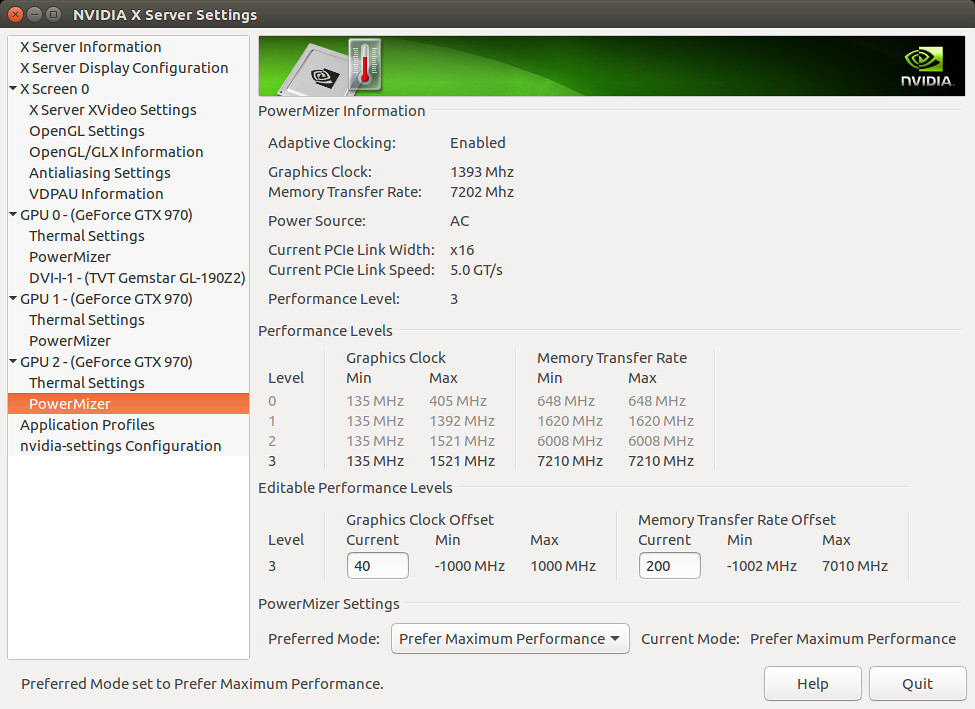 P3 memory clocks with BOINC P3 memory clocks with BOINCSeti@Home classic workunits:20,676 CPU time:74,226 hours   A proud member of the OFA (Old Farts Association) |
 tazzduke tazzduke Send message Joined: 15 Sep 07 Posts: 190 Credit: 28,269,068 RAC: 5 
|
Greetings All Things that make me happy when I have moved to Linux. I finally figured out how to use BOINCTASKS to monitor my two Linux machines from my Windows machine. Yeah I know its not much, but to me its a small accomplishment :-) Cheers |
 petri33 petri33 Send message Joined: 6 Jun 02 Posts: 1668 Credit: 623,086,772 RAC: 156 
|
From command prompt run as root or sudo nvidia-smi -acp UNRESTRICTED After that all users can set the -ac parameter. To overcome Heisenbergs: "You can't always get what you want / but if you try sometimes you just might find / you get what you need." -- Rolling Stones |
 Keith Myers Keith Myers Send message Joined: 29 Apr 01 Posts: 13164 Credit: 1,160,866,277 RAC: 1,873 
|
Greetings All Oh, Please Do Tell!! I looked into that on the BoincTasks forums and Fred said it wasn't possible without installing WINE. Please post the instructions on how you were able to accomplish this feat. I would really like to monitor my new linux machine from my Windows machine BoincTasks server. Seti@Home classic workunits:20,676 CPU time:74,226 hours   A proud member of the OFA (Old Farts Association) |
 Keith Myers Keith Myers Send message Joined: 29 Apr 01 Posts: 13164 Credit: 1,160,866,277 RAC: 1,873 
|
From command prompt run as root or sudo So it is not possible to do that from a script at startup? Seti@Home classic workunits:20,676 CPU time:74,226 hours   A proud member of the OFA (Old Farts Association) |
 Brent Norman Brent Norman  Send message Joined: 1 Dec 99 Posts: 2786 Credit: 685,657,289 RAC: 835 
|
Please post the instructions on how you were able to accomplish this feat. I would really like to monitor my new linux machine from my Windows machine BoincTasks server.Monitoring A Linux cruncher from Windows is exactly the same as for a Windows client. Except that you add an IP entry in the /etc/hosts file. To run BoincTasks on Linux would require using Wine. |
 Keith Myers Keith Myers Send message Joined: 29 Apr 01 Posts: 13164 Credit: 1,160,866,277 RAC: 1,873 
|
Please post the instructions on how you were able to accomplish this feat. I would really like to monitor my new linux machine from my Windows machine BoincTasks server.Monitoring A Linux cruncher from Windows is exactly the same as for a Windows client. Except that you add an IP entry in the /etc/hosts file. To run BoincTasks on Linux would require using Wine. Thanks for the information Brent. I guess I misinterpreted the posts from Fred. I have now added Darksider to my BoincTasks Computers. Wonderful! Seti@Home classic workunits:20,676 CPU time:74,226 hours   A proud member of the OFA (Old Farts Association) |
 tazzduke tazzduke Send message Joined: 15 Sep 07 Posts: 190 Credit: 28,269,068 RAC: 5 
|
Greetings I found the information on the BOINCTASKS website. Which gives you a step by step instruction on how to do it. Regards |
Stephen "Heretic"  Send message Joined: 20 Sep 12 Posts: 5557 Credit: 192,787,363 RAC: 628 
|
Well I have learned a few things. First I can't get the script to accept my power levels settings. Second, and most important is what I learned from executing the script in Terminal and reading the output. . . A question Keith. With the memory clock running at the Performance level 2 settings what GPU usage do you see if you execute the command nvidia-smi -l ?? Stephen ?? |
 Keith Myers Keith Myers Send message Joined: 29 Apr 01 Posts: 13164 Credit: 1,160,866,277 RAC: 1,873 
|
Well I have learned a few things. First I can't get the script to accept my power levels settings. Second, and most important is what I learned from executing the script in Terminal and reading the output. Hi Stephen, I don't know. I would have to figure out how to shove the cards back into P2 mode. I have them running at P3 now. It is has been another couple of ball-buster days with this system again. I had to start from scratch and reinstall everything. I just could not get the system to give me readable video output upon booting with the direct Nvidia sourced driver 384.59. Boots just hung with unreadable video across the top 1" of screen. Recovery modes wouldn't work either with failsafe video. Couldn't even get to console. I finally was able to install the normal Ubuntu 375.66 drivers and fixed the dependency issues with Boinc Manager. I learned you cannot set acp permissions or nvidia-smi commands without being root. And you cannot run a script from Startup Applications and have them run as root. So I am manually starting the commands in my script file. That sets the fan speeds, the performance levels and the overclocks. I am seeing generally 98-100% usage in P3. I'll post the output.
root@Darksider:/home/keith# nvidia-smi -l
Wed Jul 26 21:30:56 2017
+-----------------------------------------------------------------------------+
| NVIDIA-SMI 375.66 Driver Version: 375.66 |
|-------------------------------+----------------------+----------------------+
| GPU Name Persistence-M| Bus-Id Disp.A | Volatile Uncorr. ECC |
| Fan Temp Perf Pwr:Usage/Cap| Memory-Usage | GPU-Util Compute M. |
|===============================+======================+======================|
| 0 GeForce GTX 970 On | 0000:01:00.0 On | N/A |
|100% 73C P0 143W / 170W | 2268MiB / 4034MiB | 98% Default |
+-------------------------------+----------------------+----------------------+
| 1 GeForce GTX 970 On | 0000:02:00.0 Off | N/A |
|100% 64C P0 132W / 170W | 2077MiB / 4037MiB | 99% Default |
+-------------------------------+----------------------+----------------------+
| 2 GeForce GTX 970 On | 0000:03:00.0 Off | N/A |
|100% 77C P0 143W / 170W | 2077MiB / 4037MiB | 100% Default |
+-------------------------------+----------------------+----------------------+
+-----------------------------------------------------------------------------+
| Processes: GPU Memory |
| GPU PID Type Process name Usage |
|=============================================================================|
| 0 1092 G /usr/lib/xorg/Xorg 110MiB |
| 0 1689 G compiz 80MiB |
| 0 11721 C ...home_x41p_zi3v_x86_64-pc-linux-gnu_cuda80 2073MiB |
| 1 11604 C ...home_x41p_zi3v_x86_64-pc-linux-gnu_cuda80 2073MiB |
| 2 11691 C ...home_x41p_zi3v_x86_64-pc-linux-gnu_cuda80 2073MiB |
+-----------------------------------------------------------------------------+
Wed Jul 26 21:31:01 2017
Seti@Home classic workunits:20,676 CPU time:74,226 hours   A proud member of the OFA (Old Farts Association) |
 petri33 petri33 Send message Joined: 6 Jun 02 Posts: 1668 Credit: 623,086,772 RAC: 156 
|
Hi, This is the best state to run. P-state 0 (nvidia-smi reports it P0 in the picture) . i.e. perf level 3 (as reported by nvidia settings). You have everything ok. I can not get my cards to run at anything but P2 (nvidia-smi says). And to the other issue 'running a startup script as root' you find help with a little googling: linux startup script root Petri To overcome Heisenbergs: "You can't always get what you want / but if you try sometimes you just might find / you get what you need." -- Rolling Stones |
 Keith Myers Keith Myers Send message Joined: 29 Apr 01 Posts: 13164 Credit: 1,160,866,277 RAC: 1,873 
|
Hi Petri, yes I spend a good couple of hours googling through all the results trying to match what I am attempting to do. Nothing matched up 100% in desired outcome to what I want. The closest was a post about getting network drivers to load at boot as root. I have things working as how I want for now. Next task is to figure out how to run those root commands at boot. I need to take a break from this system for a while and get on with normal everyday duties. Computers .................. the 'black-hole' of time. Seti@Home classic workunits:20,676 CPU time:74,226 hours   A proud member of the OFA (Old Farts Association) |
 Keith Myers Keith Myers Send message Joined: 29 Apr 01 Posts: 13164 Credit: 1,160,866,277 RAC: 1,873 
|
What was the consensus reached about which flavor of CPU app was fastest under Linux. I know there are SSE4.1 and AVX varieties I think over at Lunatics developed by Urs. Is the SSSE3 CPU app that is in the special sauce package put together by TBar considered the best nowadays? Seti@Home classic workunits:20,676 CPU time:74,226 hours   A proud member of the OFA (Old Farts Association) |
 Brent Norman Brent Norman  Send message Joined: 1 Dec 99 Posts: 2786 Credit: 685,657,289 RAC: 835 
|
I can't remember what my numbers were, but I tried all 3 and settled on AVX. It's easy enough to change executables. Just complete any 'active' tasks, and change the executable name in app_info (2 places) and DON'T change the version number. Then run another batch through. |
|
dallasdawg Send message Joined: 19 Aug 99 Posts: 49 Credit: 142,692,438 RAC: 2 
|
I learned you cannot set acp permissions or nvidia-smi commands without being root. And you cannot run a script from Startup Applications and have them run as root. So I am manually starting the commands in my script file. If you want to run a script as root that will run every time your machine boots, you can add the script to the init daemon. Copy your script file to /etc/init.d/ using "sudo cp <script file> /etc/init.d/" Then make sure the script file permission is 755 with "sudo chmod 755 <script file>" and the owner is root with "sudo chown root:root <script file>". Next, in that directory execute this "sudo update-rc.d <script file> default". This will add your script to the init daemon and it will execute at the default run level. Reboot and then verify your script has run by checking your video card settings. 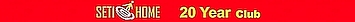
|
 Keith Myers Keith Myers Send message Joined: 29 Apr 01 Posts: 13164 Credit: 1,160,866,277 RAC: 1,873 
|
Thanks Dallasdawg, that's the kind of explicit directions I need and handholding for this linux noobie. I saw the reference in init.d in my googling but no exact instructions on how to do so. Seti@Home classic workunits:20,676 CPU time:74,226 hours   A proud member of the OFA (Old Farts Association) |

©2024 University of California
SETI@home and Astropulse are funded by grants from the National Science Foundation, NASA, and donations from SETI@home volunteers. AstroPulse is funded in part by the NSF through grant AST-0307956.