Azure N Series NVIDIA Based VMS (cannot find GPU)
Message boards :
Number crunching :
Azure N Series NVIDIA Based VMS (cannot find GPU)
Message board moderation
| Author | Message |
|---|---|
elec999  Send message Joined: 24 Nov 02 Posts: 375 Credit: 416,969,548 RAC: 141 
|
Good Day, I am trying to test Microsoft Azure N series VMs. But boinc cannot see my GPUs, even tho they are installed and working. Can anyone advice? Thank you |
|
Juha Send message Joined: 7 Mar 04 Posts: 388 Credit: 1,857,738 RAC: 0 
|
Not long ago you had similar question. The same advice goes still; don't use remote desktop connection and post the client's startup messages. |
Richard Haselgrove  Send message Joined: 4 Jul 99 Posts: 14650 Credit: 200,643,578 RAC: 874 
|
Forget BOINC for a moment - can Microsoft Azure N series VMs see your GPUs? Do they support VGA passthrough? Do you have video drivers installed inside the VM? |
elec999  Send message Joined: 24 Nov 02 Posts: 375 Credit: 416,969,548 RAC: 141 
|
Forget BOINC for a moment - can Microsoft Azure N series VMs see your GPUs? Do they support VGA passthrough? Do you have video drivers installed inside the VM? I tried teamviewer. According to Microsoft Windows 2016 fully passes the GPU to remote desktop. Teamviewer won't even connect |
Richard Haselgrove  Send message Joined: 4 Jul 99 Posts: 14650 Credit: 200,643,578 RAC: 874 
|
So, if you use Remote Desktop to peer inside the VM, what display adapter does it say you have? What driver supplier and version number?Forget BOINC for a moment - can Microsoft Azure N series VMs see your GPUs? Do they support VGA passthrough? Do you have video drivers installed inside the VM?I tried teamviewer. According to Microsoft Windows 2016 fully passes the GPU to remote desktop. Teamviewer won't even connect If it says anything like this: 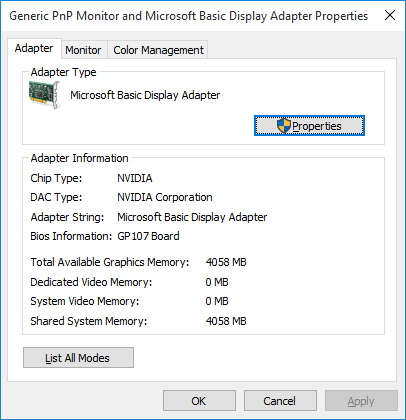 you won't be able to use it for crunching (even though it's detected the GP 107 board in my GTX 1050Ti, and the correct memory size). |
elec999  Send message Joined: 24 Nov 02 Posts: 375 Credit: 416,969,548 RAC: 141 
|
It actually says NVIDIA M60 GPU not Microsoft Standard |
|
Juha Send message Joined: 7 Mar 04 Posts: 388 Credit: 1,857,738 RAC: 0 
|
Please enable coproc_debug log flag and post client's startup messages. |
elec999  Send message Joined: 24 Nov 02 Posts: 375 Credit: 416,969,548 RAC: 141 
|
|
elec999  Send message Joined: 24 Nov 02 Posts: 375 Credit: 416,969,548 RAC: 141 
|
Strange, strange. I install x86 version of boinc and seems to see GPU 12/8/2016 9:59:32 PM | | cc_config.xml not found - using defaults 12/8/2016 9:59:32 PM | | Starting BOINC client version 7.6.33 for windows_x86_64 12/8/2016 9:59:32 PM | | log flags: file_xfer, sched_ops, task 12/8/2016 9:59:32 PM | | Libraries: libcurl/7.47.1 OpenSSL/1.0.2g zlib/1.2.8 12/8/2016 9:59:32 PM | | Data directory: C:\ProgramData\BOINC 12/8/2016 9:59:32 PM | | Running under account NV 12/8/2016 9:59:33 PM | | CUDA: NVIDIA GPU 0: Tesla K80 (driver version 369.73, CUDA version 8.0, compute capability 3.7, 4096MB, 4009MB available, 4111 GFLOPS peak) 12/8/2016 9:59:33 PM | | OpenCL: NVIDIA GPU 0: Tesla K80 (driver version 369.73, device version OpenCL 1.2 CUDA, 11446MB, 4009MB available, 4111 GFLOPS peak) 12/8/2016 9:59:33 PM | | Creating new client state file 12/8/2016 9:59:33 PM | | Host name: NV 12/8/2016 9:59:33 PM | | Processor: 6 GenuineIntel Intel(R) Xeon(R) CPU E5-2690 v3 @ 2.60GHz [Family 6 Model 63 Stepping 2] 12/8/2016 9:59:33 PM | | Processor features: fpu vme de pse tsc msr pae mce cx8 apic sep mtrr pge mca cmov pat pse36 clflush mmx fxsr sse sse2 ss htt pni ssse3 fma cx16 sse4_1 sse4_2 movebe popcnt aes f16c rdrandsyscall nx lm avx avx2 fsgsbase bmi1 smep bmi2 12/8/2016 9:59:33 PM | | OS: Microsoft Windows Server 2016: Datacenter x64 Edition, (10.00.14393.00) 12/8/2016 9:59:33 PM | | Memory: 56.00 GB physical, 64.00 GB virtual 12/8/2016 9:59:33 PM | | Disk: 127.00 GB total, 113.55 GB free 12/8/2016 9:59:33 PM | | Local time is UTC +0 hours 12/8/2016 9:59:33 PM | | Can't detect VirtualBox because this is a 32-bit version of BOINC; to fix, please install a 64-bit version. 12/8/2016 9:59:38 PM | | No general preferences found - using defaults 12/8/2016 9:59:38 PM | | Preferences: 12/8/2016 9:59:38 PM | | max memory usage when active: 28671.78MB 12/8/2016 9:59:38 PM | | max memory usage when idle: 51609.20MB 12/8/2016 9:59:38 PM | | max disk usage: 113.45GB 12/8/2016 9:59:38 PM | | don't use GPU while active 12/8/2016 9:59:38 PM | | suspend work if non-BOINC CPU load exceeds 25% 12/8/2016 9:59:38 PM | | (to change preferences, visit a project web site or select Preferences in the Manager) 12/8/2016 9:59:38 PM | | This computer is not attached to any projects 12/8/2016 9:59:38 PM | | Visit http://boinc.berkeley.edu for instructions 12/8/2016 9:59:38 PM | | Suspending GPU computation - computer is in use 12/8/2016 10:00:02 PM | | Fetching configuration file from http://setiathome.berkeley.edu/get_project_config.php 12/8/2016 10:00:32 PM | | Running CPU benchmarks 12/8/2016 10:00:32 PM | | Suspending computation - CPU benchmarks in progress 12/8/2016 10:01:03 PM | | Benchmark results: 12/8/2016 10:01:03 PM | | Number of CPUs: 6 12/8/2016 10:01:03 PM | | 3138 floating point MIPS (Whetstone) per CPU 12/8/2016 10:01:03 PM | | 8142 integer MIPS (Dhrystone) per CPU 12/8/2016 10:01:04 PM | | Resuming computation 12/8/2016 10:01:06 PM | SETI@home | Master file download succeeded 12/8/2016 10:01:11 PM | SETI@home | Sending scheduler request: Project initialization. 12/8/2016 10:01:11 PM | SETI@home | Requesting new tasks for CPU and NVIDIA GPU 12/8/2016 10:01:12 PM | SETI@home | Scheduler request completed: got 2 new tasks 12/8/2016 10:01:12 PM | SETI@home | New computer location: home 12/8/2016 10:01:17 PM | SETI@home | General prefs: from SETI@home (last modified 14-Mar-2013 02:23:08) 12/8/2016 10:01:17 PM | SETI@home | Computer location: home 12/8/2016 10:01:17 PM | SETI@home | General prefs: no separate prefs for home; using your defaults 12/8/2016 10:01:17 PM | | Preferences: 12/8/2016 10:01:17 PM | | max memory usage when active: 28671.78MB 12/8/2016 10:01:17 PM | | max memory usage when idle: 45874.84MB 12/8/2016 10:01:17 PM | | max disk usage: 63.50GB 12/8/2016 10:01:17 PM | | max download rate: 9000000 bytes/sec 12/8/2016 10:01:17 PM | | max upload rate: 7000000 bytes/sec 12/8/2016 10:01:17 PM | | (to change preferences, visit a project web site or select Preferences in the Manager) 12/8/2016 10:01:17 PM | | Resuming GPU computation 12/8/2016 10:01:17 PM | | Remote desktop in use; disabling GPU tasks 12/8/2016 10:01:19 PM | SETI@home | Started download of setiathome_8.19_windows_intelx86__opencl_nvidia_SoG.exe 12/8/2016 10:01:19 PM | SETI@home | Started download of libfftw3f-3-3-4_x86.dll When I open the BOINC. It seems to disabled GPU  |
 HAL9000 HAL9000 Send message Joined: 11 Sep 99 Posts: 6534 Credit: 196,805,888 RAC: 57 
|
Strange, strange. I install x86 version of boinc and seems to see GPU BOINC does not work with RDP. It is telling you that. You can keep trying if you like, but it still isn't going to work unless you feel up to writing your own version of BOINC. Optionally you could just configure BOINC for remote access and connect to the BOINC instance remotely using BOINC Manager instead of RDPing to the machine itself. Then you shouldn't have any issues using the GPUs. At least until you RDP into the system. SETI@home classic workunits: 93,865 CPU time: 863,447 hours  Join the [url=http://tinyurl.com/8y46zvu]BP6/VP6 User Group[ Join the [url=http://tinyurl.com/8y46zvu]BP6/VP6 User Group[
|
Richard Haselgrove  Send message Joined: 4 Jul 99 Posts: 14650 Credit: 200,643,578 RAC: 874 
|
You can keep trying if you like, but it still isn't going to work unless you feel up to writing your own version of BOINC.He'd have to do more than that - he'd have to re-write the Microsoft RDP graphics driver. |
 HAL9000 HAL9000 Send message Joined: 11 Sep 99 Posts: 6534 Credit: 196,805,888 RAC: 57 
|
You can keep trying if you like, but it still isn't going to work unless you feel up to writing your own version of BOINC.He'd have to do more than that - he'd have to re-write the Microsoft RDP graphics driver. I figured rewriting software would be an easier first step, but to be fair I don't know their coding skill set. So the RDP driver might be an easier first step for them Personally give the number of other options I would pick any of them first. SETI@home classic workunits: 93,865 CPU time: 863,447 hours  Join the [url=http://tinyurl.com/8y46zvu]BP6/VP6 User Group[ Join the [url=http://tinyurl.com/8y46zvu]BP6/VP6 User Group[
|
elec999  Send message Joined: 24 Nov 02 Posts: 375 Credit: 416,969,548 RAC: 141 
|
My issue is that Microsoft seems to block any other application. eg. Teamviewer. RADMIN, VNC. |
 HAL9000 HAL9000 Send message Joined: 11 Sep 99 Posts: 6534 Credit: 196,805,888 RAC: 57 
|
My issue is that Microsoft seems to block any other application. eg. Teamviewer. RADMIN, VNC. You likely need to open the firewall ports for the specific app you are using. From memory I want to say VNC uses port 5900 by default. Where RDP uses port 3389. Normally when installing one of those apps in a Windows OS it will port you asking if it OS for the installer to open the OS port. It may list the port number then, or you can look in the firewall settings after it completes. So you will have to not only have that port open in the OS firewall but also in the Azure settings. At least if Azure is anything like AWS or Google Cloud. We use AWS at work and I've played with Google Cloud & they were very similar as far at what was needed to be done to open ports for apps. Also as I mentioned before. If you want to control BOINC remotely you would have to open port 31416 for the same reason. SETI@home classic workunits: 93,865 CPU time: 863,447 hours  Join the [url=http://tinyurl.com/8y46zvu]BP6/VP6 User Group[ Join the [url=http://tinyurl.com/8y46zvu]BP6/VP6 User Group[
|
elec999  Send message Joined: 24 Nov 02 Posts: 375 Credit: 416,969,548 RAC: 141 
|
I got VNC working! now GPU works. I will pay $550 for this month. I think I will just buy my own GPU. Right now I want to test these machines. I have a $1k credit from Microsoft. |
elec999  Send message Joined: 24 Nov 02 Posts: 375 Credit: 416,969,548 RAC: 141 
|
I learned that if I launch Linux VMs I can do everything from SSH. NO need for GUI. |
elec999  Send message Joined: 24 Nov 02 Posts: 375 Credit: 416,969,548 RAC: 141 
|
+-----------------------------------------------------------------------------+ | NVIDIA-SMI 367.57 Driver Version: 367.57 | |-------------------------------+----------------------+----------------------+ | GPU Name Persistence-M| Bus-Id Disp.A | Volatile Uncorr. ECC | | Fan Temp Perf Pwr:Usage/Cap| Memory-Usage | GPU-Util Compute M. | |===============================+======================+======================| | 0 Tesla K80 Off | AC21:00:00.0 Off | 0 | | N/A 42C P0 113W / 149W | 299MiB / 11439MiB | 91% Default | +-------------------------------+----------------------+----------------------+ +-----------------------------------------------------------------------------+ | Processes: GPU Memory | | GPU PID Type Process name Usage | |=============================================================================| | 0 38902 C ...10_x86_64-pc-linux-gnu__opencl_nvidia_sah 299MiB | +-----------------------------------------------------------------------------+ |

©2024 University of California
SETI@home and Astropulse are funded by grants from the National Science Foundation, NASA, and donations from SETI@home volunteers. AstroPulse is funded in part by the NSF through grant AST-0307956.
