Is there a way to speed up GPU tasks?
Message boards :
Number crunching :
Is there a way to speed up GPU tasks?
Message board moderation
| Author | Message |
|---|---|
|
Admiral Gloval Send message Joined: 31 Mar 13 Posts: 20265 Credit: 5,308,449 RAC: 0 
|
This is my workload. 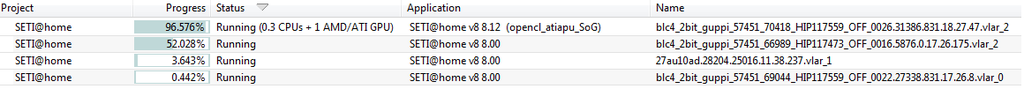 Is there a way to speed up GPU tasks? AMD FX 4170 Quad-core processor running at 4.2 Ghz factory. AMD Radeon XFX R7 260X running Crimson 16.7.2 drivers.  
|
|
spitfire_mk_2 Send message Joined: 14 Apr 00 Posts: 563 Credit: 27,306,885 RAC: 0 
|
Lunatics application? 
|
|
Admiral Gloval Send message Joined: 31 Mar 13 Posts: 20265 Credit: 5,308,449 RAC: 0 
|
Stock if it can be done.  
|
|
spitfire_mk_2 Send message Joined: 14 Apr 00 Posts: 563 Credit: 27,306,885 RAC: 0 
|
Have you done any mods to the command line file? 
|
|
Admiral Gloval Send message Joined: 31 Mar 13 Posts: 20265 Credit: 5,308,449 RAC: 0 
|
Have you done any mods to the command line file? I have it using .3 CPU currently. I do not know much more about command line. I just copied one Time Lord is using.  
|
|
spitfire_mk_2 Send message Joined: 14 Apr 00 Posts: 563 Credit: 27,306,885 RAC: 0 
|
Have you done any mods to the command line file? You are talking about app_config.xml. I am not talking about that. I am running Nvidia cards so I have: 8.12_windows_intelx86__opencl_nvidia_sah_README_OPENCL.txt 8.12_windows_intelx86__opencl_nvidia_SoG_README_OPENCL.txt Read what is inside those files. Actually, don't read the whole thing, just scroll to the end. In the end they have some helpful hints and examples that you can put into the command line files to speed things up. The command line files are: mb_cmdline-8.12_windows_intel__opencl_nvidia_sah.txt mb_cmdline-8.12_windows_intel__opencl_nvidia_SoG.txt Reminder. Mine have nvidia in name because I use nvidia cards, your's should have ati or amd in the name. 
|
|
Admiral Gloval Send message Joined: 31 Mar 13 Posts: 20265 Credit: 5,308,449 RAC: 0 
|
No. Just app_config.  
|
 Stubbles Stubbles Send message Joined: 29 Nov 99 Posts: 358 Credit: 5,909,255 RAC: 0 
|
You could try swapping tasks between CPU and GPU but I don't know if it would make a big diff on AMD GPUs. Mr Kevvy just release a script for that in another thread where GPU-assigned Guppi is reassigned to CPU, and CPU-assigned nonVLAR is reassigned to GPU. This would be beneficial if: on CPU, task time for Guppi < nonVLAR, AND on GPU, task time for Guppi > nonVLAR Also, why are you looking to speed up GPU tasks only? Installing Lunatics will speed up your CPU tasks since it will install an app specific for your CPU (not just the generic app the S@h server sends to everyone in order to be backwards compatible even with Pentium III CPUs). Let me know if you have Qs or comments. Cheers, Rob :-} |
 Mike Mike Send message Joined: 17 Feb 01 Posts: 34258 Credit: 79,922,639 RAC: 80 
|
First of all look for files called mb_cmdline-8.12_windows_intel__opencl_ati***.txt in seti project folder. I expect you have a few versions since your computer is running 5 different GPU app versions. Add the following to all of them and save as text. -sbs 384 -spike_fft_thresh 1024 -tune 1 64 1 4 -oclfft_tune_gr 256 -oclfft_tune_lr 16 -oclfft_tune_wg 256 -oclfft_tune_ls 512 -oclfft_tune_bn 16 -oclfft_tune_cw 16 On next task this comandlines will be used by each app. No need to restart Boinc. BTW: I would also suggest to run the Lunatics installer. It would give your CPU tasks a nice speed up as well. Beware your devices probably run hotter. With each crime and every kindness we birth our future. |
|
Admiral Gloval Send message Joined: 31 Mar 13 Posts: 20265 Credit: 5,308,449 RAC: 0 
|
Thanks Mike. I will try this out. Quick thought. Do I have to anything with app_config.xml? I have it running at 0.3 CPUs + 1 GPU.  
|
 Mike Mike Send message Joined: 17 Feb 01 Posts: 34258 Credit: 79,922,639 RAC: 80 
|
Thanks Mike. I will try this out. No. With each crime and every kindness we birth our future. |

©2024 University of California
SETI@home and Astropulse are funded by grants from the National Science Foundation, NASA, and donations from SETI@home volunteers. AstroPulse is funded in part by the NSF through grant AST-0307956.