GPU cooling
Message boards :
Number crunching :
GPU cooling
Message board moderation
| Author | Message |
|---|---|
W-K 666  Send message Joined: 18 May 99 Posts: 19062 Credit: 40,757,560 RAC: 67 
|
With a lot of the processing being done in the GPU these days and the case fans if controlled at all, is from the CPU temperatures. So I was intrigued when I saw this picture of the Asus 1060.  Further investigating took me to What is ASUS FanControl on the ROG Strix GTX 1080 and 1070? Typically case fans are linked to CPU temperatures, with 4-pin connectors dotted around your motherboard. However modern high-end GPUs typically use 2-3x the power of CPUs, even if the latest Pascal series graphics cards are incredibly efficient, then add to this the increasing use of CPU AIO liquid coolers this has moved their heat direct to a case vent, effectively leaving graphics cards as the primary source of case temp fluctuation. For me, this looks like a very good idea, I do hope that other OEM's incorporate it. |
|
spitfire_mk_2 Send message Joined: 14 Apr 00 Posts: 563 Credit: 27,306,885 RAC: 0 
|
Sounds like a gimmick to me. I have GTX 750Ti SC where MSI Afterburner controls the fans. No reference to cpu. I have SpeedFan control CPU fan and two case fans. Nothing is linked to CPU unless I tell SpeedFan to link it. If they want to put fan headers on the video card, fine. But make no mistake, it is waste of engineering resources. 
|
 arkayn arkayn Send message Joined: 14 May 99 Posts: 4438 Credit: 55,006,323 RAC: 0 
|
|
Al  Send message Joined: 3 Apr 99 Posts: 1682 Credit: 477,343,364 RAC: 482 
|
I just mostly leave them out of cases altogether, works best for me that way. lol  
|
|
bluestar Send message Joined: 5 Sep 12 Posts: 7031 Credit: 2,084,789 RAC: 3 |
Is the purpose of the fan to cool the processor or the GPU, or is it to rather regulate the temperature inside the box? With the Noctua fan being used here above or atop the main processor, there is no cooling paste between the fan and the processor. Rather there is an open space between these two components. A possible airflow could be used instead, but then probably for the RAM memory modules instead. The motherboard being used here is having four sockets for the RAM modules (they are perhaps called DIMM sockets) on each side of the processor. The Noctua fan makes room for only one RAM memory module on each side and both of them are mounted in the second slot closest to the processor on each side. Therefore no airflow being used here. They only make a lot of noise and those memory modules are not generating that much heat. The graphics card is having a fan inside as well. It is a closed system, but I will guess there are either two or three such fans. Also I do have a couple of spare fans lying around as well, but the problem is that if they could be mounted inside using possible connectors on the motherboard, the blades of the fan need to rotate in the same direction as the rest, otherwise you get turbulence and friction as a result. Therefore making individual selection of the components does not necessarily mean a perfect solution, regardless of the quality of the individual parts. |
W-K 666  Send message Joined: 18 May 99 Posts: 19062 Credit: 40,757,560 RAC: 67 
|
Is the purpose of the fan to cool the processor or the GPU, or is it to rather regulate the temperature inside the box? I would use these connectors for case fans to regulate the box temperature. If I stop all processing the temp of the air exhausted by the one exhaust fan (set to run at 100%) is only about 2C above ambient. And the two front panel fans slow down. The PSU is totally separate, there is divider between psu and main box. Of the two front panel fans one blows across the HDD's, the other has free access as I have removed the drive cage in this area. If I then allow GPU processing only, fed by one CPU core, the front fans do not speed up but the main exhaust air temp rises by about 4C, the GPU air outlet rises by about 10C. If I repeat this but set the front fans to 100% then the case exhaust is about 6C above ambient and the GPU exhaust is 8C above. Which shows to me that probably there would be a benefit from allowing at least one input fan to be controlled by the GPU temp would probably help. The case is a large full tower case, and I could fit two more fans, one in base and one at front. |
|
spitfire_mk_2 Send message Joined: 14 Apr 00 Posts: 563 Credit: 27,306,885 RAC: 0 
|
You could just buy a fan controller. http://www.newegg.com/Product/ProductList.aspx?Submit=ENE&DEPA=0&Order=BESTMATCH&Description=fan+controller&N=-1&isNodeId=1 
|
W-K 666  Send message Joined: 18 May 99 Posts: 19062 Credit: 40,757,560 RAC: 67 
|
You could just buy a fan controller. And how do I link that to GPU temp? |
|
spitfire_mk_2 Send message Joined: 14 Apr 00 Posts: 563 Credit: 27,306,885 RAC: 0 
|
Eh? GPU has fans already, use manufacturer's utility to control those fans. 
|
W-K 666  Send message Joined: 18 May 99 Posts: 19062 Credit: 40,757,560 RAC: 67 
|
Eh? If you just care a little bit and find out what I have been saying, you will find out I have been talking about the GPU's influence on temperature inside the case. Now although the GPU's control their own fans, they do not, until this option, control the temperature inside the case. If the temperature inside the case is hot or warm then the ability of the GPU fans to cool the GPU is reduced. By controlling a case fan or two the GPU will now be able to suck more of cooler air from outside of the case inside and therefore lower the GPU temp. And when the GPU is cool it will slow down these case fans and some of us will have a quieter life. Next time read the whole thread before butting in. |
|
spitfire_mk_2 Send message Joined: 14 Apr 00 Posts: 563 Credit: 27,306,885 RAC: 0 
|
Eh? Ok. Right. So in addition you have a couple of fan headers on the motherboard that you can control with a utility like SpeedFan or whatever motherboard utility you got from manufacturer. These are ones that take the air out of the case. Now. In SpeedFan, you can tie these case fans to the video card temps, at least I can, mine are actually tied to hdd temps, but I had them tied to gpu temps before. So I don't have my case fans tied up to cpu like you were assuming in the beginning. I guess the additional case fans coming off the video card is a good thing, I just don't see the need. I admit, it might be my narrow view and experience. 
|
|
bluestar Send message Joined: 5 Sep 12 Posts: 7031 Credit: 2,084,789 RAC: 3 |
Not me wanting those line breaks. But my guess or assumption is that in order for a system to be working, there most likely will be those ups and downs, including bumps as well, even though a complete failure could also become a possibility or likelihood. This happens here over time. At times it, or things are not working, while at other times times they in fact do. Running Seti@home is a choice between the CPU and the GPU. Typically GPU tasks are sensitive from anything between overclocking, temperature (meaning heat) and also possible overflow in the tasks themselves, because of excessive sensitivity when it comes to detection. Getting late and me getting slow. See you later. |
kittyman  Send message Joined: 9 Jul 00 Posts: 51468 Credit: 1,018,363,574 RAC: 1,004 
|
It seems like a good idea on the surface, but I wonder. With the load that high end GPUs place on the PSU and the connectors, if it's a good idea to place the load of additional cooling fans on the GPU. Nice concept, but will it overload an already heavily loaded connector situation on some GPUs? "Freedom is just Chaos, with better lighting." Alan Dean Foster 
|
|
bluestar Send message Joined: 5 Sep 12 Posts: 7031 Credit: 2,084,789 RAC: 3 |
https://en.wikipedia.org/wiki/Ambient Perhaps a better explanation for this word is needed. Edit: Eh? Your word, or perhaps mine. |
W-K 666  Send message Joined: 18 May 99 Posts: 19062 Credit: 40,757,560 RAC: 67 
|
It seems like a good idea on the surface, but I wonder. The minimum spec from Nvidia say 1080 and 1070 have 8 pin connector so have over 100W of spare capacity. The 1060 has a 6 pin, so a spare 30 W available. But Asus on 1080 have 8 pin plus 6pin, similar on 1070/60. 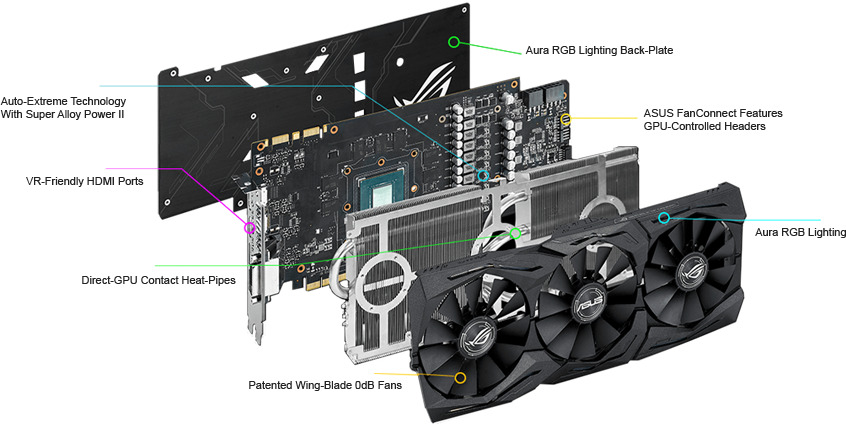 If one is a serious overclocker then one should realise these possible problems and wire up the fan with control and monitor line connected to the GPU skt and the 12V pair to a 4 pin molex. Most OEM's would do the same and not try to copy AMD's RX 480 example. |
W-K 666  Send message Joined: 18 May 99 Posts: 19062 Credit: 40,757,560 RAC: 67 
|
https://en.wikipedia.org/wiki/Ambient Ambient temperature simply means "the temperature of the surroundings" and will be the same as room temperature indoors. In many languages, such as Spanish, Portuguese and Italian, there is an expression for ambient temperature, but no distinct translation for room temperature. wiki |
 Death2Gnomes Death2Gnomes Send message Joined: 30 Nov 00 Posts: 48 Credit: 246,481 RAC: 0 
|
SpeedFan has the ability to control fan speeds off GPU or CPU temps, depending how the fans are physically are connected, not all fan headers on all motherboards are controllable via SpeedFan. I found that GRID+(NZXT product) is a very nice [external/internal] fan hub and controller. It's control software is pretty incredible too since every fan/fan hub you attach means you can manually set which temperature sensor source, CPU or GPU, for each fan. You can create individual fan profiles for each fan. I use one for a couple extra case fans not on the main fan hub. [my current case] Phanteks Enthoo Primo  Normally for this case all case fans are connected to the fanhub, I went one further by connecting the 4 radiator fans to the fanhub too. The fan hub has a total of 9 fans connected. Doing that allows me to use SpeedFan to control (on automatic option) all the fans using just 1 function under Config>Fan control. "Red Warrior Needs Food Badly" |
|
Grant (SSSF) Send message Joined: 19 Aug 99 Posts: 13736 Credit: 208,696,464 RAC: 304 
|
[my current case] That is one huge case. Grant Darwin NT |
Al  Send message Joined: 3 Apr 99 Posts: 1682 Credit: 477,343,364 RAC: 482 
|
I've found that while Speedfan works in many instances, there are times where is doesn't. For example, it works great on my Intel DG33FB motherboards, but not on the very similar DG35EC boards. It also doesn't work on my Dell laptops, or on my Supermicro motherboard based system. So, for whatever reason it seems somewhat hit or miss. By work, I mean the ability to control anything. It seemed to install properly on all the systems, but when it is executed, it just shows temps and such, but no ability to control anything. Not knocking it, at all, and when it works I love it, because it is a better option than the limited or worse options that come with most system boards.  
|
W-K 666  Send message Joined: 18 May 99 Posts: 19062 Credit: 40,757,560 RAC: 67 
|
I've found that while Speedfan works in many instances, there are times where is doesn't. For example, it works great on my Intel DG33FB motherboards, but not on the very similar DG35EC boards. It also doesn't work on my Dell laptops, or on my Supermicro motherboard based system. So, for whatever reason it seems somewhat hit or miss. By work, I mean the ability to control anything. It seemed to install properly on all the systems, but when it is executed, it just shows temps and such, but no ability to control anything. Not knocking it, at all, and when it works I love it, because it is a better option than the limited or worse options that come with most system boards. That just about reflects my experience with Speedfan. Much rather rely on something that has a physical electrical connection, even if it is a fan speed controller with thermistors stuck with thermal adhesive to things like the heatsinks. |

©2024 University of California
SETI@home and Astropulse are funded by grants from the National Science Foundation, NASA, and donations from SETI@home volunteers. AstroPulse is funded in part by the NSF through grant AST-0307956.
