Lunatics Help
Message boards :
Number crunching :
Lunatics Help
Message board moderation
Previous · 1 . . . 6 · 7 · 8 · 9 · 10 · Next
| Author | Message |
|---|---|
Stephen "Heretic"  Send message Joined: 20 Sep 12 Posts: 5557 Credit: 192,787,363 RAC: 628 
|
The Guppies sure suck most of them bomb out on me . . I was having great success with the earlier ones, but the Guppies with MESSIER in their file names tend to be mostly noise bombs :( |
Stephen "Heretic"  Send message Joined: 20 Sep 12 Posts: 5557 Credit: 192,787,363 RAC: 628 
|
The Guppies sure suck most of them bomb out on me . . Yay! The MESSIER guppies have stopped :) |
Stephen "Heretic"  Send message Joined: 20 Sep 12 Posts: 5557 Credit: 192,787,363 RAC: 628 
|
You should try BoincTasks It is pretty good at reporting run times, and CPU usage. Much better that a stopwatch. . . Having resolved the previous issue I decided to have another look at Boinc Tasks. But even though I have installed Boinc Tasks and Throttle on all my machines and then run Toolbox to enable linking them when I run Find other computers from Boinc Tasks on the main unit it finds nothing. Do you know what you have to do to make it see the other machines ?? |
 Brent Norman Brent Norman  Send message Joined: 1 Dec 99 Posts: 2786 Credit: 685,657,289 RAC: 835 
|
I read the manual, they made a setup GUI since I installed it. There are 2 important files: remote_hosts.cfg .... put in the IP of the computer(s) you want to allow control gui_rpc_auth.cofig .... put in a password EDIT: and restart BOINC |
 HAL9000 HAL9000 Send message Joined: 11 Sep 99 Posts: 6534 Credit: 196,805,888 RAC: 57 
|
I read the manual, they made a setup GUI since I installed it. For LAN connections I use the cc_config.xml option <allow_remote_gui_rpc> rather than using the remote_hosts.cfg. SETI@home classic workunits: 93,865 CPU time: 863,447 hours  Join the [url=http://tinyurl.com/8y46zvu]BP6/VP6 User Group[ Join the [url=http://tinyurl.com/8y46zvu]BP6/VP6 User Group[
|
 AllenIN AllenIN Send message Joined: 5 Dec 00 Posts: 292 Credit: 58,297,005 RAC: 311 
|
Does anyone know if there is a way to prevent Astropulse from running on the cpu and only run on the gpu? Thanks, Allen |
Stephen "Heretic"  Send message Joined: 20 Sep 12 Posts: 5557 Credit: 192,787,363 RAC: 628 
|
I read the manual, they made a setup GUI since I installed it. . . I will have a look, according to the help file it is "automatic", once you run Toolbox the main computer should be able to see the others, but it does not. I thought there might be somer setting that needs to be set right that the help file doesn't mention . . It keeps saying password file found but has not asked me to set a password, maybe that is the problem. |
Stephen "Heretic"  Send message Joined: 20 Sep 12 Posts: 5557 Credit: 192,787,363 RAC: 628 
|
. . OK I will have a look at that too. |
Stephen "Heretic"  Send message Joined: 20 Sep 12 Posts: 5557 Credit: 192,787,363 RAC: 628 
|
Does anyone know if there is a way to prevent Astropulse from running on the cpu and only run on the gpu? . . I am only a rank beginner but if you run Lunatics and in the setup select Astropulse only for the GPU and not in the CPU section that should do it. Otherwise there is the app_config.xml or app_info.xml files. I have been warned not to fiddle with app_info.xml unless you are very sure of what you are doing, so app_config.xml might be your best bet. . . HAL 9000 kindly provided this example :
. . These are for the GPU tasks but I think if you use the <cpu_versions> </cpu-version> . . as brackets it will relate to what the CPU handles. But use the application name for the Astropulse not Seti@homeV8 . . Something like this .... <app_version> <app_name>astropulse_v7</app_name> <cpu_versions> <avg_ncpus>0.0</avg_ncpus> </cpu_versions> </app_version> . . If I have that wrong hopefully somebody will correct me. |
 HAL9000 HAL9000 Send message Joined: 11 Sep 99 Posts: 6534 Credit: 196,805,888 RAC: 57 
|
Does anyone know if there is a way to prevent Astropulse from running on the cpu and only run on the gpu? You might want to have a look at the app_config.xml documentation again. <cpu_versions> is not a valid option. The easiest way to select which apps run on specific devices is to select them in the lunatics installer. 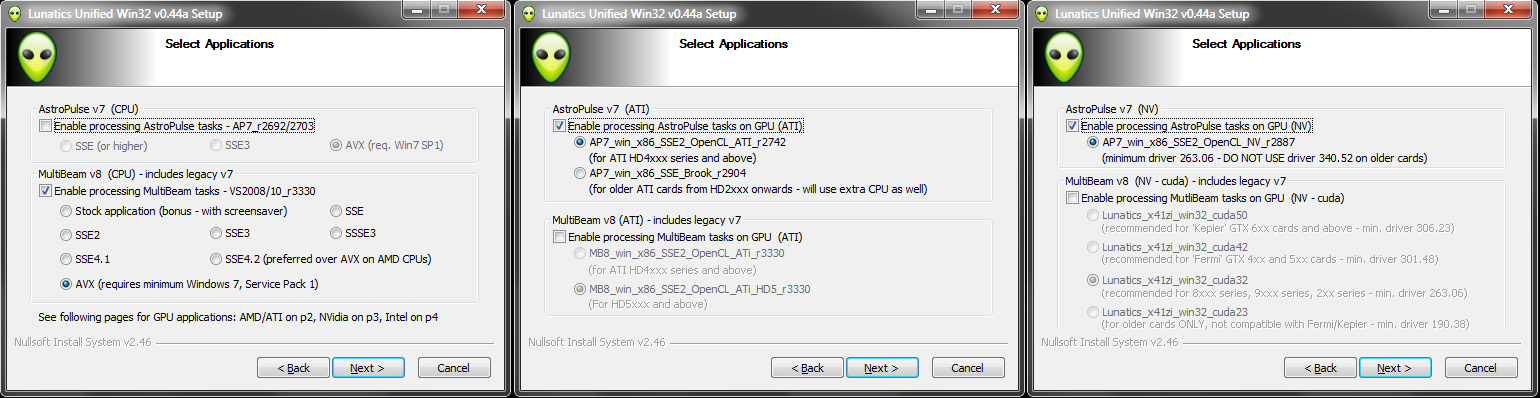 If Astropulse is unchecked while selecting CPU apps then an app_info.xml will be built without a CPU Astropulse app. The same goes for GPU apps. Select everything you want the device to run. In the image I provided only AP was selected for the GPUs. If you wish to run MB apps on the GPU then you would need to select MB & AP applications for the GPU. As the installer is going to build a new app_info.xml instead of modifying your current one. SETI@home classic workunits: 93,865 CPU time: 863,447 hours  Join the [url=http://tinyurl.com/8y46zvu]BP6/VP6 User Group[ Join the [url=http://tinyurl.com/8y46zvu]BP6/VP6 User Group[
|
 UBT - Timbo UBT - Timbo Send message Joined: 3 Apr 99 Posts: 157 Credit: 10,720,947 RAC: 362 
|
Hi I just found this useful thread so can someone answer some questions for me? 1) What benefits does this optimised app offer, compared to the standard SETI apps? (I used to use "crunch3r's" optimised app, ages ago, so I'm aware of what benefits that app gave - is this one any better ?) 2) I set this up last night with the installer (win_32 v0.44) and I know that I have a Fermi type GPU (GTX580)...but the installer "offered" the cuda32 GPU app...whereas recent tasks I've run (before using the optimised app) were running (mostly) cuda50 tasks on the GPU. What's the difference ? So, do I over-ride the installer and select the cuda50 app ? Thanks in advance :) regards, Tim Founder, UK BOINC Team Join us @ UK BOINC Team: http://www.ukboincteam.org.uk/newforum 
|
Stephen "Heretic"  Send message Joined: 20 Sep 12 Posts: 5557 Credit: 192,787,363 RAC: 628 
|
. . Hi Hal9000, . . See I was right, someone did correct me, but I will confess I was guessing about the app_config.xml file. But in my defence my first suggestion was to run Lunatics and select it there. . . But I have learned something too. :) . . I was hoping there was a way to achieve the desired configuration if he didn't want to run Lunatics. . . One day I will have to print out the docs and sit down and read them all. |
Stephen "Heretic"  Send message Joined: 20 Sep 12 Posts: 5557 Credit: 192,787,363 RAC: 628 
|
Hi . . Hi, when I installed Lunatics it offered CUDA32 as the default option for GPU apps too but things ran much faster when I selected CUDA 50, though CUDA 42 might be a fair alternative CUDA32 definitely isn't what I would suggest. And CUDA23 definitely not unless you have a pre-fermi GPU like the 8600GT in one of my boxes. There is always room for some trial and error if you want to try each of CUDA42 and CUDA50 to see which produces the best results. But I can definitely confirm there is a substantial gain in productivity in running Lunatics when optimally configured. . . If you are going to experiment set No New Tasks and let your cache (for Grant) run out before re-installing Lunatics, otherwise it can drop any uncompleted WU's and ghost them. But take careful note of the run times on the WU's with each setting before comparing them. Even on my GT730 CUDA42 gives a slightly higher Gflops rating than CUDA50, but overall I think the output is better with CUDA50. |
 William William Send message Joined: 14 Feb 13 Posts: 2037 Credit: 17,689,662 RAC: 0 |
Richard is out, so as one of the other persons involved in the installer: Hi we wouldn't call it optimised if it wasn't any better, now would we? The picture isn't quite that simple though, so I'll break it down by device types. CPU: stock has a 'lowest denominator' app and an AXV app. if your CPU falls in between, we definitely have a better version. I'm not sure about AVX - the optimised app might still be a little faster than stock. GPU If you have NV then the installer _currently_ has the same app as stock. That's because for several years Jason as an independent volunteer developer has been providing the NV app to the project. Since stock tends to move a little more slowly, Lunatics installer can be ahead of stock for a while. ATI same picture. Raistmer along with Urs provide the OpenCL app. Again, the installer may have a newer version (but not right now, we just pushed all we had at the v8 transition.) installer offers the additional advantage to select exactly what apps to run (like AP on the CPU only) and to be independent of BOINC's erm capricious 'fastest app' selection. 2) I set this up last night with the installer (win_32 v0.44) and I know that I have a Fermi type GPU (GTX580)...but the installer "offered" the cuda32 GPU app...whereas recent tasks I've run (before using the optimised app) were running (mostly) cuda50 tasks on the GPU. What's the difference ? There's guidance in the readme - the cuda32 flavour is preselected as it's the 'will work in any case' choice. For a Fermi type you indeed want cuda50. The difference is in the cuda runtime libraries used. newer cards are faster with higher cuda versions. older cards are faster with older cuda versions. Jason could explain in detail why... So, do I over-ride the installer and select the cuda50 app ? Don't need to override - just run it again and change your selection. A person who won't read has no advantage over one who can't read. (Mark Twain) |
 UBT - Timbo UBT - Timbo Send message Joined: 3 Apr 99 Posts: 157 Credit: 10,720,947 RAC: 362 
|
Hi, Thanks for the reply. Richard is out, so as one of the other persons involved in the installer: Well, one never knows as to "what" has been optimised - and maybe I missed it, but there wasn't any "explanation" as to what the optimised apps did and which areas were improved...sorry if this is explained somewhere and I missed it. :( The picture isn't quite that simple though, so I'll break it down by device types. OK - I got all that. So a bit of experimentation si required...my only real fear was filling up my cache with a load of tasks and have them all "time out" crash or just return "gobbledegook" There's guidance in the readme - the cuda32 flavour is preselected as it's the 'will work in any case' choice. For a Fermi type you indeed want cuda50. Understood :) Don't need to override - just run it again and change your selection. OK - will see how it goes...thanks for the help :) regards, Tim Founder, UK BOINC Team Join us @ UK BOINC Team: http://www.ukboincteam.org.uk/newforum 
|
 UBT - Timbo UBT - Timbo Send message Joined: 3 Apr 99 Posts: 157 Credit: 10,720,947 RAC: 362 
|
Hi Thanks for the reply. . . Hi, when I installed Lunatics it offered CUDA32 as the default option for GPU apps too but things ran much faster when I selected CUDA 50, though CUDA 42 might be a fair alternative CUDA32 definitely isn't what I would suggest. And CUDA23 definitely not unless you have a pre-fermi GPU like the 8600GT in one of my boxes. There is always room for some trial and error if you want to try each of CUDA42 and CUDA50 to see which produces the best results. But I can definitely confirm there is a substantial gain in productivity in running Lunatics when optimally configured. Ok - got that :) I initially tried the cuda42 apps, as in the installer is suggested that for the Fermi GPU's. I wasn't sure if using the cuda50 app would work, as my GPU wasn't in the list (but more recent NV GPU's were)...so I figured I'd go with cuda42. However, the first batch of (new) SETI tasks changed the "Time Left" figures (for CPU tasks) from something quite "normal" (2-3 hours) to showing as taking 14+ HOURS while GPU tasks (which were around 10+ minutes) were showing as taking 1 HOUR 30 mins. I let the tasks complete and checking the stats it seems that the tasks are taking about the same time as before I used the optimised app...so, there doesn't appear to be that much of a "step change"...and I can live with the "Time Left" being wildly out. . . If you are going to experiment set No New Tasks and let your cache (for Grant) run out before re-installing Lunatics, otherwise it can drop any uncompleted WU's and ghost them. But take careful note of the run times on the WU's with each setting before comparing them. Even on my GT730 CUDA42 gives a slightly higher Gflops rating than CUDA50, but overall I think the output is better with CUDA50. I'll let my newest cache run out *having tried the cuda32 app) and then I'll try out the cuda50 version...trouble is that all my completed tasks (on this PC) do not show a consistent time period...so, it's difficult to see if there has been any improvement. I guess I'll just have to monitor the results over an extended session and see what happens :) regards, Tim Founder, UK BOINC Team Join us @ UK BOINC Team: http://www.ukboincteam.org.uk/newforum 
|
 Mike Mike Send message Joined: 17 Feb 01 Posts: 34258 Credit: 79,922,639 RAC: 80 
|
The picture isn't quite that simple though, so I'll break it down by device types. Not entirely true. The AVX version depends on the CPU model. Its up to 35% faster than stock on my tests before release. Some Intels dont benefit as much as expected tough. With each crime and every kindness we birth our future. |
Stephen "Heretic"  Send message Joined: 20 Sep 12 Posts: 5557 Credit: 192,787,363 RAC: 628 
|
Hi . . CUDA 50 should work a treat when you get around to trying it. The seemingly unrealistic ETAs (time left figures) do that when you install Lunatics because the data BOINC was using to assess how long the task will take on your machine is abandoned now that it sees your rig as a new machine called "anonymous platform", so it goes back to default guesstimates. After a while those numbers will begin to match the runtimes that you are actually achieving, though it may take a while, maybe a day or 2. When you reconfigure to CUDA50 that should not happen again as BOINC will still see your rig as "anonymous platform" and retain the figures it has gathered to that point. . . Runtimes can always be erratic I have found, though in batches there can be a certain consistency that will appear over time. Like the Guppies with MESSIER in their file names were mostly "noise bombs". But I found that when I selected AVX on my Core i5 and SSE on the Core2 Duo run times on CPU tasks improved greatly (at least a factor of 2). As William said the results can be less clear on CUDA tasks, if you were getting mainly CUDA50 tasks under stock then there may not be such a clear improvement under Lunatics (or any that you can notice) but you will get CUDA50 tasks consistently and not have to contend with batches of other varieties. When I was running stock I even got a batch of CUDA22 tasks on my GT730 and I hadn't even known such beasties existed. And that is not a typo, they were CUDA22 not CUDA23 :) . . But as Wiggo says, working with BOINC you have to have patience :) It can take months for your RAC to stabilise and weeks for your "time left" figures to consistently represent the real world. |
 betreger betreger  Send message Joined: 29 Jun 99 Posts: 11361 Credit: 29,581,041 RAC: 66 
|
Are you folks saying I should use Cuda50 on my GT430? |
 AllenIN AllenIN Send message Joined: 5 Dec 00 Posts: 292 Credit: 58,297,005 RAC: 311 
|
Wow, I should have known that. Thanks a bunch Hal9000 and Stephen! |

©2024 University of California
SETI@home and Astropulse are funded by grants from the National Science Foundation, NASA, and donations from SETI@home volunteers. AstroPulse is funded in part by the NSF through grant AST-0307956.