| Author | Message |
|---|
Darth Beaver   

Send message
Joined: 20 Aug 99
Posts: 6728
Credit: 21,443,075
RAC: 3

|
I have a problem at the moment with the fact I have 2 GPU's 1 is a 650 GTX and the other is a 680 GTX .
At the moment I have to use the cc-config .xml to tell it to use <use_all_gpus>1<use_all_gpus> setting to use all the GPU's
This makes it difficult to have the right setting for both cards either using the appinf file or trying to use the cmdline as the setting apply to both cards .
But I am wondering if I stop using the cc_config file , use all gpu's command I would be able to have different settings for both cards .
1 would use the normal settings and the other I could get it to use a new setting by using a different appinf file for the 650 only .
My question at this stage is where and what file would I use to do this .
CC_config is the file I'm thinking would be correct file ?
I have read the Bionic Client configuration file however there does not seem to be a command that says USE_GPU ? as a command can I use one of the other commands to achieve what I wish to do ??
Do I have to alter a different file to be able to use a <use_gpu>? type command ?
or am I just not able to have different settings unless I use a second Client ??
Any help on this is most appreciated ..

ID: 1745199 ·  |
|
 William William
Volunteer tester

Send message
Joined: 14 Feb 13
Posts: 2037
Credit: 17,689,662
RAC: 0
|
Short answer: Cannot currently be done without going multi-client.
David apparently admitted to it being a design flaw to lump all GPUs together like that, but I doubt it's a high priority for a rewrite.
You may want to check out ' app_config.xml' as an additional tool for tweaking.
A person who won't read has no advantage over one who can't read. (Mark Twain)
ID: 1745219 ·  |
|
Darth Beaver   

Send message
Joined: 20 Aug 99
Posts: 6728
Credit: 21,443,075
RAC: 3

|
Thanks William . I did have a look at that but I got a bit thrown off what I'm seeing by the
[<cmdline>--nthreads 7</cmdline>]
Tweeking the apps wont help to much as it still apply to both GPU's I've been trying that and why I was hoping it doesn't need a redo of the program to have it be able to use a certain GPU .
Thank thou William

ID: 1745234 ·  |
|
 Mike Mike 
Volunteer tester

Send message
Joined: 17 Feb 01
Posts: 34258
Credit: 79,922,639
RAC: 80


|
For astropulse tasks (OpenCL) it can be made via AstroPulse_NV_config.xml file.
Example
<device0>
<unroll>12</unroll>
<ffa_block>6144</ffa_block>
<ffa_block_fetch>1536</ffa_block_fetch>
</device0>
<device1>
<unroll>16</unroll>
<ffa_block>12288</ffa_block>
<ffa_block_fetch>8192</ffa_block_fetch>
</device1>
Of course it needs to be implemented in appinfo.xml also.
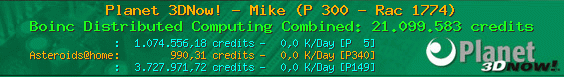
With each crime and every kindness we birth our future.
ID: 1745238 ·  |
|
Darth Beaver   

Send message
Joined: 20 Aug 99
Posts: 6728
Credit: 21,443,075
RAC: 3

|
Thanks Mike mmmmm ok that I will try once this machine loads up on AP's
So I can use the commands in the format your showing , didn't think you could do that , just goes to show you how much I don't know :-)
Thanks

ID: 1745307 ·  |
|
Bruce
Volunteer tester
Send message
Joined: 15 Mar 02
Posts: 123
Credit: 124,955,234
RAC: 11

|
That's very interesting Mike. I didn't know that you could do that. This could be very helpful to people who are running mismatched cards. Is there a minimum version of Boinc that you would need? Could you combine parts of the app_config.xml into it, like the number of WU's to run per card?
It would be nice to be able to control each card individually.
Thanks.
Bruce
ID: 1745324 ·  |
|
 Mike Mike 
Volunteer tester

Send message
Joined: 17 Feb 01
Posts: 34258
Credit: 79,922,639
RAC: 80


|
That's very interesting Mike. I didn't know that you could do that. This could be very helpful to people who are running mismatched cards. Is there a minimum version of Boinc that you would need? Could you combine parts of the app_config.xml into it, like the number of WU's to run per card?
It would be nice to be able to control each card individually.
Thanks.
I used it with Boinc 6.12.34 already so it shouldn`t matter which Boinc version you are using.
Only comand line params allowed so number of instances per card is not possible.
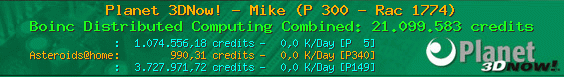
With each crime and every kindness we birth our future.
ID: 1745325 ·  |
|
Darth Beaver   

Send message
Joined: 20 Aug 99
Posts: 6728
Credit: 21,443,075
RAC: 3

|
Well I'm still testing so I can't put up what I've done just yet but I will put up the results when I'm shore I have it all doing what I wish to do

ID: 1745599 ·  |
|
 ralphw ralphw
Volunteer tester
Send message
Joined: 7 May 99
Posts: 78
Credit: 18,032,718
RAC: 38


|
If I could chose the time-space tradeoffs for each card, that would be helpful.
While Astropulse is more constrained by memory bandwidth, it would be great if there were explicit controls available to maximize GPU utilization for the specific architecture, for *all* of the SETI@home science clients.
<device0> (for example, NVidia 950 w/ 4G RAM)
<unroll>32</unroll>
<ffa_block>12288</ffa_block>
<ffa_block_fetch>16384</ffa_block_fetch>
</device0>
<device1> (for example, NVidia 750 with 2G RAM)
<unroll>16</unroll>
<ffa_block>6144</ffa_block>
<ffa_block_fetch>8192</ffa_block_fetch>
</device1>
I'm making assumptions here:
- that more loop unrolling is better
- more unrolling needs more RAM on the host and the GPU, but it gives more memory bandwidth.
- it's sad that compilers can't implement this in 2015.
Is there a utility that can be run to calculate the optimal SETI settings for a specific GPU, from benchmarking runs? (NVidia, AMD, or Intel)

ID: 1745663 ·  |
|
 Mike Mike 
Volunteer tester

Send message
Joined: 17 Feb 01
Posts: 34258
Credit: 79,922,639
RAC: 80


|
Optimisation allways needs fine tuning to get most out of each GPU.
Unroll factor depends on the amount of compute units of the GPU and off course if -use_sleep is in use.
Beware ffa_block needs to be bigger or equal ffa_block_fetch (double).
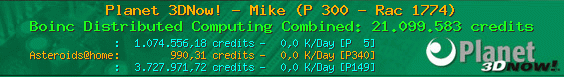
With each crime and every kindness we birth our future.
ID: 1745702 ·  |
|
Darth Beaver   

Send message
Joined: 20 Aug 99
Posts: 6728
Credit: 21,443,075
RAC: 3

|
Optimisation allways needs fine tuning to get most out of each GPU.
Unroll factor depends on the amount of compute units of the GPU and off course if -use_sleep is in use.
Beware ffa_block needs to be bigger or equal ffa_block_fetch (double).
Don't be scared to try and have it devisable by 4 or higher and not just 2
eg -ffa_block 6144 -ffa_block_fetch 1536 (GTX 650)
eg -ffa_block 6144 -ffa_block_fetch 3072 (GTX 650)
Now weather you'll get a improve or decrease that's for you to figure out
Still testing but I will put what I've done up when I'm finished

ID: 1745717 ·  |
|
Darth Beaver   

Send message
Joined: 20 Aug 99
Posts: 6728
Credit: 21,443,075
RAC: 3

|
Ok people I can now report you can control different GPU's with different setting .
So this is only necessary if you have 2 GPU's that are different eg: GTX 430 and GTX 640 or as in my case GTX 650 and GTX 680 .
I don't use ATI cards but this may also work with them too but you will just have to try it out to see
If you have the same type of GPU's then the
ap_cmdline_win_x86_SSE2_OpenCL_NV is all you need to use as the settings will apply to both GPU's

ID: 1746407 ·  |
|
Darth Beaver   

Send message
Joined: 20 Aug 99
Posts: 6728
Credit: 21,443,075
RAC: 3

|
First off .
Open your note pad and copy this into it (the values are for my GPU's so change them to suit you GPU's)
<device0>
<unroll>20</unroll>
<ffa_block>6144</ffa_block>
<ffa_block_fetch>1536</ffa_block_fetch>
</device0>
<device1>
<unroll>12</unroll>
<ffa_block>3072</ffa_block>
<ffa_block_fetch>1536</ffa_block_fetch>
</device1>
Then save as not save , Astropulse_NV_config.xml
In the ap_cmdline_win_x86_SSE2_OpenCL_NV.txt put this (notice what commands are being used in each file)
-use_sleep -sbs 256 -oclFFT_plan 256 16 256 -tune 1 64 16 1 -tune 2 64 16 1
And save not save as unless you wish to make a backup like this
ap_cmdline_win_x86_SSE2_OpenCL_NV1.txt
Now comes the harder bit , you will now have to add the file you created Astropulse_NV_config.xml to you appinf.xml file by editing it .
For those a little more knowledgeable and can work out what to do , do this ( thank's Tbar form the explanation)
It would be in two places;
<file_info>
<name>AstroPulse_NV_config.xml</name>
</file_info>
&
<file_ref>
<file_name>AstroPulse_NV_config.xml</file_name>
</file_ref>
For those that need a example i'll put up my appinf.xml file for you to look at and compere with the appinf.xml you already have unedited
<app_info>
<app>
<name>setiathome_v7</name>
</app>
file_info>
<name>AstroPulse_NV_config.xml</name>
</file_info>
<file_info>
<name>AKv8c_r2549_winx86-64_SSE42xjfs.exe</name>
<executable/>
</file_info>
<file_info>
<name>libfftw3f-3-3-4_x64.dll</name>
<executable/>
</file_info>
<file_info>
<name>cmdline_AKv8c_r2549_winx86-64_SSE42xjfs.txt</name>
</file_info>
<app_version>
<app_name>setiathome_v7</app_name>
<version_num>700</version_num>
<platform>windows_intelx86</platform>
<file_ref>
<file_name>AstroPulse_NV_config.xml</file_name>
</file_ref>
<file_ref>
<file_name>AKv8c_r2549_winx86-64_SSE42xjfs.exe</file_name>
<main_program/>
</file_ref>
<file_ref>
<file_name>libfftw3f-3-3-4_x64.dll</file_name>
</file_ref>
<file_ref>
<file_name>cmdline_AKv8c_r2549_winx86-64_SSE42xjfs.txt</file_name>
<open_name>mb_cmdline.txt</open_name>
</file_ref>
</app_version>
<app_version>
<app_name>setiathome_v7</app_name>
<version_num>700</version_num>
<platform>windows_x86_64</platform>
<file_ref>
<file_name>AstroPulse_NV_config.xml</file_name>
</file_ref>
<file_ref>
<file_name>AKv8c_r2549_winx86-64_SSE42xjfs.exe</file_name>
<main_program/>
</file_ref>
<file_ref>
<file_name>libfftw3f-3-3-4_x64.dll</file_name>
</file_ref>
<file_ref>
<file_name>cmdline_AKv8c_r2549_winx86-64_SSE42xjfs.txt</file_name>
<open_name>mb_cmdline.txt</open_name>
</file_ref>
</app_version>
<app>
<name>astropulse_v7</name>
</app>
<file_info>
<name>AstroPulse_NV_config.xml</name>
</file_info>
<file_info>
<name>AP7_win_x64_AVX_CPU_r2692.exe</name>
<executable/>
</file_info>
<file_info>
<name>libfftw3f-3-3-4_x64.dll</name>
<executable/>
</file_info>
<file_info>
<name>ap_cmdline_win_x64_AVX_CPU.txt</name>
</file_info>
<app_version>
<app_name>astropulse_v7</app_name>
<version_num>703</version_num>
<platform>windows_x86_64</platform>
<plan_class>sse2</plan_class>
<cmdline></cmdline>
<file_ref>
<file_name>AstroPulse_NV_config.xml</file_name>
</file_ref>
<file_ref>
<file_name>AP7_win_x64_AVX_CPU_r2692.exe</file_name>
<main_program/>
</file_ref>
<file_ref>
<file_name>libfftw3f-3-3-4_x64.dll</file_name>
</file_ref>
<file_ref>
<file_name>ap_cmdline_win_x64_AVX_CPU.txt</file_name>
<open_name>ap_cmdline.txt</open_name>
</file_ref>
</app_version>
<app_version>
<app_name>astropulse_v7</app_name>
<version_num>703</version_num>
<platform>windows_intelx86</platform>
<plan_class>sse2</plan_class>
<cmdline></cmdline>
<file_ref>
<file_name>AstroPulse_NV_config.xml</file_name>
</file_ref>
<file_ref>
<file_name>AstroPulse_NV_config.xml</file_name>
</file_ref>
<file_ref>
<file_name>AP7_win_x64_AVX_CPU_r2692.exe</file_name>
<main_program/>
</file_ref>
<file_ref>
<file_name>libfftw3f-3-3-4_x64.dll</file_name>
</file_ref>
<file_ref>
<file_name>ap_cmdline_win_x64_AVX_CPU.txt</file_name>
<open_name>ap_cmdline.txt</open_name>
</file_ref>
</app_version>
<app_version>
<app_name>astropulse_v7</app_name>
<version_num>703</version_num>
<platform>windows_x86_64</platform>
<plan_class>sse</plan_class>
<cmdline></cmdline>
<file_ref>
<file_name>AstroPulse_NV_config.xml</file_name>
</file_ref>
<file_ref>
<file_name>AP7_win_x64_AVX_CPU_r2692.exe</file_name>
<main_program/>
</file_ref>
<file_ref>
<file_name>libfftw3f-3-3-4_x64.dll</file_name>
</file_ref>
<file_ref>
<file_name>ap_cmdline_win_x64_AVX_CPU.txt</file_name>
<open_name>ap_cmdline.txt</open_name>
</file_ref>
</app_version>
<app_version>
<app_name>astropulse_v7</app_name>
<version_num>703</version_num>
<platform>windows_intelx86</platform>
<plan_class>sse</plan_class>
<cmdline></cmdline>
<file_ref>
<file_name>AstroPulse_NV_config.xml</file_name>
</file_ref>
<file_ref>
<file_name>AP7_win_x64_AVX_CPU_r2692.exe</file_name>
<main_program/>
</file_ref>
<file_ref>
<file_name>libfftw3f-3-3-4_x64.dll</file_name>
</file_ref>
<file_ref>
<file_name>ap_cmdline_win_x64_AVX_CPU.txt</file_name>
<open_name>ap_cmdline.txt</open_name>
</file_ref>
</app_version>
<app_version>
<app_name>astropulse_v7</app_name>
<version_num>701</version_num>
<platform>windows_x86_64</platform>
<cmdline></cmdline>
<file_ref>
<file_name>AstroPulse_NV_config.xml</file_name>
</file_ref>
<file_ref>
<file_name>AP7_win_x64_AVX_CPU_r2692.exe</file_name>
<main_program/>
</file_ref>
<file_ref>
<file_name>libfftw3f-3-3-4_x64.dll</file_name>
</file_ref>
<file_ref>
<file_name>ap_cmdline_win_x64_AVX_CPU.txt</file_name>
<open_name>ap_cmdline.txt</open_name>
</file_ref>
</app_version>
<app_version>
<app_name>astropulse_v7</app_name>
<version_num>701</version_num>
<platform>windows_intelx86</platform>
<cmdline></cmdline>
<file_ref>
<file_name>AstroPulse_NV_config.xml</file_name>
</file_ref>
<file_ref>
<file_name>AP7_win_x64_AVX_CPU_r2692.exe</file_name>
<main_program/>
</file_ref>
<file_ref>
<file_name>libfftw3f-3-3-4_x64.dll</file_name>
</file_ref>
<file_ref>
<file_name>ap_cmdline_win_x64_AVX_CPU.txt</file_name>
<open_name>ap_cmdline.txt</open_name>
</file_ref>
</app_version>
<app_version>
<app_name>astropulse_v7</app_name>
<version_num>700</version_num>
<platform>windows_x86_64</platform>
<cmdline></cmdline>
<file_ref>
<file_name>AstroPulse_NV_config.xml</file_name>
</file_ref>
<file_ref>
<file_name>AP7_win_x64_AVX_CPU_r2692.exe</file_name>
<main_program/>
</file_ref>
<file_ref>
<file_name>libfftw3f-3-3-4_x64.dll</file_name>
</file_ref>
<file_ref>
<file_name>ap_cmdline_win_x64_AVX_CPU.txt</file_name>
<open_name>ap_cmdline.txt</open_name>
</file_ref>
</app_version>
<app_version>
<app_name>astropulse_v7</app_name>
<version_num>700</version_num>
<platform>windows_intelx86</platform>
<cmdline></cmdline>
<file_ref>
<file_name>AstroPulse_NV_config.xml</file_name>
</file_ref>
<file_ref>
<file_name>AP7_win_x64_AVX_CPU_r2692.exe</file_name>
<main_program/>
</file_ref>
<file_ref>
<file_name>libfftw3f-3-3-4_x64.dll</file_name>
</file_ref>
<file_ref>
<file_name>ap_cmdline_win_x64_AVX_CPU.txt</file_name>
<open_name>ap_cmdline.txt</open_name>
</file_ref>
</app_version>
<app>
<name>astropulse_v7</name>
</app>
<file_info>
<file_info>
<name>AstroPulse_NV_config.xml</name>
</file_info>
<name>AP7_win_x86_SSE2_OpenCL_NV_r2887.exe</name>
<executable/>
</file_info>
<file_info>
<name>libfftw3f-3-3-4_x86.dll</name>
<executable/>
</file_info>
<file_info>
<name>AstroPulse_Kernels_r2887.cl</name>
</file_info>
<file_info>
<name>ap_cmdline_win_x86_SSE2_OpenCL_NV.txt</name>
</file_info>
<app_version>
<app_name>astropulse_v7</app_name>
<version_num>710</version_num>
<platform>windows_x86_64</platform>
<avg_ncpus>0.04</avg_ncpus>
<max_ncpus>0.2</max_ncpus>
<plan_class>opencl_nvidia_100</plan_class>
<cmdline></cmdline>
<coproc>
<type>CUDA</type>
<count>1</count>
</coproc>
<file_ref>
<file_name>AstroPulse_NV_config.xml</file_name>
</file_ref>
<file_ref>
<file_name>AP7_win_x86_SSE2_OpenCL_NV_r2887.exe</file_name>
<main_program/>
</file_ref>
<file_ref>
<file_name>libfftw3f-3-3-4_x86.dll</file_name>
</file_ref>
<file_ref>
<file_name>AstroPulse_Kernels_r2887.cl</file_name>
</file_ref>
<file_ref>
<file_name>ap_cmdline_win_x86_SSE2_OpenCL_NV.txt</file_name>
<open_name>ap_cmdline.txt</open_name>
</file_ref>
</app_version>
<app_version>
<app_name>astropulse_v7</app_name>
<version_num>710</version_num>
<platform>windows_x86_64</platform>
<avg_ncpus>0.04</avg_ncpus>
<max_ncpus>0.2</max_ncpus>
<plan_class>cuda_opencl_100</plan_class>
<cmdline></cmdline>
<coproc>
<type>CUDA</type>
<count>1</count>
</coproc>
<file_ref>
<file_name>AstroPulse_NV_config.xml</file_name>
</file_ref>
<file_ref>
<file_name>AP7_win_x86_SSE2_OpenCL_NV_r2887.exe</file_name>
<main_program/>
</file_ref>
<file_ref>
<file_name>libfftw3f-3-3-4_x86.dll</file_name>
</file_ref>
<file_ref>
<file_name>AstroPulse_Kernels_r2887.cl</file_name>
</file_ref>
<file_ref>
<file_name>ap_cmdline_win_x86_SSE2_OpenCL_NV.txt</file_name>
<open_name>ap_cmdline.txt</open_name>
</file_ref>
</app_version>
<app_version>
<app_name>astropulse_v7</app_name>
<version_num>710</version_num>
<platform>windows_x86_64</platform>
<avg_ncpus>0.04</avg_ncpus>
<max_ncpus>0.2</max_ncpus>
<plan_class>opencl_nvidia_cc1</plan_class>
<cmdline></cmdline>
<coproc>
<type>CUDA</type>
<count>1</count>
</coproc>
<file_ref>
<file_name>AstroPulse_NV_config.xml</file_name>
</file_ref>
<file_ref>
<file_name>AP7_win_x86_SSE2_OpenCL_NV_r2887.exe</file_name>
<main_program/>
</file_ref>
<file_ref>
<file_name>libfftw3f-3-3-4_x86.dll</file_name>
</file_ref>
<file_ref>
<file_name>AstroPulse_Kernels_r2887.cl</file_name>
</file_ref>
<file_ref>
<file_name>ap_cmdline_win_x86_SSE2_OpenCL_NV.txt</file_name>
<open_name>ap_cmdline.txt</open_name>
</file_ref>
</app_version>
<app_version>
<app_name>astropulse_v7</app_name>
<version_num>710</version_num>
<platform>windows_x86_64</platform>
<avg_ncpus>0.04</avg_ncpus>
<max_ncpus>0.2</max_ncpus>
<plan_class>cuda_opencl_cc1</plan_class>
<cmdline></cmdline>
<coproc>
<type>CUDA</type>
<count>1</count>
</coproc>
<file_ref>
<file_name>AstroPulse_NV_config.xml</file_name>
</file_ref>
<file_ref>
<file_name>AP7_win_x86_SSE2_OpenCL_NV_r2887.exe</file_name>
<main_program/>
</file_ref>
<file_ref>
<file_name>libfftw3f-3-3-4_x86.dll</file_name>
</file_ref>
<file_ref>
<file_name>AstroPulse_Kernels_r2887.cl</file_name>
</file_ref>
<file_ref>
<file_name>ap_cmdline_win_x86_SSE2_OpenCL_NV.txt</file_name>
<open_name>ap_cmdline.txt</open_name>
</file_ref>
</app_version>
<app_version>
<app_name>astropulse_v7</app_name>
<version_num>705</version_num>
<platform>windows_x86_64</platform>
<avg_ncpus>0.04</avg_ncpus>
<max_ncpus>0.2</max_ncpus>
<plan_class>opencl_nvidia_100</plan_class>
<cmdline></cmdline>
<coproc>
<type>CUDA</type>
<count>1</count>
</coproc>
<file_ref>
<file_name>AstroPulse_NV_config.xml</file_name>
</file_ref>
<file_ref>
<file_name>AP7_win_x86_SSE2_OpenCL_NV_r2887.exe</file_name>
<main_program/>
</file_ref>
<file_ref>
<file_name>libfftw3f-3-3-4_x86.dll</file_name>
</file_ref>
<file_ref>
<file_name>AstroPulse_Kernels_r2887.cl</file_name>
</file_ref>
<file_ref>
<file_name>ap_cmdline_win_x86_SSE2_OpenCL_NV.txt</file_name>
<open_name>ap_cmdline.txt</open_name>
</file_ref>
</app_version>
<app_version>
<app_name>astropulse_v7</app_name>
<version_num>705</version_num>
<platform>windows_x86_64</platform>
<avg_ncpus>0.04</avg_ncpus>
<max_ncpus>0.2</max_ncpus>
<plan_class>cuda_opencl_100</plan_class>
<cmdline></cmdline>
<coproc>
<type>CUDA</type>
<count>1</count>
</coproc>
<file_ref>
<file_name>AstroPulse_NV_config.xml</file_name>
</file_ref>
<file_ref>
<file_name>AP7_win_x86_SSE2_OpenCL_NV_r2887.exe</file_name>
<main_program/>
</file_ref>
<file_ref>
<file_name>libfftw3f-3-3-4_x86.dll</file_name>
</file_ref>
<file_ref>
<file_name>AstroPulse_Kernels_r2887.cl</file_name>
</file_ref>
<file_ref>
<file_name>ap_cmdline_win_x86_SSE2_OpenCL_NV.txt</file_name>
<open_name>ap_cmdline.txt</open_name>
</file_ref>
</app_version>
<app_version>
<app_name>astropulse_v7</app_name>
<version_num>705</version_num>
<platform>windows_x86_64</platform>
<avg_ncpus>0.04</avg_ncpus>
<max_ncpus>0.2</max_ncpus>
<plan_class>opencl_nvidia_cc1</plan_class>
<cmdline></cmdline>
<coproc>
<type>CUDA</type>
<count>1</count>
</coproc>
<file_ref>
<file_name>AstroPulse_NV_config.xml</file_name>
</file_ref>
<file_ref>
<file_name>AP7_win_x86_SSE2_OpenCL_NV_r2887.exe</file_name>
<main_program/>
</file_ref>
<file_ref>
<file_name>libfftw3f-3-3-4_x86.dll</file_name>
</file_ref>
<file_ref>
<file_name>AstroPulse_Kernels_r2887.cl</file_name>
</file_ref>
<file_ref>
<file_name>ap_cmdline_win_x86_SSE2_OpenCL_NV.txt</file_name>
<open_name>ap_cmdline.txt</open_name>
</file_ref>
</app_version>
<app_version>
<app_name>astropulse_v7</app_name>
<version_num>705</version_num>
<platform>windows_x86_64</platform>
<avg_ncpus>0.04</avg_ncpus>
<max_ncpus>0.2</max_ncpus>
<plan_class>cuda_opencl_cc1</plan_class>
<cmdline></cmdline>
<coproc>
<type>CUDA</type>
<count>1</count>
</coproc>
<file_ref>
<file_name>AstroPulse_NV_config.xml</file_name>
</file_ref>
<file_ref>
<file_name>AP7_win_x86_SSE2_OpenCL_NV_r2887.exe</file_name>
<main_program/>
</file_ref>
<file_ref>
<file_name>libfftw3f-3-3-4_x86.dll</file_name>
</file_ref>
<file_ref>
<file_name>AstroPulse_Kernels_r2887.cl</file_name>
</file_ref>
<file_ref>
<file_name>ap_cmdline_win_x86_SSE2_OpenCL_NV.txt</file_name>
<open_name>ap_cmdline.txt</open_name>
</file_ref>
</app_version>
<app_version>
<app_name>astropulse_v7</app_name>
<version_num>710</version_num>
<platform>windows_intelx86</platform>
<avg_ncpus>0.04</avg_ncpus>
<max_ncpus>0.2</max_ncpus>
<plan_class>opencl_nvidia_100</plan_class>
<cmdline></cmdline>
<coproc>
<type>CUDA</type>
<count>1</count>
</coproc>
<file_ref>
<file_name>AstroPulse_NV_config.xml</file_name>
</file_ref>
<file_ref>
<file_name>AP7_win_x86_SSE2_OpenCL_NV_r2887.exe</file_name>
<main_program/>
</file_ref>
<file_ref>
<file_name>libfftw3f-3-3-4_x86.dll</file_name>
</file_ref>
<file_ref>
<file_name>AstroPulse_Kernels_r2887.cl</file_name>
</file_ref>
<file_ref>
<file_name>ap_cmdline_win_x86_SSE2_OpenCL_NV.txt</file_name>
<open_name>ap_cmdline.txt</open_name>
</file_ref>
</app_version>
<app_version>
<app_name>astropulse_v7</app_name>
<version_num>710</version_num>
<platform>windows_intelx86</platform>
<avg_ncpus>0.04</avg_ncpus>
<max_ncpus>0.2</max_ncpus>
<plan_class>cuda_opencl_100</plan_class>
<cmdline></cmdline>
<coproc>
<type>CUDA</type>
<count>1</count>
</coproc>
<file_ref>
<file_name>AstroPulse_NV_config.xml</file_name>
</file_ref>
<file_ref>
<file_name>AP7_win_x86_SSE2_OpenCL_NV_r2887.exe</file_name>
<main_program/>
</file_ref>
<file_ref>
<file_name>libfftw3f-3-3-4_x86.dll</file_name>
</file_ref>
<file_ref>
<file_name>AstroPulse_Kernels_r2887.cl</file_name>
</file_ref>
<file_ref>
<file_name>ap_cmdline_win_x86_SSE2_OpenCL_NV.txt</file_name>
<open_name>ap_cmdline.txt</open_name>
</file_ref>
</app_version>
<app_version>
<app_name>astropulse_v7</app_name>
<version_num>710</version_num>
<platform>windows_intelx86</platform>
<avg_ncpus>0.04</avg_ncpus>
<max_ncpus>0.2</max_ncpus>
<plan_class>opencl_nvidia_cc1</plan_class>
<cmdline></cmdline>
<coproc>
<type>CUDA</type>
<count>1</count>
</coproc>
<file_ref>
<file_name>AstroPulse_NV_config.xml</file_name>
</file_ref>
<file_ref>
<file_name>AP7_win_x86_SSE2_OpenCL_NV_r2887.exe</file_name>
<main_program/>
</file_ref>
<file_ref>
<file_name>libfftw3f-3-3-4_x86.dll</file_name>
</file_ref>
<file_ref>
<file_name>AstroPulse_Kernels_r2887.cl</file_name>
</file_ref>
<file_ref>
<file_name>ap_cmdline_win_x86_SSE2_OpenCL_NV.txt</file_name>
<open_name>ap_cmdline.txt</open_name>
</file_ref>
</app_version>
<app_version>
<app_name>astropulse_v7</app_name>
<version_num>710</version_num>
<platform>windows_intelx86</platform>
<avg_ncpus>0.04</avg_ncpus>
<max_ncpus>0.2</max_ncpus>
<plan_class>cuda_opencl_cc1</plan_class>
<cmdline></cmdline>
<coproc>
<type>CUDA</type>
<count>1</count>
</coproc>
<file_ref>
<file_name>AstroPulse_NV_config.xml</file_name>
</file_ref>
<file_ref>
<file_name>AP7_win_x86_SSE2_OpenCL_NV_r2887.exe</file_name>
<main_program/>
</file_ref>
<file_ref>
<file_name>libfftw3f-3-3-4_x86.dll</file_name>
</file_ref>
<file_ref>
<file_name>AstroPulse_Kernels_r2887.cl</file_name>
</file_ref>
<file_ref>
<file_name>ap_cmdline_win_x86_SSE2_OpenCL_NV.txt</file_name>
<open_name>ap_cmdline.txt</open_name>
</file_ref>
</app_version>
<app_version>
<app_name>astropulse_v7</app_name>
<version_num>705</version_num>
<platform>windows_intelx86</platform>
<avg_ncpus>0.04</avg_ncpus>
<max_ncpus>0.2</max_ncpus>
<plan_class>opencl_nvidia_100</plan_class>
<cmdline></cmdline>
<coproc>
<type>CUDA</type>
<count>1</count>
</coproc>
<file_ref>
<file_name>AstroPulse_NV_config.xml</file_name>
</file_ref>
<file_ref>
<file_name>AP7_win_x86_SSE2_OpenCL_NV_r2887.exe</file_name>
<main_program/>
</file_ref>
<file_ref>
<file_name>libfftw3f-3-3-4_x86.dll</file_name>
</file_ref>
<file_ref>
<file_name>AstroPulse_Kernels_r2887.cl</file_name>
</file_ref>
<file_ref>
<file_name>ap_cmdline_win_x86_SSE2_OpenCL_NV.txt</file_name>
<open_name>ap_cmdline.txt</open_name>
</file_ref>
</app_version>
<app_version>
<app_name>astropulse_v7</app_name>
<version_num>705</version_num>
<platform>windows_intelx86</platform>
<avg_ncpus>0.04</avg_ncpus>
<max_ncpus>0.2</max_ncpus>
<plan_class>cuda_opencl_100</plan_class>
<cmdline></cmdline>
<coproc>
<type>CUDA</type>
<count>1</count>
</coproc>
<file_ref>
<file_name>AstroPulse_NV_config.xml</file_name>
</file_ref>
<file_ref>
<file_name>AP7_win_x86_SSE2_OpenCL_NV_r2887.exe</file_name>
<main_program/>
</file_ref>
<file_ref>
<file_name>libfftw3f-3-3-4_x86.dll</file_name>
</file_ref>
<file_ref>
<file_name>AstroPulse_Kernels_r2887.cl</file_name>
</file_ref>
<file_ref>
<file_name>ap_cmdline_win_x86_SSE2_OpenCL_NV.txt</file_name>
<open_name>ap_cmdline.txt</open_name>
</file_ref>
</app_version>
<app_version>
<app_name>astropulse_v7</app_name>
<version_num>705</version_num>
<platform>windows_intelx86</platform>
<avg_ncpus>0.04</avg_ncpus>
<max_ncpus>0.2</max_ncpus>
<plan_class>opencl_nvidia_cc1</plan_class>
<cmdline></cmdline>
<coproc>
<type>CUDA</type>
<count>1</count>
</coproc>
<file_ref>
<file_name>AstroPulse_NV_config.xml</file_name>
</file_ref>
<file_ref>
<file_name>AP7_win_x86_SSE2_OpenCL_NV_r2887.exe</file_name>
<main_program/>
</file_ref>
<file_ref>
<file_name>libfftw3f-3-3-4_x86.dll</file_name>
</file_ref>
<file_ref>
<file_name>AstroPulse_Kernels_r2887.cl</file_name>
</file_ref>
<file_ref>
<file_name>ap_cmdline_win_x86_SSE2_OpenCL_NV.txt</file_name>
<open_name>ap_cmdline.txt</open_name>
</file_ref>
</app_version>
<app_version>
<app_name>astropulse_v7</app_name>
<version_num>705</version_num>
<platform>windows_intelx86</platform>
<avg_ncpus>0.04</avg_ncpus>
<max_ncpus>0.2</max_ncpus>
<plan_class>cuda_opencl_cc1</plan_class>
<cmdline></cmdline>
<coproc>
<type>CUDA</type>
<count>1</count>
</coproc>
<file_ref>
<file_name>AstroPulse_NV_config.xml</file_name>
</file_ref>
<file_ref>
<file_name>AP7_win_x86_SSE2_OpenCL_NV_r2887.exe</file_name>
<main_program/>
</file_ref>
<file_ref>
<file_name>libfftw3f-3-3-4_x86.dll</file_name>
</file_ref>
<file_ref>
<file_name>AstroPulse_Kernels_r2887.cl</file_name>
</file_ref>
<file_ref>
<file_name>ap_cmdline_win_x86_SSE2_OpenCL_NV.txt</file_name>
<open_name>ap_cmdline.txt</open_name>
</file_ref>
</app_version>
<app>
<name>setiathome_v7</name>
</app>
<file_info>
<name>Lunatics_x41zc_win32_cuda50.exe</name>
<executable/>
</file_info>
<file_info>
<name>cudart32_50_35.dll</name>
<executable/>
</file_info>
<file_info>
<name>cufft32_50_35.dll</name>
<executable/>
</file_info>
<file_info>
<name>mbcuda.cfg</name>
</file_info>
<app_version>
<app_name>setiathome_v7</app_name>
<version_num>700</version_num>
<platform>windows_intelx86</platform>
<plan_class>cuda50</plan_class>
<avg_ncpus>0.040000</avg_ncpus>
<max_ncpus>0.040000</max_ncpus>
<coproc>
<type>CUDA</type>
<count>1</count>
</coproc>
<file_ref>
<file_name>Lunatics_x41zc_win32_cuda50.exe</file_name>
<main_program/>
</file_ref>
<file_ref>
<file_name>cudart32_50_35.dll</file_name>
</file_ref>
<file_ref>
<file_name>cufft32_50_35.dll</file_name>
</file_ref>
<file_ref>
<file_name>mbcuda.cfg</file_name>
</file_ref>
</app_version>
<app_version>
<app_name>setiathome_v7</app_name>
<version_num>700</version_num>
<platform>windows_intelx86</platform>
<plan_class>cuda22</plan_class>
<avg_ncpus>0.040000</avg_ncpus>
<max_ncpus>0.040000</max_ncpus>
<coproc>
<type>CUDA</type>
<count>1</count>
</coproc>
<file_ref>
<file_name>Lunatics_x41zc_win32_cuda50.exe</file_name>
<main_program/>
</file_ref>
<file_ref>
<file_name>cudart32_50_35.dll</file_name>
</file_ref>
<file_ref>
<file_name>cufft32_50_35.dll</file_name>
</file_ref>
<file_ref>
<file_name>mbcuda.cfg</file_name>
</file_ref>
</app_version>
<app_version>
<app_name>setiathome_v7</app_name>
<version_num>700</version_num>
<platform>windows_intelx86</platform>
<plan_class>cuda23</plan_class>
<avg_ncpus>0.040000</avg_ncpus>
<max_ncpus>0.040000</max_ncpus>
<coproc>
<type>CUDA</type>
<count>1</count>
</coproc>
<file_ref>
<file_name>Lunatics_x41zc_win32_cuda50.exe</file_name>
<main_program/>
</file_ref>
<file_ref>
<file_name>cudart32_50_35.dll</file_name>
</file_ref>
<file_ref>
<file_name>cufft32_50_35.dll</file_name>
</file_ref>
<file_ref>
<file_name>mbcuda.cfg</file_name>
</file_ref>
</app_version>
<app_version>
<app_name>setiathome_v7</app_name>
<version_num>700</version_num>
<platform>windows_intelx86</platform>
<plan_class>cuda32</plan_class>
<avg_ncpus>0.040000</avg_ncpus>
<max_ncpus>0.040000</max_ncpus>
<coproc>
<type>CUDA</type>
<count>1</count>
</coproc>
<file_ref>
<file_name>Lunatics_x41zc_win32_cuda50.exe</file_name>
<main_program/>
</file_ref>
<file_ref>
<file_name>cudart32_50_35.dll</file_name>
</file_ref>
<file_ref>
<file_name>cufft32_50_35.dll</file_name>
</file_ref>
<file_ref>
<file_name>mbcuda.cfg</file_name>
</file_ref>
</app_version>
<app_version>
<app_name>setiathome_v7</app_name>
<version_num>700</version_num>
<platform>windows_intelx86</platform>
<plan_class>cuda42</plan_class>
<avg_ncpus>0.040000</avg_ncpus>
<max_ncpus>0.040000</max_ncpus>
<coproc>
<type>CUDA</type>
<count>1</count>
</coproc>
<file_ref>
<file_name>Lunatics_x41zc_win32_cuda50.exe</file_name>
<main_program/>
</file_ref>
<file_ref>
<file_name>cudart32_50_35.dll</file_name>
</file_ref>
<file_ref>
<file_name>cufft32_50_35.dll</file_name>
</file_ref>
<file_ref>
<file_name>mbcuda.cfg</file_name>
</file_ref>
</app_version>
<app_version>
<app_name>setiathome_v7</app_name>
<version_num>700</version_num>
<platform>windows_x86_64</platform>
<plan_class>cuda50</plan_class>
<avg_ncpus>0.040000</avg_ncpus>
<max_ncpus>0.040000</max_ncpus>
<coproc>
<type>CUDA</type>
<count>1</count>
</coproc>
<file_ref>
<file_name>Lunatics_x41zc_win32_cuda50.exe</file_name>
<main_program/>
</file_ref>
<file_ref>
<file_name>cudart32_50_35.dll</file_name>
</file_ref>
<file_ref>
<file_name>cufft32_50_35.dll</file_name>
</file_ref>
<file_ref>
<file_name>mbcuda.cfg</file_name>
</file_ref>
</app_version>
<app_version>
<app_name>setiathome_v7</app_name>
<version_num>700</version_num>
<platform>windows_x86_64</platform>
<plan_class>cuda22</plan_class>
<avg_ncpus>0.040000</avg_ncpus>
<max_ncpus>0.040000</max_ncpus>
<coproc>
<type>CUDA</type>
<count>1</count>
</coproc>
<file_ref>
<file_name>Lunatics_x41zc_win32_cuda50.exe</file_name>
<main_program/>
</file_ref>
<file_ref>
<file_name>cudart32_50_35.dll</file_name>
</file_ref>
<file_ref>
<file_name>cufft32_50_35.dll</file_name>
</file_ref>
<file_ref>
<file_name>mbcuda.cfg</file_name>
</file_ref>
</app_version>
<app_version>
<app_name>setiathome_v7</app_name>
<version_num>700</version_num>
<platform>windows_x86_64</platform>
<plan_class>cuda23</plan_class>
<avg_ncpus>0.040000</avg_ncpus>
<max_ncpus>0.040000</max_ncpus>
<coproc>
<type>CUDA</type>
<count>1</count>
</coproc>
<file_ref>
<file_name>Lunatics_x41zc_win32_cuda50.exe</file_name>
<main_program/>
</file_ref>
<file_ref>
<file_name>cudart32_50_35.dll</file_name>
</file_ref>
<file_ref>
<file_name>cufft32_50_35.dll</file_name>
</file_ref>
<file_ref>
<file_name>mbcuda.cfg</file_name>
</file_ref>
</app_version>
<app_version>
<app_name>setiathome_v7</app_name>
<version_num>700</version_num>
<platform>windows_x86_64</platform>
<plan_class>cuda32</plan_class>
<avg_ncpus>0.040000</avg_ncpus>
<max_ncpus>0.040000</max_ncpus>
<coproc>
<type>CUDA</type>
<count>1</count>
</coproc>
<file_ref>
<file_name>Lunatics_x41zc_win32_cuda50.exe</file_name>
<main_program/>
</file_ref>
<file_ref>
<file_name>cudart32_50_35.dll</file_name>
</file_ref>
<file_ref>
<file_name>cufft32_50_35.dll</file_name>
</file_ref>
<file_ref>
<file_name>mbcuda.cfg</file_name>
</file_ref>
</app_version>
<app_version>
<app_name>setiathome_v7</app_name>
<version_num>700</version_num>
<platform>windows_x86_64</platform>
<plan_class>cuda42</plan_class>
<avg_ncpus>0.040000</avg_ncpus>
<max_ncpus>0.040000</max_ncpus>
<coproc>
<type>CUDA</type>
<count>1</count>
</coproc>
<file_ref>
<file_name>Lunatics_x41zc_win32_cuda50.exe</file_name>
<main_program/>
</file_ref>
<file_ref>
<file_name>cudart32_50_35.dll</file_name>
</file_ref>
<file_ref>
<file_name>cufft32_50_35.dll</file_name>
</file_ref>
<file_ref>
<file_name>mbcuda.cfg</file_name>
</file_ref>
</app_version>
</app_info>
Make shore you have it exactly like mine less the values in <count>1<count> lines , you can put what you wish depending on how many units you wish to use in the <count>1<count> lines.
Now remember that the values I am using may not be good for your GPU and they are only my starting point as I am now testing what values to use in both the Astroplulse_NV_config.xml file and the ap_cmdline_win_x86_SSE2_OpenCL_NV.txt file .
Once you have done all this , You can check if it's working by going into the Data Folder and then the slots folder find witch slot is using the GPU and look at the stderr.txt file .
Look for these lines . I will post what mine says and i'll only place the start of the files as that is all you need to look at UNLESS you have stopped the client changed setting and restated it as it may switch units with the GPU's and then you have to go to the bottom of the file to see the newer setting taking effect so here is mine so you will be able to see if it's working .
First GPU 680
Running on device number: 0
Sleep() & wait for event loops will be used in some places
Maximum single buffer size set to:256MB
oclFFT plan class overrides requested: global radix 256; local radix 16; max workgroup size 256
TUNE: kernel 1 now has workgroup size of (64,8,1)
TUNE: kernel 2 now has workgroup size of (64,8,1)
Device-specific DATA_CHUNK_UNROLL set to:20
Device-specific FFA thread block override value:12288
Device-specific FFA thread fetchblock override value:3072
Priority of worker thread raised successfully
Priority of process adjusted successfully, below normal priority class used
OpenCL platform detected: NVIDIA Corporation
BOINC assigns device 0
Info: BOINC provided OpenCL device ID used
Used GPU device parameters are:
Number of compute units: 8
Single buffer allocation size: 256MB
Total device global memory: 2048MB
max WG size: 1024
local mem type: Real
FERMI path used: yes
Second GPU 650
Running on device number: 1
Sleep() & wait for event loops will be used in some places
Maximum single buffer size set to:256MB
oclFFT plan class overrides requested: global radix 256; local radix 16; max workgroup size 256
TUNE: kernel 1 now has workgroup size of (64,8,1)
TUNE: kernel 2 now has workgroup size of (64,8,1)
Device-specific DATA_CHUNK_UNROLL set to:12
Device-specific FFA thread block override value:3072
Device-specific FFA thread fetchblock override value:1536
Priority of worker thread raised successfully
Priority of process adjusted successfully, below normal priority class used
OpenCL platform detected: NVIDIA Corporation
BOINC assigns device 1
Info: BOINC provided OpenCL device ID used
Used GPU device parameters are:
Number of compute units: 2
Single buffer allocation size: 256MB
Total device global memory: 1024MB
max WG size: 1024
local mem type: Real
FERMI path used: yes
continued in next post

ID: 1746412 ·  |
|
Darth Beaver   

Send message
Joined: 20 Aug 99
Posts: 6728
Credit: 21,443,075
RAC: 3

|
what you are looking for in the stderr.txt is weather the settings like -use_sleep is working and the settings like -unroll values are what you have in the Astroplulse_NV_config.xml file and what the FFA block Fetch values are what you set them to be .
If you see using Defaults in the file then you will also see the values are not what you have asked it to do and that means you have made a mistake probably in the editing of the appinf.xml file
(I did forgot to add the lines at the start of the file) so it wasn't working when I got up but a quick check of the appinf.xml and I realized I had not put all instances of the lines I had to add in the file but it is now working
yeeeeeeeee !!!!
Good luck
Also I must say thank you to both Tbar and William for there help .

ID: 1746417 ·  |
|
Darth Beaver   

Send message
Joined: 20 Aug 99
Posts: 6728
Credit: 21,443,075
RAC: 3

|
Oh I forgot one more thing .
If your are going to do more than one unit on your GPU with optimised settings then you will have to add this to the
ap_cmdline_win_x86_SSE2_OpenCL_NV.txt
so it will look like this
-use_sleep -instances_per_device ? -sbs 256 -oclFFT_plan 256 16 256 -tune 1 64 16 1 -tune 2 64 16 1
Otherwise changing just the appinf.xml <count>?<count> wont work as the default is 1

ID: 1746421 ·  |
|
 Mike Mike 
Volunteer tester

Send message
Joined: 17 Feb 01
Posts: 34258
Credit: 79,922,639
RAC: 80


|
Oh I forgot one more thing .
If your are going to do more than one unit on your GPU with optimised settings then you will have to add this to the
ap_cmdline_win_x86_SSE2_OpenCL_NV.txt
so it will look like this
-use_sleep -instances_per_device ? -sbs 256 -oclFFT_plan 256 16 256 -tune 1 64 16 1 -tune 2 64 16 1
Otherwise changing just the appinf.xml <count>?<count> wont work as the default is 1
Not bad but local radix 8 should be faster on your cards.
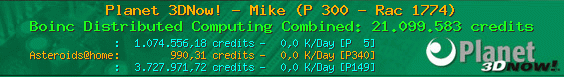
With each crime and every kindness we birth our future.
ID: 1746497 ·  |
|
Darth Beaver   

Send message
Joined: 20 Aug 99
Posts: 6728
Credit: 21,443,075
RAC: 3

|
Sorry Mike I got you and William mixed up . Thank you for your help too .I should have reread this thread most grateful mate thanks again
Not bad but local radix 8 should be faster on your cards
umm is that -oclFFT_plan 256 16 256 command your talking about or -tune 1 64 8 1 ? I have set the tune to 1 64 8 1

ID: 1746512 ·  |
|
 Mike Mike 
Volunteer tester

Send message
Joined: 17 Feb 01
Posts: 34258
Credit: 79,922,639
RAC: 80


|
Sorry Mike I got you and William mixed up . Thank you for your help too .I should have reread this thread most grateful mate thanks again
Not bad but local radix 8 should be faster on your cards
umm is that -oclFFT_plan 256 16 256 command your talking about or -tune 1 64 8 1 ? I have set the tune to 1 64 8 1
The tune value.
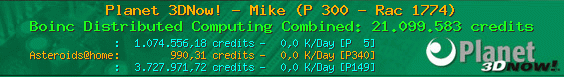
With each crime and every kindness we birth our future.
ID: 1746531 ·  |
|
 petri33 petri33
Volunteer tester
Send message
Joined: 6 Jun 02
Posts: 1668
Credit: 623,086,772
RAC: 156


|
Thank You,
I did the modifications and I'm waiting now for AP tasks (resends) to show up.
I had one difficulty, a small letter 'p' in the 'save as' and a big one in the app_config.xml snipplet.
Open your notepad and copy this into it (the values are for my GPU's so change them to suit you GPU's)
<device0>
<unroll>20</unroll>
<ffa_block>6144</ffa_block>
<ffa_block_fetch>1536</ffa_block_fetch>
</device0>
<device1>
<unroll>12</unroll>
<ffa_block>3072</ffa_block>
<ffa_block_fetch>1536</ffa_block_fetch>
</device1>
Then save as (not save) AstroPulse_NV_config.xml
Next modify your app_info.xml:
It would be in two places;
<file_info>
<name>AstroPulse_NV_config.xml</name>
</file_info>
&
<file_ref>
<file_name>AstroPulse_NV_config.xml</file_name>
</file_ref>
And I added
-instances_per_device 2 -sbs 512 -oclFFT_plan 256 16 256 -tune 1 64 16 1 -tune 2 64 16 1 to the exename_NV.txt file.
To overcome Heisenbergs:
"You can't always get what you want / but if you try sometimes you just might find / you get what you need." -- Rolling Stones
ID: 1746542 ·  |
|
Darth Beaver   

Send message
Joined: 20 Aug 99
Posts: 6728
Credit: 21,443,075
RAC: 3

|
No worry's Mike , The settings that I used for the post aren't the ones I am actually using there more a example as I said in the post people will have to use there own setting for there type of card .
But thank you again for you help mate

ID: 1746559 ·  |
|



 William
William 


 Mike
Mike 




 Mike
Mike 



 ralphw
ralphw 

 Mike
Mike 















 Mike
Mike 



 Mike
Mike 
 petri33
petri33 



