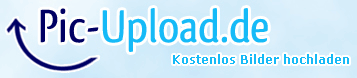BOINC 7.6.9 - Scheduler behaves strange.
Message boards :
Number crunching :
BOINC 7.6.9 - Scheduler behaves strange.
Message board moderation
Previous · 1 · 2 · 3 · 4 · 5 · Next
| Author | Message |
|---|---|
Darth Beaver  Send message Joined: 20 Aug 99 Posts: 6728 Credit: 21,443,075 RAC: 3 
|
Remember Don't use all the CPU cores when doing AP's , leave 1 core free . Don't worry to much about the <avencpu> stuff in the appinf file change your settings to 75% of processors . The red line should go away on SIV graph if you do and 1 core will have no green part you will get a better RAC Only use all your cores on MB's 
|
|
Bruce Send message Joined: 15 Mar 02 Posts: 123 Credit: 124,955,234 RAC: 11 
|
Congratulations on getting you quad core up and running. If I am reading your SIV correctly, you still have the same problem that you had with your dual core cpu. You are just trying to do to many work units at the same time. I see that you tried to free up one or more cores by changing your app_info.xml file, that is not the correct way to do that. Your app_info.xml only controls what the applications that you get from Seti@Home do, and has very little control over Boinc. I suggest that you might want to undo your edits to your app_info.xml and put them back to the way they were. We can always tweak them later. To free up cores you need to change the settings of Boinc itself. I believe that Rob Smith has already said how to do this in an earlier post in this thread, but let's go over it again. First, open your Boinc Manager, click on the Tools button and scroll down to Computing preferences and click on it. A box will pop up that says Boinc - Preferences. You need to click on the tab that says processor usage. Down at the bottom of the processor usage page you will see several settings, the one that you want is in the middle, it says On multiprocessor systems, use at most. Your setting is probably already at 100.00, click in that box and change it to 50.00. Then click OK at the bottom and your done. What this setting has just done is to tell Boinc that it can only use two cores to crunch with. You now have a four core cpu, so this means: 25% = 1 core 50% = 2 cores 75% = 3 cores 100% = use all cores. I would like you to use the 50% setting for a couple of days so that you can get a base line of what your new quad core can do. Later you can can do like Glenn suggests and bump it up to 75% if you want. Just remember this, you want to keep your cpu usage under 100% use. It needs to feed two gpu's, plus what ever the computer needs to run itself, not to mention any other programs that you might want to run. You should find that with some of the stress removed from the cpu that things will run a little faster. I hope that this has been of some help. Keep us updated. Bruce |
 Mike Mike Send message Joined: 17 Feb 01 Posts: 34256 Credit: 79,922,639 RAC: 80 
|
I`m glad you finally did it Uli. Freeing one CPU core should be enough in his case. With each crime and every kindness we birth our future. |
 Bill G Bill G Send message Joined: 1 Jun 01 Posts: 1282 Credit: 187,688,550 RAC: 182 
|
Bruce, that is not the Tools button, but the Options button.  SETI@home classic workunits 4,019 SETI@home classic CPU time 34,348 hours |
|
Ulrich Metzner Send message Joined: 3 Jul 02 Posts: 1256 Credit: 13,565,513 RAC: 13 
|
|
 Mike Mike Send message Joined: 17 Feb 01 Posts: 34256 Credit: 79,922,639 RAC: 80 
|
As you can see, everything now works as designed, one core feeding the GPUs, three cores crunching: Nope, sorry. I assume one of your GPU`s would like 3 points more from a CPU core. One shows 14 the other only 11. Considering your 430 does an AP faster than your CPU it would make sense to free another core whilst running AP`s. One of your finnied tasks used 4000 seconds more CPU time than all others. 23000 instead of 12-13k seconds. That means it was waiting more than an hour for ressources. With each crime and every kindness we birth our future. |
|
Ulrich Metzner Send message Joined: 3 Jul 02 Posts: 1256 Credit: 13,565,513 RAC: 13 
|
I have to object: I switched to use 75% CPU (= 2 CPU APs) and all that happens is the Nvidia idle loop eats up one more core. The red part on the CPU graph is the spin loop of the graphics driver. At the marked point i switched back to 100% CPU (=3 CPU APs) and the GPU-load did not change, only there are less cycles wasted in the Nvidia spin loop. 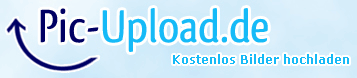 [edit] And when there is more wall clock time than CPU time in a CPU-WU, then i was watching TV stream at the same time. ;) [edit2] There are lots of NVidia WUs, that where mutual running on both(GT 430 and 640) because i had to restart BOINC a lot of times during the change of the processor and the RAM and BOINC mixes up the GPUs on restart. So the times are way off in between the both different times. Aloha, Uli |
 BilBg BilBg Send message Joined: 27 May 07 Posts: 3720 Credit: 9,385,827 RAC: 0 
|
Just out of curiosity I would like to see the CPU graph when only 2 GPU tasks are running (i.e. if you suspend all CPU tasks) EDIT: Also did you try what is the effect of -use_sleep     - ALF - "Find out what you don't do well ..... then don't do it!" :) - ALF - "Find out what you don't do well ..... then don't do it!" :) |
|
Ulrich Metzner Send message Joined: 3 Jul 02 Posts: 1256 Credit: 13,565,513 RAC: 13 
|
Just out of curiosity I would like to see the CPU graph when only 2 GPU tasks are running (i.e. if you suspend all CPU tasks) Well, that is easy. I set BOINC to use only 25% of the CPU: 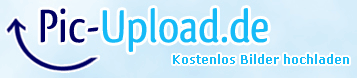 As you see, it eats 2 cores nearly completely just for the spin loop. The little green parts above the red are the actual feeding of the GPUs, the rest is wasted. [edit] If i use the sleep parameter, GPU usage drops dramatically below 60% and streaming is no longer possible without unbearable stutter. So this is no option for me. Aloha, Uli |
 Zalster Zalster Send message Joined: 27 May 99 Posts: 5517 Credit: 528,817,460 RAC: 242 
|
Ulrich, Nothing to do with all of what you are talking about but curious, what is that 127C that is showing on the SIV near the MB's 33C? |
 BilBg BilBg Send message Joined: 27 May 07 Posts: 3720 Credit: 9,385,827 RAC: 0 
|
what is that 127C that is showing on the SIV near the MB's 33C? This is (obviously) "empty" sensor - no real temperature sensor is attached to the pins of the W83627DHG chip    - ALF - "Find out what you don't do well ..... then don't do it!" :) - ALF - "Find out what you don't do well ..... then don't do it!" :) |
|
Ulrich Metzner Send message Joined: 3 Jul 02 Posts: 1256 Credit: 13,565,513 RAC: 13 
|
Ulrich, Hi, that's just the reading of an unconnected temperature sensor port from the on board chipset. SIV doesn't recognize this, so this value is meaningless and never changes. ;) Aloha, Uli |
 BilBg BilBg Send message Joined: 27 May 07 Posts: 3720 Credit: 9,385,827 RAC: 0 
|
Did you see my EDIT: Also did you try what is the effect of -use_sleep    - ALF - "Find out what you don't do well ..... then don't do it!" :) - ALF - "Find out what you don't do well ..... then don't do it!" :) |
|
Ulrich Metzner Send message Joined: 3 Jul 02 Posts: 1256 Credit: 13,565,513 RAC: 13 
|
Did you see my EDIT: Yes i did and i answered with an edit, why -use_sleep is no option for me. ;) Aloha, Uli |
 BilBg BilBg Send message Joined: 27 May 07 Posts: 3720 Credit: 9,385,827 RAC: 0 
|
Yes i did and i answered with an edit, why -use_sleep is no option for me. ;) OK, I'm blind ;) Maybe because I'm in a hurry to go to the other room and watch: https://en.wikipedia.org/wiki/Junior_Eurovision_Song_Contest_2015 Krisia will not participate but will sing 2 songs :) https://en.wikipedia.org/wiki/Krisia_Todorova My Playlist "Krisiya (Krisia Todorova)" - YouTube: https://www.youtube.com/playlist?list=PLUoBueatVVKFEL7pIYtXiecb-g8N9ecGA Â   - ALF - "Find out what you don't do well ..... then don't do it!" :) - ALF - "Find out what you don't do well ..... then don't do it!" :)Â |
Darth Beaver  Send message Joined: 20 Aug 99 Posts: 6728 Credit: 21,443,075 RAC: 3 
|
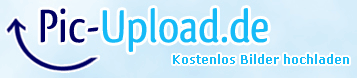 Ulrich when I have no Gpu's going I only see the cores I have going like what you see in your Siv graph but ! I have 8 cores how ever I can only use 4 That is why I say my graph looks like yours no green bar but 4 red bars The other 4 cores show up blank However if I start my GPU's up the other 4 cores will show up on Siv with the red bar on it , all 8 cores If your doing 1 AP per GPU then you should only see 2 red bars going if your not doing CPU units 3 cores doing AP's is 1 CPU to much When you do MB's what does Siv look like then ..??? you should see only the green bar with a tiny tiny little bit of red . Call the Red Bar Loops , Cycles or as I say it's using the Kernel (which is the same in your task man red line) is of no relevance . Just what it's spose to look like for best performance If you see green bar or red bar on either core then it's being used . The higher the bar the more it using that core . Hope this helps sorry I can't post what my Siv looks like but I have described it above . Happy crunching 
|
 BilBg BilBg Send message Joined: 27 May 07 Posts: 3720 Credit: 9,385,827 RAC: 0 
|
Again just out of curiosity - you may try to find what kind of instructions are executed during that spin loop: http://www.cpuid.com/softwares/perfmonitor-2.html If this (Perfmonitor 2) do not support your CPU - get the original v1.008 "PerfMonitor" (which I can't find any more on CPUID site, old bookmark was http://www.cpuid.com/softwares/perfmonitor.html) http://chomikuj.pl/bugajl/Programy/perfmonitor_1.008,2038590911.zip(archive) I checked that this perfmonitor_1.008.zip (from chomikuj.pl) contains the exact same file perfmonitor.exe which I have/get from CPUID a few years ago: 906eb2c5b0eee128a609c1bae001562f *perfmonitor.exe    - ALF - "Find out what you don't do well ..... then don't do it!" :) - ALF - "Find out what you don't do well ..... then don't do it!" :) |
Richard Haselgrove  Send message Joined: 4 Jul 99 Posts: 14650 Credit: 200,643,578 RAC: 874 
|
Again just out of curiosity - you may try to find what kind of instructions are executed during that spin loop: Yes indeed - not to mention which component (exe or dll) is doing the spinning, and which parts of the CPU it's using. Not the FPU or SIMD registers, I trust, which should save a bit of power. |
 jason_gee jason_gee Send message Joined: 24 Nov 06 Posts: 7489 Credit: 91,093,184 RAC: 0 
|
The excessive kernel time looks similar to what I see on my socket 775 Wolfdale Core2Duo's under 7 (XP before that), if I use old Intel Chipset [G33 chipset IIRC] drivers and/or a partiularly dicey Wifi adaptor driver. Manually forcing update of every chipset device driver, and using a custom wifi driver fixed that in my case, though total isolation of every offending item required poking at the system with LatencyMon. [Edit:] there is a note on the download page for older OS than 7, to get v5 [Edit2:] also i recall processor power state was an issue at one point. When the frequency would drop then the kernel time would also blow out. I just raised the OS minimum power state for the CPU "Living by the wisdom of computer science doesn't sound so bad after all. And unlike most advice, it's backed up by proofs." -- Algorithms to live by: The computer science of human decisions. |
 jason_gee jason_gee Send message Joined: 24 Nov 06 Posts: 7489 Credit: 91,093,184 RAC: 0 
|
Not the FPU or SIMD registers, I trust, which should save a bit of power.In default modes the kernel driver spinloops typically poll a synchronisation object (like a flag) sitting in the driver's kernel staging area, very rapidly. Something's delaying that flag, my guess being PCI express driver or similar, though since these threads all sit in a special priority queue of their own, other devices/drivers can interfere making tracking the culprit down a challenge. "Living by the wisdom of computer science doesn't sound so bad after all. And unlike most advice, it's backed up by proofs." -- Algorithms to live by: The computer science of human decisions. |

©2024 University of California
SETI@home and Astropulse are funded by grants from the National Science Foundation, NASA, and donations from SETI@home volunteers. AstroPulse is funded in part by the NSF through grant AST-0307956.