Utilization cap nvidia
Message boards :
Number crunching :
Utilization cap nvidia
Message board moderation
| Author | Message |
|---|---|
|
Rasputin42 Send message Joined: 25 Jul 08 Posts: 412 Credit: 5,834,661 RAC: 0 
|
Hi, My nvidia card keeps going into utilization cap mode after a day or so. Can i prevent it! Driver 347.88. GT720M |
 Brent Norman Brent Norman  Send message Joined: 1 Dec 99 Posts: 2786 Credit: 685,657,289 RAC: 835 
|
You are limited to 100 tasks for CPU or GPU. You have 181 tasks in progress. If you see the message " Your computer has reached a limit" (or to that effect) you have reached the 100 limit, or limit for number of days. BoinicTasks is a nice program for seeing how many of which task you have in your cache. 
|
|
Rasputin42 Send message Joined: 25 Jul 08 Posts: 412 Credit: 5,834,661 RAC: 0 
|
You misunderstood. The GPU goes into "utilization cap mode". This is a driver thing. It runs only at 250MHz instead of 1100MHz. |
 Brent Norman Brent Norman  Send message Joined: 1 Dec 99 Posts: 2786 Credit: 685,657,289 RAC: 835 
|
Ok sorry, I will leave this question for the nvida experts. Are you watching too much porn? LMAO 
|
rob smith  Send message Joined: 7 Mar 03 Posts: 22202 Credit: 416,307,556 RAC: 380 
|
Not "Utilization cap", but "Down Clocking", which is a very different problem. The first thing I would look at are you power setting modes - if they are set to anything other than "never sleep", "never turn off monitor", "never reduce display brightness" when on mains then there is a chance that your GPU will "down clock". You also need to check the similar setting within the GPU driver. Second port of call would be checking the operating temperature of the GPU. Use something like GPU-z or SIV to keep a track of this. Bob Smith Member of Seti PIPPS (Pluto is a Planet Protest Society) Somewhere in the (un)known Universe? |
|
Rasputin42 Send message Joined: 25 Jul 08 Posts: 412 Credit: 5,834,661 RAC: 0 
|
Well, GPU-Z is reporting "Utilization cap" as a Perf cap reason. Temperature is always below 75 Celsius. The Nvidia is not running the display---it runs on intelgpu. All power settings are set to max. |
 Brent Norman Brent Norman  Send message Joined: 1 Dec 99 Posts: 2786 Credit: 685,657,289 RAC: 835 
|
All power settings are set to max. I would say you are pushing the card too hard... back it off bud. 
|
 zoom3+1=4 zoom3+1=4 Send message Joined: 30 Nov 03 Posts: 65746 Credit: 55,293,173 RAC: 49 
|
Well, GPU-Z is reporting "Utilization cap" as a Perf cap reason. I'd have to agree with Rob, sounds like down clocking to Me also, of course I run an intel motherboard and an Nvidia video card, a GTX580 video card, problem in My case is not enough power is being fed to the motherboard as the power regulators are almost totally shot, since your system and gpu are all Intel, maybe a different motherboard might fix this, since the intel gpu is on the cpu, just like the memory controller is. It's a shot in the dark and that's all I've got, good luck. The T1 Trust, PRR T1 Class 4-4-4-4 #5550, 1 of America's First HST's 
|
|
Rasputin42 Send message Joined: 25 Jul 08 Posts: 412 Credit: 5,834,661 RAC: 0 
|
Well, it is down-clocking, but utilization cap is defined as not enough utilization to run at full speed. This is definitely wrong, as i have 3 gpu tasks running at all times on the nvidia gpu. |
rob smith  Send message Joined: 7 Mar 03 Posts: 22202 Credit: 416,307,556 RAC: 380 
|
Rasputin - "Utilisation cap" is not to do with the down clocking that you are seeing, but restricts the amount of work allowed in a long period. Down clocking has been a "feature" of a good many driver/GPU combinations over the years - I suffered it with a GTX460 a few years back, and before that a '250. Both of which were cured by changing the driver, and making sure I did a "clean" installation. On more recent GPUs it is frequently caused by over-heating. If you are running three tasks at a time on that poor little GTX720 I would stop that immediately and go back to one task, see if that cures the problem, if it does move up to two tasks and see if the problem comes back. Remember laptops have their thermal management tailored to "normal" users, not folks like us who are thrashing the system as hard as we can. Bob Smith Member of Seti PIPPS (Pluto is a Planet Protest Society) Somewhere in the (un)known Universe? |
rob smith  Send message Joined: 7 Mar 03 Posts: 22202 Credit: 416,307,556 RAC: 380 
|
Vic, I doubt that Rasputin will be able to change his motherboard as readily as you or I can - the problem is with a laptop not a desktop. Bob Smith Member of Seti PIPPS (Pluto is a Planet Protest Society) Somewhere in the (un)known Universe? |
|
Rasputin42 Send message Joined: 25 Jul 08 Posts: 412 Credit: 5,834,661 RAC: 0 
|
Thanks, Guys. |
|
Phil Burden Send message Joined: 26 Oct 00 Posts: 264 Credit: 22,303,899 RAC: 0 
|
Well, GPU-Z is reporting "Utilization cap" as a Perf cap reason. I don't know if this has any bearing, but my ATI card would run slower if there was no monitor attached. P. |
rob smith  Send message Joined: 7 Mar 03 Posts: 22202 Credit: 416,307,556 RAC: 380 
|
Right so its the GPU-Z interpretation of why your system is being restricted, so what is the message to the right of "PrefCap Reason", and what is the colour of the associated bar? There are a lot of sensonrs which can give pointers to where the problem lies. Ones to take a look at is "Power Consumption", GPU temperature. It would be worth using GPU-Z'd "show maximum" for these, along with VDDC - show minimum. (Mine normally run quite happily with "Vref" and a blue bar) Bob Smith Member of Seti PIPPS (Pluto is a Planet Protest Society) Somewhere in the (un)known Universe? |
|
Rasputin42 Send message Joined: 25 Jul 08 Posts: 412 Credit: 5,834,661 RAC: 0 
|
the color is grey |
rob smith  Send message Joined: 7 Mar 03 Posts: 22202 Credit: 416,307,556 RAC: 380 
|
What is the descriptor saying? And what are the other sensors reading? My guess is that by running three tasks on your GPU it is being overloaded somewhere - this will show as one or more of the sensors being way out of line with expectations. Bob Smith Member of Seti PIPPS (Pluto is a Planet Protest Society) Somewhere in the (un)known Universe? |
|
Rasputin42 Send message Joined: 25 Jul 08 Posts: 412 Credit: 5,834,661 RAC: 0 
|
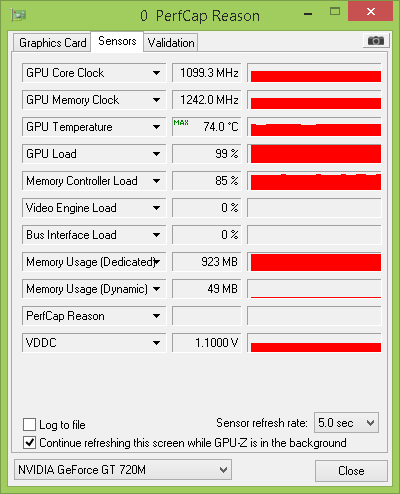 This is the running state, not the capped state. |
 Wiggo Wiggo Send message Joined: 24 Jan 00 Posts: 34744 Credit: 261,360,520 RAC: 489 
|
Trying to run 3 tasks on that GPU is asking far to much of it, even trying to run 2 tasks maybe to much for it. Cheers. |
|
Rasputin42 Send message Joined: 25 Jul 08 Posts: 412 Credit: 5,834,661 RAC: 0 
|
As far as i know, there is almost no limit to how many tasks could be run. The only limits are the amount of memory, max temperature and max power. It will be slower per unit , the more task you run, but it should work. |
 Zalster Zalster Send message Joined: 27 May 99 Posts: 5517 Credit: 528,817,460 RAC: 242 
|
I'd go with Rob's advice, try reducing to 1 task first then work up to 2. If it recurs then you know you can only handle the 1 task. Since it is a laptop, overheating of the GPU also might contribute as not a lot of room in a laptop for cooling of the GPU. 74C for a Desktop with ACX might be ok (I still wouldn't like that temp) but in a laptop, way too much heat for my comfort. I'd be worried about cooking that GPU. just my 2 cents Zalster |

©2024 University of California
SETI@home and Astropulse are funded by grants from the National Science Foundation, NASA, and donations from SETI@home volunteers. AstroPulse is funded in part by the NSF through grant AST-0307956.