Windows 10 - Yea or Nay?
Message boards :
Number crunching :
Windows 10 - Yea or Nay?
Message board moderation
Previous · 1 . . . 52 · 53 · 54 · 55 · 56 · 57 · 58 . . . 163 · Next
| Author | Message |
|---|---|
|
chromespringer Send message Joined: 3 Dec 05 Posts: 296 Credit: 55,183,482 RAC: 0 
|
This morning I found that I had to uninstall an update for the second time: KB2952664. No idea how that one slipped through... again. :\ Siran d'Vel'nahr If you look, it's back again .. This update helps Microsoft make improvements to the current operating system in order to ease the upgrade experience to the latest version of Windows .. whatever that means .. released 4/22 
|
|
Cosmic_Ocean Send message Joined: 23 Dec 00 Posts: 3027 Credit: 13,516,867 RAC: 13 
|
2952664 is one of the several that have been re-re-re-released (and probably a few more iterations of 're-' in there, to be honest) because they still can't seem to get it to install/work right. So they change some code in it, and as I said once before in this thread about some other update: "the unique hash identifier for it changed, so therefore it is seen as an entirely-new update, even though it still has the same KB number." Therefore, when you hide it, if the unique hash for it changes in the future, it will show back up again as a new update. Just have to stay vigilant with the known KB numbers, and don't jump right onto new updates that come along: always research them first, and if you give it a few days before researching, that gives tech sites and forums the chance to figure out what it actually does. Linux laptop: record uptime: 1511d 20h 19m (ended due to the power brick giving-up) |
 TimeLord04 TimeLord04 Send message Joined: 9 Mar 06 Posts: 21140 Credit: 33,933,039 RAC: 23 
|
I think I have good news to report in my usage of the O&O Software. Win 10 on dad's new ASUS laptop just performed a Cumulative Update; then required the system to reboot. Upon reboot, I checked system over. Cortana remains disabled, and other security features from O&O seem to remain enabled. I will continue monitoring system and let you all know if anything changes. TL TimeLord04 Have TARDIS, will travel... Come along K-9! Join Calm Chaos |
 tullio tullio Send message Joined: 9 Apr 04 Posts: 8797 Credit: 2,930,782 RAC: 1 
|
This morning Windows 10 informed me that Firewall has stopped BOINC and asked me if I was willing to accept it. Of course I said Yes. I have no AV, only Windows Defender. Tullio |
 TimeLord04 TimeLord04 Send message Joined: 9 Mar 06 Posts: 21140 Credit: 33,933,039 RAC: 23 
|
This morning Windows 10 informed me that Firewall has stopped BOINC and asked me if I was willing to accept it. Of course I said Yes. I have no AV, only Windows Defender. We are using PCMatic; but, Kaspersky is a good AV to use as well. For my dad's new laptop, ASUS included McAfee; but, after getting the system upgraded to 10, I removed all traces of McAfee in favor of PCMatic. It seems, (at least for dad's new laptop), that after installing PCMatic that Win 10 disabled Windows Defender, I received a popup message to this effect. I assume that this popup would have occurred with any 3rd party AV being installed. Funny, though, that on our Win 7 systems, that PCMatic and Windows Defender both run fine. TL TimeLord04 Have TARDIS, will travel... Come along K-9! Join Calm Chaos |
|
Bruce Send message Joined: 15 Mar 02 Posts: 123 Credit: 124,955,234 RAC: 11 
|
I was looking through the optional updates in Windows Update and came across this one. KB3050265. It said that it adds a Group Policy Object that allows you to block upgrade to Win 10. Can someone who knows more about these things than me take a look at it? Maybe M$ is taking the hint. Thanks Bruce |
|
Cosmic_Ocean Send message Joined: 23 Dec 00 Posts: 3027 Credit: 13,516,867 RAC: 13 
|
I was looking through the optional updates in Windows Update and came across this one. One thing I've found interesting about these known KB numbers for the past month or two is how the wording and description of them change over time. Off the top of my head, I don't recall specifically which ones were very clear about what they did at time of release, but just a couple weeks later, it was completely rewritten to be vague and rather generic/general and didn't really describe what it does. However, 3050265 is not a new update. Scroll down a little bit in this InfoWorld article and they describe what it said it would do back then, at least. Also, if you look waaaaaay down at the bottom of the offical article for it, you'll notice it is now on "Revision: 4.0." So either at 3.0 or 4.0, the group policy stuff was likely added. It's great that there is a group policy option to block upgrading to 10... but that still won't prevent you from getting the telemetry tracking updates that you won't want. Either way, being that it is an optional update that specifically fixes errors with systems that have a small amount of RAM, if you don't have a small amount of RAM and you aren't getting errors when scanning for updates, you don't need it. Aside from that specific problem that it fixes, it also makes improvements to the upgrade process, so.. if you're not interested in upgrading, you doubly don't need it. Linux laptop: record uptime: 1511d 20h 19m (ended due to the power brick giving-up) |
|
Cosmic_Ocean Send message Joined: 23 Dec 00 Posts: 3027 Credit: 13,516,867 RAC: 13 
|
Just wanted to go ahead and add to my previous post with this Arstechnica article which explains the data-collecting regimes being added to 7/8 a bit more clearly. Linux laptop: record uptime: 1511d 20h 19m (ended due to the power brick giving-up) |
 Jord Jord Send message Joined: 9 Jun 99 Posts: 15184 Credit: 4,362,181 RAC: 3 
|
According to Arstechnica: This update, 3022345, created a new Windows service called the Diagnostics Tracking service. I noticed the other day I do have this one installed on my system. If you want to get rid of it, but not necessarily the rest of the fixes in the KB article, you can do so. Start->search for cmd.exe->right-click, run as administrator->on the command line type: sc stop DiagTrackSmash Enter. sc delete DiagTrackSmash Enter. This stops and deletes the service. DiagTrack requires the capitalization. It's now no service on my system anymore. :) |
 Siran d'Vel'nahr Siran d'Vel'nahr Send message Joined: 23 May 99 Posts: 7379 Credit: 44,181,323 RAC: 238 
|
Greetings, The more I go through Win7, the more I find that is screwed up by Win10 and the role back. :( I just went into Task Scheduler and found something quite disturbing, to me anyway. Every task that is scheduled put up an error popup stating that the 'task is corrupt or has otherwise been tampered with'. What else am I going to find? Yesterday, while trying to do a repair install of Win7, I was told that the version of Windows on the PC is 'newer than the one on disk'. That's funny, since the registry says I have the same version as what is on my OEM disk. Clean install, here I come... :( Keep on BOINCing...! :) CAPT Siran d'Vel'nahr - L L & P _\\// Winders 11 OS? "What a piece of junk!" - L. Skywalker "Logic is the cement of our civilization with which we ascend from chaos using reason as our guide." - T'Plana-hath |
 Siran d'Vel'nahr Siran d'Vel'nahr Send message Joined: 23 May 99 Posts: 7379 Credit: 44,181,323 RAC: 238 
|
Greetings, After doing some more searching and stuff like that, my Win7 Pro 64bit installed registry says the version is the same as what is on my OEM disk. I found a VB script on the Internet that will display my product key code in seconds flat. It matches the product key that is on my OEM disk case. So, what the heck else can the role back from Win10 to Win7 do to deny me a repair install of my Win7? Something somewhere, in the registry perhaps, is telling Windows Setup NOT to do the repair install? Does anyone else have any ideas or clues? I'm fresh out. :( And on the subject of product keys: I looked at my other half's PC which is running Win10 and it's product key does NOT match the key on her Win7 Pro 64bit OEM disk case. Could it be that Windows Setup talks with the M$ server(s) and perhaps they show the product key that was generated for my Win10 upgrade and that it is perhaps telling Setup that I have a newer version of Windows than what I have on my OEM? An inquiring mind would like to know... ;) Keep on BOINCing...! :) CAPT Siran d'Vel'nahr - L L & P _\\// Winders 11 OS? "What a piece of junk!" - L. Skywalker "Logic is the cement of our civilization with which we ascend from chaos using reason as our guide." - T'Plana-hath |
 Jord Jord Send message Joined: 9 Jun 99 Posts: 15184 Credit: 4,362,181 RAC: 3 
|
How long did you have Windows 10 installed? If one month, the Windows 7 product key is moved over to Windows 10 and can no longer be used with Windows 7, perhaps also not after rolling back. To be able to use that Windows 7 again, you then have to buy a new product key for it. |
 Siran d'Vel'nahr Siran d'Vel'nahr Send message Joined: 23 May 99 Posts: 7379 Credit: 44,181,323 RAC: 238 
|
How long did you have Windows 10 installed? Hi Jord, I believe I only had Win10 installed for 3 weeks. In other words my only option is to do a clean install, with a new key? That sucks! Who the hell does Micro$oft think they are by FORCING people to Winblows 10? And sabotaging the role back so that users have to buy a new key to reinstall their current Windows so everything works as before Winblows commandeered their PC? You know what Jord, I believe that when Winblows 10 is installed, the current product key is given to Winblows right away instead of after a month of the upgrade. I'm going to try the clean install to see if the product key theory is correct. I did not wait a month to role back. My key for Win7 should still be valid for Win7 NOT Winblows 10. Keep on BOINCing...! :) CAPT Siran d'Vel'nahr - L L & P _\\// Winders 11 OS? "What a piece of junk!" - L. Skywalker "Logic is the cement of our civilization with which we ascend from chaos using reason as our guide." - T'Plana-hath |
|
Rasputin42 Send message Joined: 25 Jul 08 Posts: 412 Credit: 5,834,661 RAC: 0 
|
In other words my only option is to do a clean install, with a new key? If you have the old win7 installation disk and the old key,wipe the disk completely. And i mean COMPLETELY. I would use something really old like windows 98 cd and re partition and format the drive. This way, you get rid of the permanent stuff that is left behind. Then do a really clean install. |
 TimeLord04 TimeLord04 Send message Joined: 9 Mar 06 Posts: 21140 Credit: 33,933,039 RAC: 23 
|
For those of you on Win 10 that don't know; Booting F8 to Safe Mode DOES NOT WORK in Win 10. HOWEVER; the F8 Boot to Safe Mode can be restored by doing the following: The 'F8' method can be "tweaked" to function by editing the bcdedit menu. 1.) Use the keyboard shortcut Winkey+X to open the Quick Access menu 2.) In the Quick Access menu, select “Command Prompt (Admin)†3.) Say “Yes†to the UAC challenge 4.) A command window will open 5.) Enter this command: bcdedit /set {default} bootmenupolicy legacy Note that there are curly brackets around the parameter “defaultâ€, not the usual parentheses. A message will appear “The operation completed successfullyâ€. Now the method using the F8 key will work again. To undo the change, enter the command: bcdedit /set {default} bootmenupolicy standard I got this information from the PCMatic Forums. I did as instructed on my dad's ASUS laptop on Win 10 Pro, and it works!!!!! The F8 Boot to Safe Mode is restored!!! :-) TL TimeLord04 Have TARDIS, will travel... Come along K-9! Join Calm Chaos |
 ML1 ML1 Send message Joined: 25 Nov 01 Posts: 20283 Credit: 7,508,002 RAC: 20 
|
Just wanted to go ahead and add to my previous post with this Arstechnica article which explains the data-collecting regimes being added to 7/8 a bit more clearly. Some of the Microsoft data-gathering backporting to Win7/8 is reported newly in The Register: Microsoft backports data slurp to Windows 7 and 8 via patches We recently mused, half seriously, whether the entire point of the Windows 10 upgrade was to harvest your personal information. ... Now Microsoft is revamping the user-tracking tools in Windows 7 and 8 to harvest more data, via some new patches... Really "patches" or should those 'patches' really be described as whole new functionality?... IT is what we allow it to be... Martin See new freedom: Mageia Linux Take a look for yourself: Linux Format The Future is what We all make IT (GPLv3) |
 TimeLord04 TimeLord04 Send message Joined: 9 Mar 06 Posts: 21140 Credit: 33,933,039 RAC: 23 
|
One more thing: The instructions I posted will ALSO restore F8 Boot to Safe Mode in Win 8/8.1; for those whom are interested. Unfortunately, Win 7 is different. The ONLY way to get to Safe Mode in 7 is through first booting to Normal Mode, then running msconfig.exe. Through a menu system in msconfig, you choose the Safe Mode Bootup that you want, then reboot the system. From there, 7 will boot into Safe Mode. Once through with Safe Mode in 7, you MUST run msconfig.exe again, and then remove the check marks placed to get to Safe Mode. Reboot again, and you're back into Normal Mode. Disappointing for Win 7. :-( TL TimeLord04 Have TARDIS, will travel... Come along K-9! Join Calm Chaos |
 Jord Jord Send message Joined: 9 Jun 99 Posts: 15184 Credit: 4,362,181 RAC: 3 
|
Unfortunately, Win 7 is different. The ONLY way to get to Safe Mode in 7 is through first booting to Normal Mode, then running msconfig.exe. Not sure why you think that, but on my Win7 I can just press F8 and be presented with the Advanced Boot Options screen which includes the several Safe Mode start options. The conventional way of entering Safe Mode still works in Windows 7 and Vista, and in some Windows 8 PCs. Boot the computer and start pressing and releasing F8 repeatedly. Once the Advanced Boot Options menu pops up, you can select Safe Mode or Safe Mode with Networking. 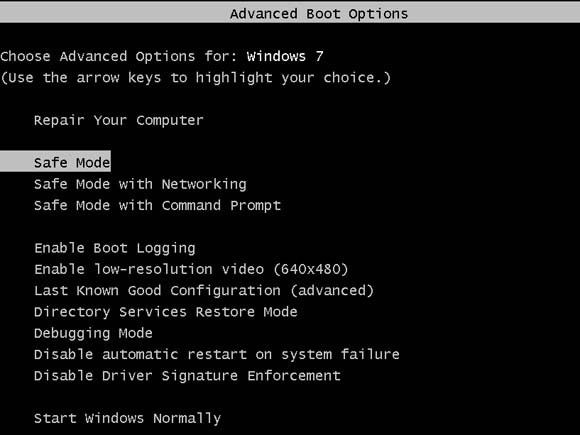 Windows 8 and Windows 7 Safe Modes: How to enter and when to use them |
 TimeLord04 TimeLord04 Send message Joined: 9 Mar 06 Posts: 21140 Credit: 33,933,039 RAC: 23 
|
Unfortunately, Win 7 is different. The ONLY way to get to Safe Mode in 7 is through first booting to Normal Mode, then running msconfig.exe. Yes, I found late last night that I was in error... I was having GREAT difficulty getting to Safe Mode on two of our three Win 7 x64 systems... The two giving me trouble were HP systems. I did some research on HP systems, and found that you have to hit F8 IMMEDIATELY after turning on the machines and before the BIOS screen hits. If you wait for the BIOS screen and then hit F8 it's too late, and you NEVER get the Boot to Safe Mode Menu. So, YES, Win 7 can Boot to Safe Mode. (The third machine, (Prometheus, Core 2 Extreme on a Gigabyte MOBO), I had to hit F5 before the BIOS screen appears, then at that Menu, hit F8 and BEHOLD - the Safe Mode Boot Menu appears.) TL TimeLord04 Have TARDIS, will travel... Come along K-9! Join Calm Chaos |
 BilBg BilBg Send message Joined: 27 May 07 Posts: 3720 Credit: 9,385,827 RAC: 0 
|
while trying to do a repair install of Win7, I was told that the version of Windows on the PC is 'newer than the one on disk'. (as you don't like to see my posts you may just ignore the next info) See if the info (LONG, with pictures and links) on this page will help you (I read it only partially) "Non-destructive reinstall of Windows Vista or 7" https://www.winhelp.us/non-destructive-reinstall-of-windows-7.html "OEM media (the customized Windows install DVD that came with your PC) might cause errors, such as "Windows 7 Professional cannot be upgraded to Windows 7 Professional"." P.S. The link is found as first result from your sentence: while trying to do a repair install of Win7, I was told that the version of Windows on the PC is 'newer than the one on disk' https://www.google.com/#q=while+trying+to+do+a+repair+install+of+Win7%2C+I+was+told+that+the+version+of+Windows+on+the+PC+is+%27newer+than+the+one+on+disk%27 Â   - ALF - "Find out what you don't do well ..... then don't do it!" :) - ALF - "Find out what you don't do well ..... then don't do it!" :)Â |

©2024 University of California
SETI@home and Astropulse are funded by grants from the National Science Foundation, NASA, and donations from SETI@home volunteers. AstroPulse is funded in part by the NSF through grant AST-0307956.