overheating
Message boards :
Number crunching :
overheating
Message board moderation
Previous · 1 · 2 · 3 · Next
| Author | Message |
|---|---|
 Brent Norman Brent Norman  Send message Joined: 1 Dec 99 Posts: 2786 Credit: 685,657,289 RAC: 835 
|
I'm currently using TThrotle to limit CPU usage in my older computer, not by temp, but by CPU use, I think I have a power supply issue and over 50% seem to cause crashes. 
|
 BilBg BilBg Send message Joined: 27 May 07 Posts: 3720 Credit: 9,385,827 RAC: 0 
|
TThrottle will not work with this CPU - it have no internal temperature sensor CPU and GPU sensor implementation is fairly standard. Motherboard manufacturers on the other hand use (different) sensor chips as they see fit (so too many "standards") So fewer number of programs use motherboard sensors (too much work for the programmers): http://setiathome.berkeley.edu/forum_thread.php?id=59292&postid=987243#987243 You can still use 'Max CPU %' box to set it < 100 (and monitor the external/motherboard sensor temperature e.g. by SIV) 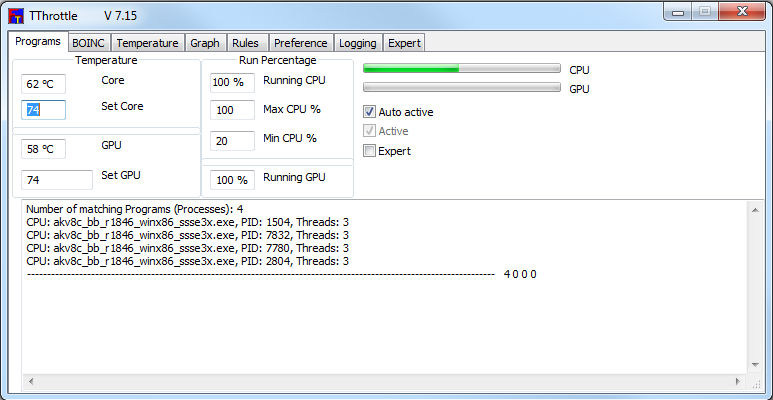 P.S. Why use 'Max CPU %' box in TThrottle and not the similar in BOINC? Because TThrottle have better way to do that: - BOINC pauses the entire process, TThrottle only the worker/computing thread - BOINC 'quantum of time' is 1 s (CPU load graph is seesaw), TThrottle works on ms intervals (CPU load graph is smooth) Â Â   - ALF - "Find out what you don't do well ..... then don't do it!" :) - ALF - "Find out what you don't do well ..... then don't do it!" :)Â |
|
KLiK Send message Joined: 31 Mar 14 Posts: 1304 Credit: 22,994,597 RAC: 60 
|
Well, no I can't...'cause the CPU doesn't have CPU temp sensor, the TThrottle give BSOD on WinXP! :/   non-profit org. Play4Life in Zagreb, Croatia, EU |
 Brent Norman Brent Norman  Send message Joined: 1 Dec 99 Posts: 2786 Credit: 685,657,289 RAC: 835 
|
I have TThrottle v7.30 running on XP, it works great. 
|
 BilBg BilBg Send message Joined: 27 May 07 Posts: 3720 Credit: 9,385,827 RAC: 0 
|
Well, no I can't...'cause the CPU doesn't have CPU temp sensor, the TThrottle give BSOD on WinXP! :/ Which version of TThrottle? TThrottle programmer is not at all so stupid to try to read from non-existing sensor, TThrottle checks first the CPU family/model    - ALF - "Find out what you don't do well ..... then don't do it!" :) - ALF - "Find out what you don't do well ..... then don't do it!" :) |
 KC5VDJ - Jim the Enchanter KC5VDJ - Jim the Enchanter Send message Joined: 17 May 99 Posts: 81 Credit: 4,083,597 RAC: 0 
|
computer overheats while running seti@home and shuts down Depending on what you have, you may want to put a cheap AIO on it (or a nice one). I'm running a Delidded i7-4790K (CLU/CLU) @ 4.7 GHz / 1.295 Vcore 24/7, and my temps crunching SETI at about 56-61C using a H100i GTX from Corsair. Even on an older processor, you can find a suitable AIO cooler that would be cheaper maybe, even then, this one costs less than a Noctua monster NH-D15 or a Cooler Master V8. There are 120mm AIO coolers for lighter-duty CPUs for under $60 out there, if you have a back fan hole, you can do one of those easily. Check to see if your die is soldered or not, you might be able to get a significant drop in temps by delidding it, cleaning it up, and using some CLU between the die and the heat spreader, and a slight improvement in using CLU on top of the heat spreader instead of grease. Also, a lot of TIMs will degrade with age (AS5 is notorious for this). Get a good modern TIM (AS5 is now at the bottom of the pack in performance and longevity). And get in there weekly and blow out the dust. Buy some dust filters if your chassis doesn't have them, mod the chassis if necessary. Oh, and depending on how many times your computer has run that hot, and shutdown on it's own, you might consider a new CPU at this point too. You can do some amazing things with modern CPUs, but extended duration of heat, and hitting the shutdown temperature repeatedly can lead to serious internal damage. Delidded i7-4790K (CLU/CLU) at 4.7GHz @ 1.310Vcore 24/7, 32GB DDR3-2400, Corsair H100i v2, Gigabyte Z97X-Gaming G1 WIFI-BK, MSI Radeon RX 480 Gaming 4G, HX-650 PSU, Corsair 750D 
|
|
KLiK Send message Joined: 31 Mar 14 Posts: 1304 Credit: 22,994,597 RAC: 60 
|
After implementing TThrottle, my grid came from 107GFLOPs to 109GFLOPs...and the systems seem more stable...& the room much has a much less heat! ;) But TThrottle can't work on an old BP6 board... :(   non-profit org. Play4Life in Zagreb, Croatia, EU |
|
KLiK Send message Joined: 31 Mar 14 Posts: 1304 Credit: 22,994,597 RAC: 60 
|
As listed here: http://efmer.com/forum/index.php?topic=1218.0 TThrottle needs a CPU with internal sensor...so that is P4 of newer processor! ;)   non-profit org. Play4Life in Zagreb, Croatia, EU |
 BilBg BilBg Send message Joined: 27 May 07 Posts: 3720 Credit: 9,385,827 RAC: 0 
|
As listed here: http://efmer.com/forum/index.php?topic=1218.0 I don't know what 'Brent Norman - Canada' means by "I'm currently using TThrotle to limit CPU usage in my older computer, not by temp, but by CPU use" Is this some really old computer or is it "AMD Athlon(tm) 64 X2 Dual Core Processor 4200+" which have internal sensor? As fred say: "I've never got at BSOD reported" I think TThrottle checks for minimum CPU family/model (by CPUID) You may ask him if TThrottle checks CPUID to not try reading internal sensor on too old CPUs Also ask if the BSOD may be because you have 2 physical CPUs so that is P4 of newer processor! ;) No, P4 have no temperature sensor, the list have to be the same as this: http://www.alcpu.com/CoreTemp/supportlist.html    - ALF - "Find out what you don't do well ..... then don't do it!" :) - ALF - "Find out what you don't do well ..... then don't do it!" :) |
 Brent Norman Brent Norman  Send message Joined: 1 Dec 99 Posts: 2786 Credit: 685,657,289 RAC: 835 
|
Yes that is the correct computer, and yes it has a temp sensor. But I think my power supply in it is ailing, so if I push it above 50% usage it seems to crash. So I use TThrotle to limit it at 50%, but not by temp, since it runs cooler now. If you don't have a temp sensor you could do the same by just cutting back on "max CPU" so it doesn't get to hot. 
|
|
KLiK Send message Joined: 31 Mar 14 Posts: 1304 Credit: 22,994,597 RAC: 60 
|
Yes that is the correct computer, and yes it has a temp sensor. Update your PSU as soon as possible...or the MBO will get fried! :/   non-profit org. Play4Life in Zagreb, Croatia, EU |
 BilBg BilBg Send message Joined: 27 May 07 Posts: 3720 Credit: 9,385,827 RAC: 0 
|
In fact ABIT BP6 uses unofficial methods to allow 2 CPUs to work. I don't know what methods but "Intel never intended the Celeron to be able to operate in SMP" http://en.wikipedia.org/wiki/ABIT_BP6 (I remember reading in magazines at the time about this motherboard and of course wanted to have it ;) But never had the money) Do you have any problem to run other tools on that motherboard? (e.g. CPU-Z, SIV) http://rh-software.com/ Do ABIT BP6 have 2 sensors on the motherboard to show the temperature of the 2 CPUs? If so SIV should show both (and I'm interested to see the screenshot). How old is the thermal compound (between CPU and the heat sink)? It may dry over time. Â   - ALF - "Find out what you don't do well ..... then don't do it!" :) - ALF - "Find out what you don't do well ..... then don't do it!" :)Â |
Darth Beaver  Send message Joined: 20 Aug 99 Posts: 6728 Credit: 21,443,075 RAC: 3 
|
BobMillier please unhide your machine no personal info is displayed only cpu , gpu , speed of cpu type of operating system and version of the GPU driver and Bionic version . what do you mean : i'm running 6 out of 9 What chip do you have that has 9 cores ?? I can only think your running too many units on the GPU and you are using all the CPU cores which will overheat your machine as you would be using more than 100% utilization 
|
|
KLiK Send message Joined: 31 Mar 14 Posts: 1304 Credit: 22,994,597 RAC: 60 
|
|
|
KLiK Send message Joined: 31 Mar 14 Posts: 1304 Credit: 22,994,597 RAC: 60 
|
In fact ABIT BP6 uses unofficial methods to allow 2 CPUs to work. here it is: https://www.dropbox.com/s/ryx6sprpx6c06wl/FanSpeed.PNG the temp was up, 'cause the fan stopped...so it crunched without fan on 55°C...then I hooked up the fan on HDD/DVD energy cable & the temp went down! nice, right? ;)   non-profit org. Play4Life in Zagreb, Croatia, EU |
 James Sotherden James Sotherden Send message Joined: 16 May 99 Posts: 10436 Credit: 110,373,059 RAC: 54 
|
In fact ABIT BP6 uses unofficial methods to allow 2 CPUs to work. I asked that question soon after he first posted. never got an answer and I have no clue if he unhid his computers yet so we could tell how old said affected over heating computer is.  [/quote] [/quote]Old James |
Darth Beaver  Send message Joined: 20 Aug 99 Posts: 6728 Credit: 21,443,075 RAC: 3 
|
the temp was up, 'cause the fan stopped...so it crunched without fan on 55°C...then I hooked up the fan on HDD/DVD energy cable & the temp went down! nice, right? ;) no fan ? on the CPU ,GPU ,CASE ????? no idea what the last bit means .. I hooked up the fan on HDD/DVD energy cable should that not be connect to CPU FAN , or SYS1 FAN jumpers with cable provided ???.....HDD/DVD energy , wtf ? EDIT: ahh ok got it MOLEX power cable right 
|
 Brent Norman Brent Norman  Send message Joined: 1 Dec 99 Posts: 2786 Credit: 685,657,289 RAC: 835 
|
I think he lost power to the motherboard fan outputs. That is a separate power off the power supply right? I think maybe the square 4 pin cable - but IDK. Try reseating your motherboard power cables. Or you may have a failing power supply, hopefully not motherboard. 
|
|
KLiK Send message Joined: 31 Mar 14 Posts: 1304 Credit: 22,994,597 RAC: 60 
|
the temp was up, 'cause the fan stopped...so it crunched without fan on 55°C...then I hooked up the fan on HDD/DVD energy cable & the temp went down! nice, right? ;) the power on the MBO fan failed...so the CPU crunched on 60% throttle on about 55-60C... didn't reset the system...just put MOLEX cable, something like this: 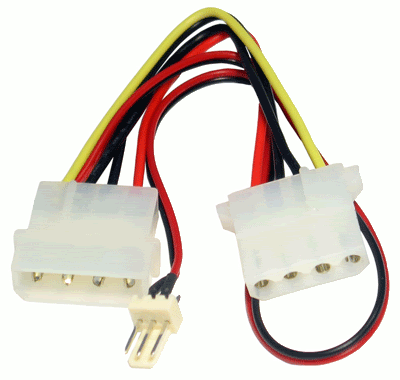 had a spare one @ home... ;)   non-profit org. Play4Life in Zagreb, Croatia, EU |
kittyman  Send message Joined: 9 Jul 00 Posts: 51468 Credit: 1,018,363,574 RAC: 1,004 
|
Years ago, motherboards were not designed a robustly as many or most are nowadays. I fried the motherboard supplied fan sources more than once by connecting much higher requirement fans than the mobo manufacturers ever suspected would be connected, and then had to resort to using the molex connectors to hook them up directly to the PSU source. "Freedom is just Chaos, with better lighting." Alan Dean Foster 
|

©2024 University of California
SETI@home and Astropulse are funded by grants from the National Science Foundation, NASA, and donations from SETI@home volunteers. AstroPulse is funded in part by the NSF through grant AST-0307956.