Join Seti@Home with Boinc
Message boards :
Number crunching :
Join Seti@Home with Boinc
Message board moderation
| Author | Message |
|---|---|
 Blade Blade Send message Joined: 4 Dec 99 Posts: 27 Credit: 13,899 RAC: 0 
|
Hi all,.. First of all, best wishes to all for 2005 !! The 2 questions i cannot find the answer for on the Seti website. 1) I´m new 2 boinc but have a lot of WU´s with Seti@Home. Can i join my seti@home WU´s with my new Boinc account or are these 2 projects totally separated ? -- 2) Boinc say´s 2h and 35min for a WU but its processing allmost 8 hours,.. How can i make my processor use his unused power for Boinc ? Threatmaster did only slow it down !! Thnx P.R.Postma |
|
John McLeod VII Send message Joined: 15 Jul 99 Posts: 24806 Credit: 790,712 RAC: 0 
|
> Hi all,.. > First of all, best wishes to all for 2005 !! > The 2 questions i cannot find the answer for on the Seti website. > > 1) I´m new 2 boinc but have a lot of WU´s with Seti@Home. Can i join my > seti@home WU´s with my new Boinc account or are these 2 projects totally > separated ? On the sign up page, you were given the option of enabling the old S@H account, or creating a new one. Since you created a new one, you have the option of setting your new account to a different email address, and enabling your S@H account, or forgetting about your S@H1 credits. The S@H1 credits only show on your personal page, noplace else. > -- > 2) Boinc say´s 2h and 35min for a WU but its processing allmost 8 hours,.. How > can i make my processor use his unused power for Boinc ? Threatmaster did only > slow it down !! 8 hours seems excessive for your machine. Run task manager to see if there is a process running that is stealing your CPU time. Run a blank screen saver. > > Thnx > P.R.Postma >   BOINC WIKI |
|
STE\/E Send message Joined: 29 Mar 03 Posts: 1137 Credit: 5,334,063 RAC: 0 
|
I looked in your account Ruud and the times you are turning in are in the 2:30 range so I don't know where you are getting this 8 hr's from ... ??? If you are using the Computer for a lot of other things then it can slow you down considerably ... |
|
Walt Gribben Send message Joined: 16 May 99 Posts: 353 Credit: 304,016 RAC: 0 
|
> I looked in your account Ruud and the times you are turning in are in the 2:30 > range so I don't know where you are getting this 8 hr's from ... ??? If you > are using the Computer for a lot of other things then it can slow you down > considerably ... > Maybe that 8 hours is elapsed time. Could be if his preferences are set to run only when idle (meaning no keboard or mouse input, not no other programs running) or if its set to run as a screensaver. |
 Blade Blade Send message Joined: 4 Dec 99 Posts: 27 Credit: 13,899 RAC: 0 
|
John, Poorboy and Walt,... Thanx for answerring my question, my computer usage is almost only for Boinc and now and then some CD burning. So no serious CPU power eating progs. The processing time is 2:35 +/- but wenn the computer is on for about 10 - 12 hours i only did 1 WU and after shutting down treathmaster 2 WU´s. Now and then taskinfo2000 tells me the CPU tasks takes between 80 and 90% leaving 10 to 20% for Boinc, this is no rule but i´ve seen it more then once. I already shut down ALL apps to increase CPU power for Boinc and i never ever use the screensaver. In taskmanager i only leave the essential programs running for XP to function without beiing able to do 4 WU´s in 10 - 11 hours !! Strange :-( ---- I didn´t quite understand the answer about the S@H1 WU´s,.. ! Do you mean that wen i create a new boinc account with my old S@H1 username that my S@H1 WU´s will be added as credit to my new Boinc account ? I think i understood it wrong but hope its true :-)) thnx |
 KWSN - MajorKong KWSN - MajorKong Send message Joined: 5 Jan 00 Posts: 2892 Credit: 1,499,890 RAC: 0 
|
> > I didn´t quite understand the answer about the S@H1 WU´s,.. ! > Do you mean that wen i create a new boinc account with my old S@H1 username > that my S@H1 WU´s will be added as credit to my new Boinc account ? I think i > understood it wrong but hope its true :-)) > > thnx Your credits from S@H1 (as of May 14th, 2004) show up on an additional 2 lines on your stats page, and are not added into your BOINC credit in any way. There is a rumor that they will update these numbers after S@H1 shuts down. Here is a cut/past from mine: SETI@home member since 3 Jan 2000 16:42:26 UTC Total credit 27,817.68 Recent average credit 150.32 SETI@home classic workunits as of 14 May 2004 3,794 SETI@home classic CPU time as of 14 May 2004 41,319 hours |
 Blade Blade Send message Joined: 4 Dec 99 Posts: 27 Credit: 13,899 RAC: 0 
|
> > > > I didn´t quite understand the answer about the S@H1 WU´s,.. ! > > Do you mean that wen i create a new boinc account with my old S@H1 > username > > that my S@H1 WU´s will be added as credit to my new Boinc account ? I > think i > > understood it wrong but hope its true :-)) > > > > thnx > > > Your credits from S@H1 (as of May 14th, 2004) show up on an additional 2 lines > on your stats page, and are not added into your BOINC credit in any way. > There is a rumor that they will update these numbers after S@H1 shuts down. > > Here is a cut/past from mine: > > SETI@home member since 3 Jan 2000 16:42:26 UTC > Total credit 27,817.68 > Recent average credit 150.32 > SETI@home classic workunits > as of 14 May 2004 3,794 > SETI@home classic CPU time > as of 14 May 2004 41,319 hours > Oke,.. MajorKong thanx !! It´s clear for me now. Still have a lot to learn about Boinc but i´m on 56k modem and there´s a lot to read ;-) Bye |
|
STE\/E Send message Joined: 29 Mar 03 Posts: 1137 Credit: 5,334,063 RAC: 0 
|
Now and then taskinfo2000 tells me the CPU tasks takes between 80 and 90% leaving 10 to 20% for Boinc, this is no rule but i´ve seen it more then once. I already shut down ALL apps to increase CPU power for Boinc and i never ever use the screensaver. ========== @ Ruud If your only using 10% - 20% for BOINC then it quite obvious something is eating up your CPU's Processing Power I would think. Can you tell by using Task Manager what the Process is that is using the other 80% of your CPU ... ??? And if possible can you shut that Process down or try increasing the Priority of the BOINC application ... ??? |
 ghstwolf ghstwolf Send message Joined: 14 Oct 04 Posts: 322 Credit: 55,806 RAC: 0 
|
If your only using 10% - 20% for BOINC then it quite obvious something is eating up your CPU's Processing Power I would think. Can you tell by using Task Manager what the Process is that is using the other 80% of your CPU ... ??? And if possible can you shut that Process down or try increasing the Priority of the BOINC application ... ??? ========== If boinc is using 10-20% (under task manager), I'd say that is a problem. Setiathome_xxx is currently using >90% on my machine. Boinc_gui is 0-2% (except during benchmarks). This might be causing some confusion. Ruud reboot, then check task manager after your system is all the way up. Find the resource hog (click cpu header in processes) if it is like mine, setiathome_4.xx then the cpu usage is right. If not we have a little more to work with. 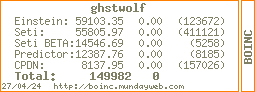 Still looking for something profound or inspirational to place here. |
|
STE\/E Send message Joined: 29 Mar 03 Posts: 1137 Credit: 5,334,063 RAC: 0 
|
If boinc is using 10-20% (under task manager), I'd say that is a problem. Setiathome_xxx is currently using >90% on my machine. Boinc_gui is 0-2% (except during benchmarks). This might be causing some confusion. ========== Yes, all my computers show 98% - 100% when running BOINC, I've never seen them any lower ... |
 ghstwolf ghstwolf Send message Joined: 14 Oct 04 Posts: 322 Credit: 55,806 RAC: 0 
|
> Yes, all my computers show 98% - 100% when running BOINC, I've never seen them > any lower ... > > I think you missed my point, under task manager it is not the boinc gui that is using the cpu cycles. If Ruud is looking for boinc to use all that, it won't. As posted before the module (setiathome_xxx) is what uses the resources. Maybe that is already understood by all involved (I'm coming into this late). In this case setiathome cannot be used synonymously with boinc, especially if it means shutting down everything but system critical and boinc. That would leave the gui running, but no work being performed. 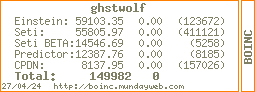 Still looking for something profound or inspirational to place here. |
|
STE\/E Send message Joined: 29 Mar 03 Posts: 1137 Credit: 5,334,063 RAC: 0 
|
As posted before the module (setiathome_xxx) is what uses the resources. =========== I know that & thats what I meant too ... I didn't say anything about the BOINC GUI, I just said when running BOINC ... |
 ghstwolf ghstwolf Send message Joined: 14 Oct 04 Posts: 322 Credit: 55,806 RAC: 0 
|
PoorBoy- I think we're passing each other in the night. I'm looking at it as 2 instances in taskmanager, your looking at it as a program (at least thats my take). I'll admit right here I don't know which way Ruud is looking at it. Either way, there is still a problem on that machine if 10-20% is free while a WU is running. There's also a problem if only 10-20% of the cpu is free with just light programs running. 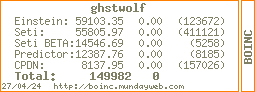 Still looking for something profound or inspirational to place here. |
 Blade Blade Send message Joined: 4 Dec 99 Posts: 27 Credit: 13,899 RAC: 0 
|
Gentlemen ! Thanx for helping but i believe by shutting down treathmaster and Drag to Disc from Roxio the problem is solved, seti_4 for Boinc is now taking up between 80 a 100% of my CPU power. The stupid thing is that taskinfo2000 told me the CPU itself was using 80% and was unable to shut the proces down,.... After all I think the biggest problem has been treathmaster !! Its slowing down the CPU usage to prevent it for overheating. Thnx anyway Ruud |
|
karthwyne Send message Joined: 24 May 99 Posts: 218 Credit: 5,750,702 RAC: 0 
|
> Gentlemen ! > Thanx for helping but i believe by shutting down treathmaster and Drag to Disc > from Roxio the problem is solved, seti_4 for Boinc is now taking up between 80 > a 100% of my CPU power. The stupid thing is that taskinfo2000 told me the CPU > itself was using 80% and was unable to shut the proces down,.... After all I > think the biggest problem has been treathmaster !! Its slowing down the CPU > usage to prevent it for overheating. > > Thnx anyway > Ruud > Yes, threadmaster default setting is 30% CPU usage for seti. I have it set to 70% on my work PC, and don't use it at all on my home PCs. Unless there is a need for threadmaster, i wouldn't suggest using it - my work PC build is apparently bad and does not switch processes very well.  S@h Berkeley's Staff Friends Club S@h Berkeley's Staff Friends Club
|

©2024 University of California
SETI@home and Astropulse are funded by grants from the National Science Foundation, NASA, and donations from SETI@home volunteers. AstroPulse is funded in part by the NSF through grant AST-0307956.