Hello Im back after many years being gone
Questions and Answers :
Windows :
Hello Im back after many years being gone
Message board moderation
| Author | Message |
|---|---|
 Everette Dobbins Everette Dobbins Send message Joined: 13 Jan 00 Posts: 291 Credit: 22,594,655 RAC: 0 
|
So I have been successful at installing and running Boinc. I had an issue with the GPU and found a lot of info on how to solve <cc_config> with that now working I want to optimise. I have gone to the lunautic website tried to just down load the cpu optimize with note pad and thats not the app I should use. What app should I open with or better how do I install. Is it automatic or manual install? Im using windows 8.1 and don't want to upgrade GPU because I have the 340 version nividia driver just want to do better with CPU. 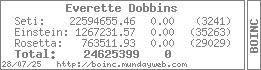
|
rob smith  Send message Joined: 7 Mar 03 Posts: 22182 Credit: 416,307,556 RAC: 380 
|
Welcome Back - things have changed somewhat in the time you've been away! First, your GPU is usable, even if it is somewhat old, but you will have to roll back the driver to something OLDER than 340.x, I would try a 320.x driver. To do this you will have to do a clean installation, select the "advanced" option, the "clean" option. (You might have to run the installer under "administrator" mode). When installing "Lunatics" don't worry at first about all the ins and outs of the various config files, get the system working in its most basic mode first. The installer (currently at version .43) is available use the correct version (32 or 64 bit) for your system (I think you are using the 32bit version of Windows, so that's the one you want). Once the installer is running you can choose the application needed. Generally the CPU version is correct, but the GPU can be a bit of a challenge - make sure you de-select the AMD/ATI & Intel GPUS, and only the most basic of the Nvidia GPUs. The great thing is Mike's installer creates a "good basic" set of configuration files, which makes life a bit simpler. Bob Smith Member of Seti PIPPS (Pluto is a Planet Protest Society) Somewhere in the (un)known Universe? |
 Everette Dobbins Everette Dobbins Send message Joined: 13 Jan 00 Posts: 291 Credit: 22,594,655 RAC: 0 
|
Thank you for taking the time to respond . I tried to download Lunatics Installer v0.43a (32-bit) and it says I cant run that AP on my computer ? I tried downloading AP7 32-bit SSE3 CPU r2692 to see if I could run this since im good with my GPU set up and I could not open this file. So Im pretty lost here . 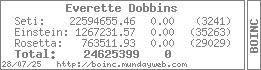
|
rob smith  Send message Joined: 7 Mar 03 Posts: 22182 Credit: 416,307,556 RAC: 380 
|
OK, first, did you down grade the GPU drivers to 322.x - if not it is probable that you won't get any GPU work. Next, I'm fairly certain that your GPU doesn't support the required level of OpenCL to do AP work, so you are stuck with doing MB work on it. You should be able to run the sse2 version of the AP CPU application, which will allow you to run APs on the CPU (I use that on my AMD farm, and it is quite rapid, but nowhere near as fast as the sse3 or ssse3 would be on on I7...) Bob Smith Member of Seti PIPPS (Pluto is a Planet Protest Society) Somewhere in the (un)known Universe? |
 Everette Dobbins Everette Dobbins Send message Joined: 13 Jan 00 Posts: 291 Credit: 22,594,655 RAC: 0 
|
I can download the installer but when I try to open it it says . I cant run the 32 bit ap on my computer . 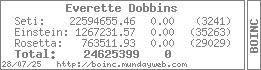
|
rob smith  Send message Joined: 7 Mar 03 Posts: 22182 Credit: 416,307,556 RAC: 380 
|
OK, a bit of digging on the crazy naming used by MS on the Windows 8.1 family - it would appear that I have led you slightly astray - your version is probably a 64 bit version, thus you need to use the 64 bit installer. BUT before you do that, get the 320.x or 322. version of the driver for your GPU. This is one of those cases where the latest version (34x.y series) is not going to work properly. Bob Smith Member of Seti PIPPS (Pluto is a Planet Protest Society) Somewhere in the (un)known Universe? |
 Jord Jord Send message Joined: 9 Jun 99 Posts: 15184 Credit: 4,362,181 RAC: 3 
|
OK, a bit of digging on the crazy naming used by MS on the Windows 8.1 family - it would appear that I have led you slightly astray - your version is probably a 64 bit version, thus you need to use the 64 bit installer. Microsoft Windows 8.1 Core x86 Edition shows it's 32 bit. He won't be able to run a true 64 bit program on his 32 bit OS, even when his CPU is of a 64 bit variety. |
 Everette Dobbins Everette Dobbins Send message Joined: 13 Jan 00 Posts: 291 Credit: 22,594,655 RAC: 0 
|
Rob you were correct I have 32 bit version of windows 8 8.1 . The Lunatics web site isnt letting me install 32 bit but allowed me to install the 64 bit ap . Not sure what it was detecting the CPU instructions or the OS version . I installed after downloading older Nvidia drivers . Einstein@home ran fine Rosetta@home ran fine. I checked the log files and all the seti@home files had errors. I was getting errors as soon as it was fetching new ones . I stopped tasks 1 hour later I received 7 seti@home wu . I will leave no new tasks till these run see if they error. 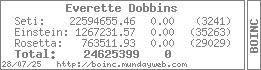
|
rob smith  Send message Joined: 7 Mar 03 Posts: 22182 Credit: 416,307,556 RAC: 380 
|
Your computer isn't loading the Lunatics app - here is the text from one of your returned tasks: <core_client_version>7.4.36</core_client_version> OK, a bit bemusing I know, but the first line gives the version of BOINC that you are running, which is OK. Now is the error message, which tells me that, although you have been able to download and run the "64-bit" Lunatics app it isn't installed correctly, or is the totally wrong version for your PC. Here's a typical valid result from one of my PCs so you can see the difference in amount of information. (This one happens to be a task that ran on a GPU, but, even without understanding the detail you can see the difference): <core_client_version>7.4.32</core_client_version> OK, so what's wrong with my PC you may ask... First: Did it ever work on the "native" (non-Lunatics) applications? If it has run OK, what has changed since then? I see this computer was "created" only a few days ago, so my guess is that it hasn't run SETI properly in that time. This being the case I would roll back the clock a bit and remove Lunatics you have installed, and the cc_config.xml file. This will trigger BOINC into getting clean copies of the stock application (which is only a few percent slower than the Lunatics offering. (it was back-ported from them not that long ago). This will get you running a "clean" setup. Once that is running and stable worry about tuning (I haven't bothered tuning my systems that much), and would say your CPU is about the same as my Phenom based system so should be good for about 2-3000 credits per day. (Yes I know the Phenom has six cores and a GPU, but two cores are not running most of the time, and I did some benchmarking without the GPU installed so I could see what crunching rate the GPU gave me). (If you click on my user name you can see my computers, and a summary of what they are doing) Bob Smith Member of Seti PIPPS (Pluto is a Planet Protest Society) Somewhere in the (un)known Universe? |
 Everette Dobbins Everette Dobbins Send message Joined: 13 Jan 00 Posts: 291 Credit: 22,594,655 RAC: 0 
|
Thanks again and am going to back track and see if I can figure this out with your info.. 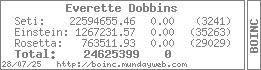
|
 Jord Jord Send message Joined: 9 Jun 99 Posts: 15184 Credit: 4,362,181 RAC: 3 
|
Apropos, a little explanation on what I meant. Windows 32bit cannot run 64bit applications, not even when you have a 64bit CPU. Windows 64bit can run both 32bit and 64bit applications. Now we turn to the wonders of BOINC: because science applications running under BOINC are not started directly by Windows, but instead by BOINC, it is possible to run 64bit science applications on a 64bit CPU using 32bit BOINC and 32bit Windows (or Linux, or FreeBSD, or Unix, or whatever). Especially so when you use the anonymous platform, as by doing so you tell BOINC which application to use. And it will. Well, as long as the CPU is 64bit. It won't work when the CPU is also 32bit. |
rob smith  Send message Joined: 7 Mar 03 Posts: 22182 Credit: 416,307,556 RAC: 380 
|
A quick look shows that Everette's PC is now crunching away, and has just had its first Valid confirmed, with 3 more pending. Leave it running like this for a week or so to make sure it is stable and get a feeling for how fast it will process a task. I notice there are a couple of AP work units, don't be surprised if these take a substantial time - its the nature of the beast. Bob Smith Member of Seti PIPPS (Pluto is a Planet Protest Society) Somewhere in the (un)known Universe? |
 Everette Dobbins Everette Dobbins Send message Joined: 13 Jan 00 Posts: 291 Credit: 22,594,655 RAC: 0 
|
I have a dual boot set up First boot is Linux 64 bit Second boot is this windows 8 32 bit. My better half hates Linux and some program she likes to run for her pictures is 32 bit so I did it this way. Now the issue is on Lunatic website I have down loaded 32 bit app when I click on it it says I cant run this app on my computer. So then I down load the 64 bit app and it installs. The einstein@home and rosetta@home seem to work fine but seti@home has errors right away I check log and yep I have issues. So Rob in another post has been coaching me to get back on track running seti@home with out mods . So If it works I need to figure out how to run the lunatic 32 bit app. 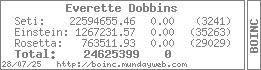
|
 Everette Dobbins Everette Dobbins Send message Joined: 13 Jan 00 Posts: 291 Credit: 22,594,655 RAC: 0 
|
Thanks again Rob I think its working in stock mode. Ill keep it up for a week hope no errors. Whats funny when I ran Seti before I had 50 computer farm everything overclocked a crazy electric bill running Setispy it took months to get a Rac of 2000. 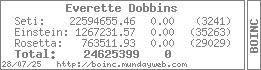
|

©2024 University of California
SETI@home and Astropulse are funded by grants from the National Science Foundation, NASA, and donations from SETI@home volunteers. AstroPulse is funded in part by the NSF through grant AST-0307956.