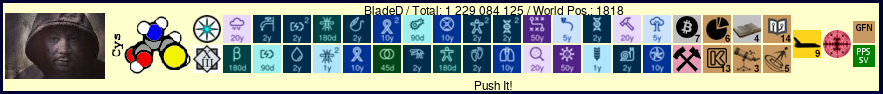U-verse On-line, but STILL pixelating. :-(
Message boards :
Cafe SETI :
U-verse On-line, but STILL pixelating. :-(
Message board moderation
| Author | Message |
|---|---|
 TimeLord04 TimeLord04 Send message Joined: 9 Mar 06 Posts: 21140 Credit: 33,933,039 RAC: 23 
|
Due to some diagnostics on my family's U-verse network; I will be offline most of today. We are having random, intermittent pixelation problems on all TV's; and have traced the problem to the computer network connected to the U-verse Gateway. Yesterday, we made some changes to the network; but, pixelation still occurs on all TV's. So, I've been instructed by a competent AT&T Tech to make another change... He wants me to disconnect my main D-Link router from the Gateway. This will kill all internet connectivity on all computers in the house for most of the day. I will post later this evening with results and changes, if any. Missing you all already... :-( Bye for now. TL TimeLord04 Have TARDIS, will travel... Come along K-9! Join Calm Chaos |
rob smith  Send message Joined: 7 Mar 03 Posts: 22199 Credit: 416,307,556 RAC: 380 
|
Just hop into your TARDIS and re-run today tomorrow, but with your internet connection sorted ;-) Bob Smith Member of Seti PIPPS (Pluto is a Planet Protest Society) Somewhere in the (un)known Universe? |
|
anniet Send message Joined: 2 Feb 14 Posts: 7105 Credit: 1,577,368 RAC: 75 
|
BT haven't been sniffing about in your area have they? [/paranoia] Hope it all get's sorted TL! :) |
|
David S Send message Joined: 4 Oct 99 Posts: 18352 Credit: 27,761,924 RAC: 12 
|
I trust that this will have no effect on your trouble. I hope the tech is competent enough to realize that and let you reconnect while he looks for the problem elsewhere. David Sitting on my butt while others boldly go, Waiting for a message from a small furry creature from Alpha Centauri. |
 BladeD BladeD Send message Joined: 9 Aug 11 Posts: 13320 Credit: 1,603,919 RAC: 2 
|
|
 Lynn Lynn Send message Joined: 20 Nov 00 Posts: 14162 Credit: 79,603,650 RAC: 123 
|
Hurry back, Scott :) |
 TimeLord04 TimeLord04 Send message Joined: 9 Mar 06 Posts: 21140 Credit: 33,933,039 RAC: 23 
|
Well, I almost thought it was the D-Link router because I watched Fox News all morning and most of the afternoon, and NO pixelation. Fox News on 1210, (HD), was the channel most often affected by the pixelation. So, I went out and purchased a new router. I got back to the house and my mom told me that she selected a recorded show for my nephew and during playback it pixelated. SO, the only thing(s) that could be the problem is/are the three Vonage devices WHICH WE MUST HAVE for our phone service in the house... The Tech comes back tomorrow to install the second port line for our upgraded 45 Mb internet service. During that time he will be assisting me in further diagnosing the problem and how to fix it. Our existing port line from U-verse to the house provides approximately 50 Mb of potential streaming data... Be it TV or internet. Our service package has us at 24 Mb for internet, and the rest of the 50 goes to the TV's. As told to me by a previous Tech, HD can take an additional 2 Mb per HD stream being accessed. So, if you are recording three shows in HD, and watching a fourth, then you are using 8 Mb taken from the internet package. Thus, reducing the internet max bandwidth to approximately 16 Mb. As told to me by the current Tech, (coming back tomorrow), if the D-Link router or the Vonage devices are causing the problem, (now narrowed down to the Vonage devices), then having the second port line of 50 Mb should relieve the problem. The problem I have with this is that each Vonage device, (when being used on a call), uses only 90 K of Upload speed per VOIP line being used. We have three VOIP voice lines, and one VOIP fax line. What part of the bandwidth is being used by the Vonage devices while "idle"??? I would thing almost none; however, "almost" is a guess; because, even idle the devices are doing something... They constantly scan for incoming calls, and/or outgoing calls, they keep in contact with Vonage headquarters in NJ, they keep real time, and maybe more... How much internet power is required for these "idle" tasks??? Plus, wouldn't we have had these issues much earlier??? The problem has only existed since upgrading from 18 Mb bandwidth to 24 Mb bandwidth; and only in the last couple months has this been noticed by my family. I just don't know... ...and, I'm NOT opening the new router packaging until further tests are done by the AT&T Tech tomorrow. TL TimeLord04 Have TARDIS, will travel... Come along K-9! Join Calm Chaos |
|
Dena Wiltsie Send message Joined: 19 Apr 01 Posts: 1628 Credit: 24,230,968 RAC: 26 
|
You should go into the router and check the error counters. If you have a high CRC count, you have a router/line issue. The nasty part is the telephone company isn't very good about providing a clean line because the protocol can correct errors on the fly. This is why there are two error counters - correctable errors and one not. While I have a crummy line, my error problems were do to WIFI conflicts with my neighbors. For my laptop and Iphone, errors weren't much of a problem but the tower needs to be available 24/7 so I took it off WIFI and am running a cable which has cleaned up my problems. I am luck in that the tower is within a few feet of the router so a cable isn't a problem. |
 Gary Charpentier Gary Charpentier  Send message Joined: 25 Dec 00 Posts: 30646 Credit: 53,134,872 RAC: 32 
|
The thing to now do is find out if the VOIP phones were in use while the recording was being made. If so there might be an issue with the QoS settings. If they were idle, keep alive pings aren't going to use more than a miniscule amount of the bandwidth. (Oh a stupid assumption, that you have ruled out a playback issue) Finally you might try talking to a couple of neighbors and making sure it isn't a fault at a neighborhood level cabinet but your family is the only one complaining to customer service. Finally of course all the normal Ethernet issues, correct kind of cable Cat5e (nothing on telco cat 2,3 or 4), not damaged by being pinched, no installer put a staple through it, not routed next to a power line, ..... Good luck 
|
 TimeLord04 TimeLord04 Send message Joined: 9 Mar 06 Posts: 21140 Credit: 33,933,039 RAC: 23 
|
The thing to now do is find out if the VOIP phones were in use while the recording was being made. If so there might be an issue with the QoS settings. If they were idle, keep alive pings aren't going to use more than a miniscule amount of the bandwidth. (Oh a stupid assumption, that you have ruled out a playback issue) Finally you might try talking to a couple of neighbors and making sure it isn't a fault at a neighborhood level cabinet but your family is the only one complaining to customer service. Finally of course all the normal Ethernet issues, correct kind of cable Cat5e (nothing on telco cat 2,3 or 4), not damaged by being pinched, no installer put a staple through it, not routed next to a power line, ..... Well, actually, at about 12:10 PM - PST, I was on my phone with Annie in the UK. But, if that is the culprit, wouldn't Fox News, (the channel most affected by this issue), also have pixelated??? It didn't... :-/ It isn't a playback issue; as we've had the pixelation occur on live and recorded TV. Our Ethernet cables are all Cat5 or above, and all in good shape. As for not routing by a power line; kind of difficult when you have power for the router, switch, and Gateway all going down the same area as the Ethernet cables... Can't be helped... I only have one spot to route power and Ethernet wires down. TimeLord04 Have TARDIS, will travel... Come along K-9! Join Calm Chaos |
 TimeLord04 TimeLord04 Send message Joined: 9 Mar 06 Posts: 21140 Credit: 33,933,039 RAC: 23 
|
...and this is another reason why streaming won't work for me. This is the first problem we've had with U-verse since our installation of it over five years ago... I think they have a pretty good track record, Blade... However; it's your choice, it's a free country, and you can choose whatever TV service you wish to have. We found U-verse to be the best service in our area; and much cheaper than Comcast. ...and, their Techs are more professional and courteous than Comcast Techs. To each their own... :-) TimeLord04 Have TARDIS, will travel... Come along K-9! Join Calm Chaos |
|
David S Send message Joined: 4 Oct 99 Posts: 18352 Credit: 27,761,924 RAC: 12 
|
I may be covering ground already covered, but I'm getting a bit tired now, so bear with me. Thought 1: the recorded program may have been recorded pixelated, due to whatever your problem is being in play at the time it was recorded. Thought 2: Do you have wireless boxes other than your DVR? Is the problem only appearing on them, or on the DVR too? Were you watching Fox today on the DVR or another box? Which did your mom use for the playback? Thought 3: expanding on the wi-fi interference theory, have you scanned to see if anyone nearby also has Uverse? Perhaps their router is fighting with yours. Thought 4: go to bed soon. (Me, not you.) Thought 5: the Dish Network commercial with the talking kangaroo is weird. Thought 6: maybe something else on the same electrical circuit as your router or DVR (or anywhere in the house, really) is about to have a meltdown. David Sitting on my butt while others boldly go, Waiting for a message from a small furry creature from Alpha Centauri. |
|
Admiral Gloval Send message Joined: 31 Mar 13 Posts: 20257 Credit: 5,308,449 RAC: 0 
|
I have only a couple of thoughts. Are all the connections tight. Coax cables can be problem if not threaded all the way down. And lastly. Is the TV having issues?  
|
 Gary Charpentier Gary Charpentier  Send message Joined: 25 Dec 00 Posts: 30646 Credit: 53,134,872 RAC: 32 
|
Well, actually, at about 12:10 PM - PST, I was on my phone with Annie in the UK. But, if that is the culprit, wouldn't Fox News, (the channel most affected by this issue), also have pixelated??? It didn't... :-/ Maybe, maybe not. The question about Fox News, is does it happen to Fox more because that channel is played more, or does it happen more correcting for the amount of time watched? If there is a channel that is more affected that would seem to point to some very strange weirdness that may be AT&T's fault. Perhaps something with the amount of data compression being used for each channel. It isn't a playback issue; as we've had the pixelation occur on live and recorded TV. On all the TV's? More often on one set than another? Our Ethernet cables are all Cat5 or above, and all in good shape. Including all the cable for the TV's. (Asking because a friend had a uverse installer attempt to use an existing telephone cable for what should have been cat5 only to cause issues later.) As for not routing by a power line; kind of difficult when you have power for the router, switch, and Gateway all going down the same area as the Ethernet cables... Can't be helped... I only have one spot to route power and Ethernet wires down. Short distances shouldn't be much of an issue. But if something new has been added or something changed around there ... Another question here just gave me a well duh thought. You do have the wi-fi secured so that a neighbor isn't stealing your bandwidth? Same question for a family member with a laptop, tablet or phone. 
|
 TimeLord04 TimeLord04 Send message Joined: 9 Mar 06 Posts: 21140 Credit: 33,933,039 RAC: 23 
|
Well, actually, at about 12:10 PM - PST, I was on my phone with Annie in the UK. But, if that is the culprit, wouldn't Fox News, (the channel most affected by this issue), also have pixelated??? It didn't... :-/ I don't know how to answer that one... If there is a channel that is more affected that would seem to point to some very strange weirdness that may be AT&T's fault. Perhaps something with the amount of data compression being used for each channel. I agree. It isn't a playback issue; as we've had the pixelation occur on live and recorded TV. On all the TV's? More often on one set than another? Yes, all 4 TV's are affected. Two are on U-verse wireless boxes, one is on their Non-DVR wired 1200, (model), box, and the one wired DVR. Three TV's are Samsung HD TV's, all relatively new, no problems there, and one old CRT TV. Our Ethernet cables are all Cat5 or above, and all in good shape. Including all the cable for the TV's. (Asking because a friend had a uverse installer attempt to use an existing telephone cable for what should have been cat5 only to cause issues later.) The wired TV's are on COAX, not Cat5. This house was built in 1978, NO Cat5... Only Coax and phone lines. My dad did reconstruction, and remodeling of the house in 1996. He ran new cables and phone lines from the side of the house where the telephone junction box is, all the way into the garage where everything is now centralized. U-verse was installed years after this remodel. As for not routing by a power line; kind of difficult when you have power for the router, switch, and Gateway all going down the same area as the Ethernet cables... Can't be helped... I only have one spot to route power and Ethernet wires down. Short distances shouldn't be much of an issue. But if something new has been added or something changed around there ... Nothing new added, nothing has changed. Another question here just gave me a well duh thought. You do have the wi-fi secured so that a neighbor isn't stealing your bandwidth? Same question for a family member with a laptop, tablet or phone. Yes, both the U-verse Gateway, and my personal router have been secured with passwords that only I know, and WiFi Keys that are phrases - not passwords. Both are on WPA2 + TKIP for security. TimeLord04 Have TARDIS, will travel... Come along K-9! Join Calm Chaos |
 TimeLord04 TimeLord04 Send message Joined: 9 Mar 06 Posts: 21140 Credit: 33,933,039 RAC: 23 
|
I may be covering ground already covered, but I'm getting a bit tired now, so bear with me. The thought now is that it is one or all of the Vonage devices interfering with the TV signal on all TV's. I was on a call today with Annie at the time that my nephew's kid show recorded and pixelated. Thought 2: Do you have wireless boxes other than your DVR? Is the problem only appearing on them, or on the DVR too? Were you watching Fox today on the DVR or another box? Which did your mom use for the playback? The DVR and 1200 boxes are wired. We have two wireless boxes downstairs; one for the new 65" Smart TV, and one for the dumb CRT TV. I was watching on a wireless box on the 65" TV. Thought 3: expanding on the wi-fi interference theory, have you scanned to see if anyone nearby also has Uverse? Perhaps their router is fighting with yours. Years ago, when our U-verse was first installed, there were several other "2WIRE" Wi-Fi sources around us. Now; either they've been renamed, or removed, because I don't see "2WIRE" anything anymore... Our newest Gateway is NOT a "2WIRE" it is AT&T's latest and greatest Gateway only stating AT&T on the case. Model NVG589. Thought 4: go to bed soon. (Me, not you.) Thought 5: the Dish Network commercial with the talking kangaroo is weird. Thought 6: maybe something else on the same electrical circuit as your router or DVR (or anywhere in the house, really) is about to have a meltdown. Since my personal router was unplugged at the time the kid's show recorded and pixelated, it's not the router. It has to be one or more Vonage devices. None are hot to the touch, none are giving poor voice quality, none are "acting up" in any way that I can see; however, only the Vonage devices were connected to the Gateway when the kid's show pixelated. TimeLord04 Have TARDIS, will travel... Come along K-9! Join Calm Chaos |
 TimeLord04 TimeLord04 Send message Joined: 9 Mar 06 Posts: 21140 Credit: 33,933,039 RAC: 23 
|
I have only a couple of thoughts. Four Techs have come out; three have checked all coax ends and made adjustments, including changing some ends. To my knowledge, all ends are tight and secure. It's NOT a TV issue; all four TV's exhibit this issue. TimeLord04 Have TARDIS, will travel... Come along K-9! Join Calm Chaos |
 Gary Charpentier Gary Charpentier  Send message Joined: 25 Dec 00 Posts: 30646 Credit: 53,134,872 RAC: 32 
|
Okay Coax for the wire runs. IIRC it could be set up to do either IP over coax or cat5 to the TV. Since the recording was bad, that would rule out any individual TV being bad, except for something like a ground loop. Not sure if you can get into the ATT box enough to see if the log files are telling you anything about packet loss or latency. Really doubt it is vonage, unless there is a issue with the QoS setting giving vonage far too much bandwidth and priority. As to a possible test, you could try putting each TV on a different live channel and then running an internet speed test. That will max out your connection. If Internet use is the issue, it will show up. You could also try this and make a phone call to see if that triggers it. 
|
|
Thomas Send message Joined: 9 Dec 11 Posts: 1499 Credit: 1,345,576 RAC: 0 
|
Hurry back, Scott :) +1 :) |
 Julie Julie Send message Joined: 28 Oct 09 Posts: 34053 Credit: 18,883,157 RAC: 18 
|
|

©2024 University of California
SETI@home and Astropulse are funded by grants from the National Science Foundation, NASA, and donations from SETI@home volunteers. AstroPulse is funded in part by the NSF through grant AST-0307956.