New BOINC user.
Message boards :
Number crunching :
New BOINC user.
Message board moderation
| Author | Message |
|---|---|
|
John Hunt Send message Joined: 3 Apr 99 Posts: 514 Credit: 501,438 RAC: 0 
|
Any assistance would be gratefully accepted here! I am a newcomer not only to BOINC, but also to computing in general. Here's my problem:- My PC has the following specs - Celeron 2.4GHz processor, 112MB RAM, 40GB hard disk, XP Home + SP2 installed. The last work unit I completed took 10 hours 27 mins. The current work unit has so far taken 3 hours, 36.5% progress, 5 hours 13 mins remain. Surely I should be 'crunching' faster than this? Can anyone help with the settings I should be using in the 'my account - general settings' section? According to 'Windows Task Manager', BOINC is using 98% of CPU capacity..... By the way, Classic Seti@home has now been cleared from my machine - only Boinc is running. 
|
 Tuvok Tuvok Send message Joined: 14 Apr 03 Posts: 16 Credit: 13,753,353 RAC: 0 
|
Your right....that is to long for a unit.... My celeron 1.1 does a unit in about 8 hours. (But my celeron 2.4 was taking over 10 hours when the screen saver was on) Try turning off the screen saver mode and just have it running in the background all the time. That should improve your results. |
|
John Hunt Send message Joined: 3 Apr 99 Posts: 514 Credit: 501,438 RAC: 0 
|
I've turned off the screensaver - did this because I've heard that it uses up too much processor power (and the spinning graphics aren't all that pretty anyway!). When the work unit first started, 0 mins CPU time, 0% progress, time to completion was stated as 6hrs 28mins 47secs. Also, by the way, the Boinc icon is NOT in my system tray, but Boinc is working all the time...... 
|
 Paul D. Buck Paul D. Buck Send message Joined: 19 Jul 00 Posts: 3898 Credit: 1,158,042 RAC: 0 
|
> Here's my problem:- > My PC has the following specs - Celeron 2.4GHz processor, 112MB RAM, 40GB hard > disk, XP Home + SP2 installed. Other issues include low memory ... if that is correct. Normally windows does not do well with very low limits of memory. That would be the next thing to spend money on (assuming that you can't get another computer anytime soon). You can also turn off the leave resident in memory if you are doing two projects. Heck, my 17th work unit took 31 Hours 50 Min and 34.5 seconds ... That was with no screen saver, and I think it was a Pentium II ... At any rate, the time does not sound too far out of whack to me ... Since you are just starting, just relax and learn, enjoy the company. If you do figure out some tuning tips let me know and I will add them to the performance section of my FAQ ... and that goes to anyone lurking out there ... |
|
N/A Send message Joined: 18 May 01 Posts: 3718 Credit: 93,649 RAC: 0 |
If you do figure out some tuning tips let me know and I will add them to the performance section of my FAQ ... and that goes to anyone lurking out there ... Turn of virtual memory and swapping if you've got the RAM. That's the best tip I can offer short of programming a microkernel, booting it, and making SETI the only running app. |
|
STE\/E Send message Joined: 29 Mar 03 Posts: 1137 Credit: 5,334,063 RAC: 0 
|
Turn of virtual memory and swapping if you've got the RAM. =========== Yes thats a good idea NA but people with Windows XP running the NTFS Files System need to be careful about doing that, I've had on more than 1 occasion have the system refuse to reboot once I have done that. I would just keep getting an Error about not being able to Write to the MFT Files on several computers just as the system is supposed to go into the Windows Desktop & ended up having to reinstall the OS in order to get the computer to run again ... |
 Darrell Darrell Send message Joined: 14 Mar 03 Posts: 267 Credit: 1,418,681 RAC: 0 
|
No ideas to help you with John as I still use windows 98. This is just a note to let you know that my 1ghz AMD Duron windows 98 system completes a seti unit in an average of 6.5 hours. I have 320 megs of memory and only a 20gig hard drive. |
 kzhorse kzhorse Send message Joined: 30 Jun 03 Posts: 113 Credit: 2,476,352 RAC: 0 
|
I also have a Celly 2.4 with 512 ram with a 4.3 gig Hard drive and I average about 3 1/2 to 4 hrs a WU. But I am overclocked a little so that may help me some. Almost forgot do you have a CeleronD 533 FSB or the Celeron 400 FSB? Scott " |
|
N/A Send message Joined: 18 May 01 Posts: 3718 Credit: 93,649 RAC: 0 |
FWIW I did SETI Classic under OS X. My G4 (7450) at 867MHz, 768MB, 40GB, and no dynamic_pager finished old WUs in just over 6 hours in console, and just under 23 when I turned off the L2+L3 cache, underclocked to 667MHz, with 999MB VM on, turned off processor napping, and turned on idle cycling. |
 Murasaki Murasaki Send message Joined: 22 Jul 03 Posts: 702 Credit: 62,902 RAC: 0 
|
Seems to me your machine is probably running out of memory. 112MB (which is a strange number, by the way) is kinda small for XP, so the system may be pushing memory to and from disk too often. Also, if you're just running the machine as-is out of the box there may be a bunch of crap stealing space in memory (desktop management crap, video management crap, etc, all this "value added" stuff that can screw up a machine). I'm running a 2.8GHz P4 with 1GB RAM and a packet takes roughly four hours (processing two packets concurrently), which seems to be in proportion to your "predicted time". For reasons other than BOINC I'm running with virtual memory disabled. By the way, you can stop the SETI screensaver from bouncing by setting your vertical and horizontal oscillation frequency to zero in the graphics preferences. I found it annoying as well. |
|
N/A Send message Joined: 18 May 01 Posts: 3718 Credit: 93,649 RAC: 0 |
112MB=64+32+16=7×16 That is weird. I'm guessing 1×16 on the mobo + 3×32 in slots. I'm running a 2.8GHz P4 with 1GB RAM and a packet takes roughly four hours OT(?): This is really starting to bug me. I've got a feeling that the ppc BOINCs aren't making full use of the CPU. If anyone out there has an 867MHz x86 or equiv, please lemme know how long your crunches take. TIA. |
|
SURVEYOR Send message Joined: 19 Oct 02 Posts: 375 Credit: 608,422 RAC: 0 
|
If you don't care what windows look like, you go to 'control panel' 'system' 'advance' tab 'settings' in the Performance box "Visual Effects" and check "Adjust for best performance" This should help some Fred BOINC Alpha, BOINC Beta, LHC Alpha, Einstein Alpha 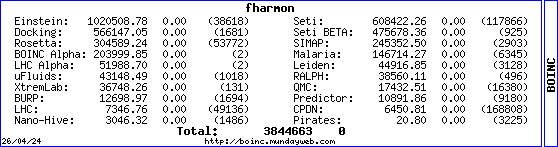 
|
 scsimodo scsimodo Send message Joined: 15 May 03 Posts: 39 Credit: 51,577 RAC: 0 
|
> Seems to me your machine is probably running out of memory. 112MB (which is a > strange number, by the way) is kinda small for XP, so the system may be Onboard video mostly takes a part of the main memory 112 MB main memory + 16 MB shared video memory = 128 MB RAM?? |
|
John Hunt Send message Joined: 3 Apr 99 Posts: 514 Credit: 501,438 RAC: 0 
|
Thank you all for the responses! (quite a lot of your stuff has gone over my head - LOL! ) The figure of 112MB RAM I quoted came from my PC (Start - My Computer - System Information ) I agree, there are probably lots of things running on my PC which are superfluous - here's a snapshot of Windows Task Manager....... 39 applications running, CPU Usage 100%, Commit charge (varies from 258000k to 259000k) / 3283 15 of the applications are down to me - tskmgr.exe 3904k firefox.exe 1792k (replaced Internet Explorer) wmplayer.exe 640k onictask.exe 200k ('clean-up' program) boinc_gui.exe 1388k xshld894.tmp 320k carpserv.exe 40k explorer.exe 1848k setiathome_4.08_... 15256k emotipadplus.exe 380k (emoticons program) msimn.exe 2980k ccapp.exe 5808k (something to do with Norton anti-virus?) msmsgs.exe 652k qttask.exe 124k cfd.exe 1368k The other 24 applications are all System, Local service or Network service. (strange - my PC stands alone!) Another observation - there are FIVE (!) entries for something called svchost.exe totalling approx 600k. Two entries are as Network, 2 as Local and 1 as System....... Seems workunits are all going to take about 10 hours ....... 
|
|
Grant (SSSF) Send message Joined: 19 Aug 99 Posts: 13727 Credit: 208,696,464 RAC: 304 
|
> > Seems to me your machine is probably running out of memory. 112MB (which > is a > > strange number, by the way) is kinda small for XP, so the system may be > > Onboard video mostly takes a part of the main memory > > 112 MB main memory + 16 MB shared video memory = 128 MB RAM?? That gets my vote. BTW- WinXP prefers 512MB of RAM, 256MB is OK but 512MB is much better- especially if you want to do more than one thing at a time (and that's when you're not sharing any of it with the video section). Grant Darwin NT |
 Paul D. Buck Paul D. Buck Send message Joined: 19 Jul 00 Posts: 3898 Credit: 1,158,042 RAC: 0 
|
John, Ok, you have a lot of processes that seem to me to be unneeded. Any of those background processes in your memory limited system can be causing the performance problems. One way to tell this is to listen to the machine and watch the disk light. If it goes on for long periods of time, above a quick blink even 10-30 seconds or so, you are swapping programs in and out of memory. And that is expensive. You need to stop running those "helper" programs and get some additional memory. I think you are correct that you have shared video space and that gives you the odd nubmer. This is a common trick to make the PC cheaper, but robs it of significant performance. Both the CPU and the video card are vieing for the memory channel and that equals slow speed. So, first cut ... a) check in the disk properties and turn off disk indexing b) turn off instant messaging. c) turn off emoticons d) turn off clean up program, run it manually once a week check back with results. Note that your CPU is also the bargin basement version without features of other processors of the same clock speed. So you can expect run times as high as two or even as much s 3 times the run time of a different processor ... Oh, poo ... I am having troubles typing so I will have to quit now ... |
 3quarks 3quarks Send message Joined: 19 Jun 03 Posts: 95 Credit: 354,773 RAC: 0 
|
> 112MB=64+32+16=7×16 > That is weird. I'm guessing 1×16 on the mobo + 3×32 in slots. > > I'm running a 2.8GHz P4 with 1GB RAM and a packet takes roughly four > hours > OT(?): This is really starting to bug me. I've got a feeling that the > ppc BOINCs aren't making full use of the CPU. If anyone out there has an > 867MHz x86 or equiv, please lemme know how long your crunches take. TIA. the closest here are: 667MHz Pentium III 192MB RAM Win 2k typ: 10.25 Hrs 800MHz AMD Duron 128MB RAM Win 2k typ: 8.5 Hrs 1GHz AMD Athlon 768MB RAM Win XP typ: 7.75 Hrs HTH |
|
STE\/E Send message Joined: 29 Mar 03 Posts: 1137 Credit: 5,334,063 RAC: 0 
|
Another observation - there are FIVE (!) entries for something called svchost.exe totalling approx 600k. ========== The svchost process's are generally needed by Windows to run properly and can't be stopped ... |
|
N/A Send message Joined: 18 May 01 Posts: 3718 Credit: 93,649 RAC: 0 |
667MHz Pentium III 192MB RAM Win 2k typ: 10.25 Hrs Hmm... When I'm using a slow (667MHz) clock, it takes me considerably longer than the P3 - But I've got more RAM, all caches on, no swapping, only SETI in the foreground, and a newer CPU. 800MHz AMD Duron 128MB RAM Win 2k typ: 8.5 Hrs OK, I'm about on-par with this one - I'm averaging about 8hr. 20min. per WU. 3 1/2 hours a pentium 4 2.8 GHz... I was looking specifically for sub-GHz CPU info. |
|
John Hunt Send message Joined: 3 Apr 99 Posts: 514 Credit: 501,438 RAC: 0 
|
Thanks for all the help so far guys! Quote:- (Ok, you have a lot of processes that seem to me to be unneeded. Any of those background processes in your memory limited system can be causing the performance problems. One way to tell this is to listen to the machine and watch the disk light. If it goes on for long periods of time, above a quick blink even 10-30 seconds or so, you are swapping programs in and out of memory. And that is expensive.) No blinks or hard disk noises - so I'm OK on this one! Quote:- (You need to stop running those "helper" programs and get some additional memory. I think you are correct that you have shared video space and that gives you the odd nubmer. This is a common trick to make the PC cheaper, but robs it of significant performance. Both the CPU and the video card are vieing for the memory channel and that equals slow speed. So, first cut ... a) check in the disk properties and turn off disk indexing b) turn off instant messaging. c) turn off emoticons d) turn off clean up program, run it manually once a week) I've done B, C, and D so far. Will do A when I've checked the XP destruction (sorry! - instruction!) manual. Already, there is an improvement! Last work unit completed in about 9.5 hours! Quote:- (Note that your CPU is also the bargin basement version without features of other processors of the same clock speed. So you can expect run times as high as two or even as much s 3 times the run time of a different processor ... Oh, poo ... I am having troubles typing so I will have to quit now ...) Yes, the system I bought was a bargain basement job! I'm seriously thinking about replacing it though with something a bit better - Pentium 4 with 512MB @ 2.8GHz sounds good!....... 
|

©2024 University of California
SETI@home and Astropulse are funded by grants from the National Science Foundation, NASA, and donations from SETI@home volunteers. AstroPulse is funded in part by the NSF through grant AST-0307956.